
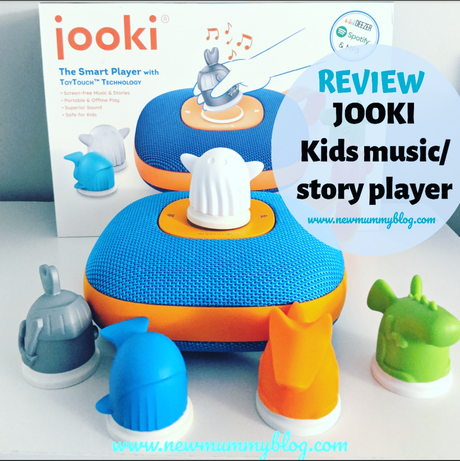
We may earn money or products from the companies mentioned in this post.
We were recently asked if we'd like to review the Jooki kids music/story player for kids and we were thrilled at the chance. Both girls love stories, and, at bedtime H often reads her own book and listens to stories or lullabies on Amazon Alexa. As the Jooki is made for kids and controllable by app it seemed like a much much better option for her. As it is chargeable, it is absolutely perfect for when we are away from home on holiday or even if they would like stories in the car.

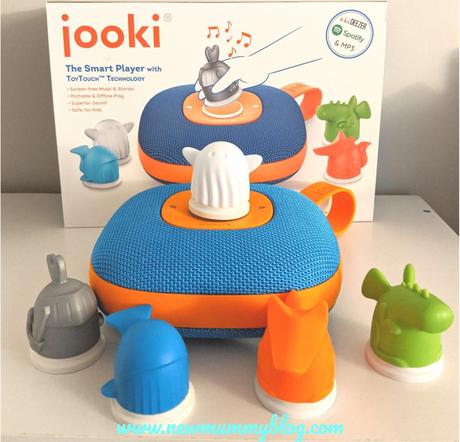
Jooki is a simple to use music player. Kids can just pop character on top to start a playlist and the Jooki will stream the music or stories. It can also be used offline/in airplane mode with downloads and MP3 files loaded to a SD card.
What music/stories does Jooki play?
Jooki kids smart speaker can play music and storiws in a few ways, either streaming:
- Spotify (I have managed to play our free subscription through it, but have read it should be Premium subscription... so maybe this will change?),
- Deezer (Premium or Family subscription - I don't have one of these so haven't tested it),
- or, by downloading MP3s/iTunes audio.
What is a Jooki smart player?
The Jooki is a portable smart player for stories and music for kids. Jooki uses 'ToyTouch' technology to play your playlists which is fab for kids, but it can also be controlled from your smartphone which means you have access to it's parental controls.
It's lovely that it doesn't have a screen, as everything does these days, and nice to not have a screen lighting up their bedrooms at night.


As Jooki is designed for kids to use themselves, it is splash-proof and billed as being 'safe for kids' and 'durable'. From our use so far, I'd definitely agree with all these features.
Having a two year old means, yes, it has been dropped. (On carpet.) And yes, it bounced. Phew!!
The Jooki music player is great because it offers both streaming and offline modes of play, perfect for home, the car and also the caravan holidays we love where we have no internet. This is a huge plus over using Alexa! Not only that but headphones can also be plugged in, so H can use it in the car to listen to her stories while B is playing a game or watching Peppa Pig and neither will disturb the other. That's one way to win on a long car journey with kids!
The music/stories can be uploaded to the Jooki and a MicroSD card. (MicroSD card not included, but pops in the bottom)

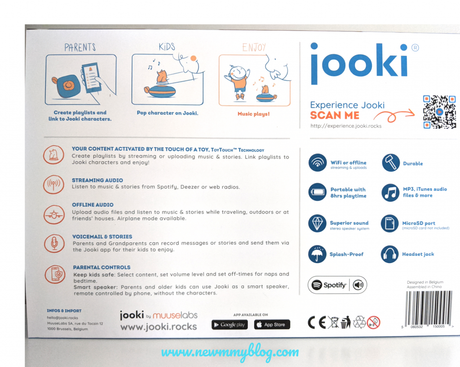
Extra touches for distant families
The Jooki music player also offers a lovely feature where it will play stories and voicemails which parents/grandparents can record and send using the Jooki app. This is a lovely idea for us as our family all live far away, and brilliant for daddy to send the kids messages when we are at my parents house in school holidays.
We love the Jooki parental controls
I really rate the Jooki because, in our opinion, the parental controls, set the Jooki music player way above using Alexa for bedtime lullabies and stories...
- Choose and set playlists
- Set volume level
- Set turn off time for naps and bedtimes
- Control the Jooki by phone instead of the ToyTouch technology

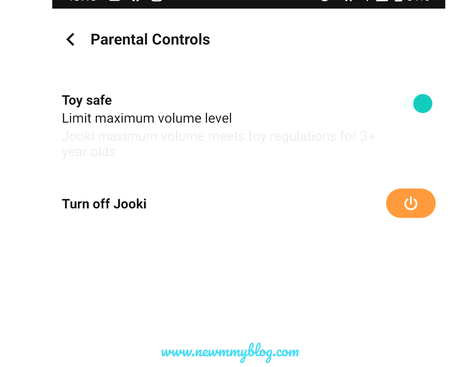
How to work the Jooki player
The Jooki player is very easy to use. I downloaded the Jooki app and then found the player using our WiFi on my phone. All nice and easy, really.
As you can see in this video, the kids just knew what to do, and were instantly playing the preloaded music.
** Check back soon for a video of the Jooki music player **To use it, you just need to add a playlist from Spotify (we use my free account), and then the Jooki app gives you the option to either assign a chacter to that playlist, or, not, and if not you can just play it using the app and it will stream to the Jooki player.
On the Jooki player itself, there is a on/off button, skip forward, skip back and volume button on the top, and underneath, under the flap an aeroplane mode switch (push left for 10 seconds to turn on, and right for off), as well as a headphone socket. A separate flap with a screw houses the microSD card slot.
Adding music and stories to the Jooki music playerOn the left screenshot, you can see the default playlists as the Jooki arrived.
I added a playlist 'All Classic Hit Radio' then, I added a playlist which I named 'sleep' and assigned it to the 'Guss Ghost' character.

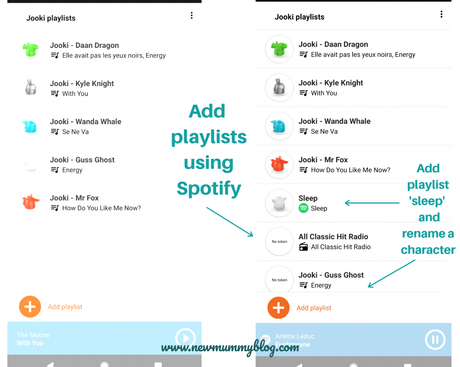
We did suddenly realise we were missing a Jooki character, the ghost. After much searching, I was very relieved to find him. But, be warned, he is hidden away!


Our thoughts on the Jooki kids smart speaker
The Jooki portable smart speaker is a great idea for kids. Perfect for taking on holidays and in the car. Perfect for when you don't want to be plugged in, and when you want control over what your kids are listening to and how loud it is.
It's lovely that the kids can change the music using their characters and also have a good old disco themselves with decent music through the stereo speakers instead of a kids tinney music player.
It is not cheap at £169.99, but if you already have a Spotify or Deezer subscription it's a great way to safely share music and stories with the kids and have control of what they listen to and when.


