This is the weekend edition of TheMarioBlog and will be updated as needed. The next blog post is Monday, September 24
TAKEAWAY: From complaints about text type size, to print is eternal notions, to Vargas Llosa’s poetic musings about newsrooms, and more on coding and what J students need to know. It’s all here this weekend!
Reader reaction to font in USA TODAY
Recently, my long time friend Jim Okula, of Atlanta, wrote me to say he had been reading my various USA TODAY blog posts with interest. But, he added, “as a long time newspaper reader, I find that the text font is not ideal for people of a certain age, and I think it is more difficult to read.”
“As a 30-year+ veteran in business communications (which include owning a marketing communications and design firm), I certainly understand fonts and change in graphic design. I also understand that while point sizes are a basic measurement, some typefaces of the same point size appear smaller. In this case, the text is set in more narrow columns and no matter if the legibility was tested in focus groups, this reader finds the paper more difficult to read. Each page contains a great deal more information, making the page look “grayer” and more daunting,” Jim said.
Jim let the folks at USA TODAY know about his discontent with text size. Today he sent me the reply from R. Miles of USA TODAY’s
National Customer Service:
Thank you for taking the time to write to USA TODAY.
The changes to the USA TODAY newspaper were implemented with careful consideration. The goal was to provide our readers with a fresh, more modern look to the newspaper.
As you noticed, we did update the newspaper?s font. We did so in an effort to make USA TODAY easier to read. The new font is especially designed for newspapers and has undergone rigorous testing for legibility. It is the same size as the previous font, but is less condensed and therefore easier to read.
Reader feedback, like yours, is carefully considered and greatly appreciated.
It seldom fails: one redesigns a newspaper, and, even if the text size does not change, immediately one receives dozens, or even hundreds, of complaints from readers who feel cheated by a smaller and harder to read type.
Obviously, the same has been true for USA TODAY.
García Media art director & project manager Reed Reibstein had this to say about USA TODAY’s text type:
“Size is not a clearcut element for type. The point size is free from having an exact correlation with the body of the type now that it’s digital, so two fonts both at the same point size may actually have different ascender-to-descender lengths. More importantly, the x-height and line-spacing provide a lot of what we interpret as size. Erik Spiekermann has said that he reduces the text size and increases the leading—and readers write in to say they’re glad the text got bigger! The previous text typeface was Gerard Unger’s Gulliver, and the new one is Hoefler & Frere-Jones’ Chronicle Text Grade 1. Both are excellent typefaces designed specifically for newspaper printing. (So it’s a little disingenuous for the customer service rep to call Chronicle “more” designed for newspapers than Gulliver.) “
That said, below is a side-by-side comparison of USA TODAY’ text type in 2008 and now. 2008 does feel bigger to my eyes, but it also feels very tight. The new setting features more white space above and between letters. Chronicle also appears less condensed than Gulliver here. Both are readable settings—it really depends whether you prefer your text to feel bigger but tighter or smaller but more relaxed.

USA TODAY’s text: 2008 (left) vs. 2012
Of related interest today:
New USA TODAY website, “very, very influenced by iPad design”
http://www.poynter.org/how-tos/newsgathering-storytelling/visual-voice/188996/usa-today-new-web-design/
Our previous blog posts about USA TODAY:
USA TODAY turns 30: Part 1—Looking into the attic for those early sketches
http://www.garciamedia.com/blog/articles/usa_today_turns_30-part_1-looking_into_the_attic_for_those_early_sketches
USA TODAY turns 30: Part 2—USA TODAY turns 30-Part 2—-A newspaper that influenced all of us
http://www.garciamedia.com/blog/articles/usa_today_turns_30-part_2—-a_newspaper_that_influenced_all_of_us
USA TODAY turns 30: Part 3—USA TODAY turns 30-Part 3—-A weather map that created a global tsunami
http://www.garciamedia.com/blog/articles/usa_today_turns_30-part_3—a_weather_map_that_created_a_global_tsunami
USA TODAY turns 30-Part 4-The first newspaper to do that tango of the serious and the silly
http://www.garciamedia.com/blog/articles/usa_today_turns_30-part_4-the_first_newspaper_to_do_that_tango_of_the_serio
USA TODAY turns 30-Part 5-It’s a new look for USA TODAY today—its first major visual change
http://www.garciamedia.com/blog/articles/usa_today_turns_30-part_5-its_a_new_look_for_usa_today—its_first_major_vis
It’s a new website rethink for USA TODAY, too
http://garciamedia.com/blog/articles/its_a_new_website_rethink_for_usa_today_too
Coding and J-students: how much do they need to know?
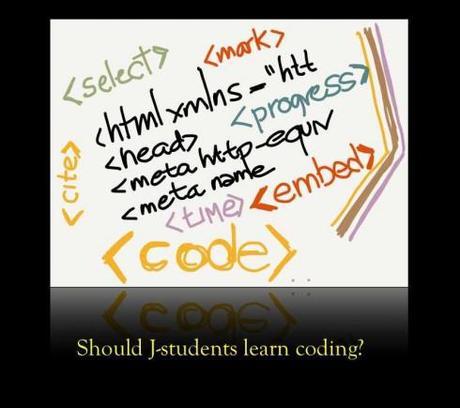
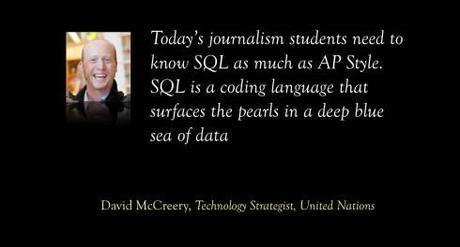
In our Thursday blog we discussed the need for journalism students to become knowledgeable about coding as part of their storytelling training.
David McCreery, a business technology strategist working at the United Nations, read the blog and has offered this insightful take on how he sees the situation.
Here is David’s position on the subject:
“The question of whether journalism students need to code is not a question of yes or no, but how much. While they need to know the basics of how to build a website to present their stories (and their portfolios), they also need to know their way around relational databases, which will be used more and more as news sources. Today’s software tools perform enough of the heavy lifting that the essential coding skills can be covered in a semester course, not a degree program in computer science.
“These skills complement students’ developing instincts as journalists. They must be comfortable asking the basics of who, what, where and when whether it’s from policemen at a crime scene or from the rows of criminal incidents in an Access database. They’ll need to synthesize their findings into meaningful reporting. Increasingly this will take coding. And they won’t have a choice.
“Professional journalists need to be masters of their community. They keep an eye on the schools, the police, the roads and city hall. These institutions are becoming more high tech, adopting the same resource management software as Fortune 500 corporations. Beat reporters who cover them need to keep up. Information collected by these government systems is a public record. Many cities including San Diego, Seattle and Chicago are putting records online wholesale for anyone to download in “data mines”.
Database expertise
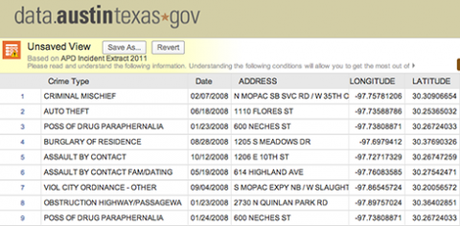
austin.png is a screen capture of Austin crime statistics from the city’s open data website.
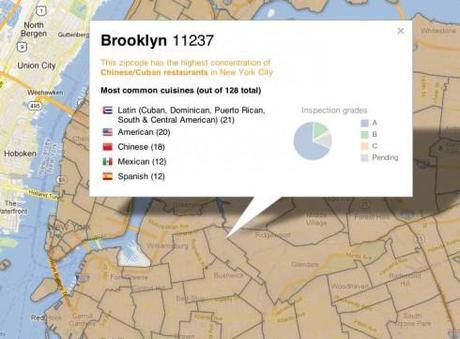
fusion table. png is a screen capture of a clickable Google Fusion Table map that uses NYC restaurant inspection data aggregated by zipcode and cuisine category.

nyhousing.png is a detail screen from the apartment info website I built using 3 million 311 complaints.
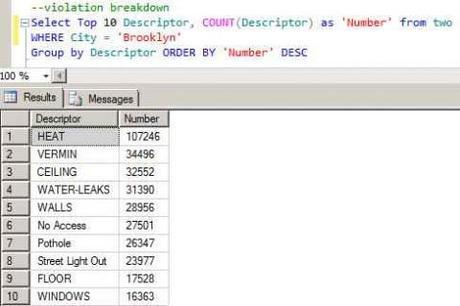
query.png is a database query showing a sample of 311 complaints over a one year period in Brooklyn.
Today’s journalism students need to know SQL as much as AP Style. SQL is a coding language that surfaces the pearls in a deep blue sea of data. It’s not something new: it’s been around since the 1970’s and part of Microsoft Office for the past 20 years.
A journalism student might suspect that his state school is spending too much on administrators and not enough on professors. He makes a public records request for employee salaries and job titles. All 10,000 of them. The school emails back a database.
In seconds, the student is able to get a grasp of the employment profile of his school. He can use a SQL GROUP BY query to see the number of employees there are for each job title, whether they’re associate professors or security guards. He can use another one to figure out the total spending for each job title (and then turn these into percentages for a pie chart). He could use a SQL SORT BY function to get a tidy table of the highest (or lowest) paid people are at the school. The possibilities are limited by his imagination and his coding ability.
Basic statistical literacy goes hand-in-hand with database expertise. Averaging the salaries of one billionaire and a dozen people making minimum wage will give an average of almost a hundred million. However, the median will be much more representative of the group.
Presentation expertise
When a student journalist starts looking for his first full time job, he’ll need enough familiarity with HTML and CSS to put his portfolio online, perhaps as a Tumblr site. He should know how to use Dreamweaver and Photoshop. If he owns a 22 megapixel DSLR, he should use Photoshop to shrink his photos so that they’re suitable for on screen viewing.
These skills will pay dividends when he joins a traditional news organization. On his first day of work he’ll immediately hate whatever content management system his employer has chosen for its website. The system will be fine for most stories, retrieving them from the copy-editing work flow and wrapping the site’s livery around them. However, it may blanch at more complicated packages especially if they include lots of maps, inline graphics or links. He’ll need to know enough HTML and CSS to format things by hand and work around the quirks of his system.
Building web-ready interactive information graphics will take little more coding, but too not much. Google Maps, its sister application Fusion Tables and Tile Mill can make elegant maps that can be customized with CSS and HTML. Only creating something from scratch would require dabbling in AJAX – something that can be cured with a $20 how-to book from Amazon.
Room for computer science people
There’s still a place in the newsroom for computer science graduates. Their expertise is the difference between plunging a clogged toilet and competently installing a new one. An expert knows how the plumbing works and can keep flooding to a minimum.
This is important for large online databases where performance and security are concerns. It’s one thing if a poorly-written search query runs slowly on a journalist’s desktop computer. It’s much worse if it runs slowly for thousands of users and drags down the performance of the web server.
Earlier this year, I built an application that let house hunters type in the address for any apartment building in New York City and see if it had chronic problems with bugs, heat, maintenance or noise. The primary source was a city 311 complaints log with over three million entries. The techniques I used to tune it for speed were originally learned in a 400-level computer science course.
Similarly, security is another matter best left to trained computer science people. Hackers often try submitting garbage input to bring down websites. They might take the address field for my apartment website and try typing in SQL commands like “DROP TABLE buildings” to see if they can gain control. This is called database injection. There are standard ways to prevent that and other common attacks. But an amateur programmer may not be fluent in all of them or implement them correctly.
The stakes are higher when a website starts storing user submissions especially if disclosure of them would cause harm.
Note:
David McCreery has directed international projects that have helped the UN use web technology to operate more efficiently and make public information more accessible. Previously, he was a staff member at Gannett News Service and the Seattle Post-Intelligencer, where he led the development of numerous database-driven online projects including coverage of the presidential election, the Summer Olympics and the Detroit Auto Show. David is a computer science graduate from Michigan State University, a former visual journalism fellow of the Poynter Institute and an MBA graduate of Columbia University.
Contact David McCreery here:
. His blog is blog.davidm.net
Brand extensions and content utilization

It is no secret that all newspaper and media companies own a treasure of content that lies dormant, whether in real life libraries or “morgues”, or in their digital equivalents.
I always remind my clients to tap into those vaults of photos, stories, graphics, and to give them a new life, especially via digital transmission, and, especially through special tablet apps.
It seems that The Wall Street Journal is doing just that.
I have received one of their newsletters announcing that we can now “relive
the London 2012 Olympics via The London Gold Rush:The Wall Street Journal’s Best of the 2012 Olympics
“Relive the magic of the Olympic Games, as
captured by The Wall Street Journal. Savor the best of the Journal’s extensive coverage,
including articles, photos and video highlights. Enjoy it instantly - download to your computer
or mobile device today,” reads the promotion.
Good idea, and one that newspapers of all sizes could imitate to generate interest in their brand, along with some revenue.
Print books preferred over ebooks
For those who wish to raise a glass this weekend to the “print is eternal” theme, here is a gem of an item that will make them happy.
It appears that readers of all ages may prefer the book that you can touch as opposed to the one behind a tablet screen.
Salud!
Read all about it here:
http://www.theverge.com/2012/9/18/3355338/print-books-preferred-to-ipad-ebooks-by-both-parents-and-kids-in
Free versus paid Sunday reading
Why should readers buy the Sunday paper when they can read it on the web free?
http://publiceditor.blogs.nytimes.com/2012/09/18/why-should-readers-buy-the-sunday-paper-if-they-can-read-it-on-the-web-first/
Highlight:
The habits of how people consume news, on which platforms, at what times and at what pace are not fixed in time. And this evolution spiral accelerates with new digital devices, new software, new social networks and even new circulation routes.
Digital devices and the printed page present different experiences in how information is consumed. The printed paper is physically linear and that linearity of sections and pages fuels the readers’ navigation. Digital devices present information in a more multidimensional form giving readers more choices in how to navigate, to dive deeper or jump forward. The reader has more freedom.
Vargas Llosa: Today’s newsrooms more like Swiss pharmacies
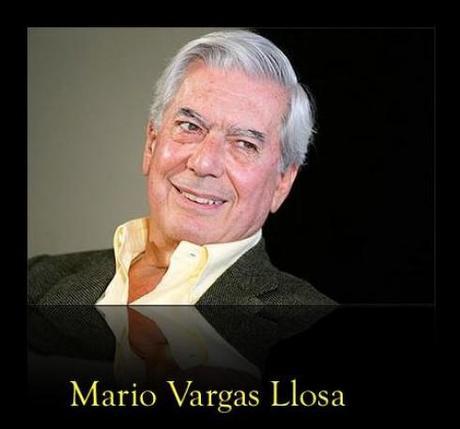
While reading the Spanish newspaper La Razon, I discovered some fascinating comments about newspapers and journalism by the great Peruvian writer and Nobel laureate for literature, Mario Vargas Llosa, who started his career as a journalist at the age of 15, by the way.
Here is my translation of his remarks, made on the occasion of a birthday celebration for La Razon’s Circulo de Lectores Club (The Reader’s Circle Club):
“There were four of us and the editor, who used to arrive on his horse. Now, the profession (of journalism) has undergone and extraordinary evolution. When I started in journalism it was a sort of bohemian profession, which one practiced inside a fish tank full of smoke. And the journalists were people who worked till late hours of the night, and then left to go and sin. They all were at that limit between what’s decent and indecent, public life and the catacombs…Today, all of that has changed much, journalism is a liberal profession, and newsrooms resemble Swiss pharmacies more than what I remember….”
Too much lean back not good for your health?
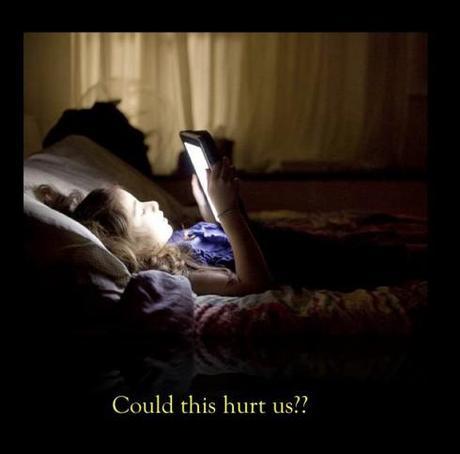
We all read about the research that indicates that the iPad, and tablets generally, tend to be used in the evening hours, often while we are lying on the couch watching TV, or in the more comfy environment of our own bed, just before going to sleep.
But, is this good for us?
According to this study, using a computer before bed can disrupt sleep. But, wait a minute, the iPad is NOT a computer.
Read on:
Increasingly, researchers are finding that artificial light from some devices at night may tinker with brain chemicals that promote sleep. Researchers at Rensselaer Polytechnic Institute showed that exposure to light from computer tablets significantly lowered levels of the hormone melatonin, which regulates our internal clocks and plays a role in the sleep cycle.
For more, go here:
Really? Using a Computer Before Bed Can Disrupt Sleep
http://well.blogs.nytimes.com/2012/09/10/really-using-a-computer-before-bed-can-disrupt-sleep/


Sign up to get information on my new digital book

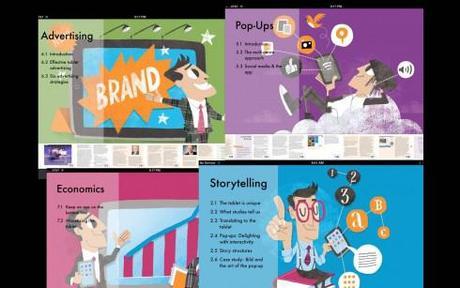

Assorted screens from the book: top, chapter openers all of which are color coded and carry illustrations by Luis Vazquez, of the Gulf News of Dubai; second image, opener of Storytelling chapter, and two inside screens.
As we get closer to publication date for The iPad Lab: Storytelling in the Age of the Tablet, we are now set up so that you can give us your email address and you will automatically be informed when the book is ready for download.
Now you can leave your email address so that you will be updated and informed the moment the book is read for download.
Simply go here:
http://ipaddesignlab.com
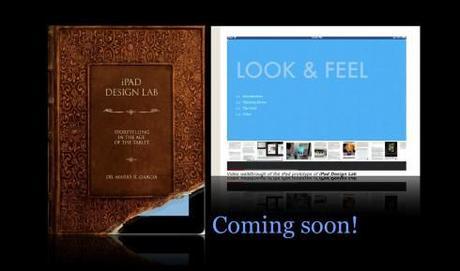
Video walkthrough of the iPad prototype of iPad Design Lab
1st Middle East News Design Conference

It promises to be a great program, and a historic one, too: the first SND Middle East gathering. Put it on your calendars: November 8 & 9, in Beirut, Lebanon. Sponsored by An-Nahar and SND.
For more information:
http://www.snd20events.com/conference/

