If you are planning to start a blog, that’s a good decision!
For starting any WordPress blog, you probably need a domain name and web hosting for saving your website’s files. And if you have searched for the term web hosting or WordPress hosting on the internet, you will see dozens of free and premium web hosting companies.
Among them, choosing the right one might be a hard task for you.
And, in this article, we are going to know a web hosting company called InterServer. You can read the complete InterServer review from here!
Why choose a premium web hosting company while there are so many free options available?
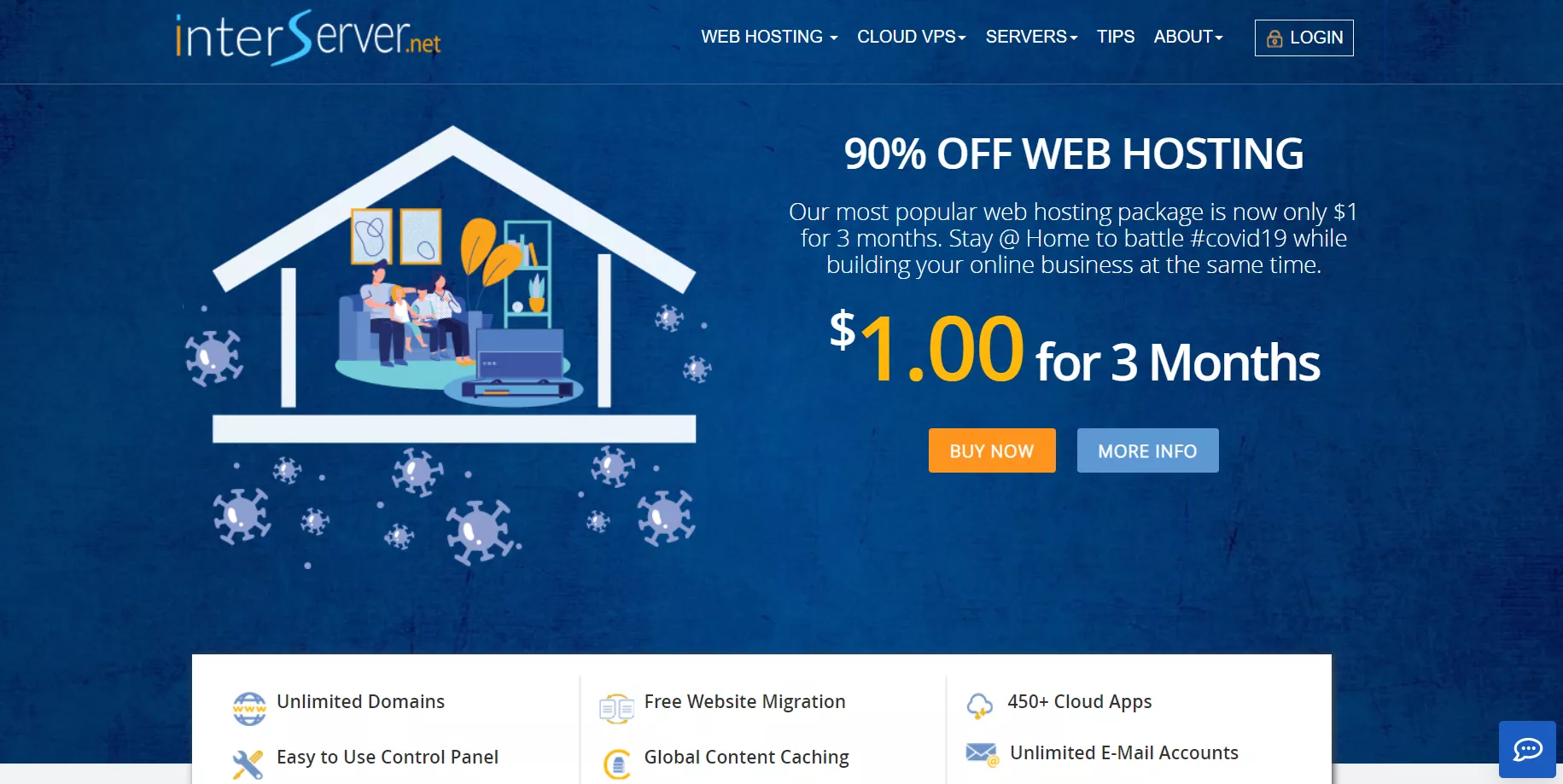
- In free web hosting companies, you will get so many limitations. For example, let’s say that they will limit your disk space usage, bandwidth usage, or even website visits.
- If you are running a development environment, free hosting is just fine. On the other hand, if you are serious about your business, any premium web hosting is recommended.
Why Choosing InterServer Is a Great Idea?
While choosing a web hosting company, you need to be very careful. There are so many folks who are offering cheap local web hosting services. But, you don’t need to get those packages.
The cheap is always expensive in terms of web hosting.
Their plans will be like $5/ year or something similar. As a beginner in the field, you’ll think that’s too good. But it isn’t. Your website will be completely slow no matter how much you optimize it. And you are also compromising the security.
So, choosing a reputed web hosting company from the internet is preferred.
InterServer Hosting Features
In this section, we are going to show you the notable features of the InterServer hosting platform. You can know if it is a good fit for your needs.
Feature Benefit
Unlimited Storage Space No restrictions on server storage even for shared hosting plans
Price Lock Guarantee Your renewal price will be the same as the price you buy for the first year.
Unlimited Email Accounts Create Unlimited Email accounts using cPanel
Free Website Migration Buy the hosting package at Interserver and raise a ticket. The support team will carry out your free website migration.
Rock-solid security features Interserver ensures that their servers are protected with the latest technology measures.
Unlimited Bandwidth No restrictions on Bandwidth
Unlimited FTP Accounts Connect your website through unlimited FTP Accounts.
Free SSL Certificates No hidden cost and no renewal fee for SSL Certificates.
Multiple Data Centers Out of their 4 data centers – one is available in Los Angels and the rest are at Secaucus.
Awesome Support Team Customer support is available through Phone, Live Chat, and Ticketing system.
Easy To Use Control Panel
For managing your website, you probably need to use the control panel.
Most web hosting providers offer different types of control panels for their customers. A panel must be simple and easy to understand. While I was using a web hosting a few years back, their user interface wasn’t so simple.
Plus, navigations were so hard. It was a bad experience.
Here in InterServer, you will get a super control panel for managing your website. Here’s a demo of InterServer’s cPanel.
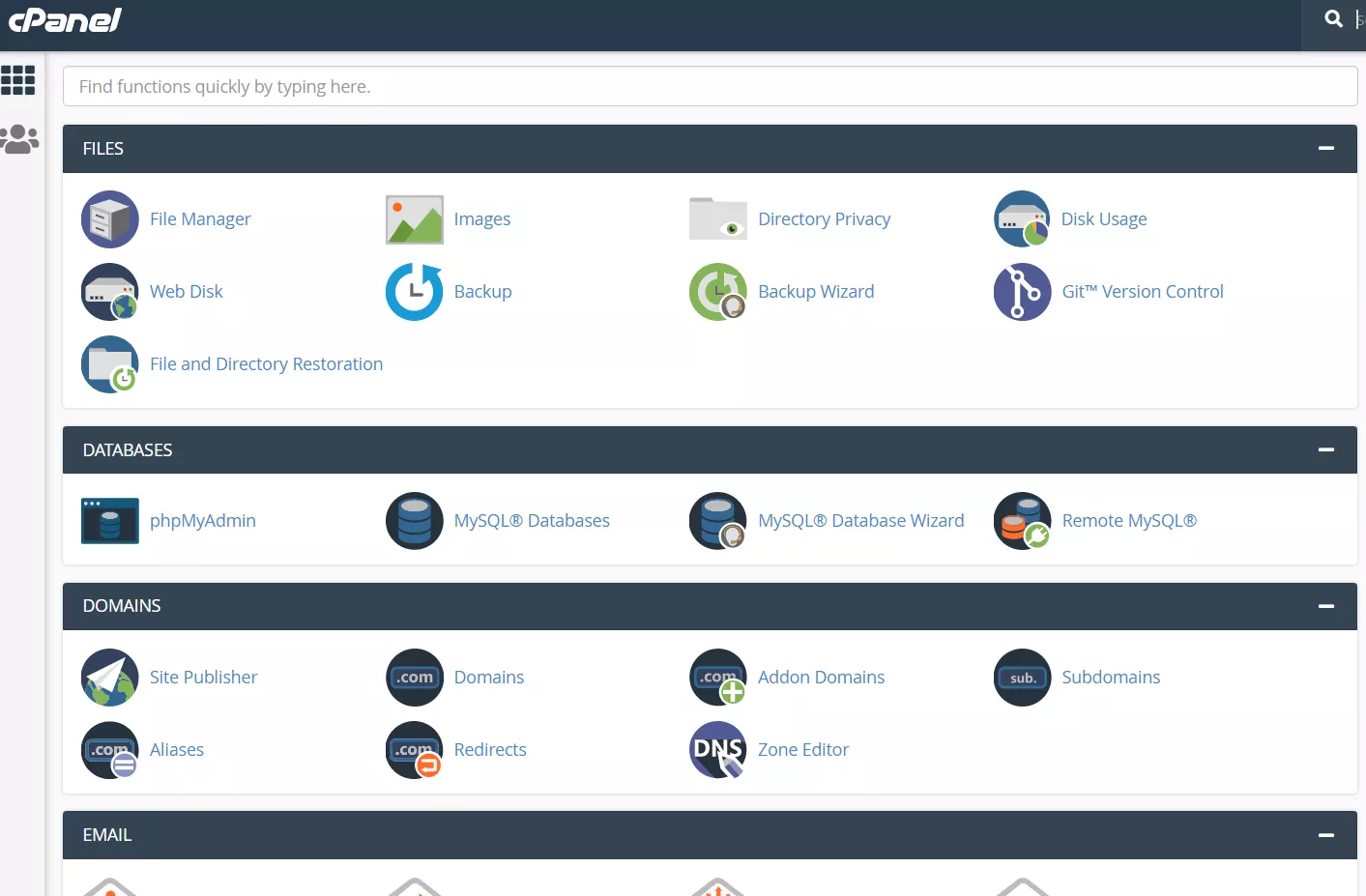
Inbuilt Caching Technology
If you need to speed up your page speed, a caching plugin is recommended. Along with the caching plugin, you might want to consider using a WordPress hosting that got LiteSpeed servers or something similar.
As of May 2020, the InterServer team is using the LiteSpeed caching technology. From your website’s control panel, you will be able to enable or disable it.
Using it, along with the WordPress caching plugin, is preferred. So, your website will be faster enough!
Cheap Domain Name Registration
Domain name registrars like GoDaddy, Namecheap will charge you a minimum of $12 for domain registrations. According to TLDs, the price can be varied.
InterServer also offers domain registration for their customers. But, one single difference from existing domain registrars.
If you have purchased a hosting plan from them, you will be able to register a domain name for just $1.99 for the first year. In case if you have registered the domain somewhere else, you will be able to transfer it to InterServer for $1.99.
If you are starting a new blog, this might be an excellent offer for you. You will have complete control over the registered domain name.
Cloudflare Integration
If you need a blazing fast website, you probably need to use a CDN on your website. A CDN will help you to serve your website’s files to the visitor faster than the traditional way. Typically, a CDN provider will have hundreds of data centers around the globe.
So the website’s files will be served from the user’s nearest DC. It will help you with speed and performance.
In the CDN providers, Cloudflare is one of the best. It’s a freemium CDN provider for bloggers and business owners. From the InterServer control panel, you will be able to integrate the CDN with your hosting!
Website Builder
Are you a non-techy person?
Them creating a custom website design, pages, and styling it via coding won’t be a perfect choice for you. You know there are so many page builders are available for the WordPress platform like the Elementor, you can save time and design anything with them. No coding required.
Anyway, if you are planning not to use WordPress as your website’s core, you probably want to hire a freelancer for designing the theme and pages. Anyway, it would cost you some money according to the rate set by the freelancer.
On the other hand, you can use the website builder provided by the InterServer team to design the site.
Without writing a single line of code, you will be able to design anything and everything. There are 300+ pre-made designs available, and the team is adding unique ones regularly.
On top of that, you will also get 40+ widgets to customize the design. The drag and drop website builder will make your website designing process simple enough. You will get the exact design in the frontend.
Hosting Types
A typical WordPress hosting company will probably offer various hosting options. Well, InterServer too. And in this section, we are going to list the hosting types provided by InterServer web hosting.
Shared Hosting WordPress Hosting
Cloud Hosting Reseller Hosting
Student Web Hosting Email Hosting
Blog Hosting ASP.Net Hosting
Dedicated Server Hosting
Shared Hosting

As the name Shared says, the server will be shared with several customers. When this is your first blog or website, you probably don’t need more power and resources. In that case, the shared hosting might be an excellent choice for you!
According to other hosting types, the shared hosting plans might be a lot cheaper. So, a beginner will always pick a shared hosting plan for his first site.
Shared Hosting Pricing
For a limited time, InterServer will give you three months of shared hosting plan just for $1!
The regular price of a shared hosting package might be $5 a month.
Check Shared Hosting
$This is an affiliate link
WordPress Hosting

WordPress hosting might be a good choice if you are looking for optimized performance and scalability. InterServer team comes with several WordPress hosting packages for the customers.
For keeping your website safe, they offer 30-days complete website backup archive and also auto-updates. It will help you to keep your website’s core, themes, and plugins updated to the latest version.
And if you check the uptime using any tool like the UptimeRobot, you will see a good uptime and loading time. Now, let’s see the pricing of their WordPress hosting.
WordPress Hosting Price
Their WordPress hosting will only cost you $5 a month!
That’s very cheap!
Check WordPress Hosting
$This is an affiliate link
Cloud Hosting
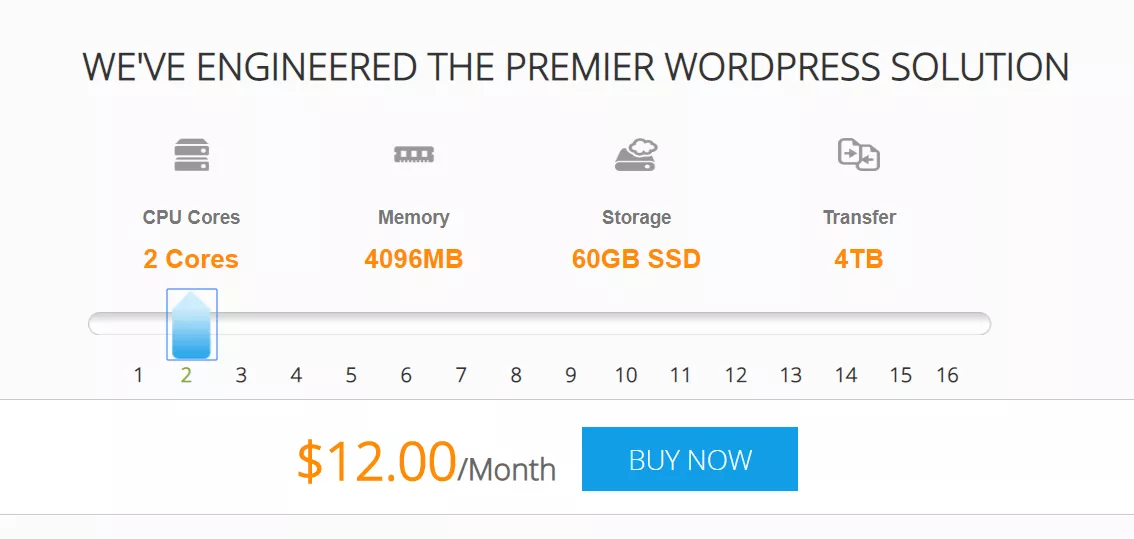
Also known as VPS, aka Virtual Private Server.
Cloud hosting is way more potent than the managed WordPress hosting and shared hosting. If you need complete control over your online projects, VPS plans are the best option. Now, they are offering several VPS options like
- Cloud VPS.
- Windows VPS.
- WordPress VPS.
Plus, around 16 operating systems are available in the VPS plan. Each plan got different features and pricing.
Cloud Hosting Pricing
There is a slider available for picking up your best option.
And here’s the pricing of their WordPress VPS option.
CPU Cores Memory Storage Bandwidth Price/ Month
1 2048 MB 30GB SSD 2TB Transfer $6
2 4096 MB 60 GB SSD 4TB Transfer $12
3 6144 MB 90 GB SSD 6TB Transfer $18
4 8192 MB 120 GB SSD 8TB Transfer $24
5 10240 MB 150 GB SSD 10TB Transfer $30
6 12288 MB 180 GB SSD 12TB Transfer $36
7 14336 MB 210 GB SSD 14TB Transfer $42
8 16384 MB 240 GB SSD 16TB Transfer $48
9 18432 MB 270 GB SSD 18TB Transfer $54
10 20480 MB 300 GB SSD 20TB Transfer $60
11 22528 MB 330 GB SSD 22TB Transfer $66
12 24576 MB 360 GB SSD 24TB Transfer $72
13 26624 MB 390 GB SSD 26TB Transfer $78
14 28672 MB 420 GB SSD 28TB Transfer $84
15 30720 MB 450 GB SSD 30TB Transfer $90
16 32768 MB 480 GB SSD 32TB Transfer $96
Check Cloud Hosting
$This is an affiliate link
Reseller Hosting
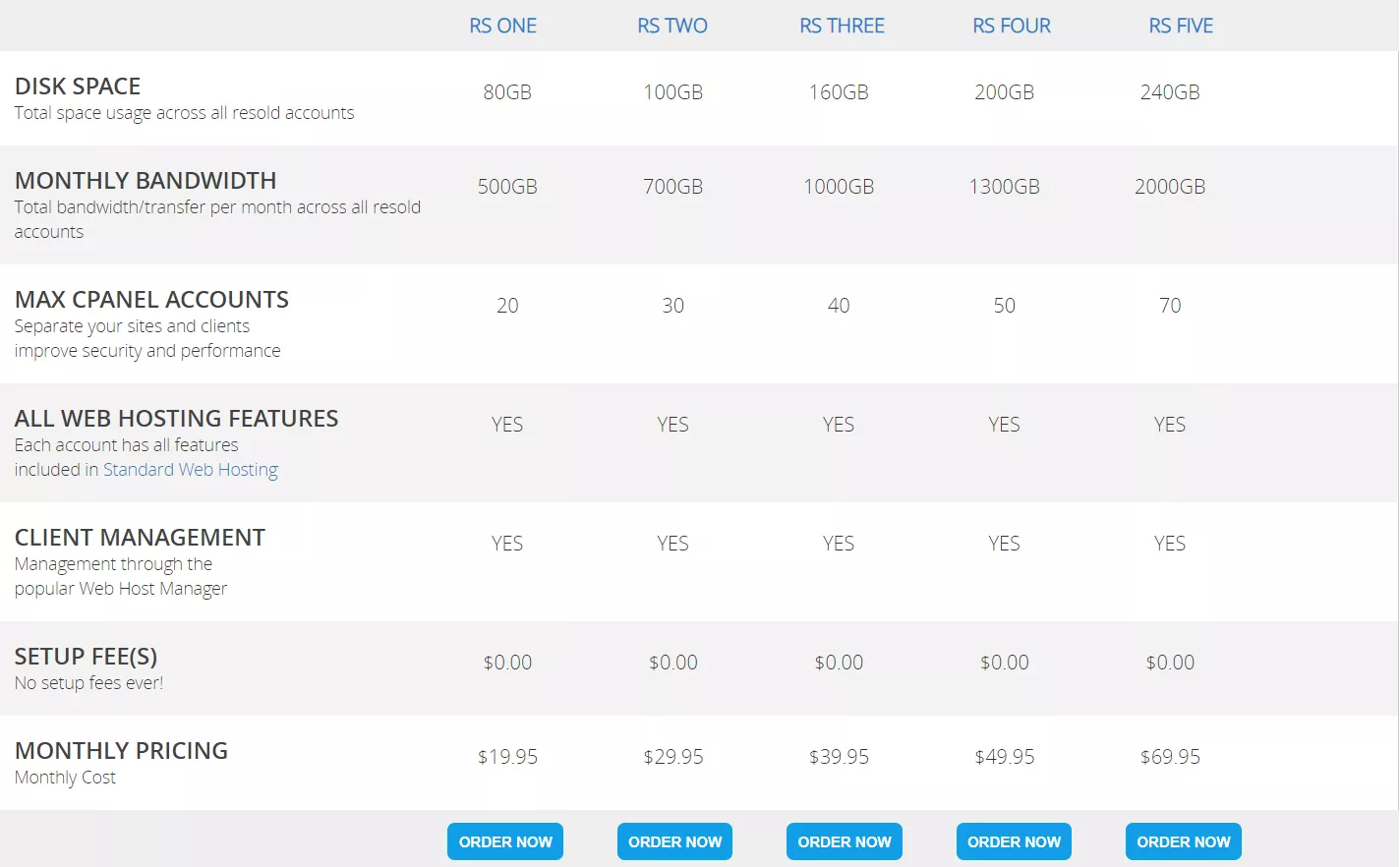
Are you planning to start your own web hosting company?
The easiest way to do it is, sign up for a reseller hosting plan, get everything up. And according to the enrolled reseller hosting plan, you can have clients. InterServer is one of the popular web hosting companies around the globe that offers reseller hosting.
They use premium hardware on their machines and also creates daily backups. So, everything will be smooth. Due to the easy setup, you can start your web hosting business right away.
As of May 2020, they have five premium reseller hosting plans. We will be discussing them below.
Reseller Hosting Pricing
Plan No. of clients Price
RS ONE 20 Clients $19.95 a month
RS TWO 30 Clients $29.95 a month
RS THREE 40 Clients $39.95 a month
RS FOUR 50 Clients $49.95 a month
RS FIVE 70 Clients $69.95 a month
Simple pricing.
If you are going just to start small, the RS ONE plan would be great for you. As your business grows, you can upgrade to the higher-level plans.
Check Reseller Hosting
$This is an affiliate link
Student Web Hosting
If you are a student and have a student email address, InterServer got something special for you. You will be able to get a free web hosting service for the first year then.
All you need to do is, sign up on the platform using your school email address. And once you have done that, you will need to contact the support team.
Within a business day, your hosting account will get credited with one year of free web hosting service!
You can use it for starting a WordPress blog or anything you want. And there are no restrictions. You will get access to unlimited storage space, bandwidth, email addresses, and also, you can create unlimited websites.
Check Student Hosting
$This is an affiliate link
Email Hosting
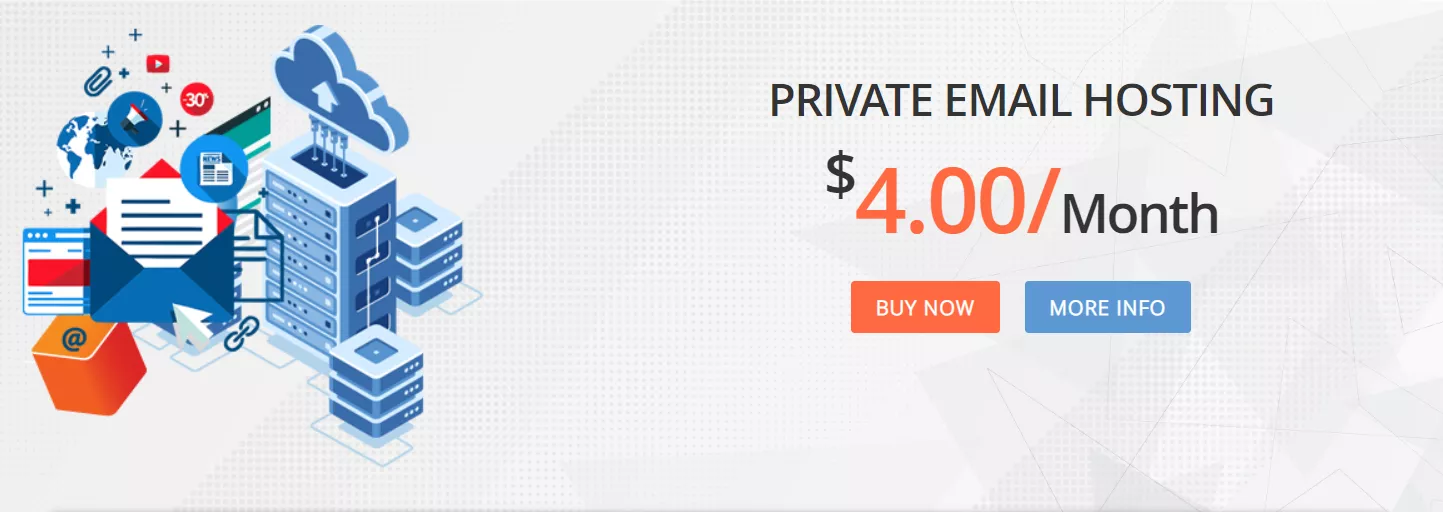
As I mentioned above, they do offer email hosting for their clients. If you only need the email hosting plan, not any hosting packs, that’s possible. For creating a business email address like [email protected], you will be able to rely on InterServer.
Their main and notable features are:
- Secure.
- Instant Setup.
- Private.
- Spam Protection.
- Virus Protection.
- Webmail Support.
- Guaranteed Delivery.
Etc.
In case if your domain name is hosted somewhere else, you can still use InterServer email hosting. All you need to do is make some changes in the domain’s records. Thankfully, InterServer got the best support staff, and they can help you with it.
Email Hosting Pricing
For $4 a month, you will be able to create your business email address with InterServer.
Check Email Hosting
$This is an affiliate link
Blog Hosting

You can start your blog there.
No matter you are planning to use WordPress/ Joomla or even Drupal. You will get an optimized performance for your blog from InterServer. And now, they have multiple server locations available for the website.
More than 400+ open source apps are available in their network. So, you will be able to install your preferred CMS with just one click. On top of that, a daily backup will be generated from your blog, saved in a secure location. So anything goes wrong in the website, you can easily get things back.
Blog Hosting Pricing
It will cost you $4 every month.
Check Blog Hosting
$This is an affiliate link
ASP.Net Hosting

Looking for an ASP.Net hosting?
InterServer got that too. Once you got purchased an ASP/Net hosting plan, you can build up to 25 websites. Also, you will get unlimited disk space, bandwidth, email address, etc.
Plus, your websites will be protected with the InterShield protection feature. If you already have a website and need migration, contact the support team. They will help you with the migration.
ASP.Net Pricing
If you are planning to get a long-term contract, the price would be $4 a month. And for short-term ones, the cost would be $4 a month.
Check ASP.Net Hosting
$This is an affiliate link
Dedicated Server Hosting
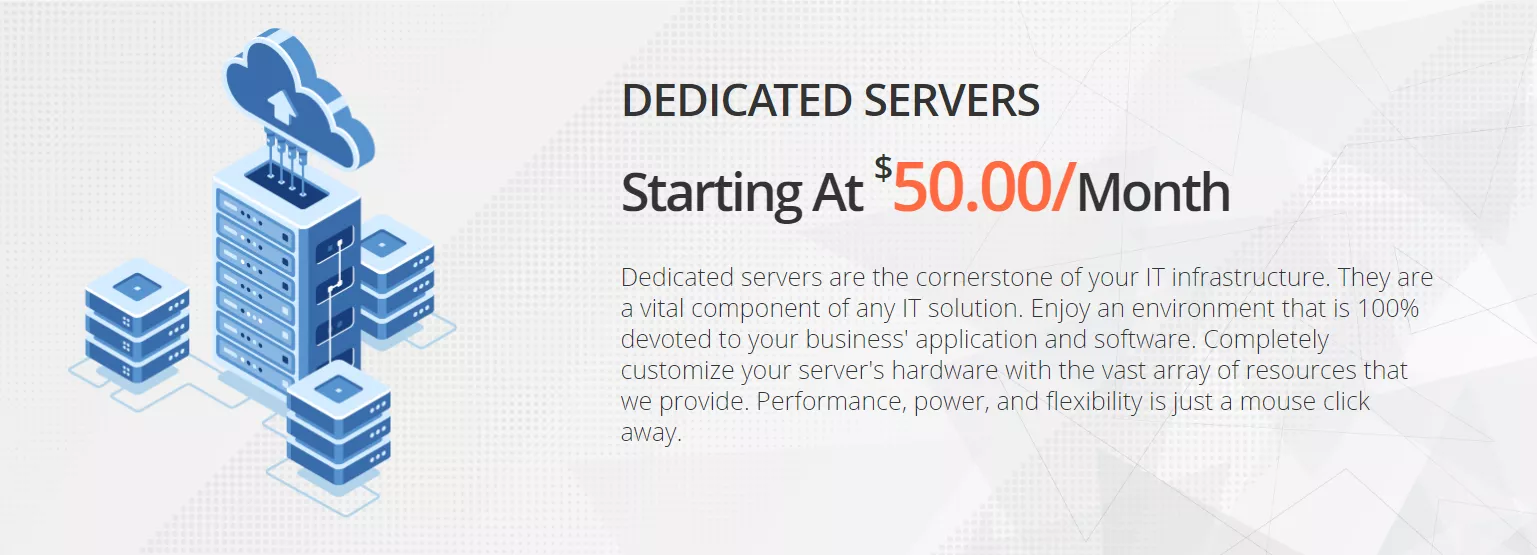
A dedicated server hosting is used when you run something like a vast online shop or business website. Different types of dedicated server hosting are available.
- Dedicated.
- Storage Servers.
- 10GBPS Dedicated Servers.
- GPU Dedicated Servers.
Etc.
Dedicated Server Pricing
Dedicated server stars at $50 a month. The price can be varied according to your selection. Here’s a quick look at their dedicated server pricing.
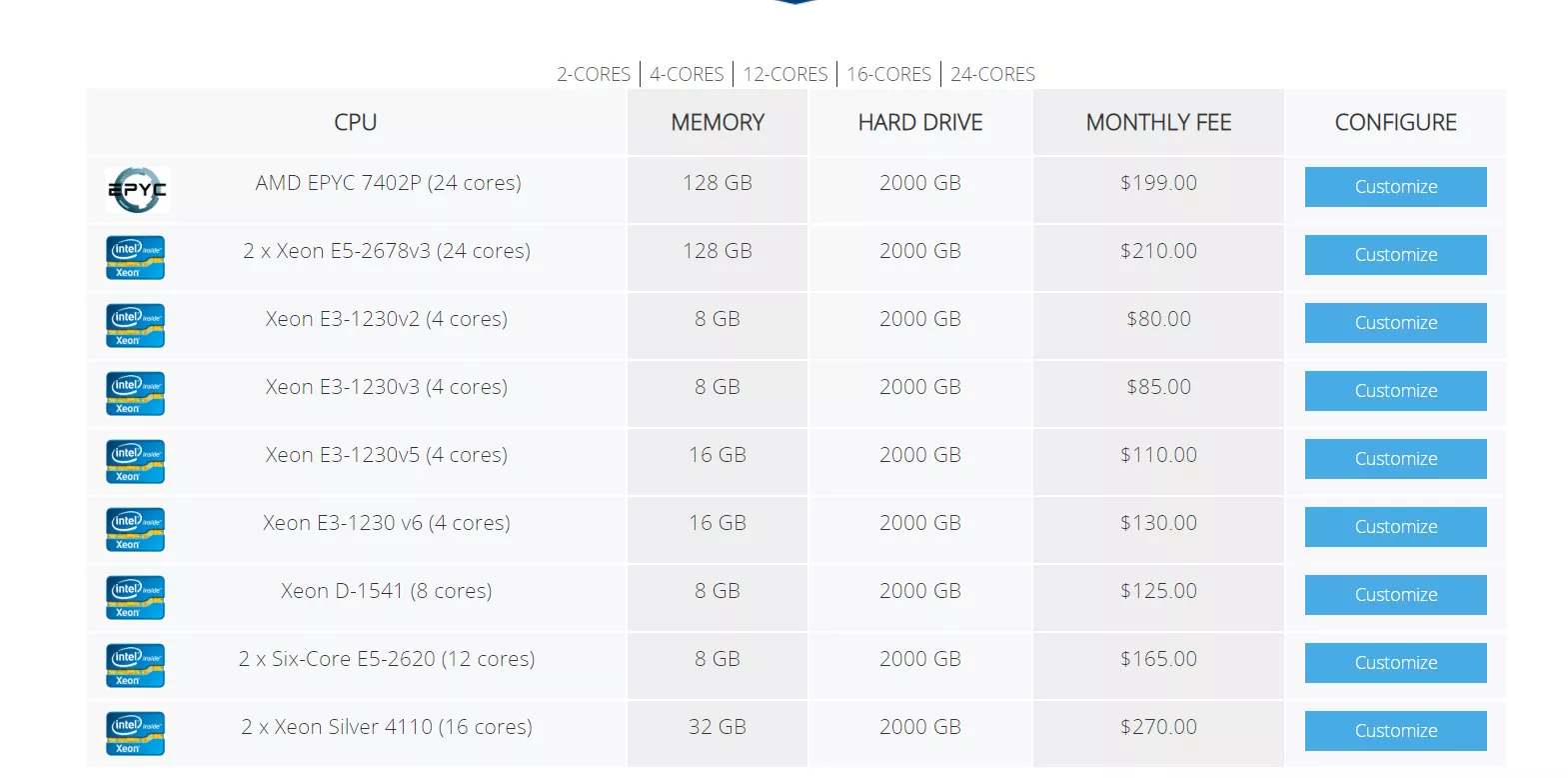
Cheap dedicated servers are also available.
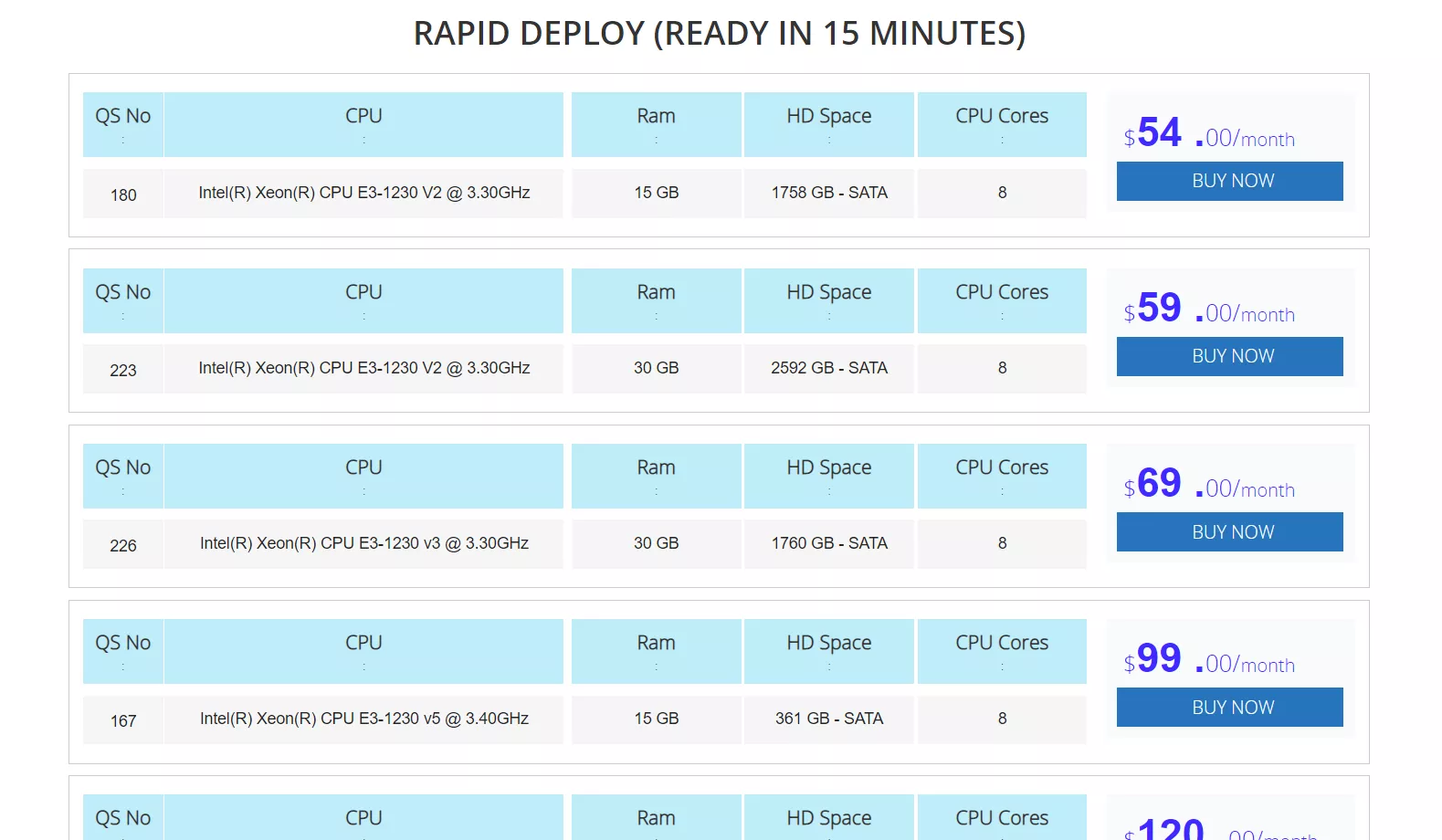
Check Dedicated Server Hosting
$This is an affiliate link
How To Signup On InterServer?
Alright.
Do you think InterServer might be your best web hosting provider? If the answer is Yes, that’s cool.
Now, let’s see how we can sign up on InterServer.
First of all, go to InterServer.
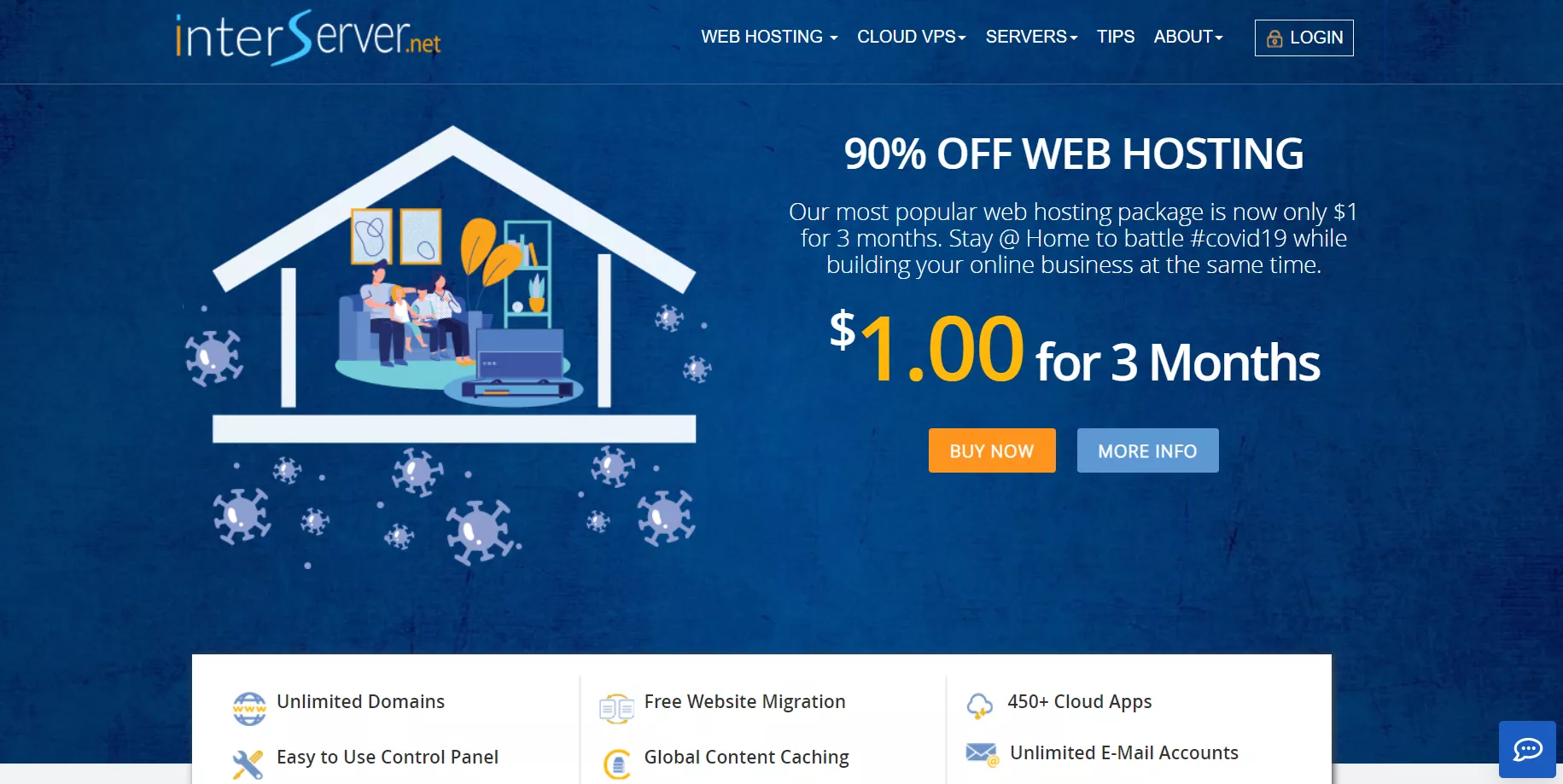
Since they are offering so many hosting types, you need to pick one. If you are planning to start your first website, the shared hosting will be good enough. On the other hand, if you need to migrate your website, which already receives a good amount of traffic, the managed WordPress hosting or cloud hosting is preferred.
Well, for this demo, we are going to show you an example with WordPress hosting.

Click on the Buy Now button.
You will need to choose a domain name for your hosting service. You will be able to register a domain name from there or use your existing domain name with the service.
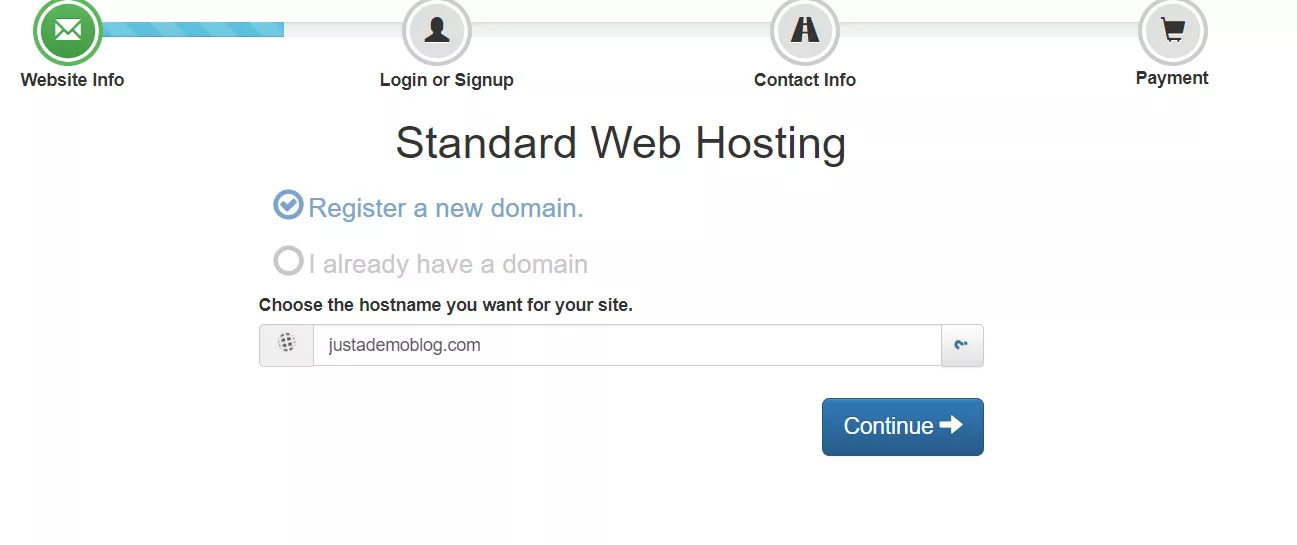
As we mentioned above, InterServer will help you to register your domain name for cheaper than any other hosting companies available on the internet. The first-year registration fee might be around $1.99!
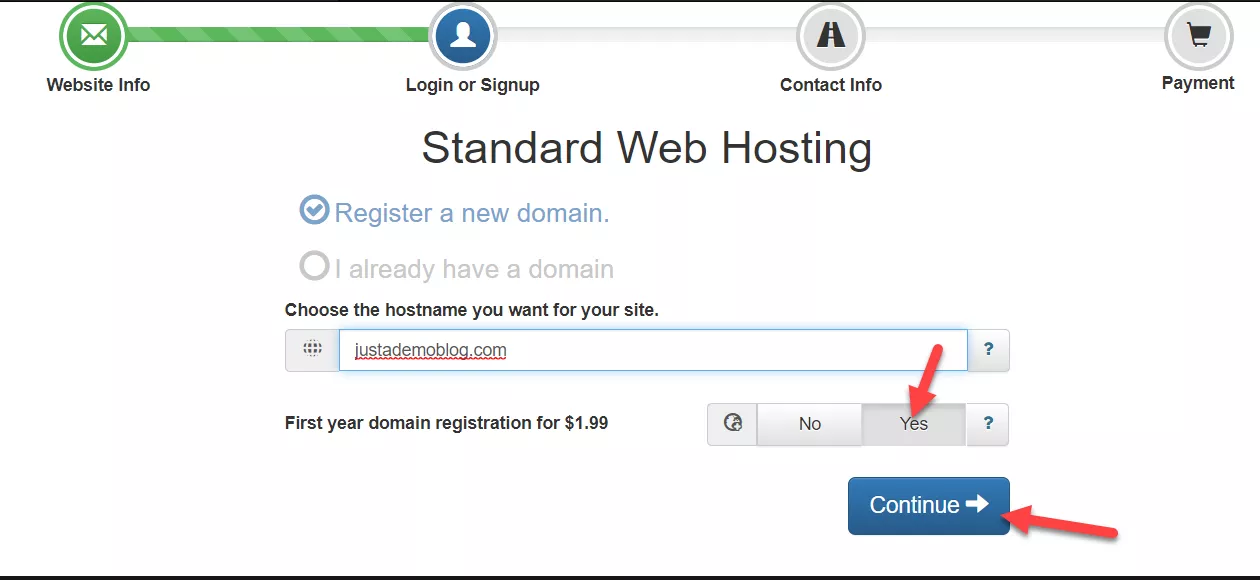
Continue to the next step then.
There, you can sign up on the hosting or log in to your existing account.
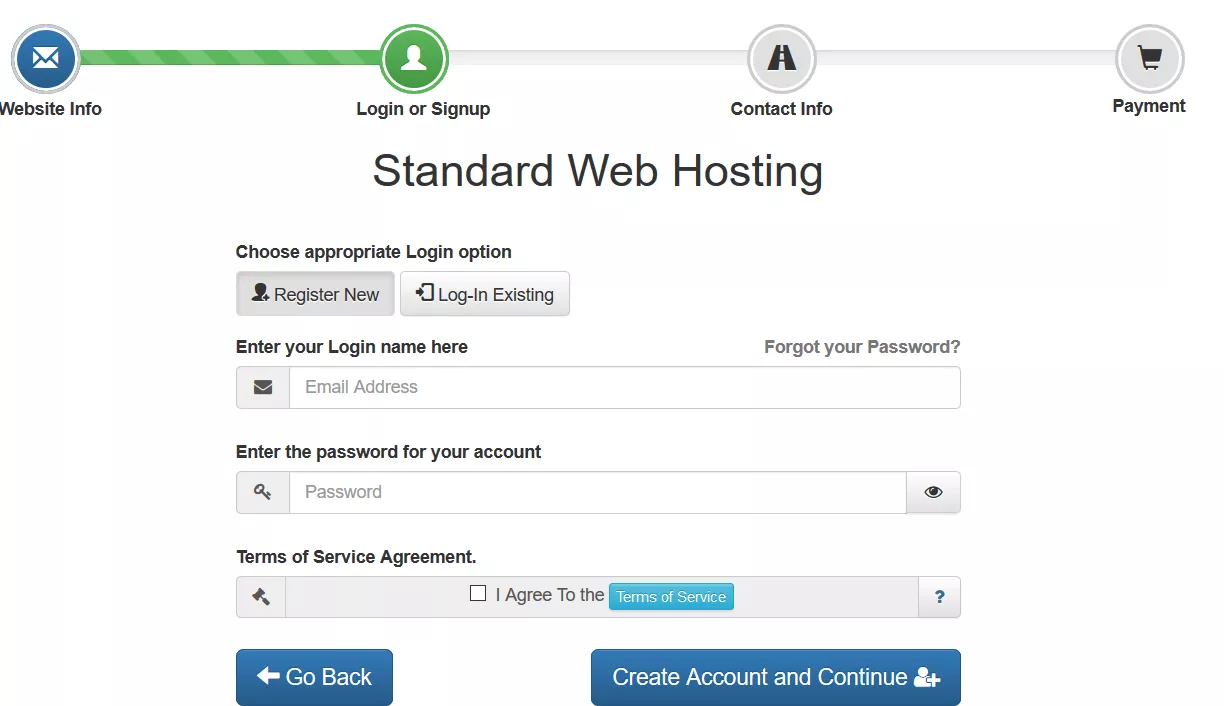
Enter your email address, a password, and agree to their terms of service. Click on the create account button then.
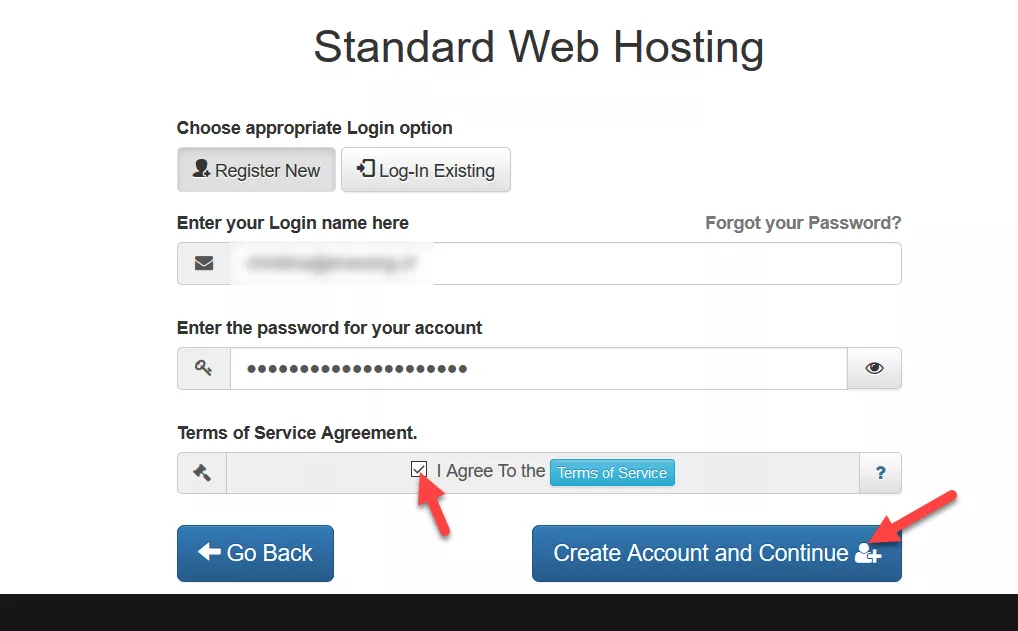
You will be logged in to the account on the next step automatically.
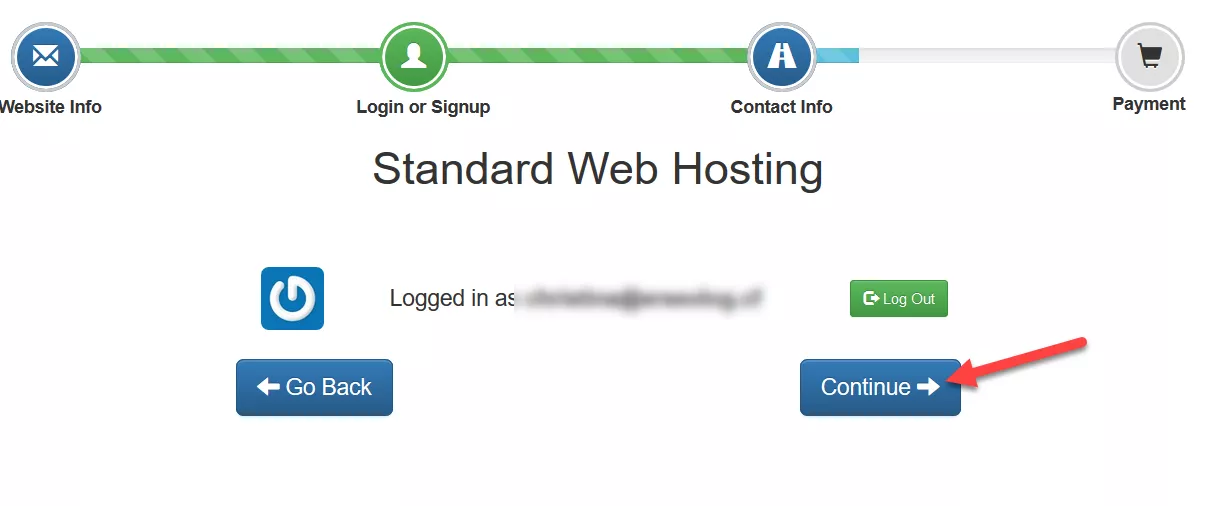
In the next step, you need to fill your account details.
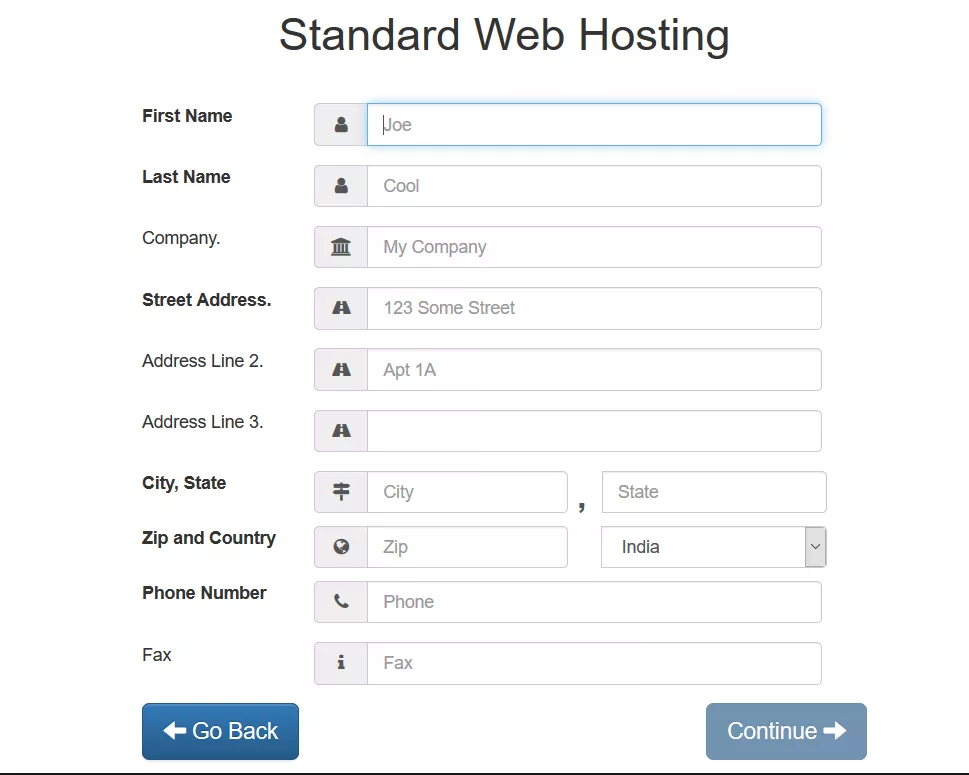
Soon, you will be redirected to their checkout page.
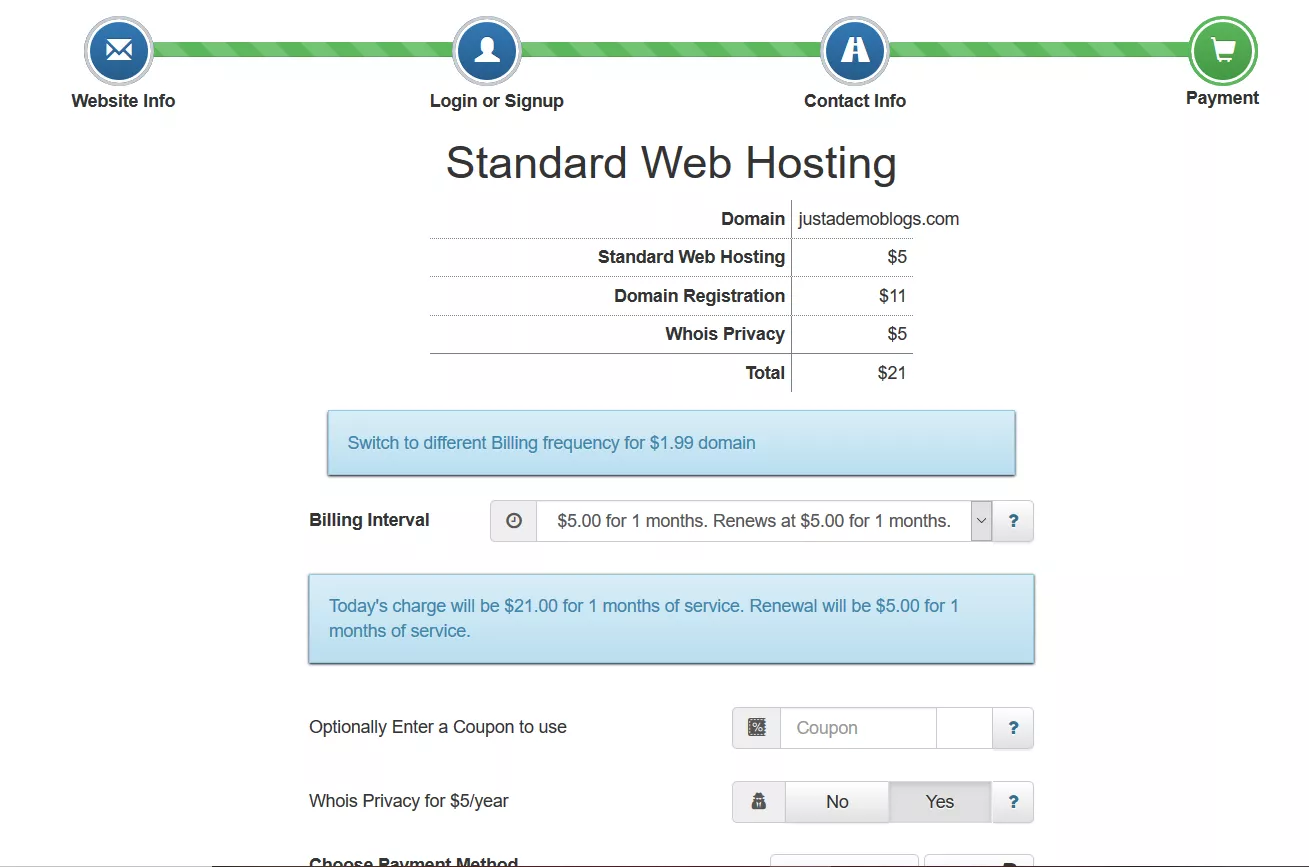
There you will see a lot of additional configurations on your package. By default, they will add monthly billing as your plan.
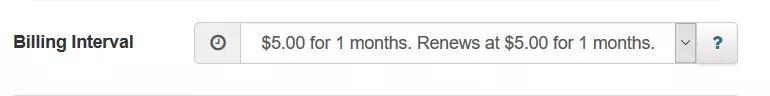
But from the dropdown, it can be changed. Plus, when you bill monthly for a web hosting plan, the $1.99 domain name won’t be available. You need to shift to another billing interval for the cheap domain.
We will recommend you choose the annual billing option.
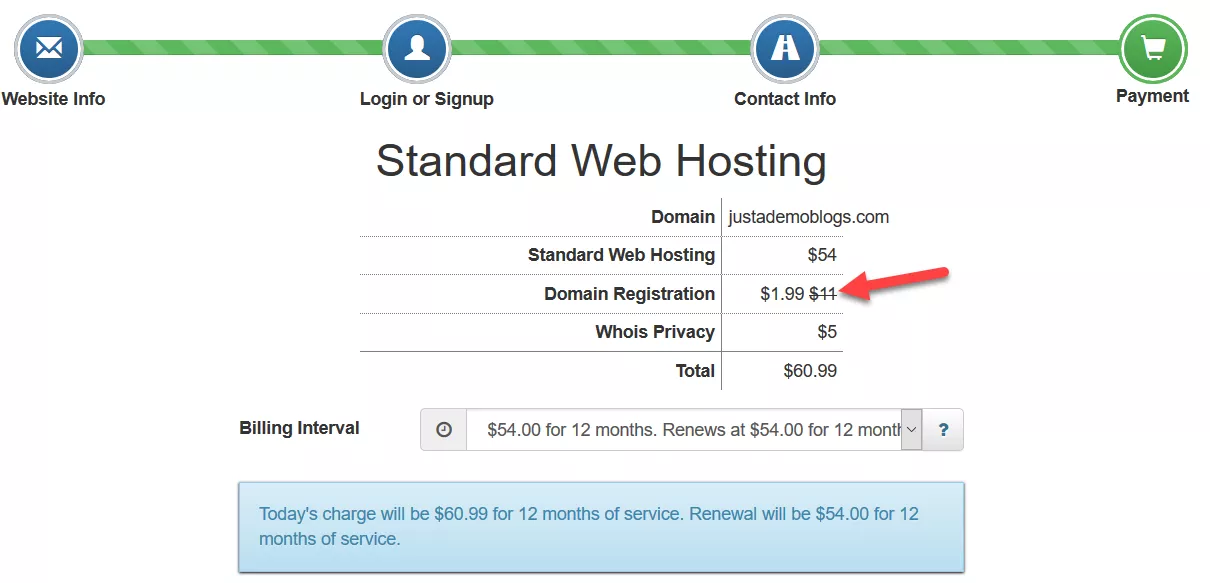
There, you will get the domain for $1.99. And as you can see for a year, you just need to pay $54 for the hosting, $1.99 for a new .com domain name, $5 for the whois guard.
The whois guard will protect your privacy from domain whois checking services and helps you to reduce spam. If you don’t want this, you can always turn it off.
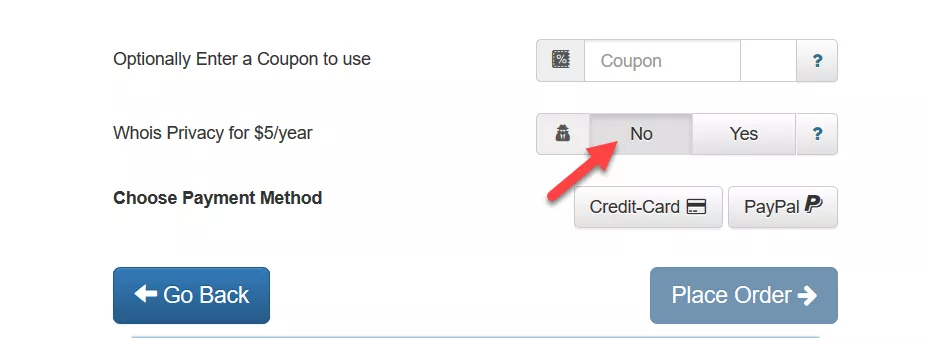
But, we recommend you enabling whois guard on your domain name.
It’s time to place the order. There are two options for making the payment. One is via credit card, and the other is by using your PayPal account.
You can use your preferred payment method for completing the order. And once you have done that, you will be able to log in to your InterServer account and manage the hosting pack you purchased for creating a website.
Useful Resources
Once you get started with Interserver, you may need some tutorials for setting up your website.
We have handpicked some useful resources for you.
- How can I access my Control Panel?
- Manage Email Accounts in cPanel
- Install WordPress using Softaculous in cPanel
- How to choose a page builder for your WordPress site?
- Email Migration to cPanel using Outlook
Is There Any Money Back Guarantee Available?
What if you need a refund on the purchase?
InterServer offers 30 days moneyback guarantee. If you are not satisfied with their services like performance or features, you can get a complete refund for the purchase.
All you need to do is contact the billing team with your order and related information.
NOTE: Please keep in mind that refunds on domain names are not possible. They will give your money back only for the hosting purchases.
Interserver Review
Here is a brief summary of this Interserver review.
[wp-review id=”41775″]
Get Started With InterServer
You can purchase the InterServer premium hosting with the discount from below.
Get Started With InterServer
$This is an affiliate link
We hope you found this article helpful and enjoyed the read. If you did, please consider sharing this article with your friends and fellow bloggers on social media.
It will help them to choose a WordPress hosting that cares!
