Instagram users can now pin comments to the top of their posts. This new Instagram feature is among the series of updates for Instagram users.
User can pin any comment to display it at the top of the rest of the comments.
Other people are reading: Organic or Paid Social Media Followers: How to Grow Your Instagram Account
Instagram is testing this feature since May and now the comment pin feature is available for every Instagram user.
Today we're rolling out pinned comments everywhere 📌
That means you can a pin a few comments to the top of your feed post. By highlighting positive comments, you can better manage the tone of the conversation. ❤️ pic.twitter.com/w2X5grdee7
- Vishal Shah (@vishalshahis) July 7, 2020
Instagram comments pin feature is available for every Instagram user. The idea behind this feature is to fight bullying on Instagram.
This feature will help users to display helpful and positive comments to encourage others to do the same.
Instagram users can pin up to 3 comments.
This feature is new for the Instagram platform but not new in the social media world. YouTube is using this feature since 2016.
Positive Pinning:
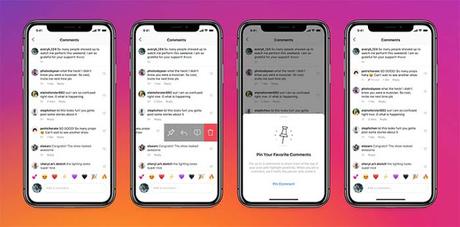
Pinning comments will also help the user to fight with the mean comments or inappropriate language.
Pinning positive comments will encourage followers to make more positive comments.
This Instagram feature will help Instagram anti-bullying strategy to be effective.
Pinned Comments Testimonials:
Pinned comments will trigger marketing emotions in others.
User should use every positive comment as testimonials and pin the best of the best Instagram comment at the top position.
For example; You can post about your next social media meeting schedule on Instagram.
The last time attendees will surely make comments telling how much they loved from your past social meetings. You can pin those comments to display the authority, popularity, and effectiveness of your social meetings.
Get rid of negative comments:

It is reported that Instagram is planning to launch another feature that will allow users to get rid of unwanted comments.
The sole purpose of the comment pin feature is to maintain positivity and spread positive emotions.
How to Pin Comments on an Instagram post?
- Go to your Instagram account.
- Click on the comment.
- Click on the dotted icon.
- Select "Manage Comments"
- Select up to 25 comments that you want to delete at once.
- Click on the "More Options" to block bulk accounts.
How to Block or Restrict Instagram user accounts on Android?
- Go to Instagram.
- Press and hold for a couple of seconds on the comment.
- Click on the dotted icon to restrict or block the Instagram user account.
How to Select Who can Tag You on Instagram?
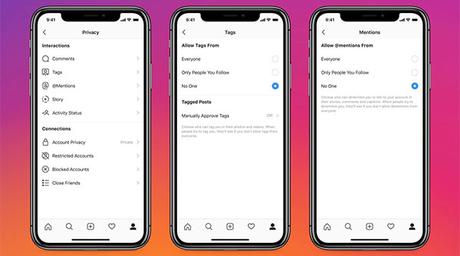
Instagram users can also decide who can tag them or mention posts.
There are three options that you can choose to allow or disallow the tag feature of Instagram.
These settings will work for stories, comments, and captions.
User can manually approve tags.
What do you think about these features?
Do let me know via comments.
If you find this article interesting, don't forget to share it with your friends and family.
Why?
Because, Sharing is Caring!
Don't forget to like us FB and join the eAskme newsletter to stay tuned with us.
You May Also Like these Social Media guides;

