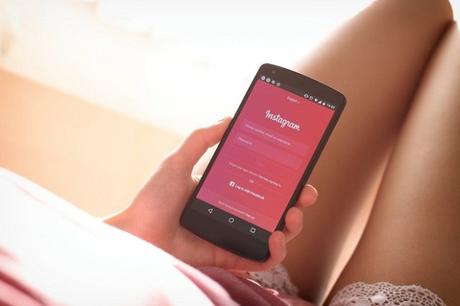
Most people's favorite app, Instagram, has now gone through multiple changes over the period of the last few years. Right from feed changes, algorithm improvements and some of the more updates have changed thoroughly in the way any content is received and well interacted with. One of the major introductory measures to the IG has been the "insights."
It will help the users to just view some of the analytics measuring the current performance of the content and understanding the audiences a lot better. In the guide, you are likely to outline everything that you care to notice about IG Insights. You will learn ways to access the same, their real meaning, and how the fashion worlds are using the same for improving IG strategy, gaining higher engagement rates and more traffic to the websites.
Ways to access IG insights
In the case, you have already activated the IG insights, you can easily skip this point to the next part. In the case now, then for accessing the IG insights, there are some following steps you have to cover. So, make sure to open your eyes and get through these points as mentioned. You will learn the significance of each of these steps from now.
- At first, you have to be sure that your business IG profile is set up for the public to view.
- Later, you need to navigate through the IG profile and then tap on the settings, located just at the top right corner.
- After that, you have to scroll down through the list and tap on the option, state as "Switch To Business Account."
- Here, once you have done that, you will get instructions to connect your IG account to the FB page. In case, you do not have any existing FB page, you can create a new one at this stage while following this step.
- To have the IG business account, you have no other option but to get connected with an FB page. This FB page does not have to be anywhere near branded or have any form of content there. It just has to exist simply.
- Make sure to confirm that all the details provided are corrected as the next stage and check the points twice or thrice for that before clicking on the "done" option.
- You have now successfully converted your IG account to a business profile and will have proper access to all the IG Insights.
After following these steps, you are likely to be associated with the vast world of IG Insights via the profile page. So, now, it is time to move on with the next promising steps on what these Insights actually mean and how you might use it for improving the IG marketing strategy.
The meaning behind IG Insights
While exploring the IG Insights, chances are high that you will come across multiple terms, numbers, and graphs all indicating some mandatory metrics. Now, you have to delve right into the IG insights, define the meaning of such figures and then you can extract some practical and valuable information from them. For accessing the IG Insights, make sure to navigate through the page and tap at the top where it tells you about the profile page. At the same time, you can tap the available menu button right at the top right of the hand corner and then find "insights" as the main option. These insights are split right into three major tabs, with different information. Those are Activity, Content, and Audience.
Learning about activity
In this tab, there are two forms of IG Insights. One is interactions and another one is Discovery. You better learn about these options before coming to the right answer.
- In this category, you can check total actions taken on the account in a past week, followed by a list of some other metrics.
- You have the profile visits, website clicks, calls, emails as the four categories covered under this stage.
- With the help of this graph, you can check the day of the week with the most interactions and comparison of interactions from the last week. This section of IG Insights is limited to only 7 days.
Going through discovery
This is another subsection of the activity category, whose main issue is associated with overall performance and then the influence of the IG account using two major metrics. Those two options are reach and impressions.
- This form of weekly information is viable as you get to compare reach depending on some campaigns or even the social activity.
- Tracking such metrics is mandatory to know if the efforts are working to promote the IG account to be successful enough and if it should be part of SMM strategy.
Next stop is the Content category
In this tab, you will catch up with IG Insights associated with individualized posts on the profile. This section will include video and photo content, stories and some promotional paid posts as already published. This content is then separated into stories, feed, and promotions.
- Under the fed category, you have information about feed content for past 2 years. Those insights over here are comments, calls, emails, follows, engagements, get directions, impressions, profile visits, likes, reach, website clicks and saved.
- Stories will be another subsection under content, viewing the IG insights of stories. The metric sheds light on ways users view and interact with your posted stories.
- Under the promotion subcategory, you will find metrics associated with any paid ads and promotions that you have published or just running on the account.
The Audience is the last key
The final tab under IG insights is the audience, where you get a better understanding of the followers and their living area. You will further come to see the number of followers as varying from the previous week. There are 4 major sets of information about followers as age range, gender, followers and top locations.
So, going through these points will definitely help you understand the value of IG insights and help you to process the notes in the big way possible.


Walter Moore is a notable management consultant and digital marketing expert. He is an experienced digital marketer and has helped e-commerce businesses in all niches gain Gramista with his effective marketing strategies and guidance.
