How to create the Infinite Symbol in Adobe Illustrator
- Select the Type Tool
- Go to Type menu – Type>Glyphs>choose the infinite symbol:
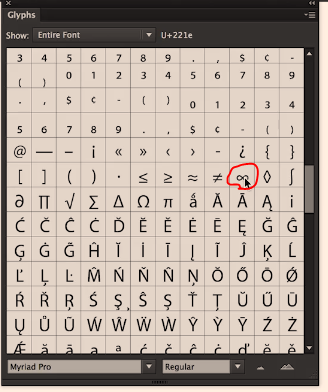
- double click to add the infinite symbol
- Use the Scale Tool* to enlarge it (*on the right below)
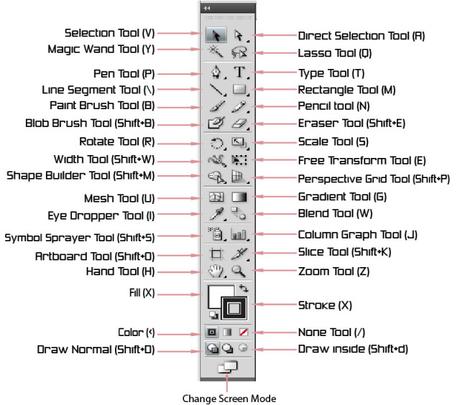
Turn the Text Icon into a Shape
- Select the infinite symbol, go to Type>Create Outlines
- Use the direct select tool to move bits of the symbol about and reshape it

