Are you looking for the If-So review? If you are, keep reading this article!
Most will struggle with cart abandonment and similar issues while running an online shop or a membership website. If your shop/website is not converting the visitors to customers, you are losing a lot of money there.
A quick and easy fix available for this situation is by offering personalized content. Unfortunately, by default, WordPress doesn’t come with this feature. Due to that, we need to rely on a third-party plugin called If-So.
In this article, we will show you the complete If-So review and how to use the tool for personalization.
If-So Review

If-So is one of the best WordPress personalization plugins available on the market. With it, you can display different content to different people with minimal configuration. In addition, to create dynamic content, you do not need to use a single line of code. Plus, the plugin is 100% optimized for caching.
So, if you are using a caching plugin for optimizing the server performance, you can still display the dynamic content on the front end without any issues. There are several conditions available to choose from. Once you have selected a condition, configure what to display for that specific condition.
And when the condition is met, the specified content will be displayed on the front end.
Now, let’s take a look at the features of If-So.
If-So Features
In this section, we are going to list the best and popular features of If-So.
1) Dynamic Keyword Insertion
Dynamic Keyword Insertion (also known as DKI) will help business owners display a specific keyword inside their WordPress installation. That can be the user’s location – city, country, or state. The plugin will check the user’s IP address and find the country.
With the DKI feature, you can display
- Geolocation
- Google Ads
- Query Strings
- Auto-Local Time
- User Details
- Login Link
- Referral Source
- Browser Language
and so on.
2) Multiple Conditions
To help the website owners o get maximum conversion rates, they have bundled several conditions inside the plugin.
Some of the widespread conditions are:
- User location (Geolocation)
- Timezone
- User’s device type
- Start & end date
- Schedule – specific days and hours
- Logged-in users
- User IP
- Referral source
- User’s browser language
- Custom URL/Query-string
- Google Ads
- Facebook Ads
- First-time visitors
- Returning visitors / Number of visits
- Pages visited by the user
You can use these conditions when you need them. The customization options are simple. You can configure these conditions without using a single line of code.
3) WooCommerce Integration
If you are using the premium version of If-So, you can get free access to the wooCommerce integration. Once you have completed the integration, you can display
- Product/Category in Cart
- Customer Details
- Total Spent
- Number of Items in Cart
- Value of Items in Cart
- Units in Stock
- Number of Orders
it on the front end. You can show them using the shortcode or PHP.
4) Shortcode Optimized
If you need to add content to your WordPress site, you do not need to worry about coding. Once you have published a trigger, the plugin will create a dedicated short code for it. Then, you can embed it on pages, posts, and custom post types.
On the other hand, you have to edit the file to add the content to any page template. Then, from the same shortcode wizard, you can get the PHP snippet for the trigger. Then, you can use that specific PHP snippet for displaying the content.
5) Multiple Integration Options
Apart from the WooCommerce plugin, If-So can be integrated with other tools too. The most popular integration options available are:
- MemberPress
- Restrict Content Pro
- WP Job Manager
- AffiliateWP
- Easy Digital Downloads
- Weglot
- Paid Membership Pro
Integrating these solutions is so simple. You can complete it with some mouse clicks.
Pricing
Now, you know about the If-So plugin and its features. Next, let’s see the pricing options.
As of now, If-So comes with three premium pricing options and a free plan. The free version plugin can be downloaded from the WordPress plugins repository.
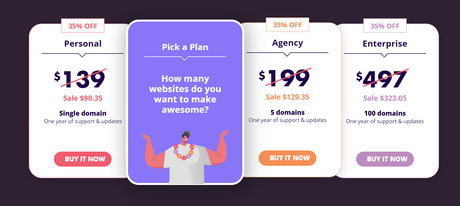
- Personal – $90.35 a year
- Agency – $129.35 a year
- Enterprise – $323.05 a year
Right now, they are running a Black Friday deal, so you can get an instant 35% discount on every premium plan. You can pick a plan from this page according to your requirements.
For example, the Personal license will give you access to the plugin for a single domain name. On the other hand, the Agency license and Enterprise license will allow you to access five domains and 100 domains, respectively.
When you run a company with a decent amount of clients, the Enterprise plan is preferred. You can complete the payment using your credit/debit card or PayPal account.
All premium subscriptions come with a 30-days moneyback guarantee. If you are not completely satisfied with the plugin, you can ask for a full refund. All you have to do is raise a support ticket to the billing department.
Support and Updates
If you are using the premium version of If-So, you will get priority support from the official author. Therefore, you need to raise a support ticket to the appropriate department. Every premium plans come with one year of support and updates.
If you are a lite version user, you can get limited support through the plugins’ support forum. You can explain your issue there. One of their developers will help you.
You will get direct updates from the repository using the free version plugin when it comes to updates. When you have an update, you can go to the updates page, complete it.
On the other hand, if you have enabled the auto-update feature on the WordPress install, you will get automatic updates after the developers release one.
Now, the premium version users will get updates after verifying their license key. The license key can be fetched from the account dashboard.
Documentation
They have a content-rich documentation section.
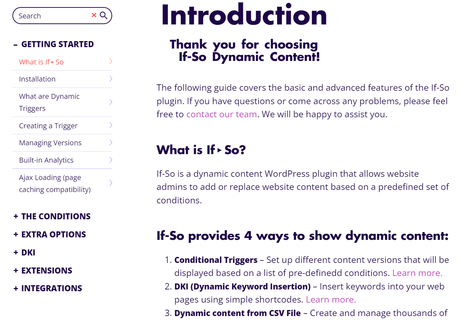
The main categories available are:
- Getting Started
- The Conditions
- Extra Options
- DKI
- Extensions
- Integrations
You can check the documentation section if you need help with configuring the plugin. Or, if you can’t find anything you want, feel free to contact the support team. They will personally help you with the bugs/conflicts or configurations.
How to Use If-So?
In this section, we will show you how to use the If-So plugin to create dynamic content. You can use the lite version from the WordPress plugins repository or register on their site.
In our case, we will be using the free trial from their official website.
First of all, go to If-So.

On the top-right corner, you will see a Try It Free button. You have to click on that.
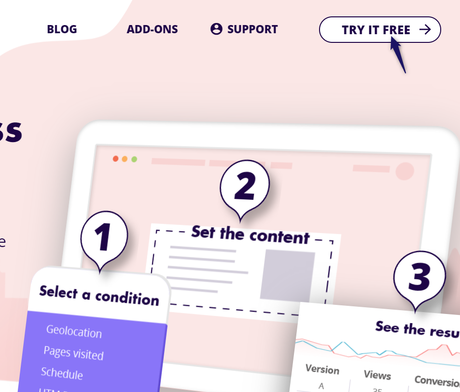
You have to sign up using your email address. Thankfully, for a free trial, you do not need to enter your credit card information.
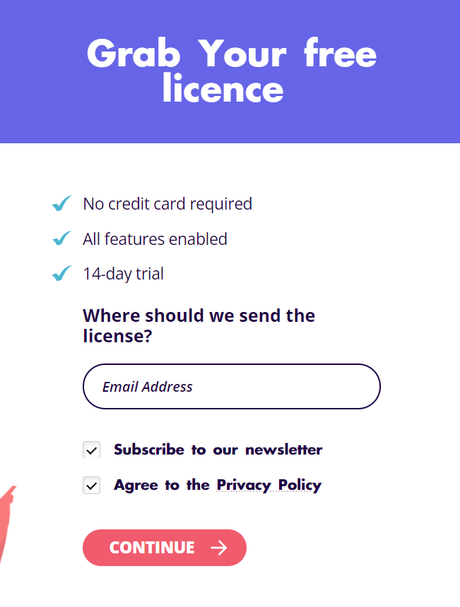
It will take a couple of seconds to complete the account registration process. Then, on the next screen, you will see the license key.
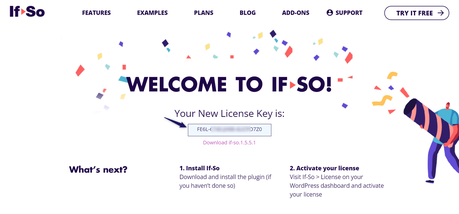
You can download the plugin from the same page. First, download it and install it on your WordPress installation. After installing it, activate it.
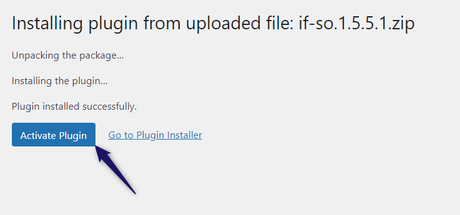
Under the plugin’s settings, you will see an option called the license.
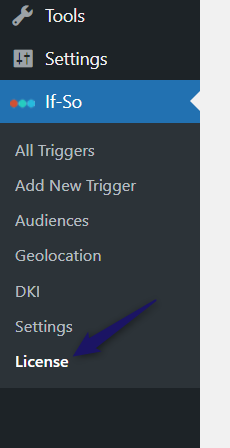
Paste your license key there and activate the product.
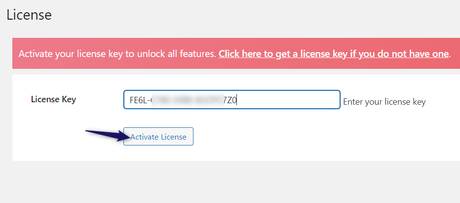
If your license key is valid, you will see a success message on the screen.
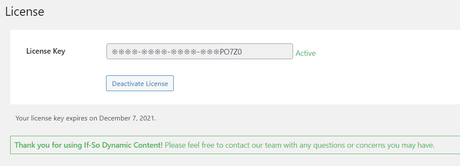
Now, you can start creating new triggers. Or, you can also import triggers from a backup file.
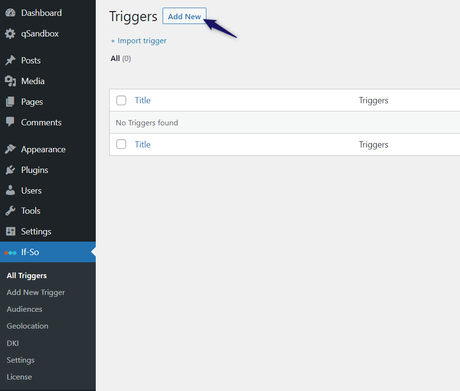
You will be redirected to the trigger creation wizard.
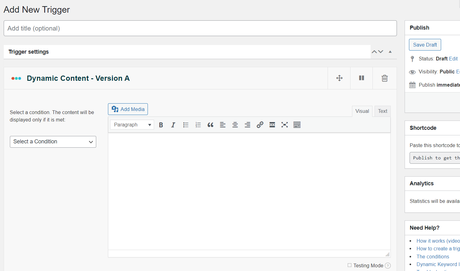
From the left-hand side, you can choose the condition.
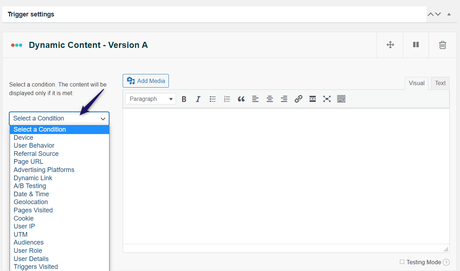
In this case, we are going to choose Geolocation as the condition.
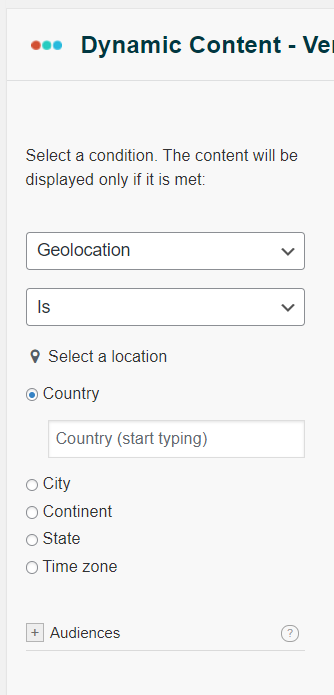
You can filter the location by
- Country
- City
- State
- Time zone
After selecting the location, configure the content.
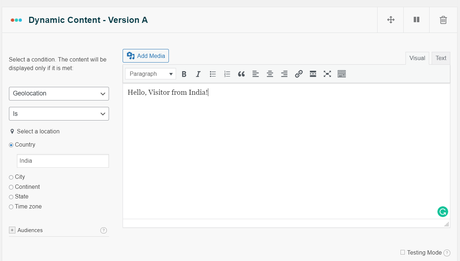
Once you have published the content, you will get a unique shortcode.
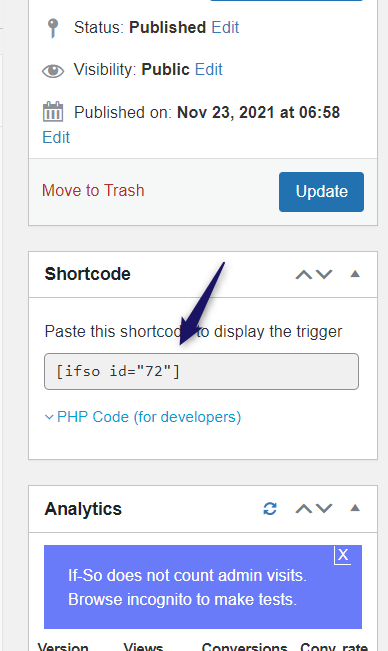
You can add it to any widget area, post, page, or even custom post type. On the other hand, use the PHP snippet to add the code to any of your templates.
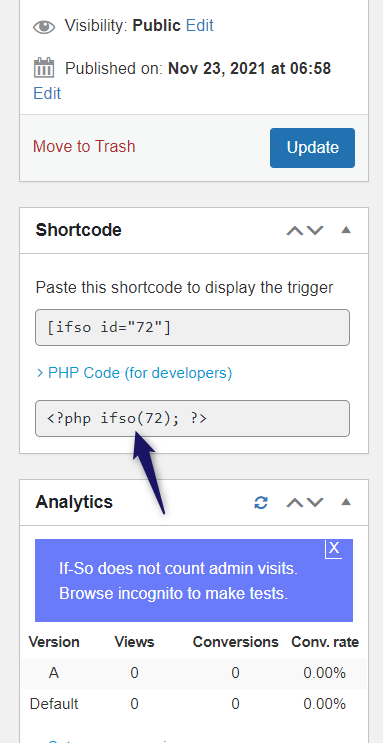
Now, add the shortcode inside any widget area or article. In our case, we are going to publish it inside a blog post.
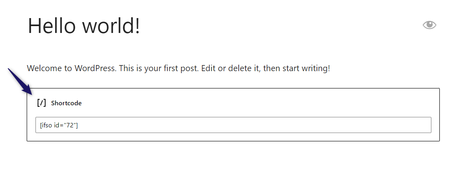
After updating the article, you need to check the post from the front end.
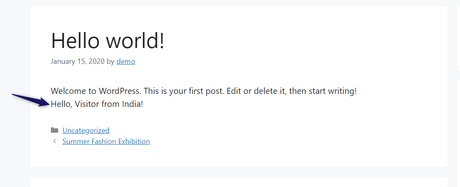
As you can see in the above screenshot, the shortcode displays content because we’re from India. Visitors from other countries like the USA, UK, CA won’t see this content on the front end.
This way, you can set up a condition, trigger, add shortcodes.
That’s it!
This is how you can use the If-So plugin for displaying dynamic content on your WordPress installation.
If-So Overall Product Review
If-So
Product BrandIf-So
Product Price$90.35
Product Valid Until2022-08-31
Product Rating
Visit If-SoConclusion
Losing money on poor conversion rates can hurt your business very badly.
You should definitely check out the If-So plugin to increase your conversion rates by using dynamic content. The premium plugin will give you so many advanced features and opportunities.
It also comes with a 30-days moneyback guarantee. So if you are not happy with the purchase, you can quickly get a full refund.
We hope you have found this If-So review helpful and enjoyed the read. If you did, please consider sharing this article with your friends and fellow bloggers on social media. It will probably help someone to get better conversion rates.
