
HubSpot and Zoho CRM are both highly-respected customer relationship management (CRM) platforms. If you are looking for a new CRM, it can take time to determine which solution is the best for you.
In our in-depth HubSpot vs Zoho CRM comparison, we’ll help you choose the best solution for your needs and budget.
We will compare each company based on price, usability, contact and lead management capabilities, reporting tools, and sales forecasting abilities. Let us learn everything necessary to choose the best CRM for your business.
Which Is Best For Your Business: HubSpot vs Zoho?
Comparison Based On The Features Provided:
1. Sales Force Automation:
A crucial requirement for any CRM is that it facilitates the work of sales representatives. A user-friendly interface and the automation of routine tasks allow them to concentrate more and increase their productivity.
Zoho and HubSpot provide sales representatives basic modules for managing contacts, accounts, deals, and sales activities. Zoho provides a broader selection of tools for managing CRM data and automating complex tasks.
HubSpot OverviewZoho Overview
Advanced sales force automation capabilities include setting up multiple pipelines, utilizing various currencies, and automatically scoring leads based on their actions.With Zoho’s free edition, you have access to workflows, which provides you with additional automation options. In addition to workflows, you can create and execute macros for frequently performed repetitive tasks and write and schedule your custom functions.
HubSpot offers a variety of automation options for its workflows. However, they are only available in the Professional edition and higher, and the limits could be more generous, primarily if you use them across multiple hubs. Additional workflow pack options are available for a fee.To simplify complex data entry processes, it is possible to parse emails, automate record creation from forms, and develop intuitive data wizards.
HubSpot’s default notifications cover only the essentials, such as record activity, website visits, and form submissions. They exclude social activity. You can configure workflow notifications for specific HubSpot events but not for custom third-party events.You can establish forecasts for quantities based on either role or territory hierarchies.
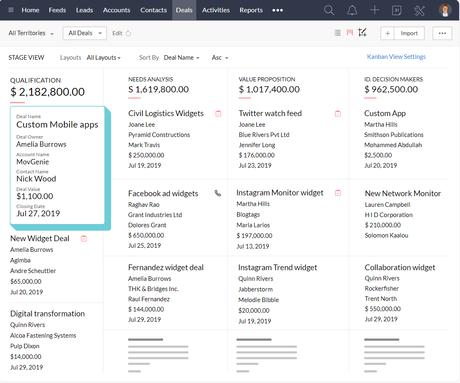
2. Process And Customer Journey Management:
Whether it’s how to handle a new lead, close a deal, or escalate a customer concern, everything in your organization adheres to a process. Standardization is the key to achieving operational efficiency. Your CRM should aid in the development and implementation of all functions. You should be able to incorporate rules to automate specific processes or ensure that employees perform the appropriate actions at the correct times.
Zoho enables you to standardize multiple aspects of your operations and personalize your customers’ journeys. HubSpot offers a set of process management features with a more limited scope. HubSpot, on the other hand, limits this capability to your sales pipeline stages and only allows you to automate specific actions and tasks at each location.
HubSpot OverviewZoho Overview
Only quote-based approval: Only quote-based authorization can be configured, and only a few options are available.Process blueprints: Develop standard processes.Guide CRM users through them. Ensure the correct actions are taken at the appropriate time.
No escalation rules: Sales Hub users cannot access ticket/case escalation.Journey orchestration: Personalize customers’ journeys as they interact with your business at multiple touchpoints through journey orchestration.
No personalized validation logic: There are some built-in validation rules, but you cannot create custom validation rules to meet your business requirements.Multiple page layouts: With distinct records, views, workflows, and analytics, incorporate multiple sales processes within a single CRM.
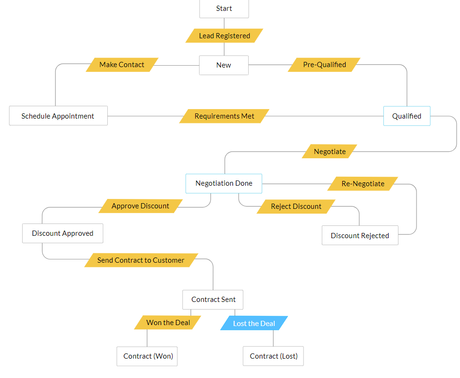
3. Customization:
Creating standard processes within your CRM is excellent, but being able to configure it according to your unique business needs takes it to the next level. Each business has a distinct method of operation, which must be reflected in its CRM.
The CRM should conform to the organization’s structure rather than the other way around, whether it’s the product’s appearance or available modules and fields. Zoho offers a great deal of flexibility in structuring your CRM. HubSpot provides some customization options, but most are restricted to paid editions.
HubSpot OverviewZoho Overview
Interface customization: You can select which reports appear on your primary dashboard and rearrange the order of fields within a record. You cannot alter the appearance of tabs, group them, or mix them.Personalized record views: Customize the overall appearance of your records, encourage CRM usage, and increase productivity.
Limited custom components: An Enterprise license allows you to create custom modules, but the limit is low and applies across hubs.Customized capabilities: Construct custom functions and easily add buttons or links to your CRM.
4. Analytics:
Wherever your sales are, numbers and measurements will follow. Understanding how your business is performing and where one can improve it are essential inputs that a CRM should provide. While both Zoho and HubSpot offer a wide variety of standard reports, Zoho’s advanced analytics give it the edge.
HubSpot OverviewZoho Overview
HubSpot allows you to generate custom reports based on your sales information. They are exclusive to the Professional edition and higher, and hub-wide limits apply.Custom reports offer various options and are accessible to all users of the paid edition. From bar and pie charts to complex quadrant and cohort analyses, Zoho CRM can answer any question regarding your sales data.
You can schedule report dashboards to be sent via email at predetermined intervals. Reports cannot be designed individually. Salespeople must be able to access reports on the go, but this is impossible with HubSpot’s basic mobile app.Intelligent anomaly detection identifies deviations from expected sales trends and takes corrective action to return sales to normal.
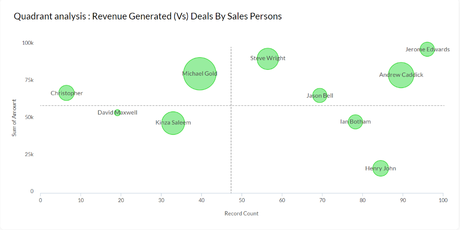
5. Artificial Intelligence:
Artificial intelligence transforms your CRM from a mass of data into a gold mine of insights and predictions. An AI can perform in-depth analyses of the data in your CRM, learn from it, identify anomalies and trends, and make predictions and business-improvement recommendations. Zia, Zoho’s sophisticated AI assistant, is equipped with various tools to help you better comprehend your customers and their preferences.
HubSpot offers a few AI features, but they are not as sophisticated as other platforms.
HubSpot OverviewZoho Overview
HubSpot’s AI capabilities include text recognition from scanned business cards and data deduplication after taking typos and abbreviations into account.HubSpot retrieves additional information from various sources about the companies you add to your account. Enterprise users are granted access to automatic call recording and transcriptions.Issue voice commands to the AI assistant and obtains responses to your questions without searching through your CRM. Get predictions regarding your sales forecast, lead scores, cross-sell and upsell recommendations, workflows that can be configured, and much more. In your CRM, you can also create prediction models for custom values. Maintain control over image spam with intelligent analysis of photos uploaded to a CRM. Create tasks and activities based on email content, enrich contact information found on email signatures, and more.
6. Marketing Automation:
Zoho has software solutions that are made just for marketing automation, but we can also add marketing features to Zoho CRM. HubSpot doesn’t combine its sales and marketing hubs. We agree that HubSpot Marketing Hub has many more features, but Zoho CRM still has many features that can help you get more leads and keep in touch with them. Some of these features are ones that Marketing Hub doesn’t have.
If you already use Marketing Hub and are looking for a CRM, our free HubSpot extension makes it easy to import your leads into Zoho.
HubSpot OverviewZoho Overview
Marketing Hub features: Marketing Hub lets you manage different parts of your inbound marketing program, such as A/B testing of your website, managing your social profiles, managing your ads, and more.RFM segmentation: Putting customers into groups based on how often they buy can give you a lot of information for your marketing campaigns. It can also help you figure out who your loyal customers are and who your occasional buyers are so you can send them relevant messages.
Marketing contacts vs. other kinds of contacts: The price of Marketing Hub is based on how many marketing contacts you have. You may also have hundreds or thousands of contacts who have nothing to do with marketing in your CRM database. This could make it hard to bring together your CRM and marketing data.Attribution in marketing: Link your sales and marketing so you can figure out how much money your different marketing campaigns and touchpoints brought in. Zoho gets lead information from the social media profiles of people you know to help with social media marketing.
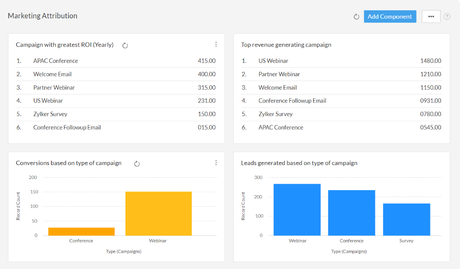
7. Collaboration:
Everything your company does is a team effort, whether you’re working on a deal or helping a customer. If your team members don’t talk to each other quickly or at the right time, it could hurt your sales or customers’ perception of your brand. A CRM should make it easy for users to talk to each other and help any group project move forward. Zoho and HubSpot let users tag team members in records and notes and coordinate calendar appointments.
Zoho also has special feeds for teams to work together. Collaboration also means connecting with third-party stakeholders and giving them access to and the ability to change information that is important to them. It keeps the news in your CRM up-to-date and functional.
HubSpot OverviewZoho Overview
Integration with calendars: HubSpot doesn’t have a calendar built in, but users can connect their GSuite or O365 calendars through the Meetings tool. In the free version, you can only use a single link that you can’t change.Portals: Make portals so that you and your contacts, partners, or vendors can work together. Give more people access to certain records and let them create, view, update, and even add notes and attachments to the records that are important to them. You can keep track of all your appointments and tasks with the built-in calendar or sync your calendar with any iOS device.
Team communication: Team members can communicate by tagging each other in notes and comments or having private conversations in their shared team inbox.Feeds: Zoho CRM feeds are made to help teams work together. Follow records that interest you, create groups for specific collaborations, and more.
8. Inventory Management:
When a business has a lot of different product lines, tracking and handling deals for each line can take time. By putting your product inventory into your CRM, you can create quotes and deals in a standard, efficient way. It also helps you make better reports and analytics that give you a more detailed look at how your business is doing. HubSpot and Zoho have features that let you build a library of products, change prices for individual deals, and make sales quotes.
HubSpot OverviewZoho Overview
Products and quotes: You can keep information about your products in a HubSpot product library and link them to deals. Quotes can be made using one of several templates, each of which has its URL.Orders, invoices, and vendors: In addition to quotes and products, you can turn quotes into invoices or sales orders and keep track of your vendors and purchase orders in a database.
Options for discounts: You have more freedom to choose how to apply discounts to each deal because you can use both absolute and differential discount models.
9. Mobile:
What good is an extensive list of customers if you can’t look at it whenever you want, wherever you are? When it comes to CRM data, you need to be able to access, change, or add new information quickly. It is especially true for sales reps, who are often on the go, talk to many customers daily, and need to keep track of their schedules. HubSpot’s mobile app gives you access to all your essential CRM records, but Zoho goes one step further and adds AI and analytics to the mobile experience.
HubSpot OverviewZoho Overview
Access records and to-do lists: Work with contact, company, and deal records, as well as manage and schedule tasks.Voice notes: If you don’t have time to write long messages, you can record them and attach them to your records or call logs.
Chats: Talk to potential customers and clients and answer their questions or concerns.AI assistant: Zia, Zoho’s AI assistant, can help by pulling up relevant data or updating information within seconds.
Activity feed: See what’s going on with your emails, websites you visit, documents, and other things.Find prospects: Look at nearby opportunities and map out the best way to get to their location to make sales as efficient as possible.
Analytics app: The Zoho CRM Analytics app lets you check all your important metrics and dashboards on the go. You can get the exact information you need in your reports by drilling down.
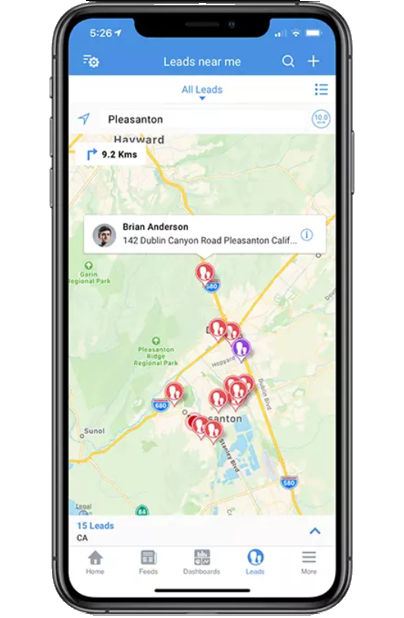
10. Contact And Lead Management:
HubSpot and Zoho CRM make it simple to collect and organize contact and lead information and crucial sales data, including call logs, contact notes, and sales signals. In addition, the paid versions of both CRMs allow you to score leads to prioritize the most promising leads.
The presence of duplicate contacts and information in your CRM can be problematic. HubSpot falls short regarding duplicate management, as this feature is only accessible on expensive Professional and Enterprise plans. On its top three plans, Zoho CRM removes duplicate data.
11. Email Marketing:
HubSpot’s CRM includes various email marketing tools, though the features vary by plan. The free program offers 1:1 email, team email, email scheduling, email response tracking, and five email templates. Paid plans include all free features in addition to 5,000 email templates.
The maximum number of emails sent via HubSpot varies based on each email’s provider limit. For example, Gmail free limits users to 350 emails daily, whereas Office 365 permits 1,000 emails per day. Connecting a hosted inbox to your HubSpot conversations box enables you to send up to 500 emails per day with a free account and up to 5,000 emails per day with a paid plan.
Zoho CRM’s email features also vary by plan. The free program allows for ten email templates, while the Standard plan allows for up to 100, and the higher-tier plans allow for an unlimited number of email templates. Email notifications range from 50 per day per user license (or 150 total emails per day) on the free plan to 1,000 per user license (or 50,000 total emails per day) on the Ultimate plan.
12. Reporting:
With a free HubSpot account, you can create up to three dashboards, each containing ten reports. Paid plans range from 10 dashboards with ten reports each to 50 with 30 reports each. Custom reports are exclusive to HubSpot’s premium plans. With the Professional plan, you can create up to 100 custom reports, whereas, with the Enterprise plan, you can create up to 500.
All Zoho CRM plans include standard customer reports. The Zoho Standard plan includes 100 custom reports, whereas the three highest-tier plans include unlimited reports. All paid plans enable you to schedule reports to be available when you need them.
13. Sales Forecasting:
Most sales leaders and business owners wish to have a firm grasp on the future of sales. Professional and Enterprise plan customers of HubSpot have access to customized sales projections. The lower-tier plans do not include sales forecasting capabilities.
Zoho CRM’s paid plans include basic sales forecasting information. In addition, the Enterprise and Ultimate plans have access to the Zia prediction builder and artificial intelligence (AI) tools, which provide various sales management tools, including prediction models.
Comparison Based On The Services Provided:
A CRM is not just about the software’s power; it also requires the skill to configure it to meet your business’s needs. For this reason, every CRM provider must offer various services to support their customers, assist them with onboarding and training their users, and even consult on business strategies to increase lead and revenue generation.
Both Zoho and HubSpot have extensive user communities and offer email, phone, and live chat customer support. Zoho also provides a customer portal through which users can submit requests and monitor their status. The following table details the availability of various services:
Services providedHubSpotZoho
Onboarding and implementation assistanceStarter edition: Optional, paid professional edition: Required, $500Enterprise edition: Required, $3000Included in paid assistance plans
Support Options Email support is exclusive to paid editions. Phone support is only available for the Professional edition and higher. Paid support tiers are not offered.Email support is available for all editions. Available phone support for all paid editions. Available support tiers cost 20–25% of the license fee.
Consulting Services There are both free and paid training optionsThere are both free and paid training options
Training programs and online classes Available (Paid)Available (Paid)
Comparison Based On The Developer Platforms Provided:
A CRM is only one component of the ecosystem of business applications. Given that each organization’s structure and requirements are unique, there must be a way to incorporate custom functionality for the ecosystem’s components to work seamlessly together. The extent to which they can accomplish this depends on the power and adaptability of each application’s developer tools.
Both HubSpot and Zoho offer a variety of developer tools and dedicated developer editions that enable users to create their apps and integrations. Zoho’s developer tools are significantly more extensive and provide you with everything you need to work with your CRM data and enhance interoperability with other applications.
Services providedHubSpotZoho
REST APIShare data with external applicationsAvailableAvailable
Interface extensibilityBuild widgets for external apps that are interactive within your CRMLimitedAvailable
Mobile and web SDKDevelop robust mobile and web applications on top of your CRM infrastructure.Not AvailableAvailable
Serverless code deployment Execute complex CRM operations using serverless, event-driven code.Not AvailableAvailable
Comparison Based On The Pricing:
EditionHubSpotPrice/user/month (Billed annually)ZohoPrice/user/month (Billed annually)
Standard$45$14 (Includes 2 users. Additional cost per seat is $23)
Professional$450$23(Includes 5 users. Additional cost per seat is $90)
Enterprise$1200$40(Includes 10 users. Additional cost per seat is $120)
Conclusion – HubSpot vs Zoho CRM
When looking for a CRM solution for your business, the best option will depend on your specific requirements. Forbes Advisor identifies Zoho CRM as the best for small and midsized companies (SMBs). Zoho CRM is inexpensive, provides essential features, and is adaptable enough to be used in nearly any industry that requires customer relationship management software.
HubSpot is also an excellent CRM. If you are looking for a free CRM, choosing between Zoho CRM and HubSpot is a coin flip. Our advice is to try them both and see which you like better.
There are situations in which HubSpot is the superior option. HubSpot is distinguished not only by its CRM capabilities but also by its marketing capabilities. If you’re looking for an all-in-one CRM with an impressive suite of marketing tools, HubSpot is the superior option. It will cost more than Zoho CRM, but the additional features may be well worth the extra expense.
HubSpot vs Zoho CRM – Which One is Best
Final Verdict – HubSpot vs Zoho CRM
HubSpot and Zoho CRM both are exceptional CRMs; it will be hard to choose either side. Both of the tools have their consumer base.
Zoho CRM is more flexible and affordable; it offers an essential feature for any small to mid-size business. Overall it is an affordable tool that can be used in any industry, and it is best for small and mid-size businesses.
Try Zoho CRM
HubSpot CRM is best for someone who is looking for an all-in-one CRM; HubSpot isn’t just a CRM it has various marketing tools as well. HubSpot costs you more than Zoho but offers some additional features.
Try HubSpot CRM
FAQs – HubSpot vs Zoho CRM
1. What is the difference between Zoho and HubSpot?
Zoho has everything you need to take your business to the next level, including versatile sales automation, diverse customization options, and powerful analytics and intelligence. On the other hand, HubSpot CRM offers only fundamental customer relationship-related features and cannot be considered a full-fledged CRM.
2. What are the disadvantages of Zoho?
1. Requires much customization
2. Limited Support
3. Less functionality
3. What are the disadvantages of HubSpot?
1. Expensive
2. Contracts are not flexible
3. Difficult to use
4. Limited Reporting
4. Who can use Zoho and HubSpot?
Due to the availability of multiple plans, you can select the one that best meets your requirements. Therefore, it works well for small to large businesses but is especially useful for new, small businesses requiring a scalable system.
Check out HubSpot for more information.
