Content management is not an easy job. It is a multifaceted application with which you can publish, modify, edit, arrange, organize, delete and maintain content from a single centre interface. Many bloggers use content management system to carry out search engine optimization which helps to increase the rankings of the blog in web search.
Read More: Top Blogging Trend to Follow in 2016One of the most popular content management system (CMS) tools is WordPress. The tool provides the best list of plugins. It has a short learning curve and requires basic coding language knowledge to operate it. Below you can find some advices to use WordPress efficiently.
1. Yoast's Plugin
The most popular and easy to handle plugin you can find in WordPress is Yoast. This plugin helps you to minimize your effort of coding. It simplifies the optimization task and you can get it without spending a penny.
Download Now2. Format of the site
The website must be designed properly in an organized manner. The pages must be linked with each other and section hierarchy must be properly set. The home page must navigation links that will carry the reader to the main section of articles. This will help the search engines to crawl and give your page more priority. Then the optimization of the section pages of the blog can be ranked for individual keywords provided the internal link structures are correct in order for the search engines. Here you can find how website design mistakes will Destroy SEO.
Read More: Weather Wordpess Plugins Proper order of the permalinksThe URL of your website must have content relevant researched keywords. Try to make them shorter. WordPress on the other hand adds the particular date of your blog post in the URL. By visiting the settings section you can easily change the unnecessary inclusion of date by selecting the 'Post name' button.
Click on Setting > Permalink See below example.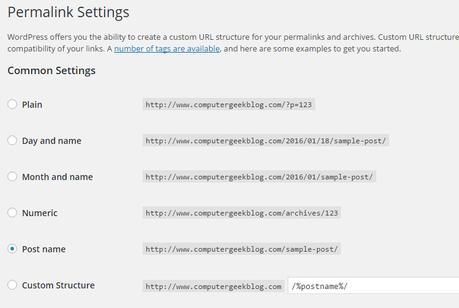
3.Internal linking with other articles
It is very important to interlink your articles with each other in between the posts. This gesture will increase the rankings as the search engines will crawl through your pages due to the internal links present in them. 3 links per 4500 words is acceptable. Be sure to verify the content before linking anything incompatible with the present material.
Read More: SEO OnPage Factor for Business4. Page Titles
The Yoast's plugin that you have downloaded will help to optimize your title with the search engines. This onppage search engine optimization is easy with the plugin as it helps to generate good titles that pop up when searched. But make sure that it has a meaning otherwise there is no use to come in the first page of the web search results.
5. Image optimization
The images are optimized too with the search engines. Add relevant keywords in the image file name. Manipulate the Alt Tag of the image. To ensure search engine crawling you should edit the 'robot.txt' file to remove the blockage of the images. The plugin will help you to do it very easily. Also here you can find SEO tips for Image Optimization.
6. Sitemap set up
Create a sitemap in XML for the blog to let the search engines find it easily. The plugin will do it when you tick the XML Sitemap box.
7. Getting Social
Your blog must contain best social networking sites links to popularize and let your admirers find you easily. The 'Sociable' plugin helps you to place the media buttons in your blog.
Read More: Social Media Image Size Cheat Sheet Tips For Social Media Marketing 20168. Google+ mark-up
Linking your blog with Google+ will increase your blog's ranking. The mark-up of authorship in your website snippet will increase the face value. You can do it easily with Yoast by just adding your Google+ profile URL in the dashboard.
This set of advices will bring a huge change in your blog and you will see that the rankings are increasing in course of time.
Check your Website Traffic & Domain RankingDid you like this article?
1. Please share it with your network, we'd really appreciate it!
2. Would you like to write for Computer Geek Blog?
3. Keep subscribe us and follow us on Facebook and twitter for more tips & ideas about new technology.

Savita Singh is the author of computergeekblog, She has a superlative knowledge of Graphic and Web designing. She is a part time blogger who loves to write about latest technology, social media and web design. Her blog focuses on creative things of designing and tech, providing professional opinions on designing products, performances and a variety of business.


posted on 20 January at 13:02
If you run a WP blog then you may find an image optimization plugin like this one useful https://goo.gl/j4Rnkn