Ghost is a great platform for blogging. What I liked the most is its’ beautiful Casper theme, the minimalist interface and the markdown editor, which gives more freedom for writers to concentrate on nothing but writing. Sadly, all this comes with a few drawbacks.
For example, using Ghost Pro costs a lot. If you decided to go free and host on your own, you will have trouble finding a compatible web hosting provider too and it will still cost you a plenty of money. Ghost also doesn’t allow you to create pages, which is a bummer because every blog needs an about and contact page to explain what this blog is about.
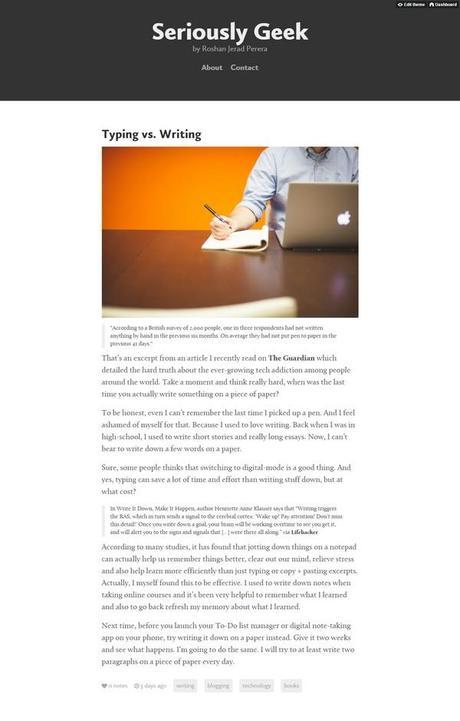
But, what if I tell you that there’s a better and free alternative to all this hassle? I’m talking about a platform you already know. It’s called Tumblr.
That’s right. Tumblr can be used as a Ghost alternative. I actually recently switched my personal blog from Ghost to Tumblr. It’s free hosting, offers better customization, and more importantly it has a user base that will automatically send traffic to your blog. Let me show you how I got my Tumblr blog to look like a Ghost blog.
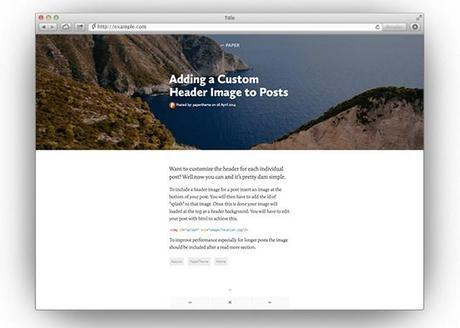
- First of all, go register an account on Tumblr. Give your blog a name, a description..etc and jump over to theme customization page.
- Look for the theme named “Paper” , which is actually a Casper theme clone that will make your Tumblr blog look like a Ghost blog.
- Use customization options to give your blog a personal touch
- Now head over to Settings > Dashboard. You can choose your default text editor from there. Choose “Markdown”. (Stick with visual editor if you’re not familiar with markdown)
- Optional: If you have a custom domain name. You can use it for your Tumblr blog by pointing the A-record to 66.6.44.4 and changing the domain from Settings page.
Read Also: Tumblr’s Latest Update Encourages Users to Write Essays
Voila! It’s all done. Now you have your own Ghost-like blog for free. Now, start following people of your interest and build your community.
(All images, trademarks shown on this post are the property of their respective owners)
Follow @nrjperera – Roshan Jerad Perera

