Online service and product sellers need a website with a lot of traffic to sell their products. They want their online business to get a higher rank in the market.
High-ranking search engines help you in promoting your products. To have a successful online business, you need to have a great shopping cart with an online payment system.
You need a platform that can collect digital payments securely from the customers. It also gives you access to sell your goods and increase your business worldwide. These shopping carts have excellent features that can help sellers to maximize their online trades.
Few of the traders know how to choose the best shopping cart for their online business. Few of them can understand the features and significance of a particular shopping cart. Every shopping cart is unique in itself.
ThriveCart is one of the excellent platforms in terms of performance. But have you ever thought of integrating ThriveCart with some other platform or shopping cart to increase its performance, like Shopify?
In fact, ThriveCart and Shopify are even considered as competitors. I have also shared a comparison between Shopify & ThriveCart in one of my posts.
Let us go through how it is possible in detail.
Shopify is a cloud-based eCommerce platform that supports online payment. Entrepreneurs can set electronic stores for selling their goods and services online. Like physical stores of products, you can also sell anything online through these shopping carts.
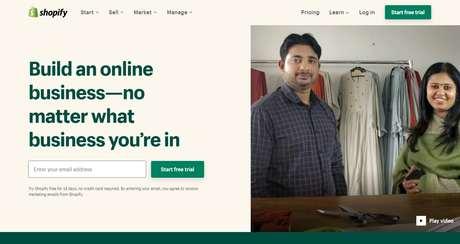
It is an open-source platform that is operated in Canada. It is quite simple to use and understand the essential feature of selling.
It is the leading shopping cart in the world. Most of the sellers around the globe prefer Shopify for selling their products online. It offers a free 14-day trial to let sellers use this for a while and decide before buying it.
The application offers a large variety of templates, both in-built and customizable. Merchants can choose the template of their choice or customize them as per their needs. They can use these templates as an interface for their online stores. It allows integrating with several online payment platforms in more than 50 languages around the world.
Shopify can easily get integrated with Thrivecart and can make an excellent tool for entrepreneurs to sell their goods online.
There is a massive list of the features of Shopify that can be useful for sellers. Let us discuss a few essential features of Shopify:
Entrepreneurs using Shopify as their online shopping platform will have the ability to list their products on their store as many as they want. Some shopping carts do not support unlimited product listing, but that is not with Shopify.
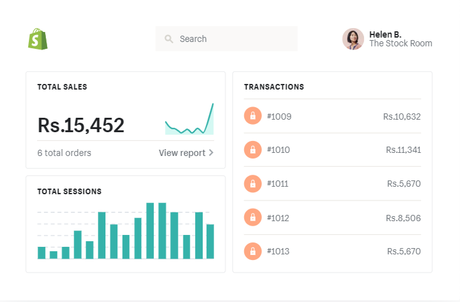
There are no restrictions on the listing of the products and gives customers complete power to access them.
Shopify does not put any extra charges on customers for visiting the online store or photos, or files. They can easily and freely upload the photos of the products. But it does not support any uploading of videos.
Shopify allows sellers to sell their products through listings uploaded on the website. They can also add pop-up windows to process orders on the listings. It also allows us to accept the online payment through bank transfers or can receive cash on delivery.
Shopify supports the selling products online through various online marketing channels like Facebook, Pinterest, Instagram, and many more. It allows sellers to sell online on eCommerce stores by listing their goods.
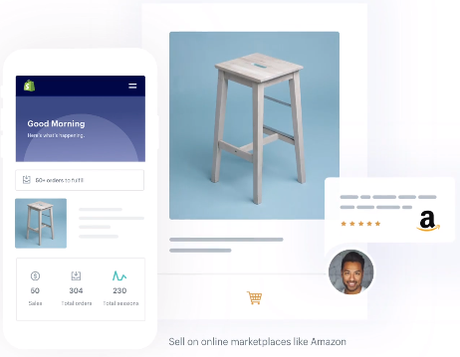
Every possible sales platform wants to get integrated with Shopify to keep track of their sales, products, customers, and their different active orders on various channels.
Shopify is one of the safest shopping cart platforms in the market. It has a built-in fraud analyzer that can easily flag the customer that appears to be fraudulent. Vendors have powers to take action like to make inquiries, or cancel the order, or accept it against the orders in the cart made by the customers.
There is a convenience of the sales agent for the customers in Shopify. They can make visitor's purchases by just asking an agent to fill out the order and send them the acknowledgment receipt. The sales agents can create the customer order and submit it on a call for the customers.
Shopify allows you to generate discount codes and send them to customers. These codes help visitors to buy products and services at discounted rates and special offers. These discounts with exclusive seasonal offers and rewards will also attract new customers to your site and help in increasing the online sales of your goods.
Shopify can be integrated with much third-party software. The products can be transferred from one platform to another easily. There is a list of platforms that can be easily integrated with Shopify, including:
Check Out: Shopify Review with Pros & Cons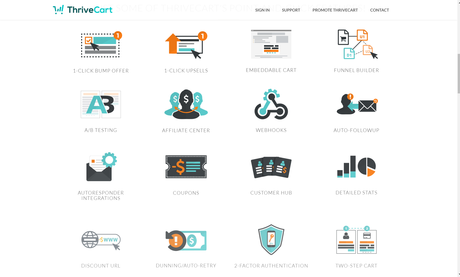
ThriveCart has a feature called ThriveCart Cross-Platform Integration. It is an important and the brightest feature of ThriveCart. It can integrate with any other shopping cart or third-party software to increase the sellers' marketing and sales options.
It can also be linked with various email software to easily send email notifications to customers when sellers confirm their purchases. It also works with many social media sites like Facebook, Instagram, and Twitter for the promotion of their products.
These platforms help ThriveCart increase the sales of their products and services by linking them to the software in the market. More additional features are offered by ThriveCart, including:
List of the shopping cart platforms with which ThriveCart can be integrated with its services
Check Out: Thrivecart Review with Lifetime AccessThere are following steps to add Shopify with ThriveCart so that they can work together in increasing the sales of vendors products in the market:
- Firstly, authenticate both Shopify and ThriveCart.
- You have to pick one of the applications as a trigger, which will kick off the automation.
- You have to choose the resultant action of the other application.
- Then the data should be selected that has to be sent from one application to another.
- It is done! You can now enjoy doing other things.
Quick Links:
Thrivecart vs Cartflows | Which One Should You Pick? ThriveCart Frequently Asked Questions (Updated) How To Migrate Shopify To WooCommerce Using Cart2Cart ThriveCart vs WooCommerce: Which One Is The Best?Both of the platforms ThriveCart and Shopify are excellent software for creating online stores. Both of them are having unique features with automated order and a digital payment system.
ThriveCart and Shopify are great in integrating with other platforms as well as with each other. Customers can find thriveCart challenging to use, but Shopify is quite easier to understand and operate. Like this, many things can be balanced by integrating them.
Shopify supports the feature of fraud prevention that can help ThriveCart sellers too. Together they are making a tremendous and unstoppable combo.

