The launch of Google Chrome website browser surprised many people. Google-based the promotions of the web browser on usability, speed, and simplicity. People have been using it for the same reasons.
It features a toolbar, known as Omnibox, which shows all the search results from the Google Search in addition to the user’s bookmarks and the browser history. That provides the best search results each time. Another interesting thing about Google Chrome is that all the tabs are positioned at the top of the windows – above anything else on the browser.
Google Chrome has been the game leader concerning security because it integrates a long list of potentially dangerous websites. The other notable innovation is their Javascript engine, which is faster than the other website browsers. Their private browsing mode allows users to open different websites as applications in their private windows and high speed when displaying any website from the WebKit engine. That has made Google Chrome a market leader.
Chrome portable allows you to carry Chrome on your USB memory stick or memory card so that you can enjoy the many helpful features without losing any settings. You just need to extract the file, take the resulting folder and save it on the portable storage device that you use each day. That way, Chrome will become more convenient and useful.
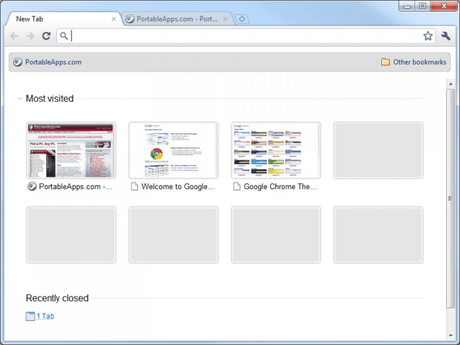
How to use Portable Google Chrome
Step 1: To run the Portable Google Chrome, you just need a USB flash drive and the software download. After downloading the Chrome version, which will take only a few minutes, run its installer. The zip extractor is the installer for this case.
Step 2: To set up the Portable Google Chrome on your flash drive, click the “…” button and then select your flash disk from the list. Click on Extract. The “…” button represents your browse button and you would click on the PC and then proceed to the appropriate drive.
The extraction takes less time. After the software is extracted to the flash drive, you can start using it immediately. Browse the drive and double click on its icon. Its folder will appear immediately on your desktop screen.
Step 3: Now, double click on your Portable Google Chrome icon to launch the folder containing the program files. Choose the language you want by clicking the Wrench button on the upper right corner and choosing Options.
Step 4: Go to Under the Hood >> Web Content >> Languages and spell-check Settings box. You will get a list of languages. Choose the one you want.
Step 5: Restart the portable chrome for the new settings to take effect. Close every browser and save the files before closing. When starting again, you will realize that Portable Chrome is in your language of choice.
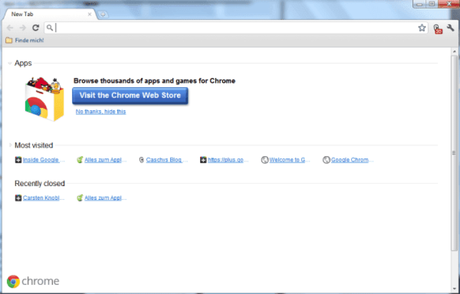
Problems with Portable Google Chrome
# It does not save passwords between the personal computers by default
The portable version of Google Chrome stores the user’s passwords in a way that each password is encrypted and tied to the PC. Even though the passwords will not be stored on the PC or left behind, you will not be able to retrieve them after you move to the next PC. Password portability is one of the advanced options in this version of chrome. To enable it, start by reading the help.html file.
# The certificates are not portable
Google Chrome offers a certificate manager, which is the Windows’ certificate manager. Therefore, after installing a certificate through the Chrome interface, it will remain on your current local machine and it will not move with you. So, you should not use any of your private certificates with Google Chrome unless you are using your personal computer.
# Some settings/extensions are locked per the PC
Google Chrome will lock your specific settings to the given PC. That behavior is according to the design Chrome team adopted. If you would want to change that, you will have to file a bug with the support team. A suggested solution involves signing in to Google and restoring the extensions and settings and using extensions like Session Buddy. Such tools will help you maintain the session state when moving to another PC. Remember that Portable Chrome does not evaluate the extension.
Remember that some other portable versions of web browsers like Mozilla Firefox do not have the issues we have listed. The issues are specific to Chrome because of its unique design. The web browser works exactly like the installer version – only that you can run it on any computer. It will save your favorite applications and sites on your flash progressively.
It also saves the browsing history on the drive and function normally. Unfortunately, its speed is slower than that of the non-portable version but it will vary according to the capacity and speed of your flash drive. Use a 2GB flash drive because a 4GB will be overkill. It will run on any version of windows.
You may like to read:
- How To Play PS4 On Laptop Screen With HDMI
- How To Clean A Matte Laptop Screen
- Top 10 Best Cheap Laptops Under $200
