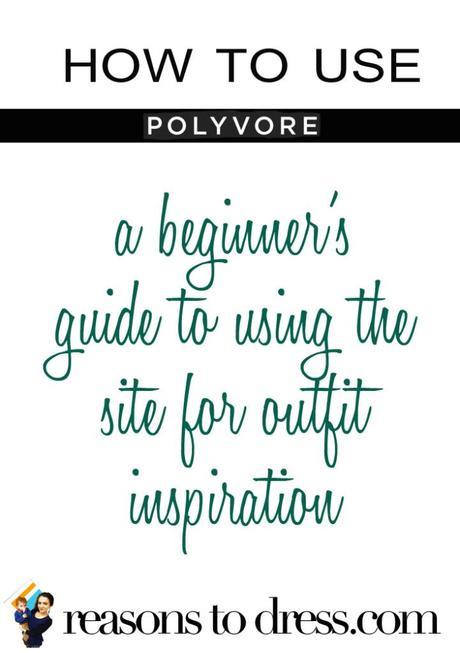Ever heard of Polyvore?
Neither had I a few years ago, but now I use it to identify trends, get inspiration for my own outfits and get creative with what I already own.
This isn’t a sponsored post, so I won’t fill it with too much flowery language about how Polyvore.com “saved my life” or anything. Let’s just say it is a very creative and useful site and I use it even more often than Pinterest!
So….What is Polyvore?
Think of Polyvore as a fashionista database that contains almost every item of clothing available online! It isn’t a shopping site per say, however, you can eventually shop through the site by clicking on an item (and they most likely make some money by you clicking!).
The main goal is to help you create collages (referred to as “sets”) with items found online. These items can be clothes, housewares, beauty products and all kinds of other imagery to help you create a “mood”. Basically you can search for an item by entering in keywords and then find “sets” that were created using that item.
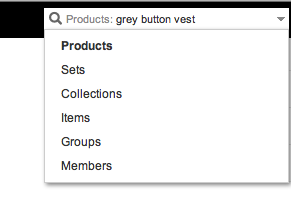
You can either search for “products”, “collections”, “sets” etc.
Let’s say you have a gray button down vest….you know the ones that I’m talking about. You probably got it for under twenty bucks a few years ago and it has sat in your closet untouched because you have no idea how to style it. Actually, one of my friends (and blog readers) asked me for help in styling a gray button vest this week, hence the inspiration for this post.
Instead of pretending I’m a stylist with any minimal amount of talent I went straight to Polyvore! So here goes….let’s help my friend use Polyvore to style her vest!
A Step by Step Guide to Using Polyvore to Help you Style your Own Clothes!
Step 1: Find YOUR Item
This involves searching under “keywords” for what you need to style, in our case a “grey button vest”. Polyvore will give you results that contain EVERY article of clothing that contains those keywords. To find the item that best suits what you own you must filter. You can filter by color , AND if it was a recent purchase, you can even find the EXACT item by filtering by price and store.
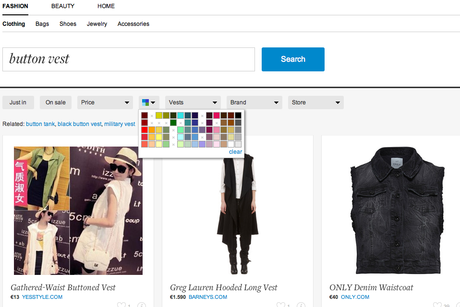
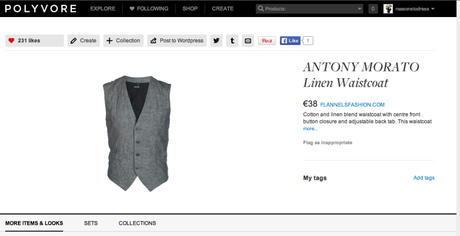
Step 2: You’ve found your Item, Now What?
So let’s say you’ve finally found an item that best resembles what you own, now what? Click on the little heart in the bottom right hand corner. By doing this you save the item to “Your Items” and we can work from there. ** Please note you must sign up for Polyvore to like an item!
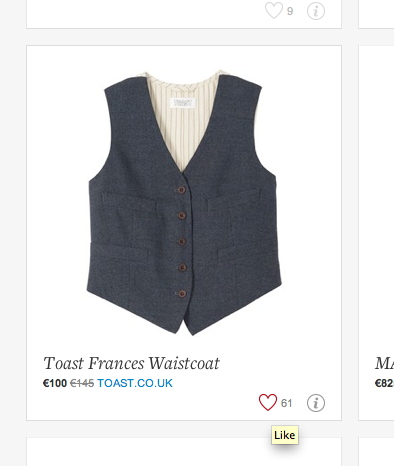
Step 3: Find a “Set” aka Find Some Inspiration
If you’re not quite ready to sign up to Polyvore or click the heart (a big commitment!!) you can still move on to step 3….INSPIRATION.
You’ll notice that once you’ve found your item, underneath it there are 3 tabs …. ITEMS & LOOKS, SETS and COLLECTIONS. For now I will focus on “SETS”. When you click on “SETS” you will see all of the user-generated looks that were created using that exact item!
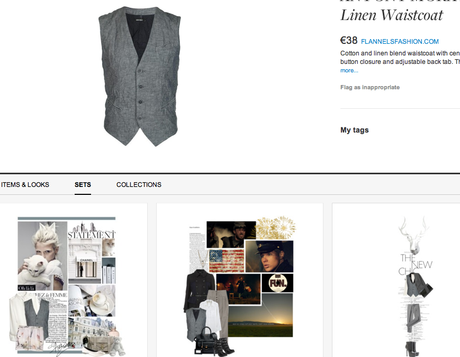
For example two of my favourites were this look by Dreams and Serendipity

And this look by Sydney Irons

THAT’s IT!! You’ve now mastered using Polyvore to find outfit inspiration to help you style the clothes you already own! Don’t forget to like the sets (by clicking on the heart) so you can save them for a rainy day!
Congratulations!
But let’s say you want to take it one step further…..let’s say you’re ready to make your own set.
how to use @polyvore - A Beginner's Guide to Using the Site for Outfit Inspiration...Click To TweetPowered By CoScheduleMy Polyvore account is pathetic. It took me forever to learn how to make a “set”, and even now that I know how to I still never seem to create any. I much prefer to browse the site as if it were a magazine. Only a magazine that I can filter! EVEN BETTER!
So here we go……..
STEP 4: CREATE YOUR OWN SET!
All you have to do is simply search for items, like them by clicking on the little heart (this adds them to your item list), and then CREATE!
Here are some of the items I’ve liked to help me with my sets.
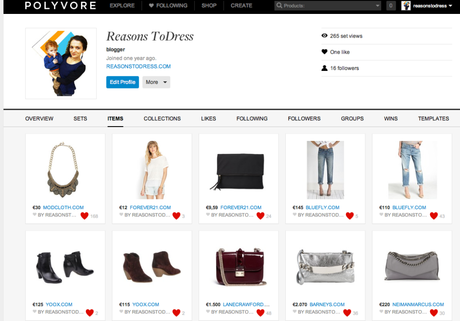
Next you click on “CREATE” in the top menu, and select “SET”
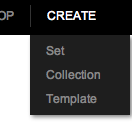
You’ll be taken to an area that has a blank “canvas” to the left and items to the right. There are a few tabs. Under “My Items” you’ll find everything you’ve liked, and under “Fashion”, “Home” and “Collections” you’ll find other items that you can use to help you create your “Set” and really give it character (I’m no good at this at ALL!).
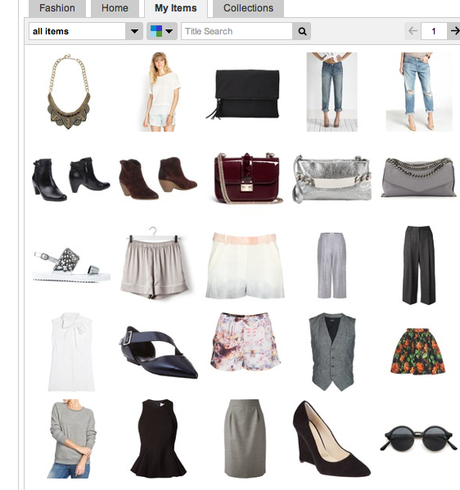
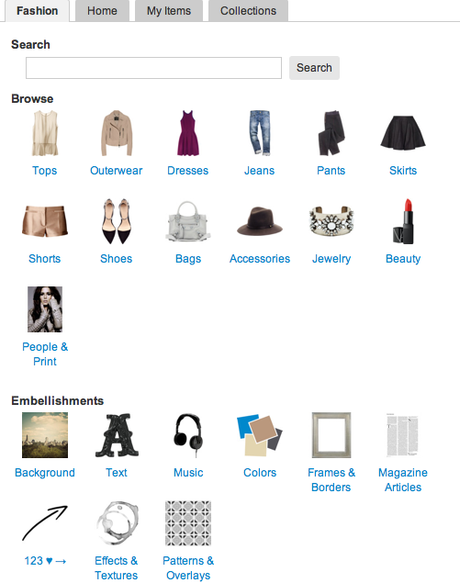
Step 5: Drag, Drop, Publish – Repeat
To create a look, simply click on any items you see from any of the above mentioned tabs, drag them over into the blank canvas space. Add some cute text and background images and voilà! You’ve got a “SET”!
It took me about 30 seconds to create this!
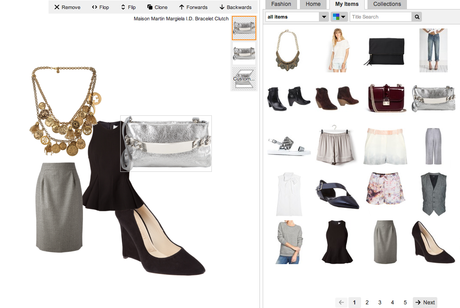
Now simply click “PUBLISH” in the top left hand corner and your “Set” is now available for the world to see and like.
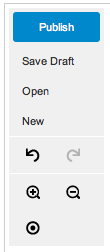
Don’t get discouraged if your sets don’t get any likes (like mine). This is a beginner’s guide! Soon, you’ll be addicted to Polyvore, styling up a storm and creating looks that even the most trend-savvy fashion bloggers will want to steal.
Speaking of Bloggers……
A lot of fashion bloggers, stylists and fashionistas use Polyvore to help them create looks, know what is “trending” aka what’s in and what’s out, and create those “5 Must Haves this season” lists you see on every blog.
Where do you think they are getting this insider’s knowledge from?? You got it!…..POLYVORE!
Everyday the Polyvore team tells you what the top sets and looks are, what items have been “liked” the most, and what items are trending.
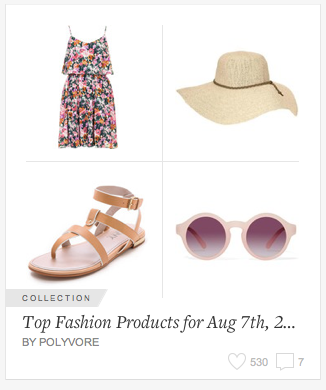
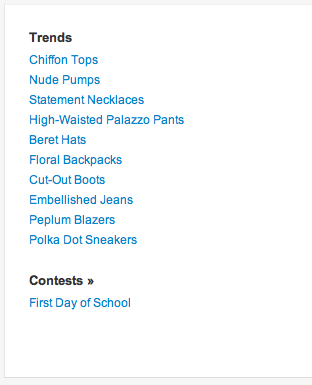
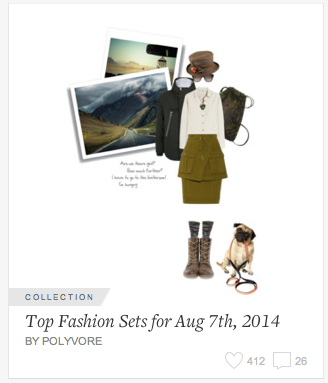
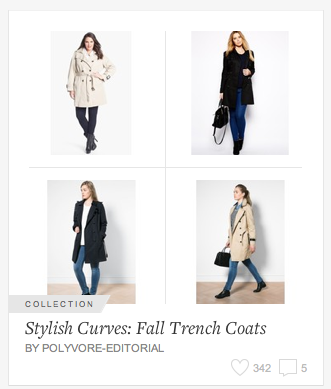
My “SETS” – inspiration for a Grey Button Down Suit Vest
Speaking of “SETS” that don’t get many likes……yesterday I created a few of my own based on the two sets I found.
Just for my friend I created a few “grey vest” inspired sets, elaborating on the two looks I found, but using different elements according to my own personal aesthetic.
Here they are!




Lets say that Pinterest helps you dream of what you could own, and Polyvore can help you appreciate what you already do!
Please let me know if you’ve ever heard of Polyvore before, and if you found this post helpful. Also, if you do ended up signing up or creating a set, please LET ME KNOW!! I will totally follow you!
Have a great Friday and happy styling!

Follow Reasons to Dress through Bloglovin’ & get 1 email a day with all the most recent posts from the blogs you love.

You can find Reasons to Dress on Facebook, Google +, Twitter, Instagram, Pinterest and Bloglovin’! I love hearing your comments and suggestions, please feel free to share any of my posts with your friends and don’t be a stranger!
I’m a Top Mommy Blogger! Reasons to Dress is ranked as a top Fashion and Style Blog for moms, if you’d like to leave a comment about this blog or vote please visit TopMommyBlogs.com …THANK YOU!
Link-ups!
Every week I try to link-up my with these fantastic ladies.
Visit their sites for some inspiration & to discover new bloggers!
Momma in Flip Flop’s Real Mom Style, Mama and More and Mother.Wife.Me’s #AllAboutYou, Style Elixir’s Style Sessions, and her Fab Favorites, The Pleated Poppy’s What I Wore Wednesday, My Girlish Whims’ Your Whims Wednesday, Because Shana Said So’s Random Wednesday, Get Your Pretty On’s I Feel Pretty, Perfectly Coutured’s Three-fer Thursday, Her & Nicole’s Lovely Thursdays, The Life of The Party’s Fashion Informant, The Penniless Socialite’s Look What I Got, Rachel The Hat’s Passion 4 Fashion, Mummy’s Got Style’s Fashion Friday, Musings of a Housewife’s Fashion Friday, Vodka Infused Lemonade’s Tres Chic Thursday, Fry Sauce and Grits’ Be You Tiful, Glossy Blonde’s Tuesday Pretties, I Do deClaire’s Confident Tuesdays