How To Use Google Advanced Search Operator
Some our fans keep telling us “I cant find the require result in Google”. Google can search more more result than our expectation. General keyword search only return broad result, for a more niche result we have to use ‘operators’ for advance search. For example filetype:pdf site:gov.my act, it will only show all pdf act release by Government of Malaysia.

When we change the pdf operator to filetype:doc site:gov.my act, it only return search result with doc file.

Google operator search
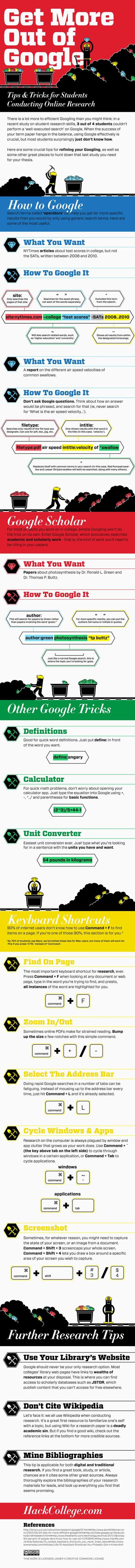
It is hard to remember all search operator in one go, alternatively we can visit this URL https://www.google.com/advanced_search for advance search.
