Yo Friends!
Welcome to Techigem. So, everybody is showing you their cute childhood photo on Instagram
. And you also want to do so. But when you see your old childhood picture in an old album. You were wearing a rubber slipper in your school uniform. In one pic, you are crying like a pity bear. In another pic, you had a running nose and dirty face. Then you found your picture of a wedding; you caught yourself holding a big plate full of Chowmein, IceCream, Rasgulla, and many more. HoW cAn YOu ShoW ThESe cHilDHoOD’s PiCTuREs to Your Friends?
They will laugh at your funny childhood photos and tease you till the end of the Universe.
But wait…
Someone in this world has been incarnated to solve your problem. The person was born before 1000 B.C and is still young and single in 2022.
The name of that person is
Shyami-the next superhero in Avengers!
Today, this superhero will tell you how to apply a Child filter ten times on Instagram using your android or ios phone. If you are also interested in using the filter and showing off your childhood avatar to your friends, you must read the whole article if you want to create a video for trending challenges or trends. You need to know how to apply a child filter.
The article is a step-by-step guide. Before going into detail, let’s read it in short.
- Go to the play store and download the Faceplay app.
- Open the app and click on the Next button.
- Click on the Let’s get started.
- Tap on Allow Access.
- Select the photo from the Gallery.
- Click on Agree.
- Select the Age filter.
- Now, Select the Child filter.
- After completing processing, click on the Save button at the top right corner.
- Click on the X button at the top left corner.
- Press the back key and go to the homepage.
- Now select the recently edited photo and apply the filters again.
- Repeat the process ten times.
- Use any video editor app to combine all.
How to use child filter 10X on Insta?
You must have thought that Instagram provides its user’s childhood filters, But it is not true. On Instagram, you can not find the exact filter.
So, here I will show you how to apply a child filter 10X times step by step with the help of screenshots of my friend Thor.
Step 1:- Download and install the Faceplay app on the Play store. The link is given here.
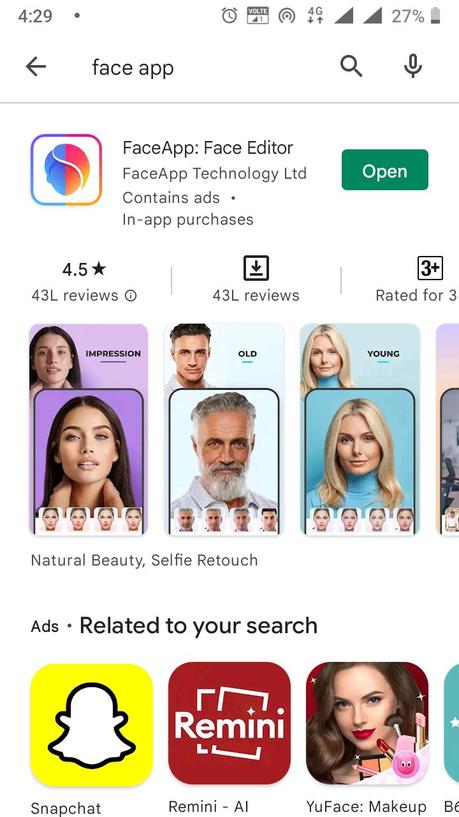
Step 2:- Open the app and click on the next Button given below
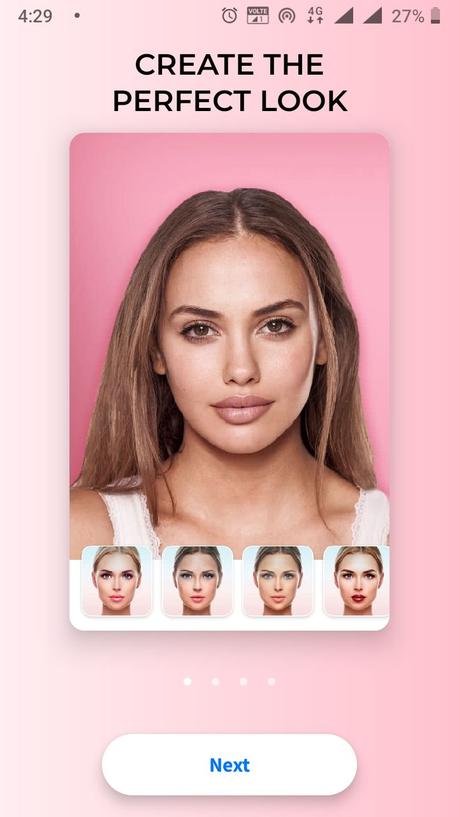
Step 3- Keep clicking on the Next Button until you reach Let’s get started.
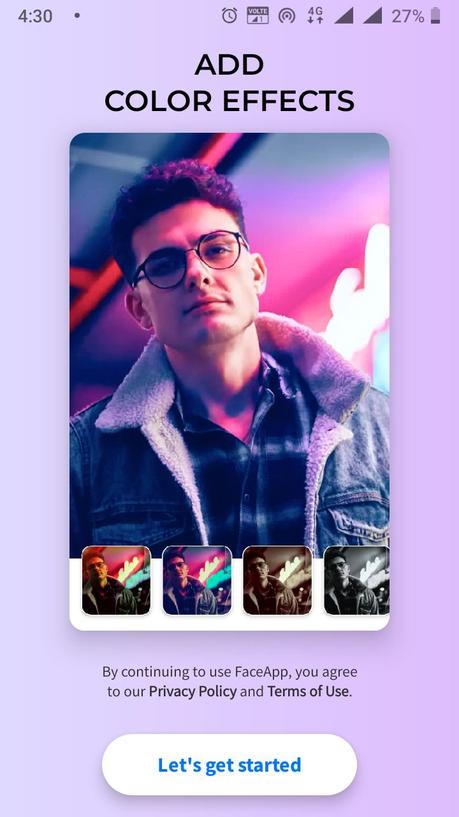
Step 4- Tap on let’s get started and then click on Allow Access.
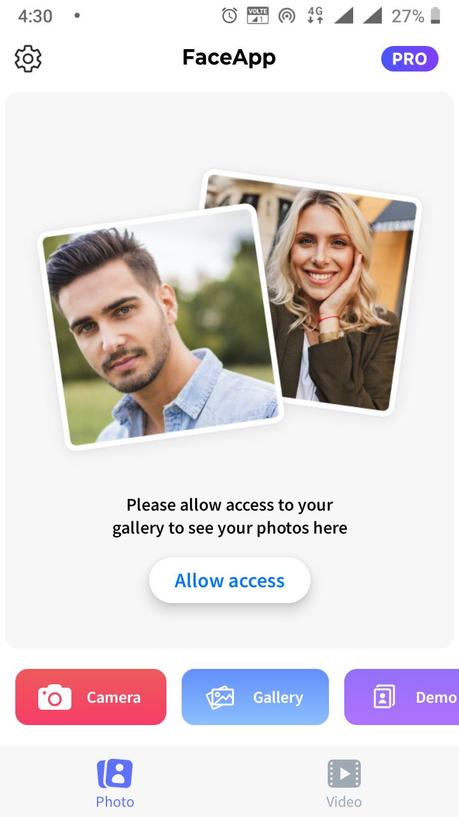
Step 5- Select the photo by clicking on the Gallery Button given below.
Step 6- After selecting the picture, the photo will be saved in the Faceplay app’s data. The app now will ask you to agree with the app’s policy. Click on the Agree button.
Step 7- Many filters will be shown below the image. Click on the Age filter.
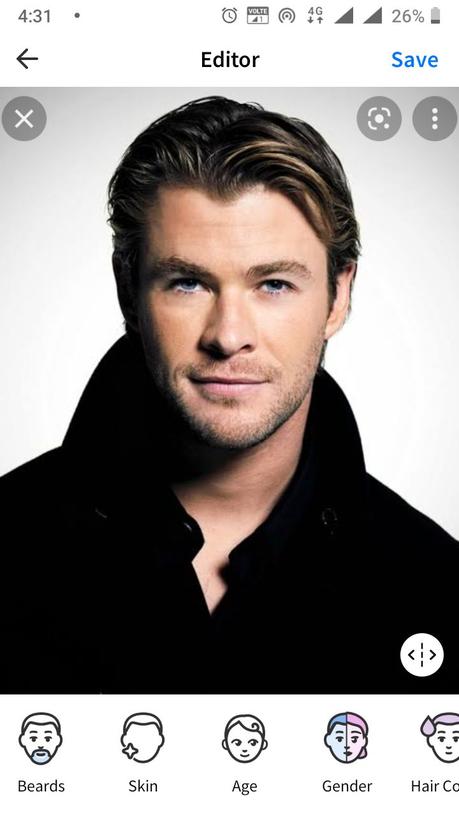
Step 8- Now many kinds of age filters will be shown below the picture. Select the Child filter.
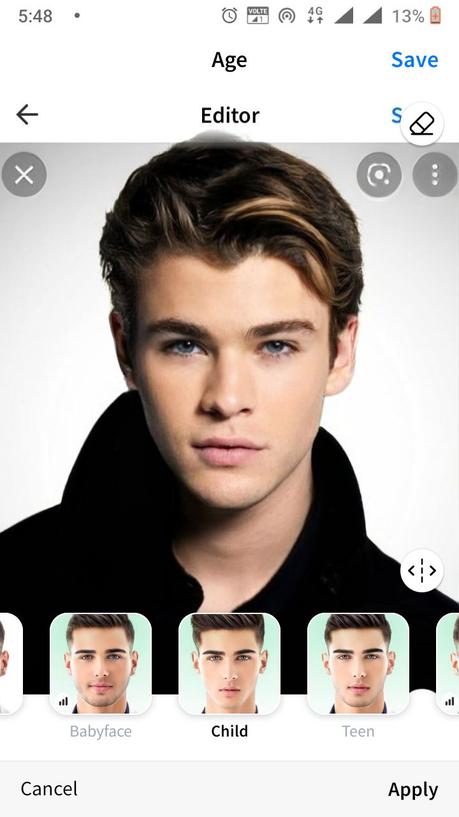
Step 9- Click on the Save button when the photo is entirely processed at the right corner.
Step 10- Click on the X button at the left corner of the photo. And then press the back key of your phone until you go to the Homepage.
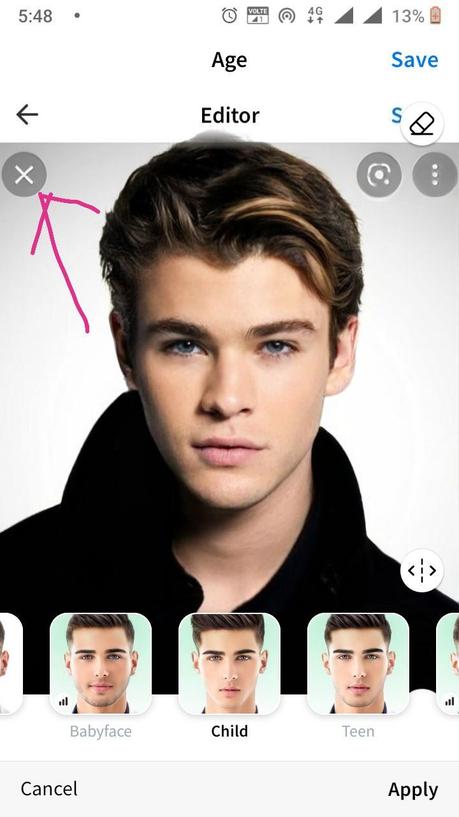
Step 11- Now select the previously edited photo from your face play’s home page. And then apply a child filter on it. You will have to repeat this filter ten times to get the 10X child impression, and you will get your picture decreasing in age one by one.
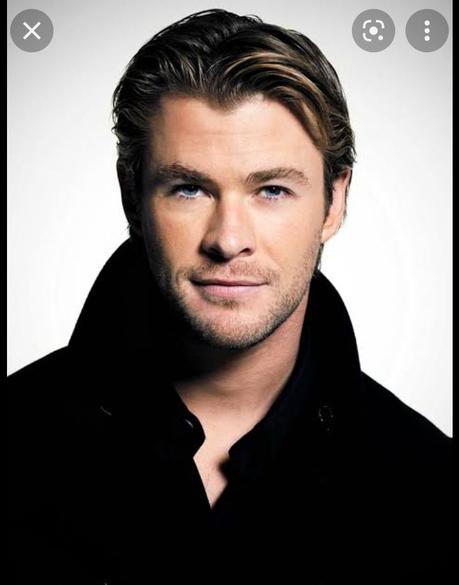
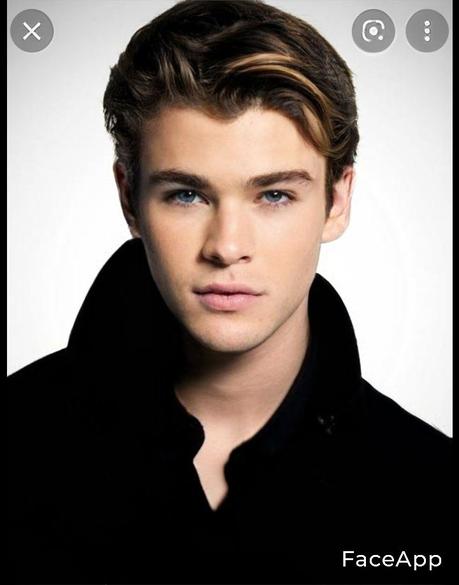
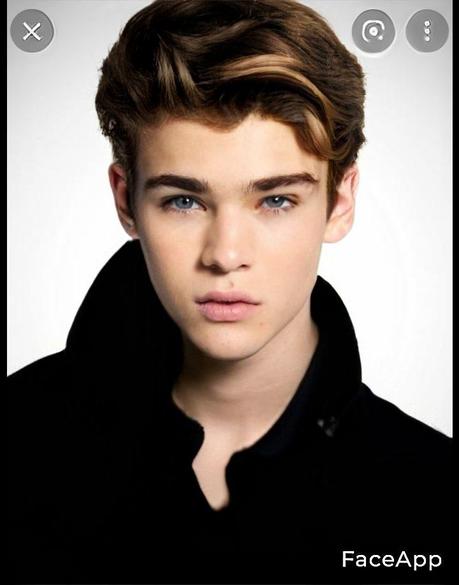
Now You have all your photos of 10 childhood ready to be used. You need a video editor app to combine all. You can use any app you like most, and I will suggest using CapCut.
Here are some simple steps to follow for combining all pictures on Capcut.
Step 1- Go to the new Project option.
Step 2- Go to the photos.
Step 3- Select the 1+10 photos. (1 your original photo + 10 child filtered photos)
Step 4- Select the photos in descending order (original>first filtered>second filtered>third filtered>…..11 times)
Step 5- go to the format.
Step 6- Select the 9:16 ratio.
Step 7- Select every photo and adjust that on full screen.
Step 8- You will find an unnecessary part at the end of the video. Delete it.
Step 9- Now, Add Audio.
Step 10- Adjust photos according to the song.
Step 11- You can check after playing the video if the photos are according to the song’s tuning.
Step 12- Export the video.
Now your video is ready to be uploaded.
So, friends, I have cleared every step clearly to use the child filter 10X times. I am confident that you have cleared all your doubts about your query. Now, you should go and make your child filtered video so that your friends can say, “How cute you were!” Perhaps, some girls appreciate your cute childhood look because nobody will appreciate your present look as nobody appreciates me.
How sad!
I will also make a video of my childhood filtered photos so that some girls can appreciate my cute look.
Till then, bye-bye. See you in the following article…
