Welcome again Reelers!
So, you must have already come across the trend before/after Scan on Instagram. This trend is getting popular among all Instagram lovers. Instagram launched many filters last year, and before/After Scan is one of them.
If you also want to apply the filters and do not know how to apply that, then Come to Shyami baba- The pro reeler. I will tell you how to use the before/after scan filter on Instagram.
What is the before/after scan filter?
This filter scans your photo and shows your supposed twins.
This article will tell you how to apply the before/after scan filter on Instagram in 2022 through a step-by-step guide.
Let’s start…
Step 1:- Open the Instagram app.
Step 2:- Go to your Instagram profile.
Step 3:- Click on the + icon in the top right corner.
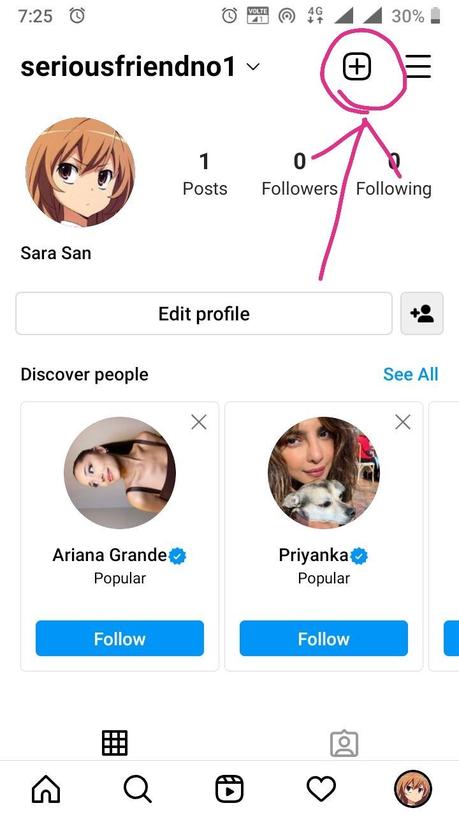
Step 4:- Now click the reel button.
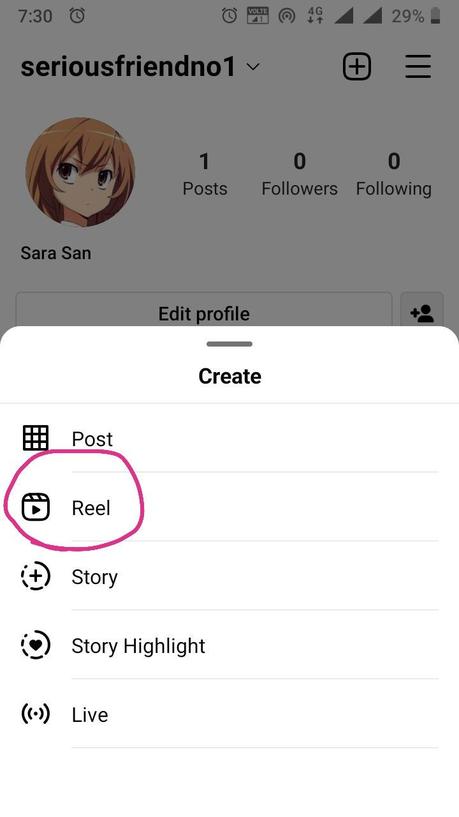
Step 5:- Click on the Effects button given below.
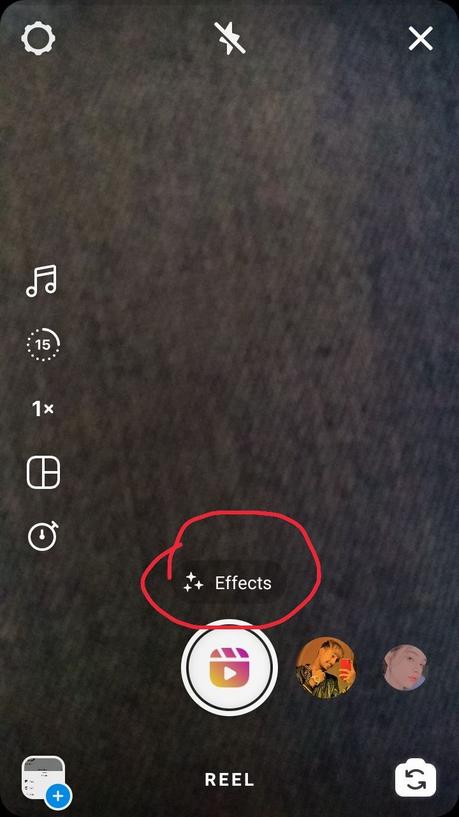
Step 6:- Now you will find a Search icon below. Click on the icon.
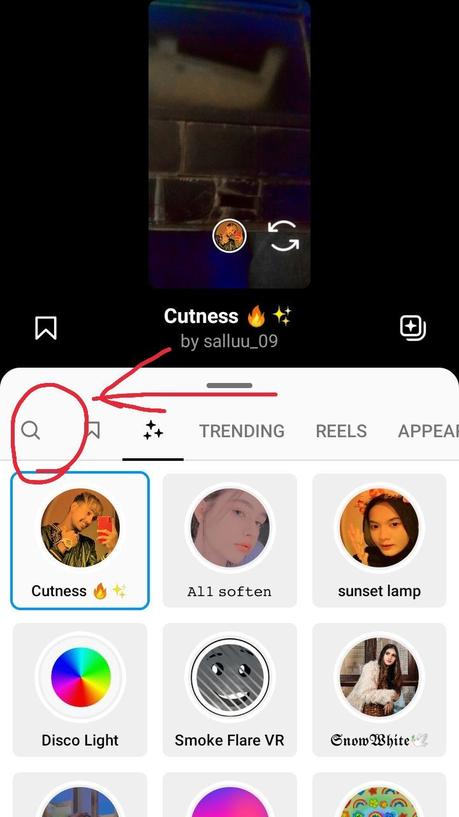
Step 7:- Now click on the search icon.
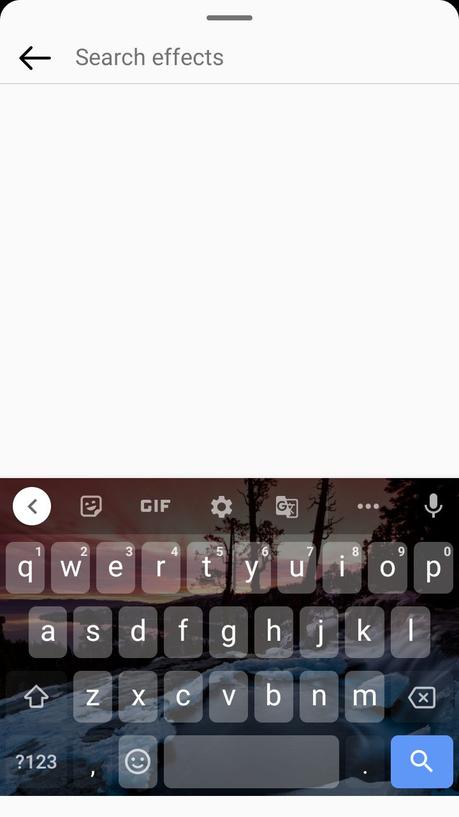
Step 8:- Type before/after scan in the search bar. And select the option shown below in the screen shot.
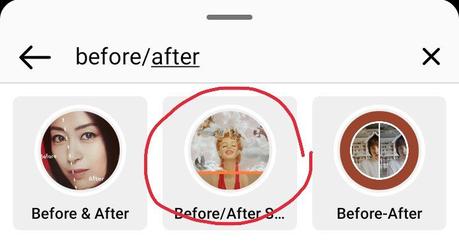
Step 8:- After selecting the effect, You will see an Add media Button. Tap on that button.
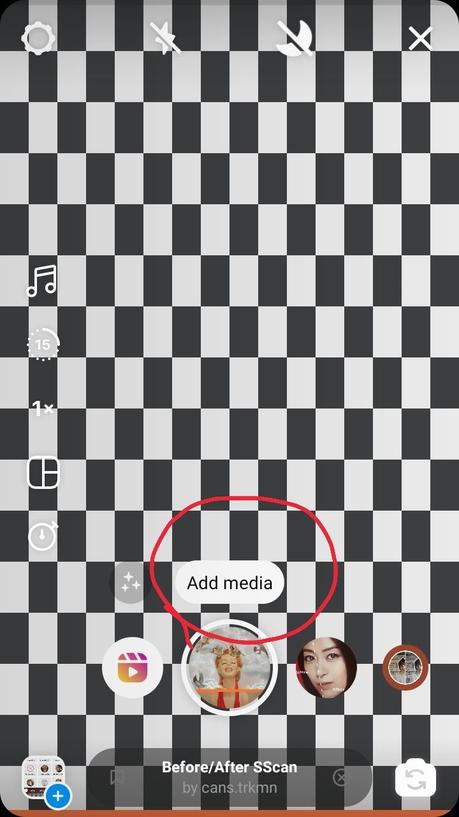
Step 9:- Choose the photo you want to make the effect upon.
Step 10:- Now, Press the circular button in the middle to record the video.
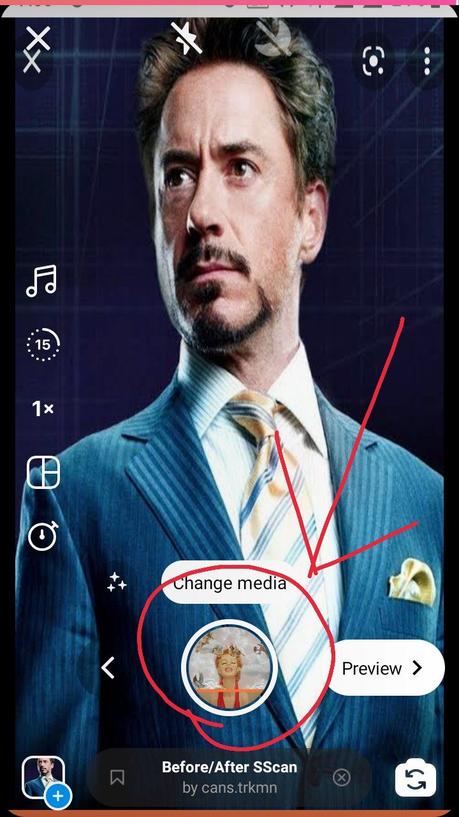
Step 11:– you can change the music by tapping the Music button on the left.
Step 12:- You also can change the speed of the video by giving the speed option on the left.
Now you can share the reels on Instagram. There are so many similar filters on Instagram you can use. With this filter, you can add your favorite music, Your Audio, using the Mike Button. The sticker option is there to add stickers to your video. Add text to the video by clicking on the Aa button. The Stars option just next to the Aa button is here to add some beautiful and decorative effects to the video. Choose the effect according to your wish by swapping right to left, and you will see your video with a beautiful effect.
Finally, you can download it by tapping the downside arrow option in the left corner.
Here your video is ready, and you have learned how to apply the before/after the filter. I hope you make a good video this time so that your friendy may praise you. And you have at least some ray of hope to not be single anymore.
I also tried the same trick on one of my photos. And you will not believe that the soul of Instagram appeared to me, and it came near and put its hands on my shoulders.
Suddenly it came closer and whispered in my ear.
“No filter will work for you brother. Please leave dreaming!”
And after that, I left the earth. Now I am writing this article from Jupiter. You are also welcome if any filter denies to beautify you. We will celebrate together here with some cute aliens.
Till then, Bye-bye! See you in the following article…
