Quick disclaimer, I TRIED them all, I TESTED them all.
But none of these methods explain, how to stop WordPress comment spam, login spam, brute force login spam, contact form spam, and how to fix the issue of bots registering spam accounts on your e-commerce blog.
Well after testing all the solutions online, I found THE ONE BEST SOLUTION to this issue.
My #1 SPAM-DESTRUCTION tip. Eliminate spam INSTANTLY and FOR ETERNITY.
Give this article your 5 valuable minutes, and you will NEVER SEARCH for this issue again on google.
Let’s get straight to the fix 👇
Table of Contents
- Best Method To Fix All WordPress Spam – Only 1 Plugin Which Works
- Step #1: Install Simple Cloudflare Turnstile Plugin On Your WordPress
- Step#2: Open Your Cloudflare Account To Turnstile Dashboard
- Step #3: Add Your Website To Turnstile
- Step #4: Add Secret Key And Site Key In Simple Cloudflare Turnstile Plugin
- Other Methods To Block WordPress Spam (Do Not Work 100%)
- Final Thoughts
Best Method To Fix All WordPress Spam – Only 1 Plugin Which Works
I almost tested all plugins that claim to solve this issue. All of them are just USELESS.
I even used GOOGLE CAPTCHA to solve WordPress spam. It did but not completely.
Well, Cloudflare just solved this issue for us. You need to install a plugin and edit a few settings.
Follow these exact steps to stop WordPress comment spam, and all other spam too.
REQUEST: Before we proceed with the next steps, please EMPTY your spam folder to check whether this plugin solves the issue or not
Step #1: Install Simple Cloudflare Turnstile Plugin On Your WordPress
Ohh No! One MORE PLUGIN.
I know you don’t want to add one more plugin but trust me no other methods fix this problem
Just like you, I am also not very fond of installing too many plugins on my WordPress blog
TRUST ME, this one you have to. It provides a 100% solution to the WORDPRESS SPAM PROBLEM.
Install the Simple Cloudflare Turnstile Plugin on your blog.
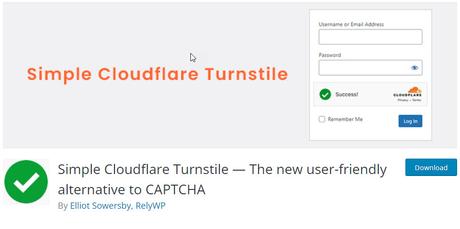
Step#2: Open Your Cloudflare Account To Turnstile Dashboard
After you have logged in to the Cloudflare account, access the turnstile dashboard from the left menu as shown in the below image
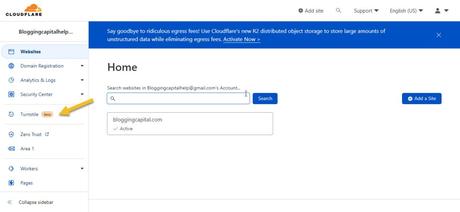
This feature has been launched by Cloudflare recently and is still in beta. But its capability is WAY BETTER than google captcha.
Step #3: Add Your Website To Turnstile
Now add your website to the turnstile as shown in the image below
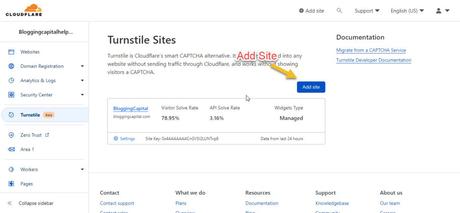
After that, a new page will open like this
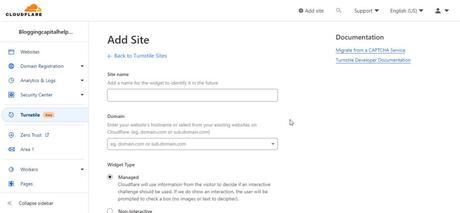
Add your site name, and domain and click on create (KEEP SETTINGS ON MANAGED)
Now you will get your site key and secret key from the settings panel. COPY & KEEP THEM SAFE SOMEWHERE
Step #4: Add Secret Key And Site Key In Simple Cloudflare Turnstile Plugin
Now add your site key and secret key on the Simple Cloudflare Turnstile Plugin dashboard
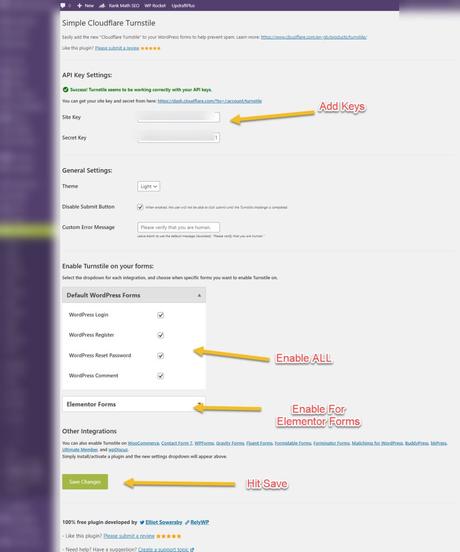
After you have entered all the information, Click on save changes.
Thats It! Congrats you just REMOVED ALL SPAM FROM YOUR WORDPRESS.
Other Methods To Block WordPress Spam (Do Not Work 100%)
Before the above method was introduced by Cloudflare, There were other methods also which blocked WordPress spam (BUT NOT COMPLETELY)
All these methods have been explained by Kinsta, but they don’t block spam 100%. You can check them out here
You will not need to implement any of these methods except the one I have mentioned above.
It’s an all-in-one solution to reduce WordPress spam.
Final Thoughts
So, this is the method I recently tested to remove WordPress spam from your blog.
Now, I’d like to hear from you.
Have you tried this method?
If so, how did it go?
Let me know in the comment section below.

