Don’t Miss Out: 85% Hostinger Discount
For a limited time, get an instant 75% +10% (Coupon) off Hostinger web hosting plans. This huge discount won’t last long! Click below to grab this CRAZY DEAL before it’s gone. Use Code “HOSTINGER10“
Claim my exclusive offer now!To launch a successful blog, begin by selecting a niche you’re passionate about. Next, choose a suitable blogging platform, like WordPress or Blogger. Then, consistently create engaging content, promote it on social media, and interact with your readers to foster a loyal following. More in detail 👇
Hey Bloggers! Welcome to my comprehensive how to start a blog guide for 2024.
Most beginners have one QUESTION, how to create an EYE-POPPING blog.
It’s easy to hire a developer for >$5,000 and still get a trash design. (ACTUALLY UNUSABLE)
EASY SOLUTION: Just follow this step-by-step guide to create a blog within the next 20 minutes.
I’ve created over 20+ blogs now for me and my clients. So I developed a REPEATABLE + FAILPROOF + TECHNICAL SEO PROOF system that works every single time.
In fact, my advice has been featured in WebsiteBuilderExpert, WPX, Hostarmada, EcommerceFastLane, Marketmuse, CEOBlognation, and many more.
Feel free to pay for expensive, useless hosting as most SEO SHEEPS suggest, or follow my approach to get results like this 👇

Ok, enough BRAGGING!
But, I didn’t accomplish this on my first attempt. After years of effort and consistent work, I finally mastered the elements of an engaging blog. I learned from SEO MENTORS like Matt Diggity, Kyle Roof, Ricky Kesler, Koray Tuğberk GÜBÜR, Wes McDowell & Keving Meng. (Kevin Is A GHOST 😂)
By reflecting on my failures and successes, as well as seeking advice from SEO experts over the years, I gradually developed my own effective system for starting a blog. 👇
I call this 9-step NEOBLOG system, i.e. NEO + BLOG = NEW + BLOG
While most bloggers recommend Bluehost. An EIG hosting [7] hosting company (ACTUALLY TRASH)
We recommend using HOSTINGER for beginners. It’s cheap, reliable, and uses LITESPEED technology.
In fact, WE RELY ON HOSTINGER for the web hosting needs of this blog. You can check out gtmetrix and pagespeed insights scores for yourself.
Ready to launch your blog? Get Beginner’s Hosting 👇
Get 85% Off (Check Price) 🔥BONUS: Get Hostinger hosting from our link 👇 and get a free blog setup. Mail me your receipt at shivam[at]bloggingcapital. com to redeem this free gift
Get 80% Off On Hostinger 🔥Want to just get started? Click here to sign up for Hostinger and start your blog today.
How To Start a Blog: Step by Step
- Step #1: Select A Perfect Niche For Your Blog
- Step #2: Find the Perfect Domain Name
- Step #3: Get Your Blog Online (Web Hosting)
- Step #4: Install WordPress On Your Blog
- Step #5: Design your blog with a free WordPress theme
- Step #6: Write Your First Blog Post
- Step #7: How To Setup Blog SEO
- Step #8: Promote Your Blog
- Step #9: Make Money From Your Blog
Disclosure: Please note that some of the links below are affiliate links. When you purchase hosting using my Hostinger affiliate link, they give me a small commission “at no additional cost to you.” I’ll earn a commission. Which I promise to spend on complete trash 😂
Need DISCOUNT?
—–> Click here to head over to “Hostinger” and get 85% Off On Your Hosting Purchase
Don’t want to purchase from us? (NO PROBLEM!)
Just promise me you are starting your blog today, not tomorrow!
So, Let’s get started…
Step #1: Select A Perfect Niche For Your Blog
Picking the wrong blogging niche can be DISASTROUS.
This step is CRUCIAL and you cannot afford to get it wrong. This is the foundation of your blogging journey.
Now, how do you know if a niche actually earns money or brings decent traffic?
NEWBIEs ask this question a lot: “What Is The Best Blogging Niche?”
Listen! There is NO PERFECT NICHE, you have to make it perfect.
I have seen advanced bloggers make >$100 grand by talking about plants on their blogs.
When selecting a niche, check for these 3 points:
- Popularity: Use Google Trends to find niche popularity. Don’t pick a topic like “fidget spinner”. They become popular overnight and disappear quickly as well. Think about LONG-RUN.
- Competition: Low competition is a HUGE plus point. But this doesn’t mean you can’t pick competitive topics. Highly competitive topics require INSANE WORK. Low competition is better for IMMEDIATE success. But feel free to think outside the box. THINK BIG 👀
- Affiliate Potential: Ads make MONEY, but affiliates make BANKS. Choose a topic with a balance of both.
That’s it.! Don’t OVERCOMPLICATE it. Just ask yourself, can you do better than what already exists?
If YES! Select your niche and just move on.
But wait…!
What if you could find out how much your competitor is earning every month?
Will that SIMPLIFY the process of selecting a niche?
Smart people COPY an idea, and legends STEAL it. (ACTUALLY BOTH 🤙)
So, you can find niche ideas with verified earning proofs?
Cool, Right!
Bloggers flip money-making blogs on websites like Flippa.com, MotionInvest, and Empireflippers.com.
CONFUSED.?
OK! Consider them as a STOCK MARKET of bloggers 🏧
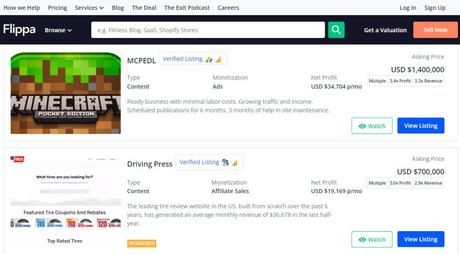
Owners have to list their blogs with a complete revenue history. Just like companies in the stock market.
If a blog achieves success too early and earns decent money, it’s a sign you have your ideal niche. Isn’t that awesome?
Trust me, I know some SEOs earning BIG-BUCKS talking about cats. ( 🧠 + 🧐 = 🎰 )

Congrats, You completed Step #1 of the NEOBLOG system.
Let’s move to step #2 👇
Step #2: Find the Perfect Domain Name
Your business name matters.
So, how do you come up with domain names that are CATCHY, SHORT, and BRANDABLE?
Remember these points before selecting a domain name:
- Short: Your brand name must be SHORT and MEMORABLE. 🧠
- SEO-Optimized: Does the domain clearly explain your business (Not necessary but helpful)
- Not a registered trademark: Check the US business search [2]. Just to avoid any LEGAL HASSLE. (Just Google Search For Similar Names)
- Social media usernames: Can you register a username on different social media e.g. @bloggingcapital
- Expandable: Don’t be too precise with brand names in a way that restricts your ability to expand in the future. A generalized name is better. e.g., GradeningNinja is better than BestGardenSoil.
Consider these points while registering your domain name. You can actually change business names in the future, but it requires some work.
Try to get it correct from DAY ONE.
But, How do I find such brandable names? Most of them are NOT AVAILABLE.
Use a domain name generator from Shopify or LeanDomainSearch. You can also use a new player in the market i.e. Namelix. (It’s Really Great 😻)
BrandSnap, a new tool on the market, uses AI to make business name selection an easy process.
Finalize a few brand names. Now check if social media usernames are available (Optional Step)
Go to Namechk, and type in the domain name. The website will check the available usernames on all social media websites.
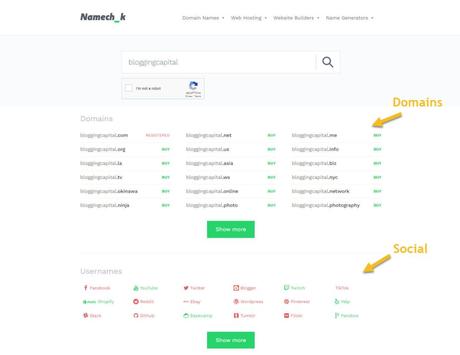
This step is optional, but these little efforts will help you nail your SEO game in the future.
PROTIP: Before registering a domain name, you should claim all social media usernames. Ensure that you already have access to all usernames.
Now, register your domain in step #3, as Hostinger provides a free domain on your first invoice.
You now have a BRANDABLE BUSINESS NAME.
Now in Step #3, Let’s get your business ONLINE (UP AND RUNNING 👇)
Step #3: Get Your Blog Online (Web Hosting)
Now your blog needs a secure home, I mean WEB HOSTING (❗Important)
Would you like to live in a house with NO FENCE, NO DOORS, NO WINDOWS. All open for intruders?
Heck NO 🙅
Then, how about your web hosting? You want secure hosting that can run your blog without you having to worry about any technical issues, and that still doesn’t cost too much.
That’s why we recommend Hostinger for beginners. EASY SETUP, FAST SUPPORT, & BUDGET-FRIENDLY (ADDED BONUS – FREE DOMAIN 🆓 )
—–> Click here to head over to “Hostinger” and get 75% Off On Your Hosting Purchase
The end-user experience depends on your web hosting. Think of it like it’s your computer.
MORE POWER means FASTER SPEED. In a survey by Unbounce, nearly 70% of consumers admitted that page speed impacts their willingness to buy from an online retailer.
So it’s necessary to host your blog with a reputed hosting company. For bigger websites, I trust none other than Rocket.net or Cloudways.
I always use Hostinger when I am starting a NEW BLOG.
You need my help in setting up your hosting account. Follow these EXACT STEPS. 👇
1. Click Here For A Special Offer On Hostinger And Click “Get Started”
After this, you will land on a page like this. Click on GET STARTED 🖱️

2. Select Your Plan. I recommend the Premium Plan. Click “Select” to choose your plan.

The free domain is included with PREMIUM PLAN only (Saves $10 for Domain). Plus, you can create up to 100 websites with this plan.
3. Enter Your Account And Payment Info In The Form
Now fill in all your account information in the cart. Use Coupon “HOSTINGER10”
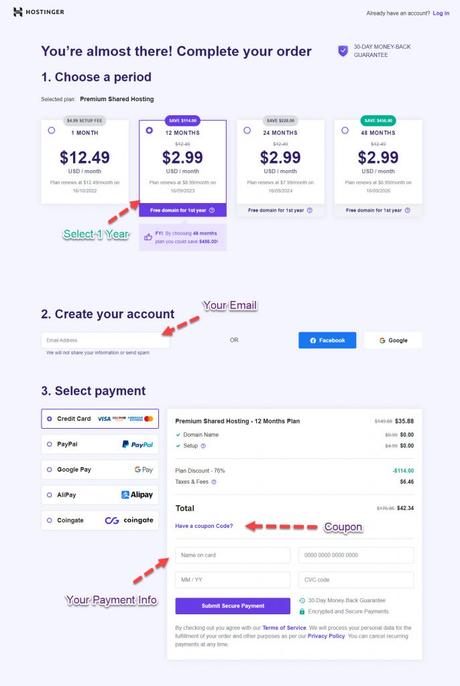
Note: Enter the coupon “HOSTINGER10” for an extra 10% off. You can pay now and mail us the receipt at shivam[at]bloggingcapital(dot)com for a free blog setup.
4. Redeem Your Free Domain Name
After payment, you will be automatically logged into your dashboard. Now you can claim your domain for free.
Click on setup in your hosting dashboard

Now click on Claim a free domain as shown below and hit select

REMEMBER in step #2, we finalized the domain, i.e., your BRAND NAME.
It’s time to enter the domain we finalized. Add your details, finish registration, and you are done.
Wait a few minutes for DNS to set up automatically.
Finally, your hosting account is READY ✔️
Best Alternatives To Hostinger Hosting
I have USED NEARLY ALL WEB HOSTING SERVICES. Here are some of the alternatives to hostinger, if you don’t want to host your blog with them
1. NameHero (Little Expensive But Worth It)
My NO. 1 alternative to Hostinger is NAMEHERO
I used their hosting service for 5 to 6 months before they kicked me out of their platform 😂. (BUT I DON’T BLAME THEM)
I test things at my niche sites, SO I DID SOME SHADY STUFF 👇
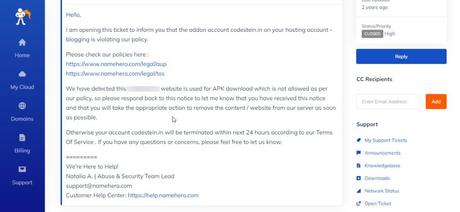
NameHero has a strict policy against websites engaged in inappropriate or explicit activities.
Only select NameHero if you are really serious about blogging. If you blog as an authority, YOU ARE FINE.
They offer solid infrastructure with little extra cost.
They don’t offer a free domain with basic plans. SO NOTE THAT ✍️.
—–> Click here to head over to NameHero and hit the “Order Now” Button Or Browse Their Plans
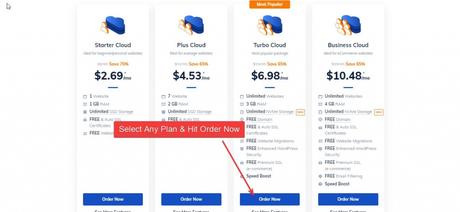
They are a little on the EXPENSIVE SIDE, but the SERVICE IS EXTREMELY GOOD.
Even though they kicked me off the platform, they are MUCH BETTER than anybody else.
This is why you should trust my reviews. NO PERSONAL EMOTIONS IN REVIEWS.
ONLY REAL EXPERIENCES AND TESTS 😊
2. GreenGeeks (Payment Via Credit Card Only 👎)
Don’t like Namehero, Fine!
Check out GREENGEEKS
They compete head-to-head with namehero, even winners in specific areas like DEDICATED IP, PURELY GREEN ENERGY BASED hosting company.
The only reason it’s in third place on this list is because it offers limited payment options.
The dedicated IP address feature is lit. (No other hosting offers this.) They also use LiteSpeed technology, just like NameHero.
—–> Click here to head over to GreenGeeks and hit the green “Get Started Now” Button Or Browse Their Plans
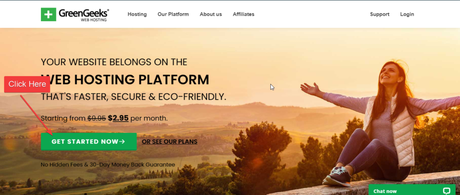
Cons: You might need an international payments card to set up your payments with greengeeks (ONLY CREDIT CARD)
3. A2Hosting (Just OK Hosting)
Another popular player in the market is A2 HOSTING.
TRIED AND TESTED (Average Hosting 🆗)
Somehow, if you don’t want to use hostinger for some reason, namehero is out of your budget, and you don’t have a credit card to buy greengeeks, then consider A2Hosting only.
ONLY PROBLEM: Account Suspension on too much resource usage (Outages) and No FREE DOMAIN NAME
The speed is great (<100 ms TTFB). Support is NOT GOOD (Long Ticket Waiting Time)
Uses Litespeed only reason for A2hosting to be in the list.
They use the Nvme storage type just like NameHero with a turbo plan (ONLY). BETTER PAYMENT OPTIONS
—–> Click here to head over to A2Hosting and hit the orange “Get Started” Button

My Suggestion: Increase the budget, and go with namehero or greengeeks, if you have a low budget, use hostinger.
4. Bluehost (Promoted By Most Affiliates)
The good old EIG God BLUEHOST 🔵
Should you buy Bluehost, PROBABLY NOT (Much Better Options Exist ☝️)
But they are the oldest player in the market. If for some reason you don’t want to buy any of the above hostings, You are only left with Bluehost
They don’t show any technical specs on the pricing page. GUESS WHY 😹 (Still use Old Tech)
I don’t recommend Bluehost, so I am NOT PROVIDING MY AFFILIATE LINK (Use At Your Own RISK)

If you are considering Bluehost, I simply can’t understand WHY 🤷
5. DreamHost (Pay Monthly)
If you don’t want to pay yearly, I totally get it.
We don’t have many options for monthly hosting TO BE HONEST
Use DreamHost if you want to pay monthly. But actually, you end up paying more as compared to yearly hosting.
Pay $4.95/mo (Monthly Billing or pay $2.99 (Hostinger Premium)
—–> Click here to head over to DreamHost and hit the blue “Get Started” Button

Only use this option if you simply can’t afford the yearly hosting. 🙏
6. Kinsta (High-End Hosting)
Unless you earn significantly from your job. DON’T CONSIDER THIS OPTION
They are one of the best in the industry. Used by big traffic GIANTS.
—–> Click here to head over to Kinsta and hit the “Choose” button according to your plan choice.
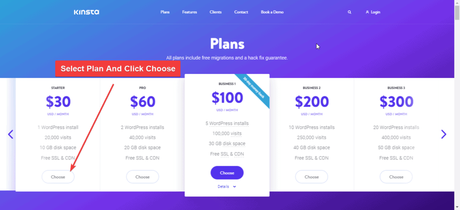
Excellent speed and support are offered by kinsta. If you can afford (GO WITH IT)
7. Rocket.net (Beast – No Competition)
GODFATHER of all hosting. I even wrote a dedicated rocket.net review. (Used for 1.5 Years)
High-end, EXCELLENT SPEED, 1s SUPPORT.
If budget is not an issue, check them out & Just try it for $1 for a whole month
—–> Click here to head over to Rocket.net and hit the “Choose” Button According to your plan choice
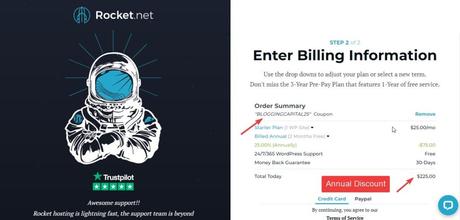
BONUS: If you purchase Rocket hosting from my link then I will design your website completely for free. EVERYTHING is set up and ready. Get this service for FREE
This is enough talking about HOSTING. Let’s set up your blog in the next step #4 👇
Step #4: Install WordPress On Your Blog
We now have almost EVERYTHING PLANNED.
Let’s install WordPress. A full-fledged CMS is used by 43.2% [3] of all websites on the internet.
After redeeming the domain on hostinger, click the setup button after your domain and you will be prompted to install WordPress on the blog.
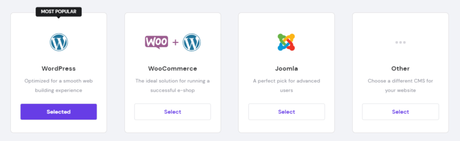
Use auto installer from the hostinger dashboard. Just click manage on your blog and click on the auto-installer
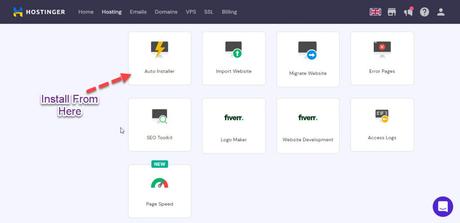
According to Hans et. al, the biggest advantage of blogging is that it provides a platform for everyone to share their thoughts online. [5]
Congrats, You just created your first blog 🎉
Now, Let’s design your blog in step #5 👇
Step #5: Design your blog with a free WordPress theme
Most ONLINE GURUS will never tell you this.
They tell you to set up hosting, and purchase a domain. Beginners are stuck with crappy designs.
Most bloggers don’t know how to design their blogs.
BORING DESIGN means NO CONVERSIONS.
As I communicated earlier if you buy hosting from our link. We offer free blog set-up. If you get Kinsta or Rocket.net from our links, We design your blog completely free of charge.
Basic Blog Setup 👇 (Adsense Friendly)
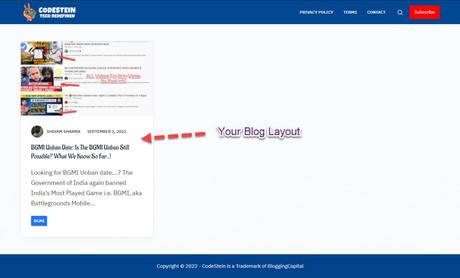
This blog setup is TRIED & TESTED.
We use blocksy theme for all our niche sites.
Want to design it yourself. No Problem (Experiment with different designs)
How to login to your website:
Just go to the URL: “https://yourwebsite.com/wp-admin“
Enter your login details, and you are in the WordPress dashboard.
To install blocksy theme go to Appearance>Themes>Search “Blocksy”>Install
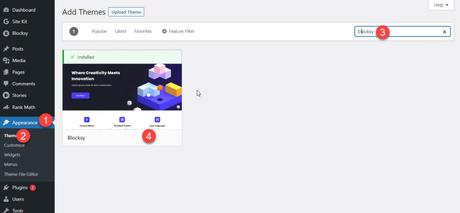
Now the theme is installed, you can customize it according to your needs. (SAVE YOUR DESIGN AS A TEMPLATE)
When starting a new website, reuse it 😎
Go to Appearance>Customizer>General>Manage Options>Import

Add your Jason file and hit import. You will now have a working website.
Use blocksy companion to import the premade website templates to your blog
You are now done with the blog design. KEEP IT SIMPLE and move on to step #6 👇
Step #6: Write Your First Blog Post
Now it’s time to WRITE YOUR FIRST BLOG POST
You might have heard this. CONTENT IS KING 👑
I see beginners making this mistake and I did this too (To Be Honest 😜)
Your publishing schedule S**KS
Your competitor is writing 5 to 10 blog posts every day. NOW WITH AI, IT’S EVEN WORSE 💩
So how can you compete?
By writing HELPFUL, RELIABLE, PEOPLE-FIRST-CONTENT [4] 🙏
The Internet has so much crap already, it doesn’t need more PLEASE!
Alsamadani, H. A. (2017) has published a research paper that states that blogging helped students in increasing the effectiveness of their writing skills. [6]
Want to improve your writing?
Let’s create a blog post in WordPress.
Click on Posts > Add New
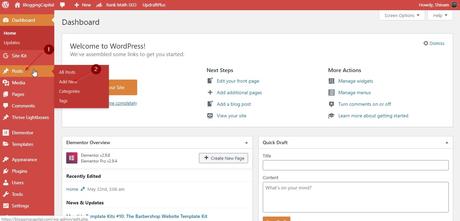
The content editor will open and here you can create your blog post.

Click the publish button after you have written the complete blog post.
Add a featured image to your blog post by following the instructions below 👇
Click on the post tab, scroll down and click on featured image
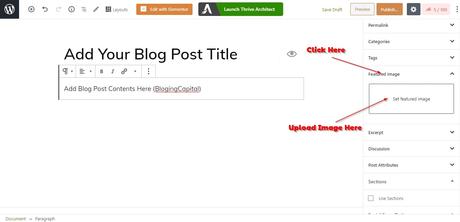
This featured image appears on your social media when shared. (Make It Attractive)
To be honest (CONTENT WRITING IS NOT EASY 🙅)
Dedicate 1hr to writing content every day. Remember QUALITY BEATS QUANTITY 🥇
Use market trends, real research, data points, and facts to level up your content.
Now let’s improve your BLOG SEO in step #7 👇
Step #7: How To Setup Blog SEO
This is my tech stack for PERFECT BLOG SEO.
Basically, this section is 2+ years of learning curve explained in 200 words. DO NOT MISS THIS 🚫
Bulletproof your entire blog with a perfect SEO setup (From DAY 1)
1. Change Permalink Structure
Never use the default permalink structure of WordPress
Ok WHICH ONE IS BETTER
CASE1: https://yourblog.com/2024/02/01/this-is-an-ugly-url-structure/
CASE2: https://yourblog.com/better-url-structure/
2nd case looks much better and more organized.
Let’s fix this permalink issue with wordpress 👇
Go to Settings > Permalinks > Post Name
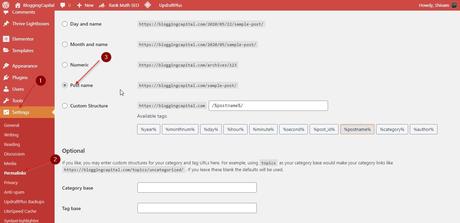
That’s it. You can check the results by visiting any blog article.
2. Install Important WordPress Plugins
Selecting the best plugins for your blog can be a headache.
Fewer PLUGINS mean better PERFORMANCE 💪
With my 2+ years of experience, here are the best plugins you might need.
Here is the list of the most important must-have WordPress plugins for your blog
- Elementor (Pro Version)
- RankMath SEO Plugin (Free SEO Plugin)
- Site Kit By Google (Add Analytics, Console, Adsense to Blog)
- Simple Cloudflare Turnstile (Remove WordPress SPAM 100%)
- Wp Rocket(Speed Up Your Website)
- Social Snap(Social Media Plugin)
- UpdraftPlus(Backup Plugin)
So these are some of the major WordPress plugins necessary for your blog (Use accordingly)
BONUS – Use Cloudflare For Speeding Up Website And Integrate It With Wp Rocket + Use Shortpixel Plugin
3. Setup RankMath SEO Plugin
OK, Did “YOAST” just come into your mind 😜
Wait, Rankmath is a much better option, EVEN I USE IT (It’s Free)
Need a pro version? You can get the upcoming rank math black Friday offer.
There are two major SEO plugins in the market
- Yoast SEO
- Rank Math
I suggest Rank Math because it’s free and comes with Yoast SEO premium features for FREE.
WHY RANK MATH IS BETTER? Check out this Rank Math Review 😊
Want to transfer from Yoast, follow the exact process I explained in the review ☝️
Check out all the RankMath Features. Swiss Army Knife Of SEO Tools
Adam from WPCrafter explained the whole process in detail in his video guide 👇
Rank Math is way better than Yoast SEO. Here is why in this rank math vs Yoast article
You Made This Far?
Wow. Now your blog work is done. It’s time to promote your blog in step #8 👇
Step #8: Promote Your Blog
If you BUILD, they will COME 😂
No, they will not. Unless you do this 👇
Promote your blog SHAMELESSLY.
Here are some of the most common methods I use for blog promotion
- Share With Your Inner Circle: You can share your blog with your inner circle i.e your friends, family, and other office colleagues also. This will bring in the initial required traffic to your blog which will help you get initial exposure.
- Share On Social Media: Share the URL on all the SOCIAL MEDIA. We claimed in the above steps just for the purpose of SEO BENEFIT. This will lead to bringing more visitors to your blog when the algorithms promote your social posts. Be active everywhere.
- Email Your Subscribers: If you have email subscribers then mail your email subscribers that are going to read and ask them to comment on the blog post for more user signals. Email subscribers are the most loyal readers you will have if you don’t blast them with useless spam. Being more VALUE to your subscribers. 🤝
- Run Ads: Got some budget, SPEND IT. This is one of the competitive methods which helps you get targeted visitors to your websites by using paid ads. Only use it for MONEY KEYWORDS.
Let me ADMIT THIS, I am not a video editor and I am actually TERRIBLE at making graphics and videos.
How can you tackle this? You want to create ENGAGING promotional videos, ads, intros, etc for your social media but the learning curve to make these graphics is huge.
You can use a tool like Flexclip which actually helps you make promotional videos with their easy-to-use online editor. With thousands of templates, you can create engaging promos and videos to increase your social media reach.
There is another tool called kompres video you can check out to compress your videos to the highest compression possible.
You can use these online video compressor tools to help you reduce your video size without sacrificing too much quality.
This will make your videos easier to upload and share, and it will also improve the performance of your blog. This will optimize your videos for online uploading and sharing.
Ok! That’s for video, What about GRAPHIC DESIGNS. I don’t know anything about PHOTOSHOP, Even CANVA is expensive 😟
You can use fotojet, A FREE CANVA ALTERNATIVE that actually makes sense.
So be creative and think about new methods of promotion.
Now, Let’s talk about MONETIZATION in step #9 👇
Step #9: Make Money From Your Blog
Now, the real MOTIVATION. How to make money from your blog.
Beginners prefer Adsense. But they face issues with approvals.
Here is how to get adsense approval with just 4 BLOG POSTS 🤯
There are many methods for monetizing a blog. You can select your own choice
- Google Adsense – This is beginners-friendly, and the most famous method for monetization. Add a simple AdSense code to your blog and you are done.
- Affiliate Marketing – No 1 earning source from blogs. You don’t need high traffic for this, you only need targeted persons who are interested in the blog post. Needs a good amount of work though.
- Email Marketing – A little advanced method where you send targeted emails to your newsletter subscribers and monetize your emails through affiliate marketing
- Sponsorship – Many websites sponsor bloggers for blog promotion. Keep an eye on your emails, and try to negotiate sponsorships for your blog.
- Start A Youtube Channel – You can also start a YouTube channel for your blog where you make videos related to your blog posts so you can also earn through YouTube.
These are the most common methods for earning money from your blog. But in blogging there is no limit, it really depends on your creativity.
How To Start A Blog Web Story –
Here is a quick recap of the whole article in the form of a web story. Do share it with your closed circle 🙂
How To Start A Blog – Beginner’s GuideClick the link to visit a specific section in the web story.
FAQ Related To How To Start A Blog In 2024
Here are some FAQs related to How To Start A Blog In 2024
How do I start a blog?
To start a blog, you need to choose a blogging platform, such as WordPress or Blogger, and a domain name and hosting service. Then, you can create content using the platform’s built-in tools and publish it on your blog.
What is a blog?
A blog is a website or section of a website that regularly features written articles or posts on a variety of topics. It allows for reader comments and discussion and can be used for personal or professional purposes.
Why should I start a blog?
A blog makes to help other people and solve other’s problems should the major motive of your blog. Also if you blog online you might be able to replace it with your current income
Which web host is best for starting a blog?
From a number of hosting companies out there NameHero, greengeeks & cloudways are considered the top hosting companies in the market.
What are some best blogging platforms?
WordPress and blogger and the two most popular blogging platforms. I suggest you go with WordPress.
Is it still possible to make money blogging?
It is definitely possible to make money from your blog. But it’s not a quick-rich scheme. You need to work continuously for a few years to make a decent income from your blog.
How long can I expect it to take for my blog to start making money?
The time it takes for a blog to make money varies. It can take several months to a few years, depending on factors such as content quality, audience size, niche/topic, and monetization strategies used. Creating valuable content and building a following is key.
Do I need any technical knowledge to start a blog?
No, you don’t need technical knowledge to start a blog. Most blogging platforms are user-friendly and offer easy-to-use tools for creating and publishing content.
Can I make money from my blog?
Yes, you can make money from your blog through various monetization methods, such as affiliate marketing, sponsored content, and advertising. However, it may take time and effort to build a large enough audience to generate significant income.
What should I blog about?
You can blog about any topic that you’re passionate about or knowledgeable about. It’s important to choose a topic that you enjoy and that has an audience. Researching and identifying a niche can also help you stand out in a crowded blogging market.
How often should I publish blog posts?
It’s up to you how often you publish blog posts, but consistency is key. Aim to publish at least once a week or more if possible. This can help you build a loyal audience and improve your search engine rankings.
Does it cost money to start a blog?
Starting a blog can cost money, but it depends on the blogging platform and hosting service you choose. Some platforms, such as WordPress and Blogger, offer free options, but you may need to pay for a domain name and hosting service. Additionally, if you choose to invest in design, development, or marketing services, these can add to the cost.
How do you start a blog for free?
You can start a blog for free by using a platform such as WordPress.com, Blogger, or Tumblr. These platforms offer free hosting and a selection of templates to choose from. You can create and publish content using their built-in tools, and your blog will have a subdomain name (e.g., yourblogname.wordpress.com). However, you may need to pay for a domain name and additional features if you want to upgrade your blog in the future.
Why You Should Start A Blog
Ok, the real question is why you want to start a WordPress blog. The reason for starting a personal blog can be different for everybody. Some of you want to start blogging to express your thoughts online. A few of you want to start a blog just to make money online. Whatever the reason, every business is focusing on blog content to increase its SEO reach by writing new blog posts or blog topics to spread awareness about the business.
Blog post ideas resonate with the niche and audience of the business. The ultimate aim is to grow your blog and write blog posts that bring targeted customers to your business.
Which theme is best for beginner blog?
A free theme is moe than enough for beginner bloggers. It’s easy to set-up a blog with free blog theme. Always prefer to set up self-hosted wordpress blog so that you hae full control over your data.
How do I find the best name for my blog?
To find the best name for your blog, use a tool like Brandsnap, which will give you easy-to-remember brand name ideas in any blog niche category and ensure they are not already registered trademarks by someone else. A blog name is a crucial step when you set up a blog for the first time. Make sure your blog is reader and mobile-friendly. The name of your blog should be well thought out before starting a new WordPress blog.
What should I take care of when starting my blog for the first time?
When you first start your journey in the world of blogging, selecting the right blog host and type of blog is crucial. Whether you’re interested in creating a self-hosted travel blog or a popular, profitable niche blog, choosing the appropriate blog host and optimizing your blog page for success are vital initial steps.
As you begin to write a blog and get every blog post up and running, keep in mind that there are various ways to make money and monetize your blog effectively. Building your blog’s content and audience is essential, and it’s never too early to think about strategies to profit from your efforts. So, it’s time to start your own blog, explore different ways to make money, and optimize your blog for maximum success in the ever-evolving blogosphere.
Final thoughts
So this was my detailed guide on How To Start A Blog.
REMEMBER! Starting a blog is very EASY but maintaining it for years is REALLY HARD.
This how to create a blog guide lets you create a perfect blog in no time.
Now it’s your turn. LET ME KNOW in the comments, have you started your blog?
If not, what is your No 1 fear to make your blog? I am JUST CURIOUS. Let me know in the comments 👇
Thanks a lot if you made it this far. Don’t forget about our exclusive discount offer and the free blog setup we offer 👇
Don’t Miss Out: 85% Hostinger Discount
For a limited time, get an instant 75% +10% (Coupon) off Hostinger web hosting plans. This huge discount won’t last long! Click below to grab this CRAZY DEAL before it’s gone. Use Code “HOSTINGER10”
Claim my exclusive offer now!Here are some of the resources we used to craft this beast article 👇.
References:
- https://www.sec.gov/edgar/searchedgar/legacy/companysearch.html
- https://www.reddit.com/r/webhosting/comments/8fnr2e/why_is_eig_looked_down_upon_in_this_community/
- https://blog.hubspot.com/website/wordpress-stats/
- https://developers.google.com/search/docs/fundamentals/creating-helpful-content
- Hans, Sahil & Maqsad, Shaik & Swami, Aditya & Kumar, Ashish. (2021). A Systematic Review of Blogging : Opportunities and Challenges. International Journal of Scientific Research in Computer Science, Engineering and Information Technology. 123-129. 10.32628/CSEIT2172133.
- Alsamadani, Hashem. (2017). The Effectiveness of Using Online Blogging for Students’ Individual and Group Writing. International Education Studies. 11. 44. 10.5539/ies.v11n1p44.
- https://diggitymarketing.com/web-hosting/eig/

