Do you want to set up an affiliate program in WordPress? If you are interested, keep reading this article!
If you are running an online shop and need to increase sales, you should definitely consider starting your own affiliate program. By implementing an affiliate program with your WordPress installation, you can quickly get more partners to promote and improve the overall conversion rates, visibility.
To help you create one, we have got something. This article will show you how to set up an affiliate program in WordPress and increase your overall revenue.
Affiliate Program in WordPress Sites: Is It Really Possible? Affiliate Program in WordPress Sites: Is It Really Possible?
You have mainly two options when you need to host an affiliate program.
- Use a service
- Use a dedicated WordPress affiliate plugin
Here, we will talk about both.
1) Using a Service 1) Using a Service
There are so many services are available for hosting an affiliate program. Some of the famous ones are Impact, CJ, ShareASale, and so on. These services will provide you with cutting-edge features, integrations, tracking. Also, managing the affiliates from a single dashboard would be a cakewalk.
The downside of the service method would be the expenses.
To keep your hosting program active, you have to spend a certain amount every month. On top of that, some affiliate hosting services will also charge you a small percentage of the same amount every time an affiliate generates a conversion.
When expenses are your primary concern, using any services won’t be a feasible option.
2) Using a Dedicated WordPress Affiliate Plugin 2) Using a Dedicated WordPress Affiliate Plugin
On the other hand, using a dedicated affiliate plugin would be a great option if you need to host the partner program right through your WordPress site.
Most affiliate plugins come with an annual fee or a one-time fee. So, you do not need to spend money every month to keep the affiliate program running. When it comes to integrations, you can use the specific add-ons available, do more.
For example, you can process all the affiliate payments with the PayPal add-on. Like that, you can use any email service’s add-ons like MailChimp, GetResponse, and AWeber to collect an affiliate’s email address and store it on your mail list.
When expenses are your primary concern, using an affiliate plugin would be good.
How to Set up an Affiliate Program In WordPress? How to Set up an Affiliate Program In WordPress?
This section will show you how to set up an affiliate program in WordPress using the Solid Affiliate plugin.
You can get the premium version of Solid Affiliates (with the limited time discount) below.
Get the Plugin
1) Purchase Premium Plugin 1) Purchase Premium Plugin
The first thing you need to do is purchase the Solid Affiliate plugin. Since it is a premium plugin, you have to get it from their official website.
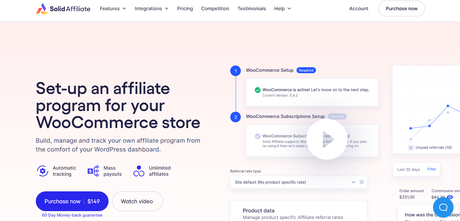
Now, go to their pricing page by clicking the purchase now button.
On the next page, you can see the pricing options.
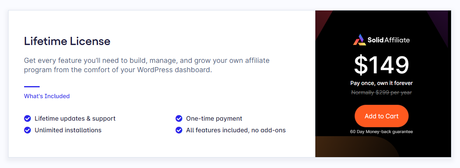
As of today, they have got a lifetime license. So you can pay once and get lifetime updates and support with the lifetime license.
The regular price of the plugin is like $299 a year. So, this is a great deal. You can process the payment using a credit card or PayPal account. Once you have completed the payment, you can access the developer’s plugin files, updates, and premium support.
Also, every purchase is protected by a 60-days moneyback guarantee.
2) Installation and Activation 2) Installation and Activation
After purchasing the plugin, you need to download it to your local storage. After that, you have to gain the license key from the dashboard. Once you have these, log in to your WordPress dashboard and add a new plugins section.
From there, you can install the plugin.
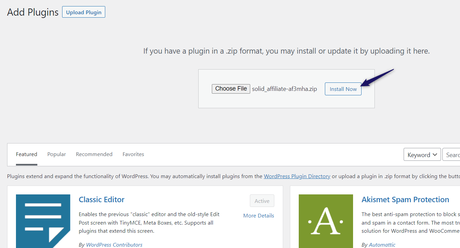
After completing the installation process, you have to activate it.
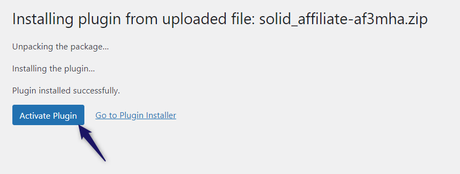
Then, you will see the activated plugin settings in the dashboard.
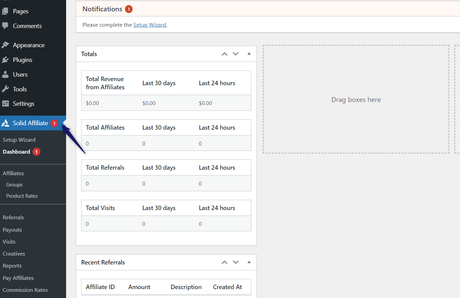
This is how you can install and activate the Solid Affiliate plugin.
3) License Verification 3) License Verification
To receive updates, support, and complete access to the plugin, you must complete the license verification. To finish it, go to the license section.
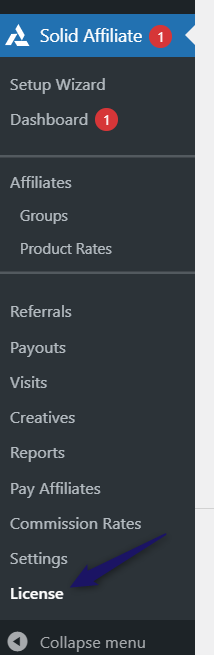
Open this setting.
From your Solid Affiliate dashboard, you can get the unique license key. After copying the key, open the plugin settings, paste the key, complete the verification.
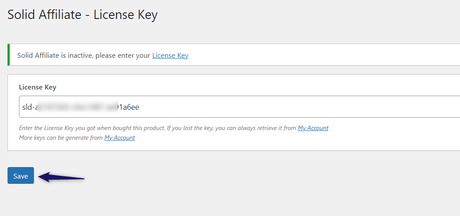
Within a few seconds, the license key will be verified.
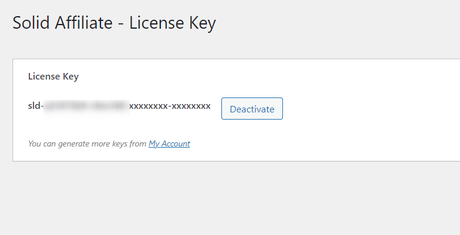
After completing this, move forward with the plugin configuration.
4) Plugin Configuration 4) Plugin Configuration
After completing the license verification, you can start configuring the plugin.
Inside the overview tab, you will see a setup wizard.
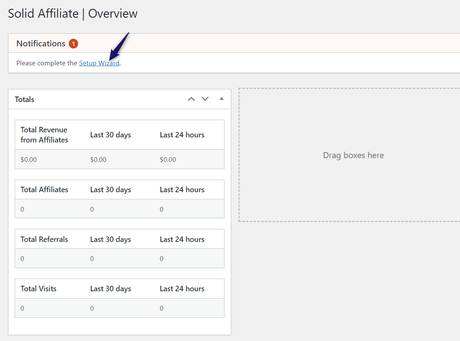
Click on it, and the plugin will redirect you to a step-by-step configuration wizard.
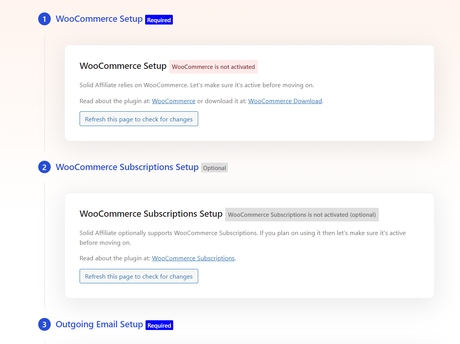
The plugin will show you several required features and optional features. Right now, they will show you configuration options like:
- WooCommerce core
- WooCommerce subscriptions
- Outgoing email setups
- License key
- Affiliate portal setup
If you don’t have the WooCommerce plugin installed on your site, install it. You can perform the task on a new tab. After installing and activating the WooCommerce plugin, refresh the page.
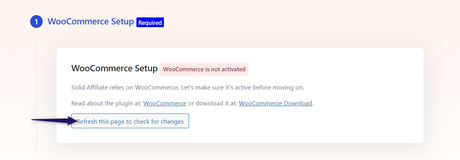
Now, you will see that the plugin is detected by Solid Affiliate.
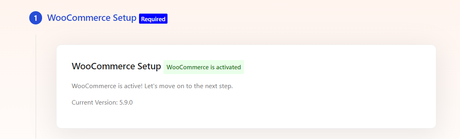
Just like this, you can also detect the WooCommerce subscriptions plugin.
Check each option and do the necessary actions. Finally, you have to set up the affiliate portal.
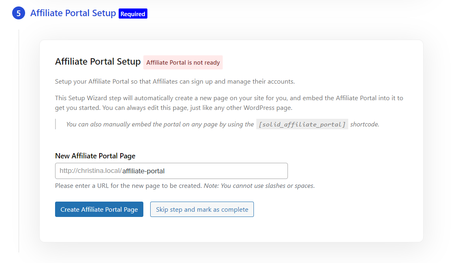
There, you have two options.
- Use the shortcode
- Create a dedicated page
The plugin will generate a complete custom shortcode for the affiliate portal page. Then, you can use that specific shortcode on your pages to display the affiliate section.
On the other hand, you can create a new page from the wizard. Once you have done these things, complete the setup.
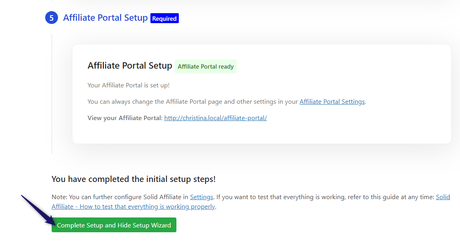
Soon, you will be redirected to the Solid Affiliate overview tab.
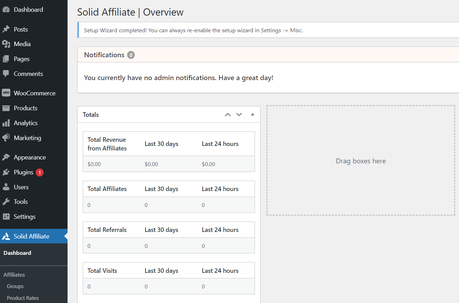
Now, we are ready to customize the plugin settings.
If you take a close look, you will see several options there.
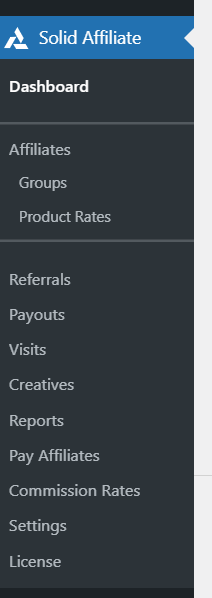
- Dashboard
- Affiliates
- Groups
- Product rates
- Referrals
- Payouts
- Visits
- Creatives
- Reports
- Pay affiliates
- Commission rates
- Settings
- License
You must check the settings section.
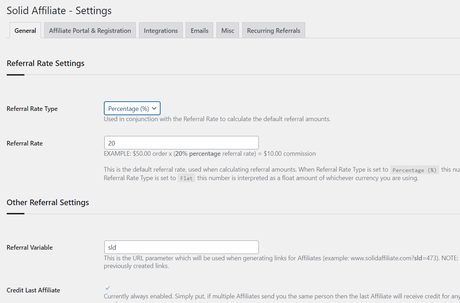
From there, you can customize each feature of the plugin.
To pay your affiliates, you should be using a PayPal business account. Under the integrations feature, you will see the PayPal settings.
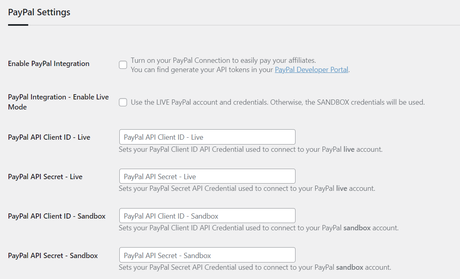
To test the feature, you can use the sandbox account. Before using live account credentials, trying the sandbox credentials is recommended.
From the same page, you can integrate MailChimp.
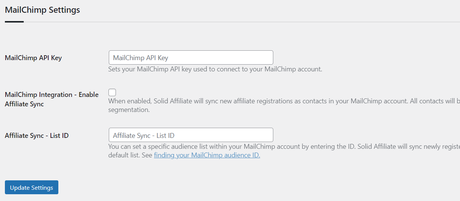
The MailChimp integration will help you send emails to your affiliate partners when they make a sale, register on the site, etc.
Plus, you can also edit the email template from the settings page.
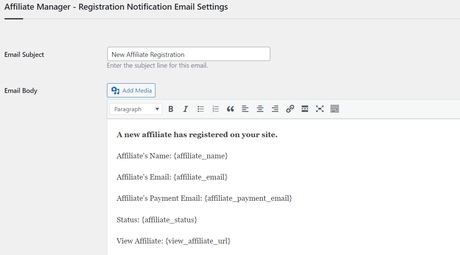
If you need to add something like your brand name or any other internal links, this is the best choice. Through this section, you can configure the
- affiliate manager – new affiliate registered emails
- affiliate manager – referral notification emails
- affiliate – application accepted emails
- affiliate – referral notification emails
Thankfully, the classic editor plugin will make this easier.
Another important customization option you can have is the WooCommere recurring referrals. Again, this feature is highly recommended if you use the WooCommerce subscription plugin.
From the affiliates page, you can see all the registered affiliates.
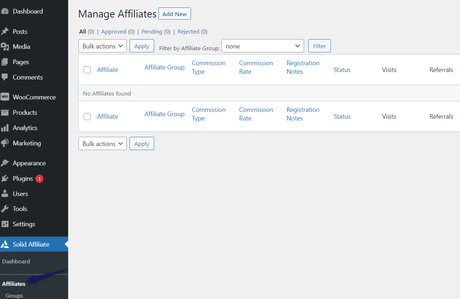
If you need to create a dedicated affiliate group, you can use the group’s feature.
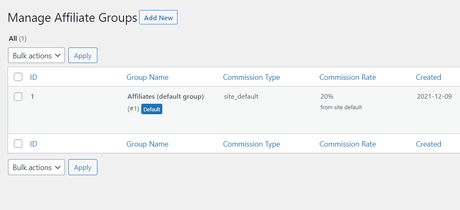
By default, all affiliates will be added to the default group. But if you need to add some premium affiliate partners to a high-tier group, you can use this feature. And of course, you can modify the commission type, commission rate according to your requirements.
Every payment will be recorded under the Solid Affiliates payout tab.
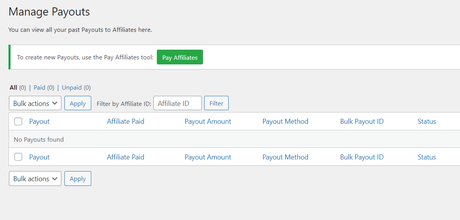
You can use the creatives section to add affiliate banners to the site.
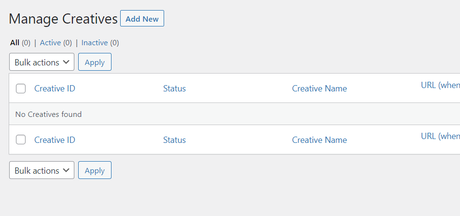
You can click on the Add New button and upload the banner image to the site.
From the reports section, you can see how your affiliate program performs.
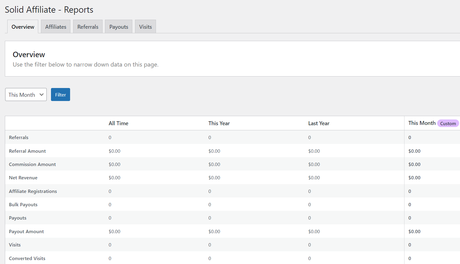
Using the filter option, you can adjust dates and see specific data.
From the payout data, you can configure the payment details. You can get automated payments when integrating your PayPal business account with Solid Affiliate.
On the other hand, you can export the payment data to a CSV file, manually process everything using your payment processor.
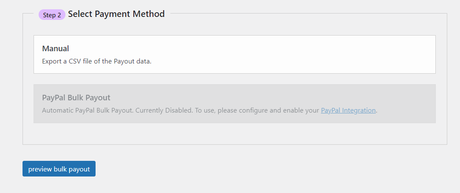
If you need help with the plugin, check out the documentation. On the other hand, you can contact their support team if you need more detailed information and personal assistance.
Their support team will help you within 24 business hours.
That’s it!
This is how to set up an affiliate program in WordPress using the Solid Affiliate plugin.
Get Started with Solid Affiliates Get Started with Solid Affiliates
You can get the premium version of Solid Affiliates (with the limited time discount) below.
Get the Plugin
Conclusion Conclusion
Multiple solutions are available to start an affiliate program for your business or online shop. Choosing a dedicated service for hosting the program can be expensive. In our experience with the Solid Affiliates WordPress plugin, you can start an affiliate program without any complex settings.
With the detailed insights and stats, you can actually know how your affiliate program is performing and how much revenue you are gaining through the channel.
So if you are looking for the best affiliate plugin for WordPress, you should choose Solid Affiliates. Plus, it is an excellent time to purchase the plugin. In addition, you can host your affiliate program for a lower price with their limited-time discount.
We hope you have found this article helpful and learned how to set up an affiliate program in WordPress. Please consider sharing this post with your friends and fellow bloggers on social media if you did. For more related articles, feel free to check out our blog.
