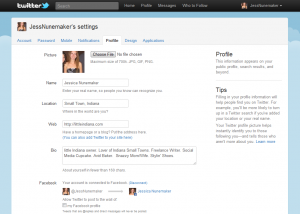
Small Business Twitter Profile
Twitter can be a great social media network for small businesses.
If you’ve decided that Twitter would be a good idea for your mom and pop shop, here’s a look at how easy it is to set up your own small business Twitter account!
How To: Set Up a Small Business Twitter Account
First, you’ll need to fly on over to Twitter. Sign up for a brand new account by putting in your full name, your email, and password. Make the password super tricky and at least 12 characters long.
For one thing, you don’t want someone to be able to easily hack into your Twitter account and post things as your brand and for another–don’t give hackers easy access to multiple accounts.
You can only use one email account per Twitter account, so make sure to associate the right address for your small business account. When someone on Twitter mentions you, this is the email address where you will be notified.
Who Are You
Twitter will suggest a few available user names. Choose one of Twitter’s suggestions or simply type in your own. Use your business name or a sensible variation.
Do you have a logo? How about an exterior image of your shop? What about a photo of you? Upload a photo that matches your business. Make sure it’s eye-catching and clear. It should be between 48k – 700k.
Upload a photo by clicking on the person symbol. From there, click “Profile” and then “Browse.” Find the image on your computer you want, select it, and save.
Your Brand in 160 Characters
Small Business Twitter Profile
Your next most important step in completing your small business Twitter account is to write out your bio.
From “Settings” go to “Profile” and fill in your info. Tell folks about what you do. This is how you hook someone into following your brand–they need to know what to expect from you.
Deals? Coupons? Chit-chat? Advice? However you plan on using your Twitter account, it helps to let others know.
Location, Location, Location
Before you dart away from the Profile page, you should write down your location.
As a small business, you shouldn’t keep your locale a secret! Let potential customers know at a glance where you are–so they can visit!
An even bigger bonus? Anyone looking for your area (yes, people really do want to know about your small town, trust me) will also be able to find you via a simple Twitter search.
Also–don’t forget to type in the link to your active website. Let potential customers find out more about you!
Ins and Outs
Now that’s you’ve got the basics, your account is ready to roll! Stay tuned as we explore deeper into the world of tweets and your small business.
Find pictures in Indiana on my Flickr photostream or on the new little Indiana Tumblr blog.
Just don’t forget to tell ‘em that little Indiana sent you!
Don’t miss a moment. Subscribe to little Indiana and receive instant updates to stay on top of everything “little.”
little Indiana: Where to Stay, Play, and Eat in Small Towns in Indiana. Discovering Indiana’s best small towns! Now get little Indiana on your Kindle.
Targeted. Relevant. Affordable! little Indiana advertising.

