Want to set Mailchimp Tags from Formidable Forms?
No matter you are running a small personal blog or a business website. You just need to start building your email list right now. And as you know, there are so many email marketing services and lead generation plugins are available. One of our favorite method for generating leads is, saving email address automatically when someone uses the contact forms.
There are a few contact forms offering this feature and Formidable Forms is one of them. Plus, they have a new feature which will help us to set MailChimp tags from Formidable Forms!
So, let’s get into the tutorial!
MailChimp
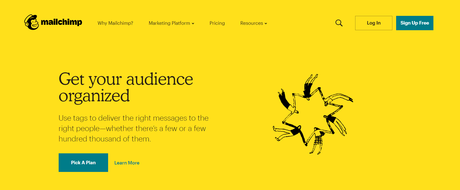
If you are new to email marketing and stuff, you might want to consider a lead generation plugin for capturing the leads and a service for sending newsletters. There are plugins like OptinMonster, Bloom will take the lead generation to the next level and we can capture every lead.
On the other hand, MailChimp is a beginner-friendly email marketing service which got a free plan too… MailChimp and SendinBlue are our two favorite email marketing services.
In the MailChimp free plan, you can save up to 2000 email subscribers and send out 12,000 emails every month! The sending limit will get refreshed every month and it can be managed by upgrading to a Pro account.
Creating campaigns, lists, and email templates are also easy on MailChimp. Plus, without using a credit card, you can easily create an account, verify it, start integrating it with your website for storing the captured email addresses.
Formidable Forms
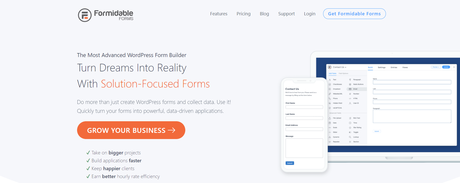
Formidable Forms is one of the top freemium WordPress form builder plugins available in the market. The free version called Formidable Forms Lite is used by more than 200,000 WordPress blogs around the globe.
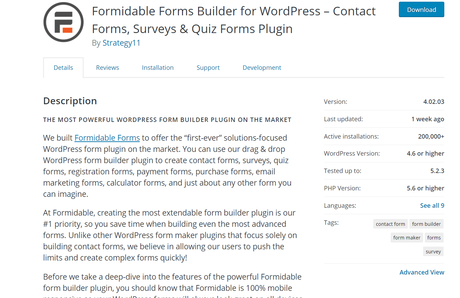
The free version plugin can be used for creating simple contact forms. Well if you are a beginner, you just need the free version plugin. When you represent a business website or a professional blogger, you might want to consider using the premium version.
Cuz it will bring you more awesome features and integrations.
The plugin got some cool features like conditional logic, file uploads, form templates, auto-responders, and integrations with almost every third-party tools and services.
Why Use MailChimp Tags?
The simple answer is – for categorizing!
Let’s say that you are running a course website. So you do have free version subscribers and premium course subscribers. Free version subscribers will get limited support and basic courses. On the other hand, premium users will get advanced support and courses.
Without messing up, we can categorize both users using MailChimp tags. By creating a tag called “Free”, we can add the free version course subscribers.
If you create a tag called “Premium”, you can add the premium users.
Pretty simple, isn’t it?
How To set MailChimp Tags from Formidable Forms
First of all, we need a form created using the Formidable Forms plugin. You can easily create a new contact form or use an existing one for doing this.
Plus, install and activate the Formidable MailChimp add-on. This is an essential task. When you add, activate and properly configure the add-on, you can easily sync your contact forms with your MailChimp account, lists, etc…
Without logging in to the MailChimp account, you can manage everything. This will probably save a lot of time! Edit a form that you created. Under form actions, search for MailChimp.
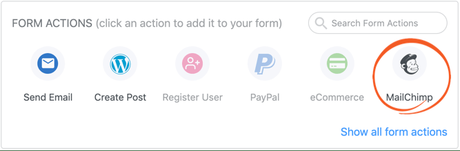
You could use the tag option from the text field. When you need to add 2 or more tags, add them as comma-separated (,). The changes will be saved to your MailChimp account.
This is how you can easily set MailChimp Tags from Formidable Forms
Purchase Formidable Forms
You can get started with the Formidable Forms from below.
Get Formidable Premium
If you are not happy with the purchase, you can always get a complete refund. Just raise a support ticket and let them know within 14 days. They will issue a complete refund for you.
Found this post helpful?
If you found set MailChimp Tags from Formidable Forms, please consider sharing this post with your friends and fellow bloggers on social media.
