Bonjour Friends!
Today, I will tell you something very personal about me. And that is my Instagram bio from the start. Let us see…
Nobody is my friend. (May 2015)
Bholu is my friend (August 2016)
I am single (May 2017)
Fenny is so sweet, girl (September 2018)
Fenny called me Monkey and left me (August 2019)
I am still single (February 2020)
Covid helped me in being single (February 2021)
I realized I am in born single (January 2022)
I’m crying!
I shared all my bios from the last seven years. Because you are my beloved friend “Bholu,” who never left me alone And nothing is a secret between true friends.
Now, it is your turn to tell me your bios on Instagram.
Do not make any excuse that you do not know “how to find our old bios on Instagram.”
If you are telling the truth, then Why am I here?
I will tell you how to find your old bios on Instagram step by step.
Read the whole article carefully.
Can you delete all your old bios?
The answer to this question is essential to know before going through the details. You can not delete your old bios on Instagram till the latest update in 2022. All activities on Instagram will be stored on Instagram until you permanently delete the account. Hence, your old bios are stored somewhere on Instagram; you need to find a way to see them.
The new update on Instagram changed the method of finding our old bios. Here you will see how to find them in the latest update, 2022.
Step 1- Login to your Instagram account or open your Instagram app.
Step 2- Click on your profile button icon in the bottom-right corner.

Step 3- You will see three horizontal lines in the top-right corner of the page. Tap on that.
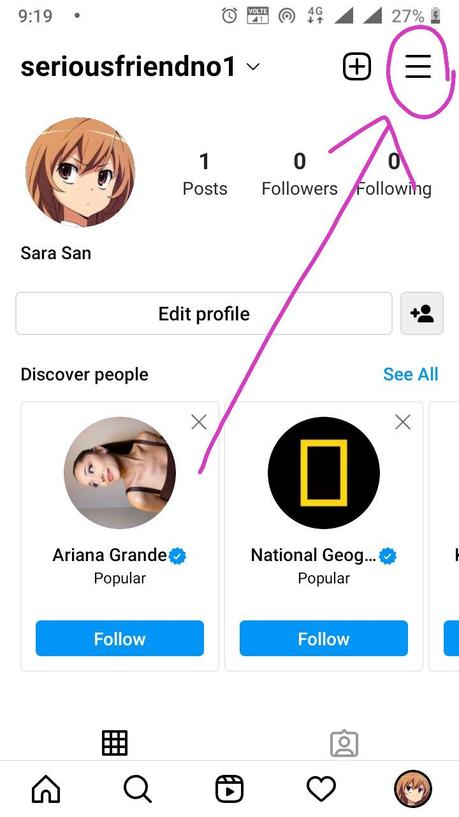
Step 4- An option of Your activity will pop up from the bottom of the screen. Click that.
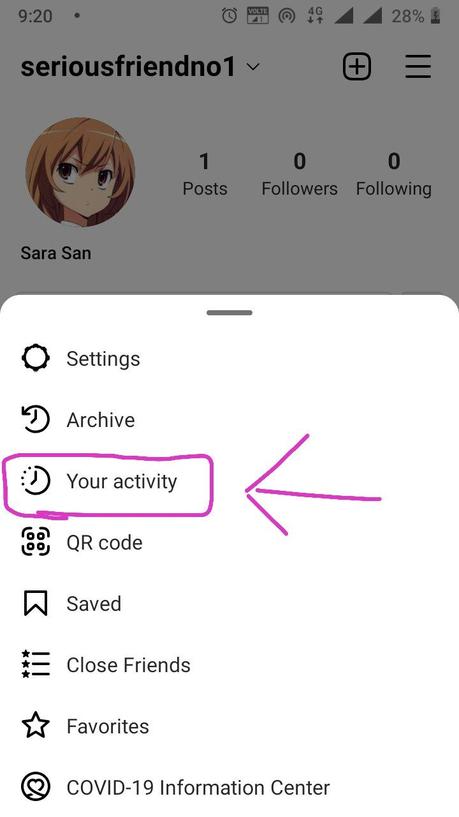
Step 5- you will see an option of account history when scrolling down. Tap on that.
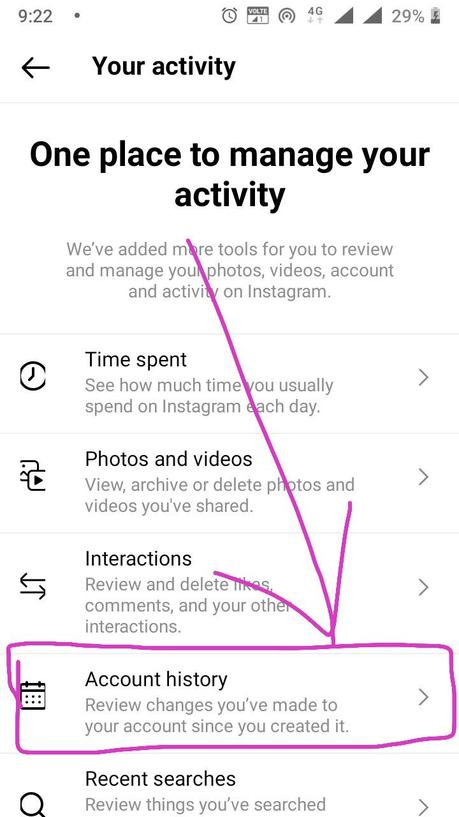
Step 6- You will now be able to see all your activities you did. Scroll down and find the Bio label.
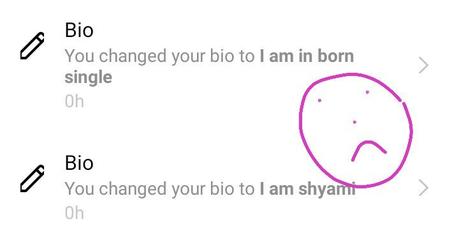
Now you will be able to see all the bios you updated from time to time.
Here are the ways to see your old bios on different internet web
- Using mobile browser
Step 1- Login to your instagram account on your mobile browser.
Step 2- Tap on the bottom right corner on your profile icon.

Step 3- Now, you will see an octagonal shaped icon (settings option) in the top left corner of the page. Click on the option.

Step 4- Click on Privacy and security.
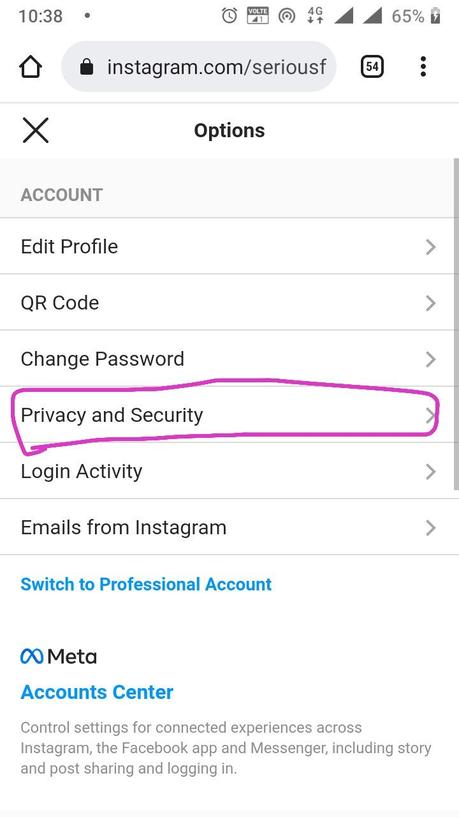
Step 5- Scroll down and find Account data
Step 6- Go to profile info.
Step 7- You will find an option Former bio texts. Click on view all buttons under this.
Now, you will be able to see all your previous bios using your mobile browser.
- Using you PC/Computers
Step 1- Login to your Instagram account into the computer.
Step 2- Click on the profile icon in the top right corner of the page.
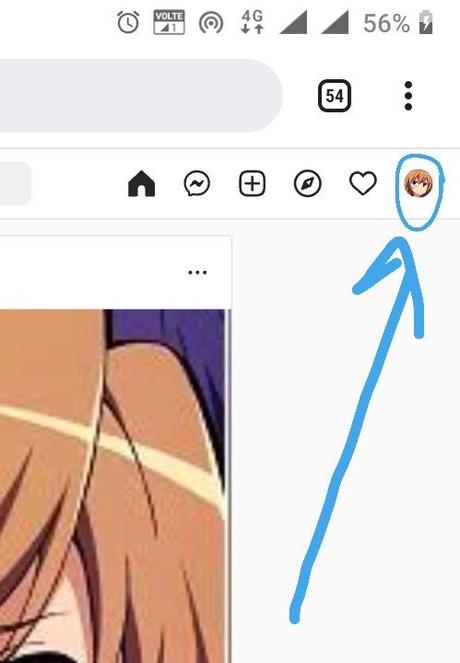
Step 3- Select Settings.
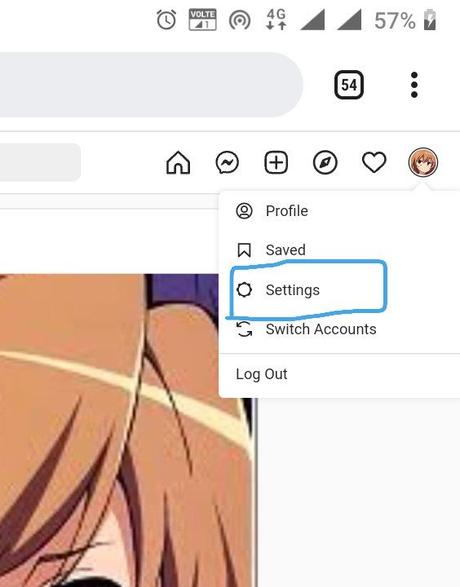
Step 4- Click the privacy and security option at the left.
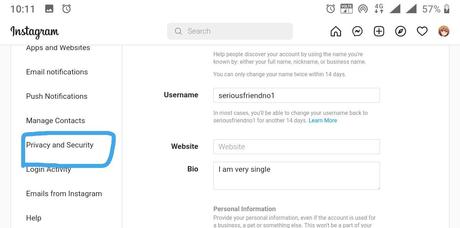
Step 5- Click on the view account data option under Account data.
Step 6- go to the profile info.
Step 7- Click on View all under former bio texts after scrolling down.
You will finally be able to see all your former bios.
So, friends, I have taught you how to find your bio step by step. I am sure that now you can tell me what you typed there in your former bios. It will be interesting to know more about you. As we are friends and we both are single. Isn’t it a good idea to learn more about each other?
Ok, then I will wait for your comment in the comment box. I hope you all had some interesting bios.
Till then, take care and goodbye.
See you in the next article…
