Hi dear!
Welcome to TechiGem.
We all use Instagram for many reasons. But the main feature of attraction is to gain followers there. And this is why users keep being active on their feeds. Your feed will leave you scrolling for hours depending upon the number of your followers. You can show the content you posted to your followers, and they can see your content on their feed as well. Also, your content can be liked, commented and shared by your followers.
Before the latest update on Instagram, The list of your followers was in chronological order. You had the option of sorting the followers according to Newest first or Oldest first.
But after, the latest update on Instagram confused us about the people who have followed us recently. The New update doesn’t have an option to see our followers’ list and follow in chronological order. Also, the activity tab to track the activities of your followers and your followings is no longer available.
No doubt, we all want to know about the people who were added to our latest followers list and Those we started following.
But we are not able to find any such kind of option there. And this is why you came to Shyami baba to solve your query.
Hence, this article is for solving your doubt about “how to see who someone recently followed on Instagram in the latest 2022”.
Let’s start the article by answering all your questions regarding the topic.
Who was your first follower on Instagram?
If you want to know about the person who signed up for your account for the first time. It will be something not a cakewalk for you. You need to follow some steps as
- First, go to your Notification bar and then the notification list.
- Rewind all your notifications until you reach the first notification when you first receive a follower notification.
By this method, you will be able to know about that person and will be able to see their profile. The most important thing to know is that there is no other way to find your first follower on Instagram.
Who was your last follower on Instagram?
The same method you applied to find your first follower can also be used to find your last follower. Go to the notification bar, and search for the latest notification of being followed by someone. And know about the followers, and you can go to his/her profile and learn more about them.
How to see who someone recently followed on Instagram?
Since Instagram launched its latest update, the activity tab has been removed. So, it is hard to track the activity of someone on Instagram. Also, Instagram wouldn’t show you who the person you are interested in has recently followed. The following list on Instagram is not arranged in chronological order, and you will have to see all the people there in random order.
There was a way earlier to see your followings in chronological order. You can try your luck if it works. To do this, you need to follow some steps-
- Open Instagram in your Web browser.
- Log in to your Instagram account.
- If you are using your phone, turn the website into a desktop site option by clicking on the top three dots in the top right corner of the site.
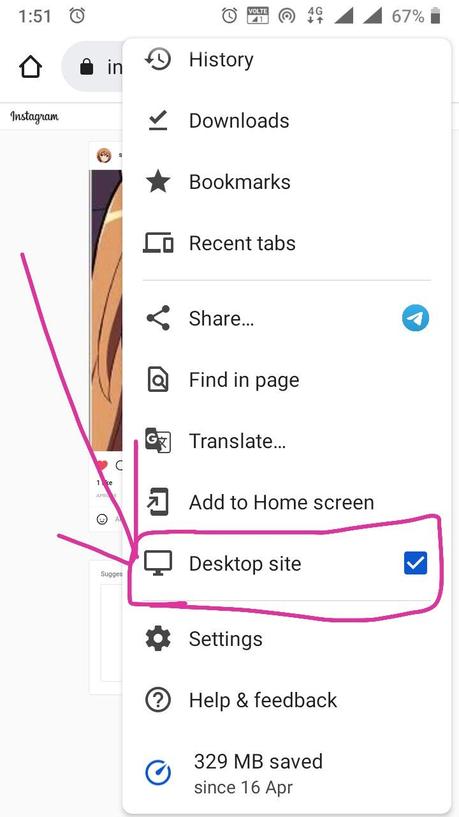
- Now go to the profile by clicking the top right corner profile option.
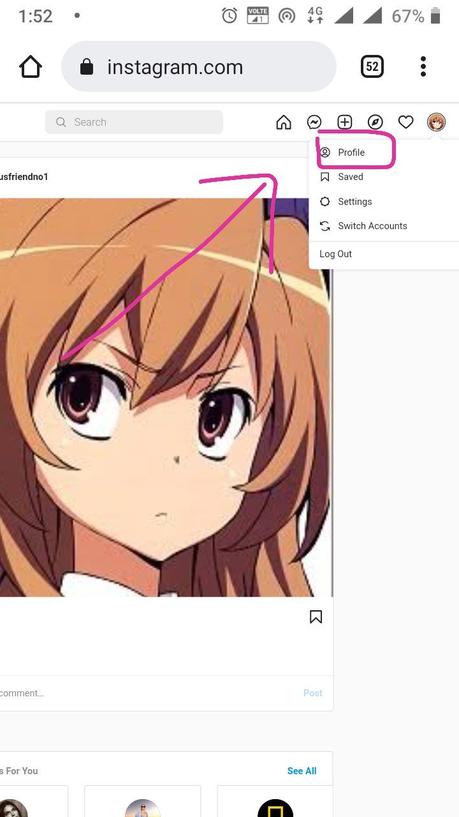
- Click on the follower’s tab.
- Now you will be able to see who was your recent follower. The list may be in chronological order from Newest to last.
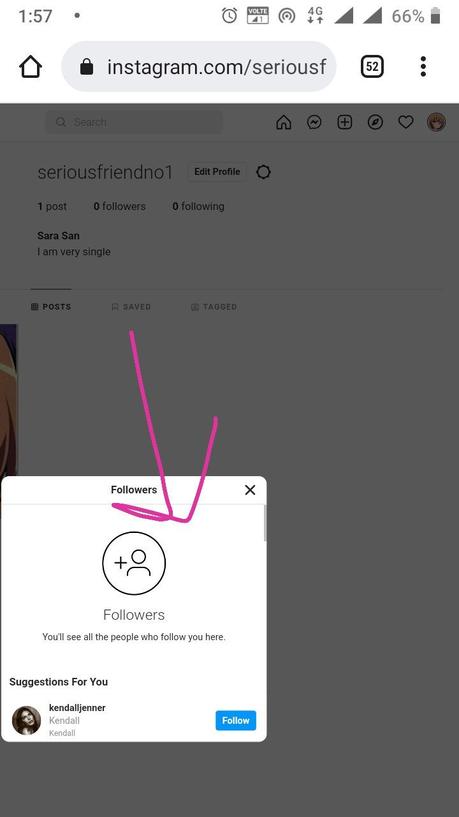
How can you know if someone has followed you on Instagram?
You will need to follow these steps.
- Open Instagram in the app.
- Go to profile by clicking on the bottom of the right hand.
- Tap on the Followers option. You will find a list of followers and following.
Unfortunately, there is no app to see the date when you followed someone or someone followed you. You can not find the person and date who followed you on Instagram as you do on other social media platforms.
By following the above methods, you could see the chronological order of your followings and followers, but you will not be able to see the exact date you followed. Apart from that, if you want to track the activities of someone on Instagram, there is a tool name Snoopreport. Let us know more about it.
What is Snoopreport?
Snoopreport is an online paid tool that tracks the activity of someone on Instagram, including his/her followers and likes.
How to launch the Snoopreport?
Follow some simple steps-
- Go to snoopereport.
- Register yourself by clicking get started.
- Agree to the terms and conditions.
- Now go to the dashboard. Click on the Add account option at the top.
- Click on the Buy subscription.
- Select a suitable plan for you.
- Make a payment for your project.
- Now click the add account button and enter the username you want to track.
Snoopreport will track the user’s activity and give you a weekly report.
Snoopreport doesn’t beg your Instagram username or password. So, you do not need to be concerned about your privacy and security, and it only requires the username of that account you want to track. You also can see anyone’s past activity from up to 36 weeks.
So, friends, this was it for today. I gave you honest advice here. If Instagram makes any changes in its feature to see your followings and followers in chronological order easily, Get back to TechiGem. I will update it as soon as possible. But till then you will have to try other ways to do that. And if you have any queries, comment below in the comment box. I will try to answer your question.
Now, I want permission to go and write an article to solve your other query.
Bye- Bye and TATA
See you in the next article…
