What is phpMyAdmin?
Before moving on to How to secure phpmyadmin using localhost on windows, we must first discuss about what phpMyAdmin actually is. Well, one can think of phpmyadmin as a free of cost open source tool that lets individuals handle the administrative purposes of MariaDB and MySQL through a web browser of any sort. It basically comes in handy for database administrators.
This open source tool basically lets users do all sorts of work that are related to a DBMS including creating, modifying and deleting data, executing several SQL commands so as to get the entity instance that is relevant with respect to the command that has been entered. It also lets the administrator manage the users of the database and more importantly select the level of data abstraction for a particular user.
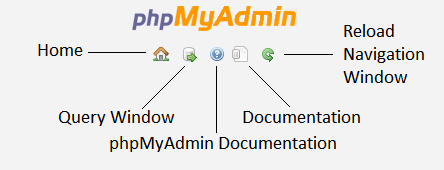
Steps to secure phpMyAdmin using local host on windows
Before we get into the steps that answer the question how to secure phpMyAdmin using local host, we must first learn how to install this open source tool and then we may move on to the details of how an individual can secure phpMyAdmin with the use of local host. Listed below are the steps for installation of this tool and securing it.
• Step 1: Download–
To begin with the installation process, you must first download the latest version of phpMyAdmin.
• Step 2: Paste the Downloaded file in the Document Root of local host –
Once you have downloaded the application, you must place it in the root of the local host in your device.
• Step 3: Execute the file –
Once you have pasted the file in the local host directory, you must execute it. Before doing so, you must also ensure that the directory in which the file is present allows PHP execution.
• Step 4: Configure you phpMyAdmin:
The scope of this configuration is beyond the scope of this article. For a detailed description on how to install and configure phpMyAdmin, refer to the other articles on this page or simply google it.
• Step 5: Secure phpMyAdmin –
This is where you get the answer to the question asked. For securing your phpMyAdmin, you must first switch to white listing user access from open access. This phenomenon of white listing in terms of Database Management Systems is often referred to as abstraction of data which is an integral part of any DBMS as it ensures that the users can view only the contents that they need and in turn not view contents that are meant for higher authorities.
Once you are done with that, you restrict root to local network as well as local system access. Another thing that you must do is grant access to all local users. This is a scheme that is followed by most DBMS.
I guess that ought to give you the answer to the questionHow to secure phpmyadmin using localhost in windows. For any sort of further queries, all you need to do is google it!
