Hello Buddies, I am getting back on my blog with new mobile trick. For everyone who want to have a step by step guide of how you can Root your Samsung Galazy S6 and Galaxy S6 Edge then here is a comprehensive guide or you can say perfect tips and trick to help you with the process. Rooting requires you to use CF Auto Root by Chain Fire which will only provide you with the root but will not install custom recoveries like TWRP or CWM.
The method is only available for Android 5.0.1 ot Android 5.0.2. Using this method is only recommended if you want to root the Galaxy S6 or Galaxy S6 Edge. Rooting the device will also trip the KNOX which will certainly void your warranty. Most of the united States Carriers will not check for the KNOX counter but almost all the Samsung service center will check if when you try to return the phone in warrant later on. If it's the first time you are rooting the device then its recommended that you get yourself a insurance so that in case of any trouble you can always get a new device.
Read More:- How to unlock Computer Via Mobile PhoneI have already shared many computer and android trick last month but for upcoming month I will share mind blowing tips and tricks about mobile, wordpress and facebook. So keep bookmark this page for more interesting tutorial and tips. Let's get started to root the Galaxy s6 or Galaxy s6 Edge.
How to root the Galaxy s6 or Galaxy s6 Edge
Step 1. First Click on Settings->About device and check for your model number of the Galaxy S6 or S6 Edge.
Step 2. Switch Down your device and then click on the Volume Down, Center Home, and Power buttons till the time you do not see the warning like sign.
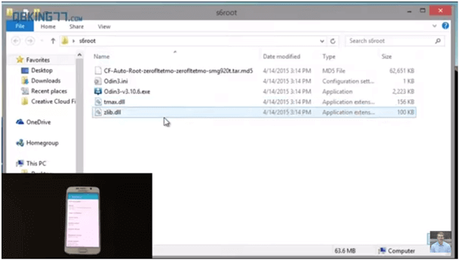
Step 3. Select on the Volume Up button and select on ODIN, after which you would have to connect a USB cord connected to your PC
Step 4. After that click on Autoroot.ChainFire.eu on the browser and also download the proper CF-Auto Rooting file.
Read More :- How to wipe data from stolen mobileStep 5. Unzip all the file and then you should search for a file that ends with "tar.md5″. This is the CF-Auto root file which you will needing later.
Step 6. After that download ODIN3 v3.10.6 and unzip all the files. You should not use older ODIN, as they will not work with Galaxy S6 Edge or S6
For the users of Mac OSX and Linux/Ubuntu, you have to use, JODIN inplace of ODIN. (You will also have to install the Java on your Mac OSX and Linux or Ubuntu.)
Step 7. After unzipping all the files, double click on the Odin3 v3.10.6.exe to start the ODIN program.
Read More: Facebook Tricks 2016Step 8. Make sure that you will see a blue colour highlighted box along with the random COM. If you will see this, then you have the correct Galaxy S6/S6 Edge Windows drivers. If you did not see this, all you have to is download and install the latest Galaxy S6/S6 Edge drivers and also run the driver program make sure that they are installed. After which you should see it.
After that you should choose "AP" and then select the CF Auto Root file that you unzipped in Step 5.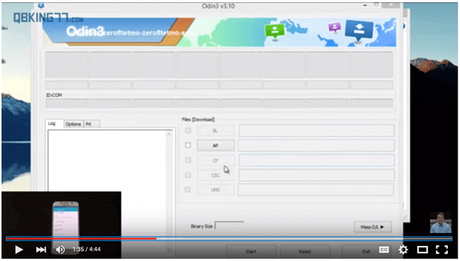
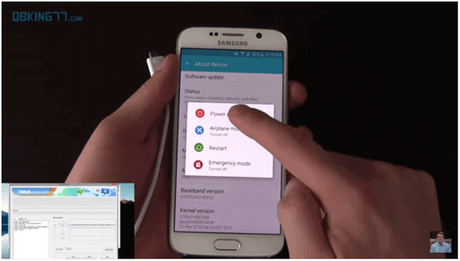
Step 9. Click on "Start" which will begin the process of the flashing of CF Auto Root on the Galaxy S6 Edge or S6.
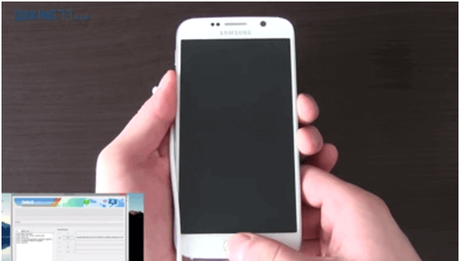
Step 10. When this is done, then you should see "REStart!" on the ODIN program and also on S6/S6 Edge which will reboot. This is where the CF Auto Root will root your S6/S6 Edge.
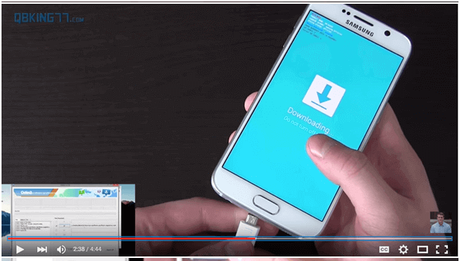
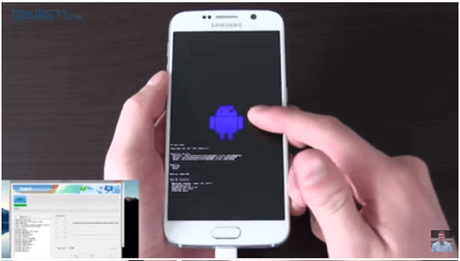
Step 11. Once the device is rebooted, you should find a brand new application called as "SuperSU"
Check your Website Traffic & Domain RankingDid you like this article?
1. Please share it with your network, we'd really appreciate it!
2. Would you like to write for Computer Geek Blog?
3. Keep subscribe us and follow us on Facebook and twitter for more tips & ideas about new technology.

Savita Singh is the author of computergeekblog, She has a superlative knowledge of Graphic and Web designing. She is a part time blogger who loves to write about latest technology, social media and web design. Her blog focuses on creative things of designing and tech, providing professional opinions on designing products, performances and a variety of business.

