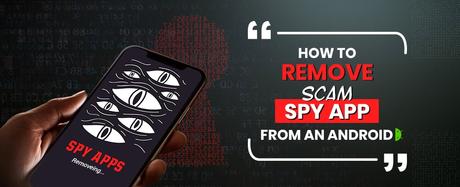
The genuine spy apps can secretly track the activity of the target android phone, and it reports back to your online control panel. As for as a scam spy app is concerned, it cannot perform any action via its so-called control panel and deliver you nothing but hopes. Consumers usually got trap into those applications that used to advertise impossible and illogical things on their selling pages and got fascinated through fictional and unsound stories. You may have seen one of the mendacious statements -can you install a phone spying app without access to the mobile.
The advertisement of queries like that attracts the consumers, and they finally get nothing but scam surveillance app at the end of the day. In this post, we will discuss top signs that you have installed a fake mobile spy app, and further, we will guide you on how to remove a scam phone spy app from an android.
Top Signs That You Have Installed a Scam Spy App on Android Phone
We are going to discuss the top signs that you have set up a scam spying application on a target cellphone or tablet device. The following sings will alarm that you are using a scam and how you can remove it from an android phone.- Spy app that offers remote installation on Android is a scam.
- Phone spy app that you can install by sending links only on a cellphone.
- Cellphone spy app that gets installed by using Numbers only.
- A mobile spy app that claims to spy on the phone without root completely is a scam.
- Spy apps that take too much time to deliver data on your dashboard
- Cellphone monitoring app that has the same features as a genuine one but doesn't work.
- A cellphone tracking app consumes too much battery of a mobile.
- The phone spy software doesn't suggest the consent of the target device user before spying on the phone.
Ways to Remove Scam Spy App from an Android
Spying on android is not a milestone these days unless you are using a genuine spy app for cellphones. However, you can see hundreds of monitoring apps for android that claims and sounds like genuine ones, but almost two-thirds of the android spy apps are fake and scams that make money and provide fake and mendacious services. Suppose you have installed a scam spying software on the cellphone device of your child or employees for tracking messages, calls, screenshots, screen recording, browsing history, and many more. You have got nothing out of it, and then you may think about how to remove it. You don't need to worry! We TheOneSpy team guides you on how you can remove the scam spying app from android and how you can get and install the genuine.
Method No.1: Remove Scam Spying App from an Android Manually
Are you technically good enough to remove the cellphone monitoring app from your target device, then you can expel the spying tool from your device? You can get access to the file systems and then remove the particular program file from an android. If you are not aware of the technicality, then you don't need to fiddle with the phone settings at all. You can manually expel the scam spyware from the phone, but you have to reboot your android device into a safe mode. It will enable you to get rid of scam monitoring apps from running on your target device. You will get to know whether phone settings behavior is because of fake spy software or due to different issues. There are the following methods that you need to follow to get the job done.
Step 1:Hold your cellphone power button for a while to go to the power off & to see the restart option.
Step 2:Press the power button for a little while until you get the power off option, and then you need to reboot to get the safe mode option. When it appears, press OK.
Step 3:You will see that you are in safe mode, and you will get an indicator at the left bottom.
Step 4:Now you should ready for the removal of a scam spying app for android. You need to go to the settings and tap on the Apps, and the notifications do depend on your Android OS version.
Step 5:Now you need to look into the apps and detect the suspicious app installed on it. When you have got to know which one is the scam spy app file, then you can remove it from an android. If you are not sure about it, then you can Google the name of the suspicious apps for confirmation.
Step 6:Suppose you are unable to install the scam android spy app, then it could have device admin permissions that are not allowing you to remove it from your target phone. So, you have an option to remove those permissions. It depends on the OS version of android.
Step 7:Using the list of the applications with device administrator permissions, you can uncheck the box right next to the scam spy app. It will enable you to see to make a check properly if any of the surveillance apps have these permissions. Now you can remove the scam to the fullest.
Step 8:The apps list that pops up, you can deactivate the phone admin app.
Step 9:Now you can see the list of apps on android via settings, and you can remove the scam spy app for android that you were not able to do that before.
Step 10:Now you can restart the android phone and use it in normal mode and check it out. We are sure you will get rid of it.
Method No.2: Remove Scam Spyware from an Android Using Factory Reset Method
Keep in your mind that factory reset will remove the data on the phone and everything that you have installed or downloaded on the android device.What is a Factory Reset?
It is a process that deletes the data on a cellphone or tablet, so having installed a counterfeit phone spying app on android will be deleted. You can save your phone data because it wipes out everything on the phone to the fullest. There are some following steps that you can follow to remove the scam spying app on android.
There are following steps to perform a factory reset to delete spy software from an Android. Before you get started you need to know that your android battery should stable. It will take time and stable phone battery can get rid of to make phone power off. Step 1:You need to visit the phone settings and to the system reset option.
Step 2:Following the android device, you have you need to tap on the Factory data reset.
Step 3:Now you need to make sure that you want to perform a Factory reset or Reset the device.
Step 4:Your android device may ask you to use your password for the confirmation of the process.
Step 5:It will take to delete everything on the phone, including scam spy application, and after that cellphone reboot and you will have a new device without any application or data that you have downloaded.
Step 6:Now an android device asks you to want to start fresh or want to restore the data. Now you need to make sure that doesn't press the option "backup" because it will again install everything including, the scam phone spy app.
Step 7:Now we are sure the android phone is free from the scam spy solution. Now you after removing a scam cellphone spy app, you may want to get your hands on the real cellphone spy software, then you need to visit the buy-now webpage of TheOneSpy. You will see multiple products that can monitor and track digital devices, including android devices.
Conclusion:
You don't need to panic and scratch your head anymore. You can opt for genuine spy app for android to set parental control on your kid's phone or to keep a digital eye on your business phones and tablets. TheOneSpy provides the best spy products and services and guides consumers to get rid of scammers to protect your time and money.
For all the latest spying/monitoring news from the USA and Other countries, follow us on Twitter , like us on Facebook and subscribe to our YouTube page, which is updated daily.
