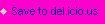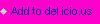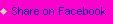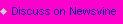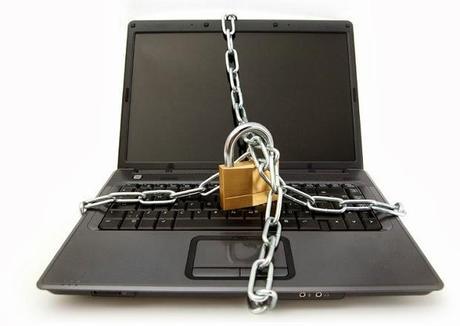 Modern laptops and tablets are light, compact and available to a mass consumer. It has come to that point when people bringdevices with them even when they are on holidays, or eating in a café. At these moments users usually lack some concentration and it may lead to a theft or a simple loss of a gadget. If your device runs under iOS, then you can rely on a built-in anti-theft system. The owners of Android devices need to install third-party software to protect their gadgets. But if you have a laptop or a tablet on Windows, then you may experience some problems with the attempts to locate your device. In case you want to protect your laptop or tablet you may consider installing the following software.
Modern laptops and tablets are light, compact and available to a mass consumer. It has come to that point when people bringdevices with them even when they are on holidays, or eating in a café. At these moments users usually lack some concentration and it may lead to a theft or a simple loss of a gadget. If your device runs under iOS, then you can rely on a built-in anti-theft system. The owners of Android devices need to install third-party software to protect their gadgets. But if you have a laptop or a tablet on Windows, then you may experience some problems with the attempts to locate your device. In case you want to protect your laptop or tablet you may consider installing the following software.LaptopLock: Under Lock and Key
Despite the fact that a lot of “anti-theft” programs require hidden integration with operating system, there’re still some more compromise solutions. LaptopLock is an example of such software.
First of all you need to register on the official site of the program and then install it on your device. All of the settings are available on the client side, which means that there’re no hidden options that may influence the performance of the program. During its work software doesn’t need Internet connection, in case of a theft all scenarios are programmed locally. The program uses Internet only for sending messages about a theft from a remote server.
It should be noticed that LaptopLock is intended for data protection in the first turn. In case of a theft you can encrypt or delete either all data or data in certain folders. Alternatively, you may launch some app or script on a stolen device.
Prey: Hunter and Prey
Configuration of this program consists of two steps. Firstly you need to install a client on a local computer, and then you register on the official site. You won’t the icon of the app on your laptop, but it doesn’t mean that the program is not running, as all the data are available on the site. From your online panel you can activate the device tracking system which will track your device via GPS or Wi-Fi. Also, you can learn the IP address of your gadget at any time when its connected to the Internet.
Adeona: Open Solution
A lot of commercial programs for theft-protection use open data transfer to their servers via global network (and above mentioned programs as well) which may potentially lead to the leak of personal data. This is where Adeona differs from other programs. It uses powerful encrypting algorithms for data transfer. A thief can turn off the program only by deleting all data from a drive or by disconnecting from the Internet. But even a couple of seconds of Internet connection will be enough to get useful data about your device.
It’s also worth noticing that the program uses open source code which allows you to make sure that there’re no loop holes in the software (or alternatively, you can modify it according to your specific needs).
Author Bio: Eugene is a senior online marketing manager for Apptraction, New York based mobile app development company with a strong focus on tablet application development.