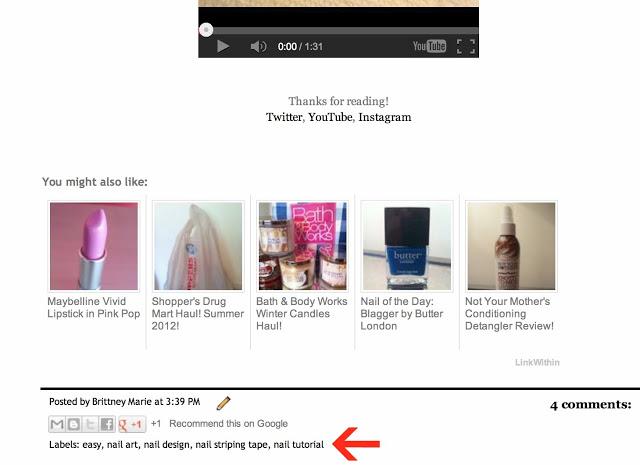 Once you click the label it will bring you to a page that contains all your posts under that label. Copy that link.
Once you click the label it will bring you to a page that contains all your posts under that label. Copy that link.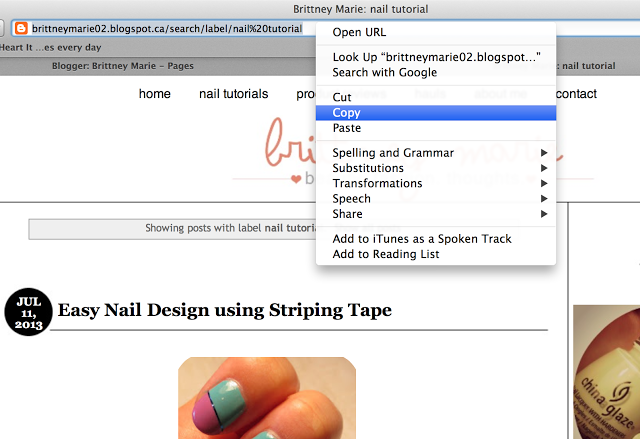 Now under "Pages", click "Web address" under "New Page".
Now under "Pages", click "Web address" under "New Page".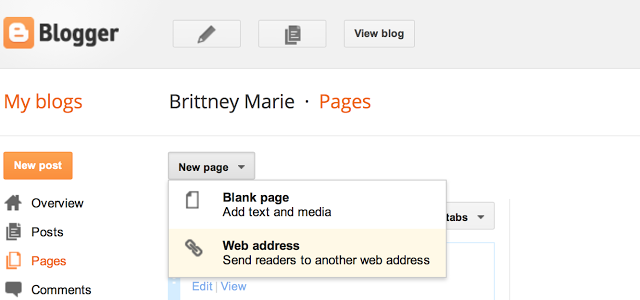 This will bring you to a screen which looks like this (below). Paste the URL that you copied and name the new page.
This will bring you to a screen which looks like this (below). Paste the URL that you copied and name the new page.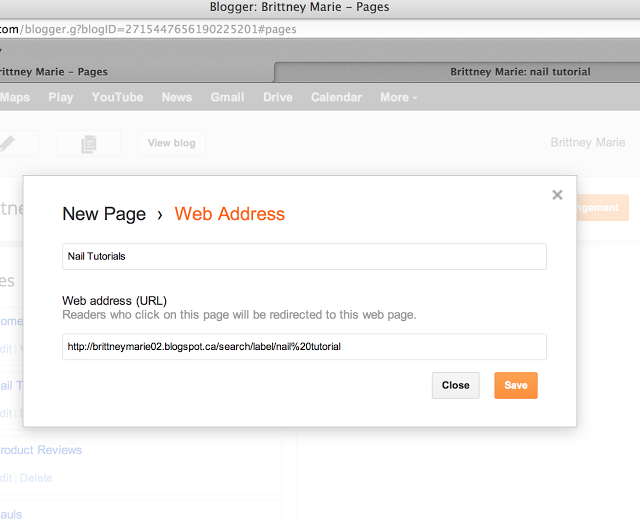 Click "save" and then "save arrangements" on the next page. View your blog to make sure everything saved and that's all!Hope that was helpful! Thanks for reading!Twitter, YouTube, Instagram
Click "save" and then "save arrangements" on the next page. View your blog to make sure everything saved and that's all!Hope that was helpful! Thanks for reading!Twitter, YouTube, Instagram
