
How to post photos on Instagram from your computer
In this tutorial i will teach you the easiest way to post photos on Instagram from your computer and without software, posting images on social media is easy enough if you are using a mobile phone. Most social media platforms are designed to work on both smartphones and computers, but one of these platform remains very complicated: Instagram. If you want to post to Instagram from your computer, Instagram does not offer an official way to post photos to Instagram from your PC, it is not immediately clear how to do it. However, it is possible and not so difficult.
How to Post On Instagram From PC
Just follow these steps:
1. Login to your Instagram account
2. Open Developer Tools '' Inspect Elements ''
For Windows: Ctrl+Shift+A Or F12
For MAC: CMD+ALT+I
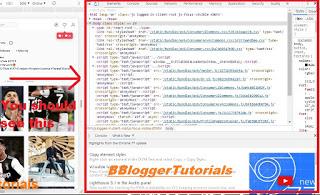 3. Click in the phone icon till become blue
3. Click in the phone icon till become blue
 4. Click on the (+) button to choose photos from your computer
4. Click on the (+) button to choose photos from your computer
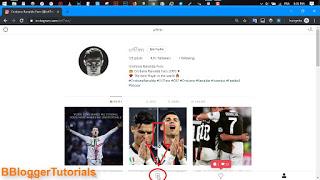 5. Finally click Next, Next then Share.
If you aren’t understanding the Step By Step guide then please watch this video tutorial.
5. Finally click Next, Next then Share.
If you aren’t understanding the Step By Step guide then please watch this video tutorial.
