Instagram has evolved into a highly sought after social media platform of modern times and the biggest reason behind this is its constant urge to innovate. The entire social network world sat up and took notice of Instagram when it introduced the concept of IGTV which served as the nail in YouTube’s coffin. But the talented developers did not stay contented with the same and delighted users with the ability of adding musical backgrounds to an Instagram Story. They are recently trying to edge past Snapchat with the innovative feature of disappearing video chats which was the USP of Snapchat.

How It All Began
In January 2018, a video call button image along with buried files were discovered in Instagram and Instagram Direct’s Android Application Packages (APKs) by WAbetainfo blog. No confirmation regarding the same was given by Instagram back then. They publicly announced about testing the video chat facility and made things official on 26th June.
USP Of Instagram Video Chat
The best thing about Instagram video chat is that users can proceed with the same even without any calling credit or phone number. All you need is a strong internet connection and you can easily chat with your friends or family whether using a phone or even iPad.
Means Of Availing The Video Chat Function
Using the Instagram video chat function is no rocket science and can be done without having to upgrade your account to a business version. Users can benefit out of this feature by simply updating their application in the app store of both Android and iOS platforms. You might be required to check whether your app is up-to-date if you cannot find this feature in the store. Making certain changes in phone settings and allowing automatic updates can also be of great help if you don’t wish to be locked out from the latest features of Instagram.
Steps Of Placing A Video Call In Instagram
- You will first have to launch Instagram and log on to your account.

- Next you will notice a paper plane like icon located at the top right corner of the screen. You will be redirected to the ‘Direct Message’ screen on tapping that icon.

- This page will reveal all your previous chat messages whether placed through video mode or simple text messages. You can also set up video chatting with people you haven’t connected with earlier by pressing the ‘video” icon at the upper right hand corner of the screen.
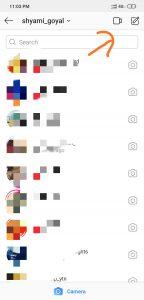
- If you have already chatted with these people, then you will simply have to go to their chat page by tapping on their name. But if those people are not present in the list, then you will have to type their name in the Search box and Instagram will readily provide you with the necessary suggestions.

- Now that you have decided and searched for the person you wish to chat with, you need to go to their page and type in a written message along with images sent from your Camera Roll. Alternatively, you need to set up the video chat by simply clicking the movie camera icon appearing at the top right corner of the screen. You will now be able to place a call to the recipient and connect with him once he receives the call.
You can end an ongoing video call by simply clicking the circular red phone icon appearing at the bottom of the screen.
Avoiding Chat Requests
Blocking chat requests from pesky intruders will also block the possibility of them placing video calls to your account. Alternatively, you can ignore the calls or mute the associated accounts you do not wish to interact with. This serves as a soberer approach if you do not wish to block them completely but also don’t have any interest in knowing about their latest holiday bragging.
Interesting Video Chat Facts
Instagram allows users to minimize the video chatting screen and keep on with other Instagram tasks so that they can juggle with two things in a seamless manner. You will thus be able to browse through your feed, upload photos and even post an Instagram story while conducting a video chat with your friends.
No upper limit is present on the length of the video call so that you can keep on with those endless conversations unless your phone runs out of battery or your better half falls asleep on the other end of the phone.
Whether it’s your friend’s birthday or college prom, such group activities require group discussion and the same also holds true in video chatting portals. Instagram offers its users with the flexibility of adding four people in total to a single video chat. If one of your friend leaves midway, then you can add him back or even someone else who might be wanting to join over the discussion hotbed.
Suppose you had earlier group video chatted with a bunch of friends in Instagram, then the tread shall remain in your chat queue. The camera icon on your screen will automatically turn blue if your friends are video-chatting amongst themselves. You can easily join into the conversation by tapping the blue icon.
If a video chat is being conducted amongst four parties, then the screen will be quarterly divided, with each friend taking up a corner. Thus, everyone will be able to see the others provided anyone doesn’t turn off the camera and proceeds with plain audio chat.
Final Words
Video chat has been rolled out as a part of Instagram Direct, which is the highly-functional messaging tool of this social media giant. You are bound to feel delighted with this real-time experience of connecting with your near and dear ones especially while being physically apart from each other.
