Being a blogger or digital marketer or small business owner, you are always loaded with tasks and look for outsourcing them.
But finding the right person to outsource is a difficult task and an even more time-consuming task.
There are various freelancer portals available online, where you can outsource or buy the specific that you want. One such marketplace or freelance portal is Fiverr.
In this tutorial, we will explain to you the basics of Fiverr and how to order a gig in Fiverr.
What is Fiverr?
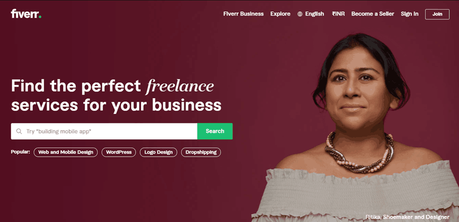
Fiverr is a platform where Freelancers and buyers meet. Fiverr is considered one of the best marketplaces for buying and selling services online. Fiverr sells over 300 categories across the globe.
You can order the service that you like starting as low as $5, where you can trust the service as you are buyer-protected.
Fiverr was started back in 2010 and now it offers over 3 million gigs. A platform couldn’t sustain for so long if it doesn’t meet the trust and quality that buyers look for.
What is a gig on Fiverr?
A gig in Fiverr is nothing but the service a Freelancer sells. Unlike other Freelancer portals, at Fiverr, you can find the services that each Freelancer offers.
And you can choose the service or gig that you want and go ahead.
This process reduces the hassle of posting your project, bidding, and interactions with individual freelancers to find their portfolio, experience and finally offering them your order.
The process of ordering gig makes this entire process predefined saving your time and gives you more flexibility.
What are Gig Extras?
Gig extras are additional services that the Freelancer offers in addition to the default service for an additional service. This is completely optional for buyers.
What are Gig multiplies?
Fiverr allows buyers to order additional quantities of Gigs from sellers at one instance. This gives buyers the convenience to process multiple orders with the same Seller.
How to order a gig on Fiverr?
To order a gig, choose the gig that you want to purchase.
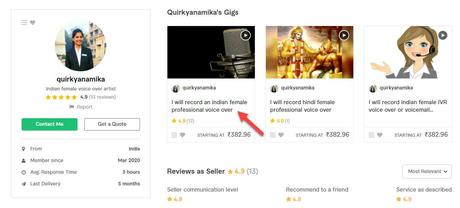
On the next page, you will be given the option to edit the purchase, where you can add additional services or increase the number of gigs you want to purchase
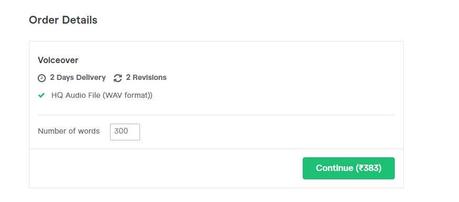
Once you are done with the customization of the order, you can proceed with Order Now.
Now, you will be taken to the payment options page, where you will be able to select the preferred payment method.
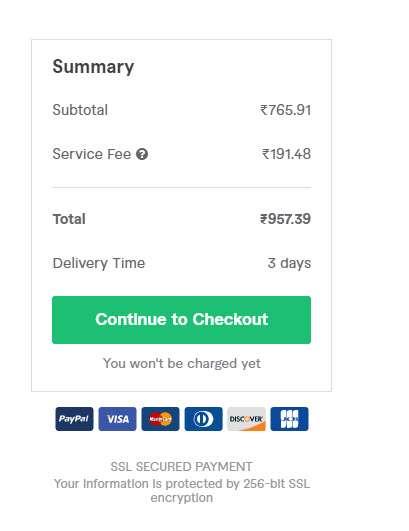
On the next page, you will be shown the breakdown of the Gig’s price, applicable taxes, fees, etc where you will also have the option for entering a coupon code (if you have one).
Once you choose the Confirm & Pay, the order will be processed, charged and your order will be created.
What are some popular Gigs you can order on Fiverr?
Some of the popular Gigs that you can order on Fiverr include,
- Setting up your Website
- Designing your new Logo
- Designing your poster
- Preparing your resume
- Designing your new Infographic
- Social Media Promotions
- Writing Blog Posts and Content
- Writing Ad copies
- Creating your product video
- Voice over for your video content
- Developing Apps for your Business
Wrapping Up
I hope with the above tutorial, you would have been able to order a gig on Fiverr as you like. If you haven’t checked out Fiverr services, you can check it here:
$This is an affiliate link
Frequently Asked Questions on Fiverr Gig
Some of the frequently asked questions on Fiverr are
Can I buy my own gig on Fiverr?
You will not able to purchase your own gig on Fiverr, even for the purpose of testing the process.
Will increasing the Gig quantities modify the timeframe?
Increasing the Gig quantity will not modify or prioritize the time frame for your user. In reality, the seller would need more time to complete your Gig. So it is recommended to discuss with the seller before placing such orders.
