Migrating a fully functional eCommerce store from one platform to another is a tedious task to execute as it involves many important things to be taken care of. The topmost aspects that are to be taken care of are the transfer of data like products, customers, and orders across the platforms and the security of the data being transferred. BigCommerce and Shopify are two of the leading and highly competent eCommerce platforms with BigCommerce to Shopify Using Cart2Cart the world. So, transferring your store across these platforms will be tricky and would require a power tool to get it done! BigCommerce to Shopify Using Cart2Cart.
How To Migrate From BigCommerce to Shopify Using Cart2Cart 2020
About BigCommerce
BigCommerce is a leading eCommerce platform designed to help merchants sell more at every stage of business growth. It is one of the biggest eCommerce platforms available in the market that lets people design their online stores aided with powerful performance to scale seamlessly with the technology they can trust.
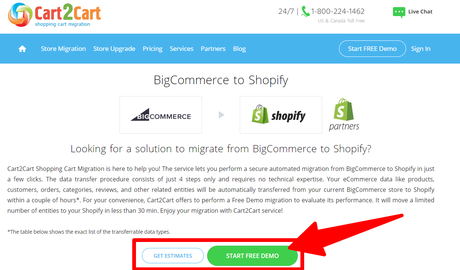
Why store owners prefer Shopify more?
Shopify is the largest e-commerce company and a global leader in the world and the most commonly used e-commerce platform with global coverage of more than 1,000,000 businesses across 175 countries. The e-commerce platform has been specifically designed for online stores and point-of-sale retail systems allowing online merchants and store owners from all around the globe to integrate essential e-commerce tools into their businesses to simplify the process of running a small merchant online store, including purchases, discounts, distribution and customer experience instruments.
Migrating your store from BigCommerce to Shopify!
The biggest advantage that Shopify holds over any other rival eCommerce platform is the massive collection of eCommerce plugins and extensions offered by Shopify. Due to this and other obvious advantages that one is entitled to on running their eCommerce store on Shopify, many BigCommerce store owners often tend to migrate to Shopify. While migrating your fully functional store across two major platforms might sound like a tricky task to execute, there is a solution that makes it just as effortless for you!
Cart2Cart is a popular platform that has been designed to let you migrate your shopping cart across two platforms! The app helps you to execute, in just a few clicks, a secure migration that is fully automated, from your BigCommerce store to Shopify. The entire process of data transfer involves just 4 simple steps and needs no technological know-how. Your eCommerce info, such as goods, buyers, orders, categories, feedback, and other important entities are moved automatically across the two platforms within a few hours.
What is Cart2Cart?
Cart2Cart is a powerful online shopping cart migration platform that allows store owners to automatically execute full-scale data migration from one store to another. Cart2Cart supports over 80 recognized carts and allows you to automatically transfer all necessary entities from your BigCommerce store to Shopify or any other platform. Store owners can transfer anything including your products, orders, customers, and more across the two platforms.
If you are using Cart2Cart, then you will not need to have any programming skills to migrate data across platforms nor will you feel the need to hire someone to do it for you. Get all of your store's data migrated quickly in just a few hours without any losses, breakdown of relationships, or the conventional time-consuming manual import and export.
Data that can be transferred using Cart2Cart!
Regardless of what platforms you are migrating across, Cart2Cart lets eCommerce store owners migrate virtually everything including products, orders, customers, and more from one platform to another.
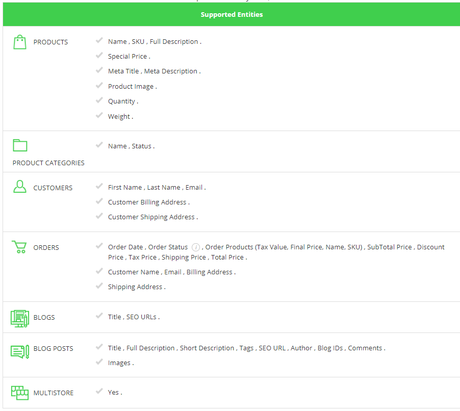
- Name, SKU, Full Description, Images in Description, Status, Manufacturer
- Price, Special Price
- URL, Meta Title, Meta Description
- Weight
- Product Tags
- Variants (SKU, Weight, Attributes, Quantity, Price, Special Price, Additional image)
- Base Image, Additional Images
- Quantity, Manage Stock
Name, Description.
CUSTOMERS- Billing Address (First Name, Last Name, Company, Address 1, Address 2, Country, State, City, Zip Code, Telephone)
- Shipping Address (First Name, Last Name, Company, Address 1, Address 2, Country, State, City, Zip Code)
- ID, Order Date, Order Status, Custom Order Status, Order Products (Name, SKU), Product Price, Quantity, SubTotal Price, Discount Price, Tax Price, Shipping Price, Total Price, Order Comments.
- Customer Name, Email, Billing Address (First Name, Last Name, Company, Address 1, Address 2, Country, State, City, Zip Code, Telephone)
- Shipping Address (First Name, Last Name, Company, Address 1, Address 2, Country, State, City, Zip Code)
Name
Name, Coupon Code, Type Discount, Discount Amount.
REVIEWS
BLOGSCreated Date, Rate, Username, Comment, Product.
BLOG POSTS- Title, Full Description, Short Description, Tags, SEO URL, Blog IDs, Comments
Title, SEO URLs.
How to migrate from BigC to Shopify using Cart2Cart?
Cart2Caart makes data migrating from your BigCommerce store to Shopify extremely simple with the entire migration involving just 4 simple steps. Just follow the steps given below and everything will be done pretty quickly!
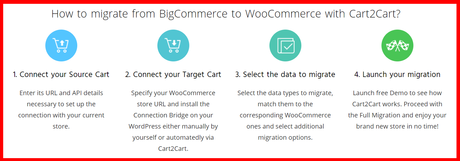
Type your new Store URL for WooCommerce. Download and upload the Link Bridge to your own WordPress root folder, or have it done automatically by Cart2Cart.
Specify your Store URL for Shopify. Download the Shopify Cart2Cart plugin, and continue the migration set up in your Shopify Admin Panel.
Select the data types you want to transfer, compare them to the corresponding Shopify styles, and pick additional migration options.
To see how Cart2Cart works, launch free Demo. Go on with Full Migration and enjoy in no time your new Shopify shop!
Securely transfer all your data BigCommerce to Shopify Using Cart2Cart
If the security of your store's data is a concern for you, WHICH IS PRETTY NATURAL, then let me assure you that Cart2Cart puts the security of your data as their prime duty, and are committed to keeping it safe throughout the entire A to B transfer. BigCommerce and Shopify are two leading eCommerce platforms in the market today, Cart2Cart keep all your data 100% secure.
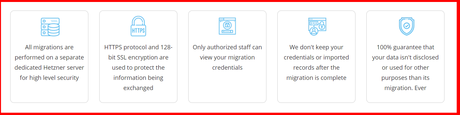
Cart2Cart ensures the top-level security of every data with the help of a Hetzner server dedicated to migration. Furthermore, you get to use HTTPS protocols and SSL encryption (128-bit) to secure the shared data. Cart2Cart does not keep any of your certificates or transferred records once the migration is finished. Neither is any of your data released or utilized for activities other than migration.
BigCommerce to Shopify Migration: How much will it cost?
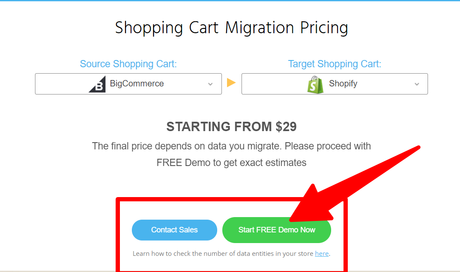
The best thing about the Cart2Cart pricing scheme is that you will only have to pay for the data that will be transferred from your BigCommerce store to Shopify. The cost of migration depends entirely on the number of elements you will transfer across the two platforms. You will however be charged extra if you pick any of the extra migration options the company offers.
Cart2Cart offers to conduct a Free Demo migration to test its success for your convenience. This will push in less than 30 min a small number of entities into your Shopify. Make the most of your Cart2Cart migration service!
Cart2Cart: Additional Services & BigCommerce to Shopify Using Cart2Cart?
Cart2Cart further offers some extra services to store owners which they can choose to utilize while transferring their data from one store to another.
- Hand of help - Data Migration Service Package
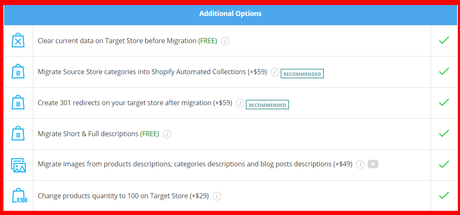
- Transfer it All - Recent Data Migration
You don't have sufficient time to conduct your own migration? C2C will conduct the data migration by providing every required flexibility and facilitating you at each migration stage.
Have you received or added some new data into your previous shopping cart after already performing an automated migration? After the initial migration, you get the option to migrate all new entities easily from your source cart to your new one for only 50% of their cost!
Cart2Cart Customer Reviews
Quick Links: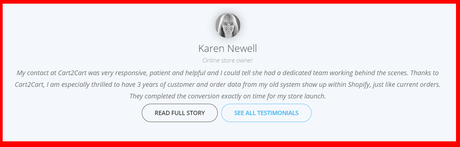
Conclusion: How To Migrate From BigCommerce to Shopify Using Cart2Cart 2020
Cart2Cart has been designed to make the migration of stores across two eCommerce platforms an easy and effortless task. If you decide to use C2C for migrating your BigCommerce store to Shopify, then you can completely rely on the security of your data at both ends. The program is dependable it ensures 100% safe transfer of every key element of your BigCommerce store to Shopify.
A good thing is that the migration process very simple, involving just 4 simple steps, and your entire store is migrated within a few hours. Cart2Cart currently supports over 80 carts and guarantees 100% uptime for your eCommerce store, making it one of the best solutions you would find for migrating from BigCommerce to Shopify!
The entire migration is automated and requires no programming expertise for switching to a different platform. Just give it a few hours and you will be up and running with a brand-new store with correctly transferred data. It's JUST THAT SIMPLE!

