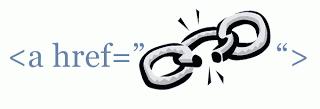Your website may come across numerous errors while being crawled and indexed by various search engines. Fixing these errors are essentials for websites so as to become search engine friendly. Here are few steps that can be undertaken to patch-up these errors.
• You can use Google as well Bing webmaster tools, which are widely accepted and used tools to check the crawl/index status of websites. Messages will appear on the dashboard of webmaster tools regarding any of the crawl errors, also you can have a complete view of crawl status, index status and health of your website under the health tab of Google webmaster tools. Google will also suggest HTML improvements if any for your websites. To know more about Google webmaster tools click here>>

• Organize a robot.txt file in your website which mange the permission of Google bots and prevents it from crawling. Always make sure that access is allowed for Google bots to crawl your website. To know how to create or manage a robot.txt file click here>>
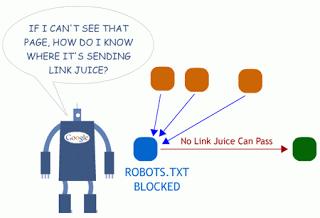
• Generate and upload sitemaps of your website. Sitemap are actually XML files that contain the URL of your websites and its internal pages. If so search engines can easily crawl all the inner pages of your website as well. You can also generate sitemaps of your website online through websites such as www.xml-sitemaps.com for free. For more details about sitemaps click here>>

• Above all interlink your websites inner pages properly and often crisscross the website for broken links.