Windows 8.1 is widely used as an OS all over the world as it is one of the most popular computer operating systems available today. Windows 8.1 powered laptops are used in professional and personal capacities by users. These laptops have a good performance and battery life however users are always looking to extend their battery performance and make the battery of the device last longer than it does. Using a Windows 8.1 enabled laptop for daily use means traveling with the laptop and often using it in places where charging the battery of the device again and again can be highly inconvenient. The following are some ways in which the battery life of the Windows 8.1 laptop can be improved to make it last longer:
Improve Battery Life on Windows 8.1:
• Windows operating systems offer a really good support and also provide system software updates at regular intervals. Check for these updates and installing these updates is a good idea if you want an efficient performance from your laptop battery.
• Whether it is a smartphone, tablet or a laptop, one universal rule is that the battery usage by the display screen is usually very high. This means that if the brightness of the display screen is high then the Window 8.1 machine is likely to go through its battery usage pretty fast. To rectify this situation a good option is to dim the brightness of the screen to a level that is not very dim but is comfortable to view for the user.
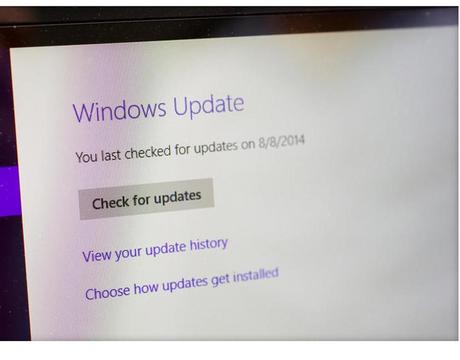
• Windows 8.1 has many power saving options available for the users to select to save battery life and make it last longer. Simply go to the Control Panel from the desktop and then select “Hardware and Sound”. Then the next step is to select the Power Options to modify your “power plan”. You can adjust the brightness of the display screen. You can also instruct the computer to turn off the display within few minutes of inactivity thus saving the battery. Another option is to put the computer to sleep within minutes of inactivity thus saving the battery life and improving the performance of the battery.
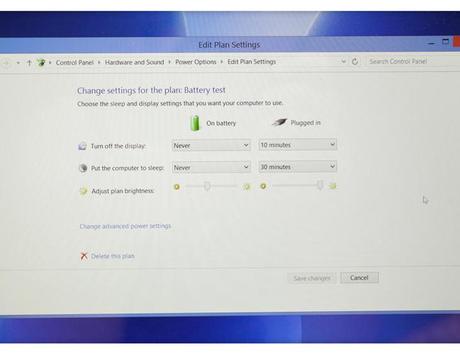
• Sometimes our Windows 8.1 laptops have various dongles attached to them via USB ports. These dongles tend to drain out the battery of the laptop. So when not in use the best option is to disconnect these dongles and when in use it is better to connect the power cord to the laptop if possible.

• Bluetooth is a great feature of Windows 8.1 but keeping it on all the time means draining battery. Turn off the Bluetooth when not in use to enhance the performance of the battery of the Windows 8.1 laptop.

Enhancing the battery life and improving a battery’s performance is one of the main challenges facing the tech industry today. There are many top tech companies trying to device batteries that last longer to meet the demands of the consumers who want improved battery performances on their computers. The above are some of the tips to have an improved battery performance on the Windows 8.1 laptops.
Images via cnet.com

