Instagram is definitely a growing social media platform. And no doubt in it. I have even come across people recommending me to use Instagram over Facebook, as they find it a lot more interesting and engaging. And when users interest change, the marketing agencies should follow to keep up with the trend. And to leverage Instagram for new leads, marketers share new posts every day with all relevant Instagram hashtags in their posts. But, it is so annoying to see so many hashtags. Isn’t there any ways to hide Instagram hashtags? Is it so necessary?
Just like Twitter and Facebook, Instagram has its own algorithm and it uses Hashtags to show relevant and engaging posts in feeds. So, any company trying to get more exposure to their Instagram posts should use Hashtags. And no comprise with that.
So, what’s the solution to this annoying Instagram Hashtags?
Disclosure: This post contains affiliate links, which means I will make a commission at no extra cost to you should you click through and make a purchase.
Let’s Hide Instagram Hashtags in Comments:
This idea of placing Hashtags in the comments has been there for quite some time. But, Businesses and Entrepreneurs find it too hard to utilize this, because they find it time-consuming to go and add a comment to each post after it is posted with all the relevant hashtags.
For these people,
Time is Money
They value their time more and don’t involve in any task that is not worth their time. That’s how they manage to be more productive than others.
And that’s one more reason, why they schedule all Instagram posts for a month in one single go. There are so many social media scheduling platforms to do these tasks. The maximum these platforms could do for you is to inform you when your Instagram post has gone live.
Leave out these old stories!
Tailwind can help you with this.
What could it do?
Hide Instagram Hashtags in your first comment with Tailwind:
Tailwind is a partner of Pinterest and Instagram. It is one of the most loved Social Media Marketing tools, because it can help you bulk upload images, schedule posts, and can even optimize for better reach. The following image explains what exactly they do.

That’s sound like a 21st-century robot doing all your tasks!
Tailwind comes up with new updates regularly and one among that is hiding Instagram Hashtags in your first comment with just one click. And too, right when you are scheduling your Instagram post.
That sounds super productive!
How to do that?
Signup for Tailwind app:
Before you can think about using these features, you need to have a Tailwind account. You can signup for a Tailwind account in just a few minutes. Just follow these steps.
Head over to Tailwind website. And you will see two signup options. You can either go on with your Pinterest account or with your Instagram account.
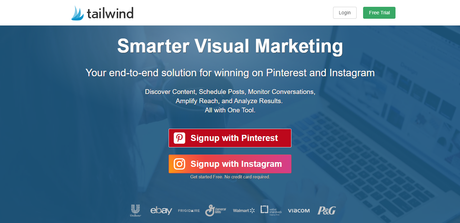
By default, you will get started with a free trial. You don’t need a credit card for this. And with this free account, you could schedule 100 pins for Pinterest while it is 30 posts for Instagram.
If you wish to upgrade you could choose from any one of the Tailwind Plans.
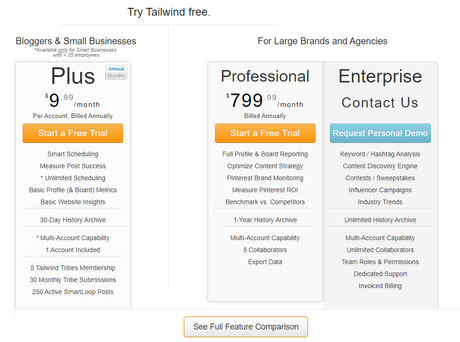
Note: Pinterest and Instagram are separate paid subscriptions and features like additional Smartloops and Tribe functionality can be purchased through Powerups.
Schedule your Instagram posts with Hashtags in Comments:
To get started with scheduling your Instagram posts and to place your Hashtags in the first comment, watch the following tutorial.
Wrapping Up:
We need to capture the audience in social media to build our business, but we should not comprise our valuable time for this. Using automated tools will help us tackle these situations.
If you find this Tailwind tutorial useful, let me know by pinning this.

Image Credits: Freepik
Here are some useful articles for you to read next:
- Social Media Marketing Tips for your Business to Stand Out!
- 3 Instagram Hacks to turn your e-Commerce site into a Sales Machine
- Basic Tips to Enhance Your Instagram Marketing Strategy
- Visme Review: My favorite Infographic Creator for Social Media
- 15 Social Media Marketing Tips for Beginners
