If you have a salon website (which you should), then you’re probably somewhat familiar with the term SEO. At the very least, you’ve probably heard it before. SEO stands for Search Engine Optimisation, and in a nutshell, is, as defined by Luke Fitzgerald (Digital SEO Analyst),” the process of getting traffic from the free, organic, or natural search results on search engines [such as Google].” But your website isn’t the only thing to make sure ranks on Google. In fact, Facebook has, over time, pretty much become the second home page for your business. In this article, you will learn how to optimise your salon Facebook Business Page and inherently, make it rank higher on Google.
Watch one of our past Facebook Live videos during which Connor Keppel and Luke Fitzgerald have a chat about SEO.
&version;
#AskPhorest Episode 4Salon Websites.
Posted by Phorest Salon Software on Wednesday, December 14, 2016
Rank Higher On Google And Increase Bookings With A Well Optimised Salon Facebook Page
For the sceptics, yes, there is a correlation between a well-developed social presence and your ranking on Google and other search engines. And the higher you rank, the better traffic you’ll get to your website/Facebook page, which of course, increases the possibilities for bookings. That in turn, will increase your chances of getting more reviews, which will bump you higher again. If you ask me, I call that a winning loop.
1. Make Sure Your Page’s Name Is Your Salon/Spa’s Name
You’re probably reading this and thinking, “Right but isn’t that obvious?” Or even, “I already have a salon Facebook page, so of course, have also already chosen its name…” That’s fair, but it’s not necessarily as obvious as you may think – especially if you’re setting up your very first Business page. Generally speaking, the easiest and best angle to tackle this is with your salon/spa’s name. Plain and simple. In fact, it’s said by many that Google deems the first word of your Facebook page title the most important one. Something to consider if your Business page’s title isn’t your salon/spa name and instead is something hard for potential customers to remember.
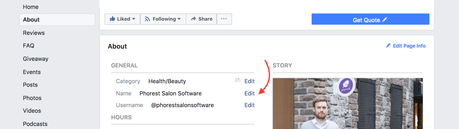
To change your salon Facebook Business page name (if it does indeed need a change, because, why fix what isn’t broken), click here.
2. Customise The Default URL Your Salon Facebook Business Page Was Given
When you first create your salon Facebook page, you’re given a default URL which to potential customers, probably looks something like: <www.faceboook.com/Beauty-Salon/857469375913?ref=ts>.
Don’t settle for that: you can do so much better.
On Facebook, you can easily personalise that URL making your brand more recognisable to users and overall, just easier to find. It’s what is called a ‘vanity URL’. To change it to something that matches your page’s name, follow these steps:
- Go to www.facebook.com/username
- Select “Select a Username” for your page.
- Select the page you want to create the username for.
- Enter your desired username and click on “Check Availability”.
- If it’s available and you’re happy with your choice, click “confirm”.
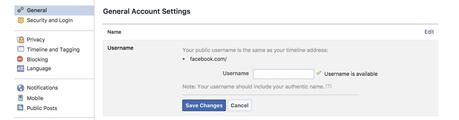
3. Optimise Your Page’s About Section & Photos
Just like the case of many websites, many Facebook Business Pages don’t take advantage of the ‘About Section’ which can help achieve free visibility on search engines. Make sure that your profile and cover photos are the right size and breathe consistency and professionalism.
As for the “About” section, make you fill in the following for best results and search engine indexing:
- Page category
- Business opening hours
- Mission statement
- Phone number
- Usernames on other social media channels
- About (a short and concise statement about your business, often referred to as your Facebook page’s metadata)
- Awards (if you have any)
All of this information will help Google understand what your salon Facebook Business page is about and judge its seriousness.
4. Add A Call-To-Action Button
As I was mentioning in a previous post, considering that Facebook has nearly 1.3 billion users and that a simple ‘Book Now’ call-to-action on your page can increase your revenue by up to 29%, can you really afford to miss out on that?
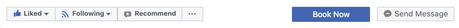
To learn how to set this up, click here.
5. Leverage Customer Reviews
Reviews, believe it or not, have a massive impact on SEO and your rankings. The more reviews you get (and the better they are, obviously), the better Google will think of your page, boosting up above other pages and also helping your Google My Business entry. Find out more about this in our eBook “The Salon Owner’s First Steps To Online Reputation Management.” And for ideas on how to get more Facebook reviews, click here.
 Click the image above to download your free eBook.
Click the image above to download your free eBook.
Congratulations! You made it through! Many of these points are pretty basic things, and if you’ve done them all already, I bet that your salon Facebook Business page comes up on the 1st page of Google. If you’ve found a few things to optimise, worry not; none of what I’ve mentioned above will take up a lot of your precious time.
But remember, Facebook is indexed by search engines quicker than most websites so make sure it’s ranking for the right thing! After that, it’s all about generating the best possible engagement rates on your posts and page!
Got feedback? Let us know either in the comments below or tweet us @ThePhorestWord!
Thanks for reading! #LetsGrow
