We all seek out validation in our life. It actually gives purpose to our actions in the form of positive words of encouragement, praise or even a pat on the back. But in the world of social media, receiving the verified badge can serve as the greatest honor for account holders. Influencers can often be seen hustling hard to receive that tiny blue tick mark next to their profile name. This badge is pretty hard to get given the large number of potential candidates vying for the same and the stringent parameters set by Instagram which need to be followed for attaining it.
Today we are going to throw light on a few tips and tricks which can help you achieve this coveted recognition from the front-runner of social media. Previously, Instagram had the sole authority of deciding on the recipients of this blue badge. But coming to modern times, this social media giant has opened its door to the general public who can vie for verified slot and take their social media marketing to unimaginable heights.

How To Request For Verification
Both personal and business account holders can get their account verified in Instagram. Verification simply solidifies the legitimacy of your account and allows users to add links to their Instagram stories for enhancing its overall value. But before applying for verification, you need to understand that it will not necessary mean that Instagram authorities will accept the same. Enough said, lets now take a look at the steps which need to be followed to request for verification.
- Primarily, you will have to launch the Instagram application and navigate to your profile section. This can be done by simply clicking on the circular button present at the bottom right corner of the screen.
- Next you will have to click the Menu button or the three parallel lines at the top right corner of the screen. Doing this will open up a drop-down list and the settings icon can be easily found at its bottom right corner.
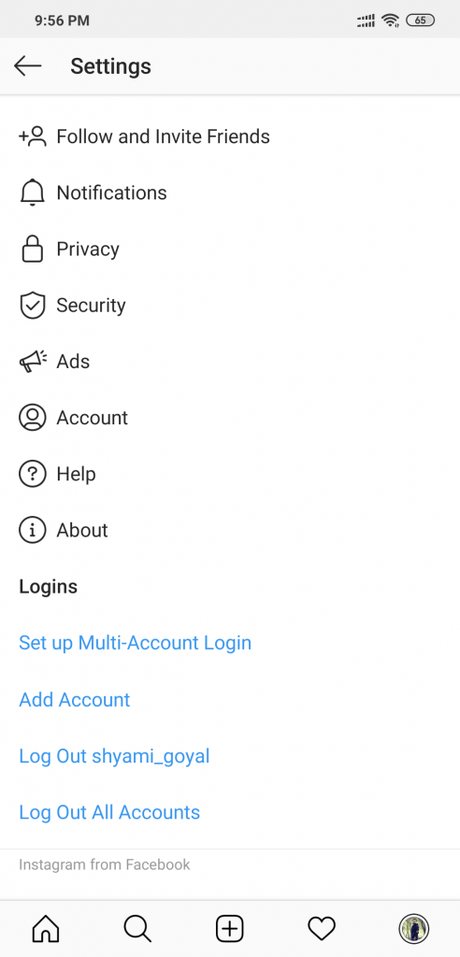
- Hitting the Settings icon will open up the Settings dialog box and you will have to scroll down until you reach the “Request Verification” tab. This can be found underneath the Account heading.
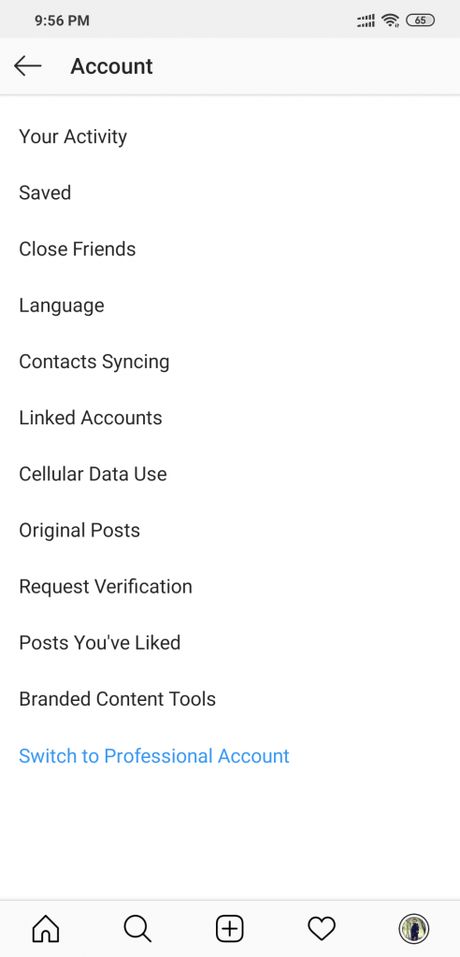
- You will now be provided with an application which needs to be filled up along with the following details:
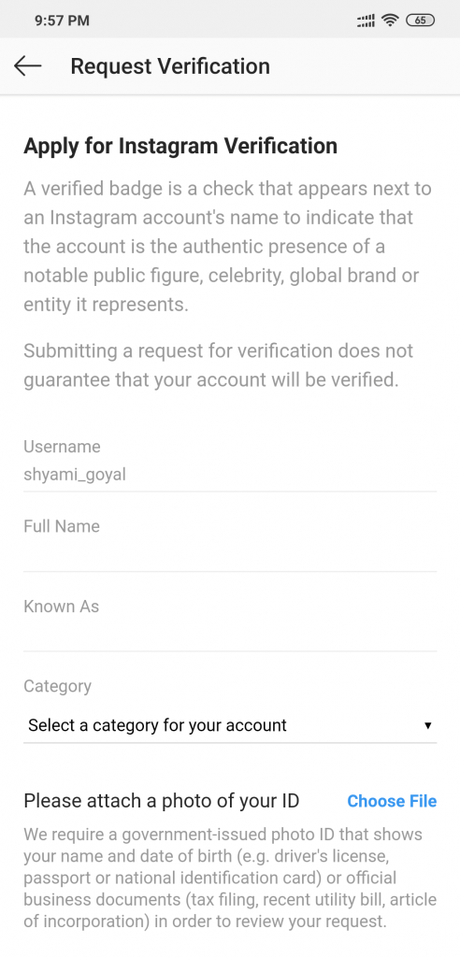
-
- Full name
- Account name
- Any other name you are popular as (such as stage names of musicians)
- Account category (Fashion, Music, Sports, News or Media, Business or Organization or Brand, Government or Politics, Blogger or Influencer, Other)
- Picture of your photo ID issued by the government if you have a personal account.
- Picture of your business or legal ID issued by the government if you have a business account.
- After filling all the aforementioned details, you will have to hit the ‘Send’ button which automatically submits the application for review.
- The Instagram officials will next go through your applications and inform you whether your request has been approved or denied. There is no official guideline pertaining to the length of this process and thus users are expected to be patient during the same.
Tips Of Getting Yourself Verified In Instagram
- Instagram has laid down in its guidelines that your account needs to represent a registered business or real person. Thus, applying for the verification of a vague account shall get you nowhere. Users often make accounts for their favorite TV show or a particular character. But these accounts do not get verified at the Instagram headquarters.
- Instagram doesn’t verify more than one account belonging to a single person or company which makes it mandatory for aspiring users to come up with something unique and out of the blue. General interest accounts such as the meme pages clogging your feed are also not shown the green signal by Instagram.
- Completing your Instagram account can serve as the very first step of getting it verified. Thus, you will have to set your profile to public and upload a profile photo apart from filling in your bio and posting at least one content. But chances of Instagram verifying an account having just a single post is negligibly low unless you are an A-lister. It always pays more to build up your profile prior to applying for verification so that you don’t have to deal with rejection later on.
- Instagram verifies notable accounts which are highly searched for and well known. Although this is a difficult parameter to attain, you can do the same by posting contents regularly and trying to do something different from your peers.
Final Words
Apart from the tips mentioned above, you can also try and develop connectivity with the right set of people who are authorised to pull the strings of verification. Large digital agencies which represent celebrities often have insider sources which can fast-track the requests. Alternatively, you can get in touch with the support team by persistently sending them requests and proving your worth ahead of them. Getting verified on Instagram is not easy. But once you manage to crack this puzzle, you can boost up your conversion rates as well as popularity in social media.
