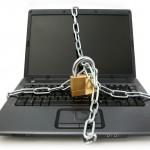Some gadgets are an expensive investment, but you don’t need to spend a penny to protect your laptop or smartphone from theft. I am sharing one Protection Software which will help you to recover you lost laptop and get back.
LocateMyLaptop (Windows 2000 and newer only) requires you to download and install a small software which installs in stealth mode – you’ll never see it. To manage your registered laptop, you need to go to locatemylaptop.com from any computer and sign in to your account. Locatemylaptop is free for the most part – a free account lets you locate a single laptop on Google Maps.
Requirements for Setting-up LocateMyLaptop Software Agent on Laptop Computer
- Windows 2000, XP or Vista®
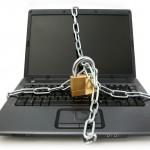
- Administrator (Owner) privileges on your laptop or desktop system
- Internet Connection
- Microsoft .NET Framework 2.0+ (by default XP SP2 or higher has this)
The only time you’re really charged (US$ 3 per month) is when you need to use the service to remotely shred/wipe your data or get assistance from them to recover your property – but the paid plan can also be activated in the event that your laptop gets stolen – the small price you pay is well worth the added benefit.The paid (platinum) plan also lets you connect and track multiple computers from a single account.