Studies say that WordPress is used by 34% websites in this world. It shows that WordPress is getting much stronger every day. On top of that, it’s pretty easy to create a WordPress blog, manage it and maintain it. Self-hosted WordPress is used by professional bloggers to multi-million business websites!
So, it tells that self-hosted WordPress is becoming is the #1 choice when becomes website building and blog building. Anyway, let’s come to our topic. I have already said that we can create business websites using WordPress. So, you might need to collect your user’s signature for legal purposes.
How to do that?
Normally, you will leave that part or hire a developer for adding a digital signature field. However, if you are using the WordPress CMS and WPForms, you don’t need to spend a single penny extra for developers! In this post, we will show you how to gather signatures online through WordPress using WPForms!
Introducing WPForms’ Signature Add-on!

If you are with this blogging stuff and WordPress for a while, you probably know WPForms. It is one of the popular WordPress form builder plugins in the world. Plus, it is created by the same team who developed the products like OptinMonster and MonsterInsights – Awesome Motive.
WPForms got a basic version which you can download from the WordPress plugins repository called WPForms Lite. The lite version comes with all basic feature which a personal blog needed. But the pro version of WPForms offers more advanced features and integration opportunities with all major email marketing services, payment gateways, etc…
When you run a business website, you might want to consider the premium license. Our WPForms review will tell you more about it.
NOTE: For the signature add-on, you need to get the Pro License of WPForms. Sadly, it is not available in the free version of WPForms. The Pro License will cost you $199.50 a year.
Alright. Now let’s move to the tutorial.
How To Gather Signatures Online Using WPForms
Once you have purchased the premium version of WPForms, log in to your account and download the latest version of WPForms. And after that install it on your blog, activate it. You could do it from your WordPress backend or by using FileZilla. However, the WordPress admin method is the simplest way.
And under WPForms settings, make sure that you have activated the plugin with a valid license key.
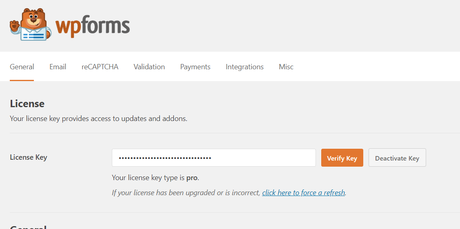
It will help you to get updates.
Next thing you need to do is, enable the signature add-on. Under WPForms, you can see the add-ons configuration.
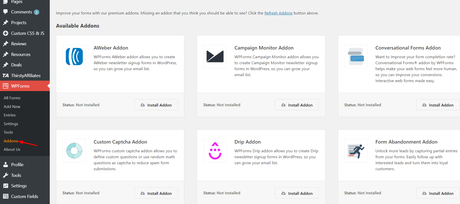
You could see all the available add-ons according to your license type. In my case, I am having the Pro License. So, just find the Signature add-on and install it on our blog.
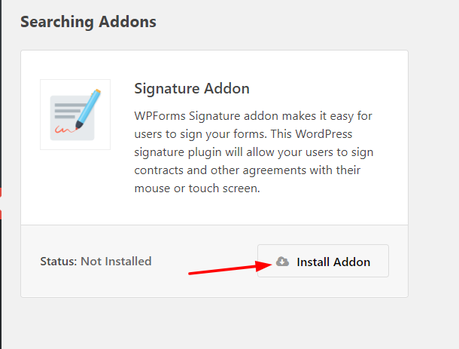
Once you got installed the add-on, it will get activated almost instantly.

Great! Now it is time to create new contract forms or edit existing ones. Go to the all forms section. You could see all the available forms there.
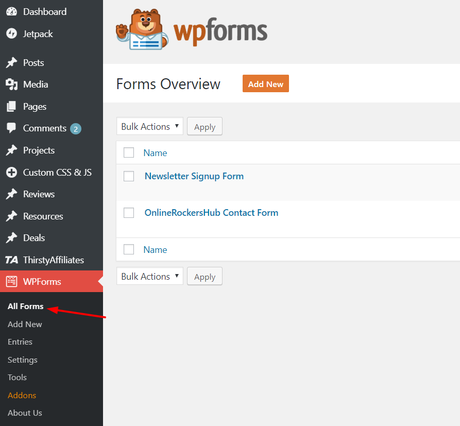
As you can see, we have 2 forms available in OnlineRockersHub.
- Contact Form.
- Newsletter Subscription Form.
I think it is better to create a new form here. Click on add new.
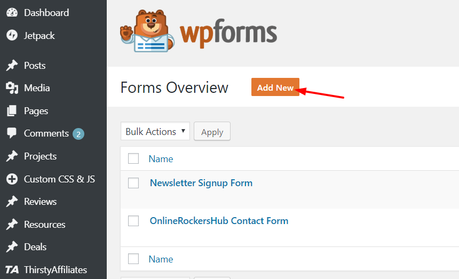
It will redirect you to the form builder wizard.
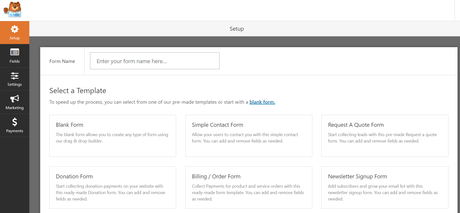
Name your form. This is for identifying your form.
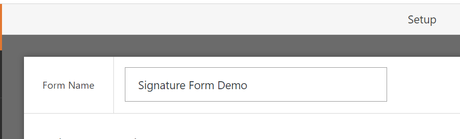
You can start creating forms from a completely blank template or can use the pre-made templates available there. Here, we are going to choose the Simple Contact Form as the demo.
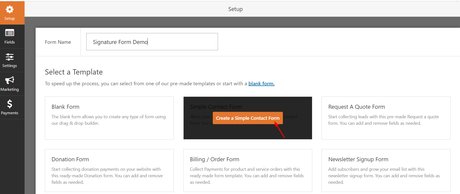
You will see the drag-and-drop editor on the next screen.
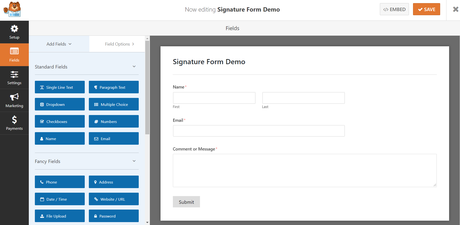
And there we have 3 fields on the form.
- Name.
- Email.
- Message.
The left side is filled with the fields which we can use.
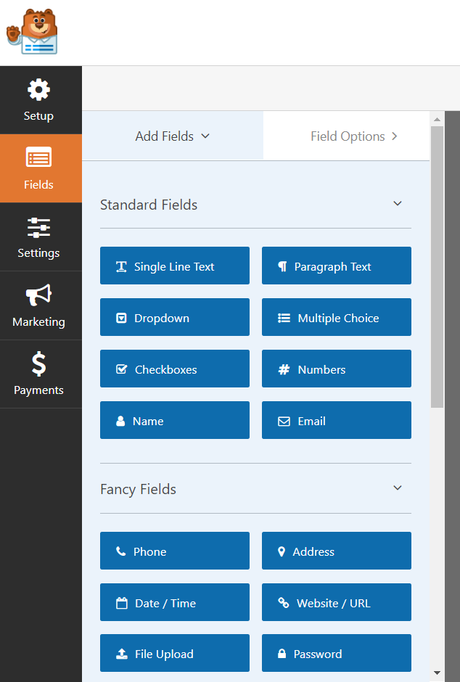
And the right side will show a live preview of the form.
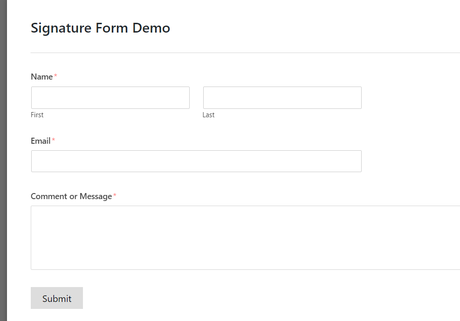
You can always add more fields to the form. Just drag the field that you need to include and drop it in the editor. It will be added to the form!
Under the fancy fields, you can see the signature field.
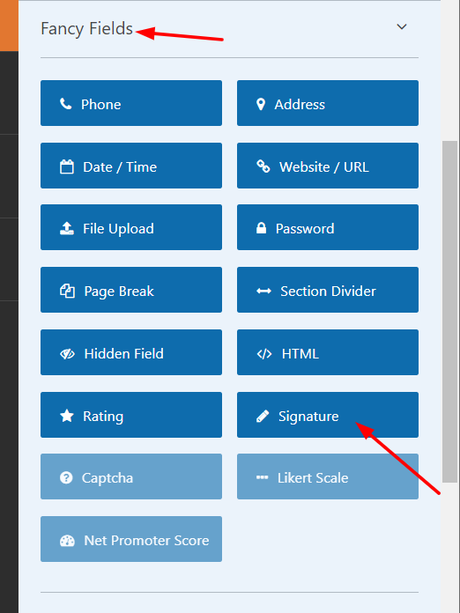
Drag it and drop it in the editor.
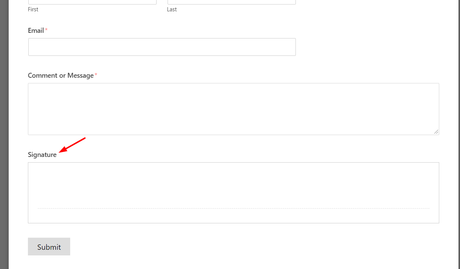
You can see the field got successfully added to the form. If you click on the field, you can customize it. Like label, description, importance, color, etc…
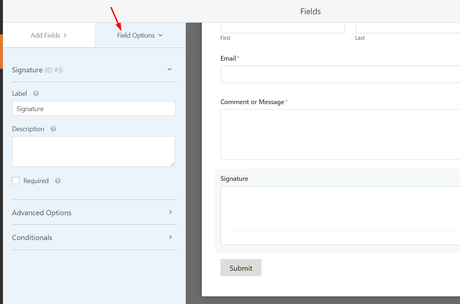
You can always allow features like conditional logic, form abandonment, conversational forms, etc for making your forms even better and powerful. However, basic configurations are done.
Now, publish the form.
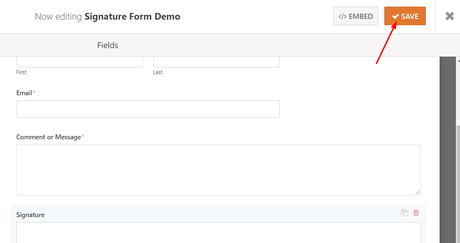
Alright. It is time to display the form on your website!
Embedding WPForms
This can be done using Shortcodes. Go to a page where we need to display the form. In our case, we have created a new page for it. In that page, you will see an add form button.
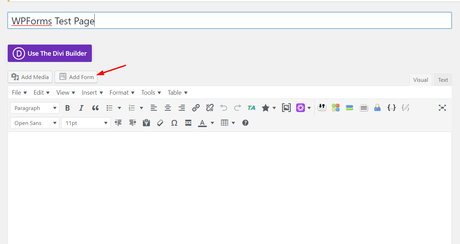
If you have multiple forms inside your blog, all of them will get listed in the dropdown. Choose the right form and insert it to your blog.
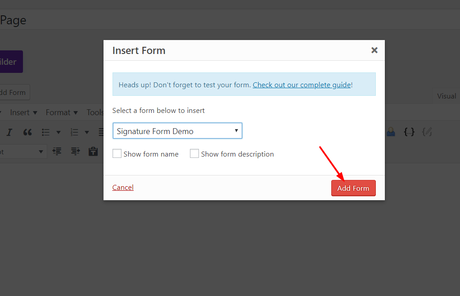
A shortcode will be displayed in the editor.
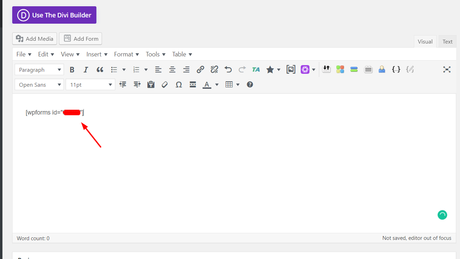
If you are not using the classic editor and using Gutenberg editor in your blog, no worries. You could use the WPForms block for adding forms inside your website. You need to publish/ update the page. And when you check the page from the front end, the form will be displayed!
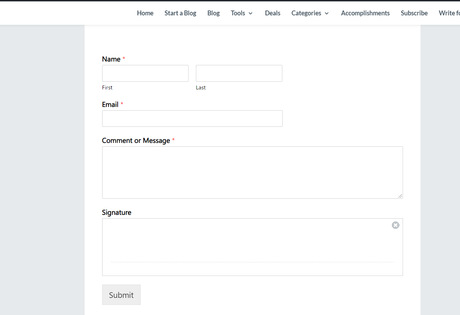
And you could add a digital signature using your mouse/ touchpad!
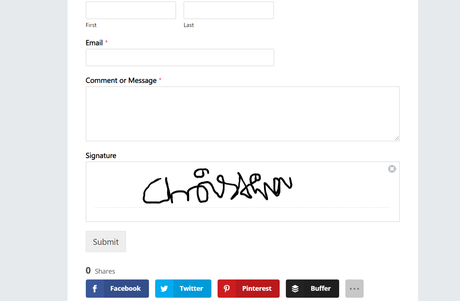
And when they submit a message and signature through the form, it will be delivered in your destination email address. Plus, WPForms premium has got another awesome feature called Entries which will help us to see all the form entries right in our WordPress dashboard.
Just select a form and you could see all the available entries.
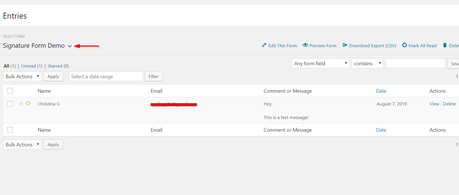
If you click on the view button, you will see the detailed view with the submitted signature!

Pretty cool, isn’t it?
This is how to gather signatures online using WordPress and WPForms! So don’t want! Purchase the premium WPForms as soon as possible!
Get WPForms Now!
You can get the latest version of WPForms premium from below.
Get WPForms (See Our WPForms Coupon For 50% Discount!)
You’ll love the plugin. They do have 14-days money-back guarantee. So if you are not happy with it, you can cancel the subscription and get a full refund. But I am pretty sure that you won’t go for the refund!
We hope you found this post helpful and enjoyed the read. If you did, please consider sharing this post with your friends and fellow bloggers on social media. Want more awesome tutorials? Check out our blog section!
