
Do you want to embed Instagram feed on a website? We have got you covered if you are looking for a simple article.
The Instagram app has many firms and their customers devoted to it. According to the most recent figures, Instagram has over 200 million companies.
One billion Instagram users open the app daily to watch Stories from friends, influencers, and marketers. With figures like these, it’s simple to see why businesses and organizations want to have an Instagram feed on their website or digital service.
Suppose you utilize social media sites like Facebook, Instagram, Pinterest, and Twitter. In that case, you’re probably aware that they may help you interact with your customers more directly and personally. But on the other hand, clients and customers may be unfamiliar with your social media presence.
As a result, embedding Instagram feeds and other social media profiles into your blog is an intelligent method to grow a large online following. In this article, we’ll look at how to embed your Instagram feed right into your blog.
What Is Embedding and Why Should You Do It? What Is Embedding and Why Should You Do It?
Embedding an Instagram feed on your blog increases traffic and engagement on your account. But unfortunately, Instagram’s algorithms favor the most engaging content (and advertisements), making it challenging for any business to stand out.
That’s one of the main reasons your marketing team should make the most of all the assets you’ve already built for social media — your websites and other apps are excellent sources of Instagram traffic and follower growth.
If you do not have that many followers, you can buy followers on Instagram for an initial boost. Your present clients may not yet be following you on Instagram, but a constantly updated Instagram feed boosts your reputation in the eyes of new visitors.
With the Instagram embed, you can instantly add social proof to your website while increasing conversions.
Many businesses are referenced on Instagram; some even have customized hashtags for customer feedback and reviews.
Including user-generated content and social media, consumer evaluations increase confidence and make it easier for people to buy your products and services.
Benefits of Adding Instagram Feed to Your Blog Benefits of Adding Instagram Feed to Your Blog
The difficulty of the options for embedding Instagram feeds listed above varies. However, selecting the appropriate one, or even a combination, is helpful to your business and can help build its identity. In addition, establishing yourself as an authority in your niche is critical to increasing organic traffic.
Embedded Instagram feeds on your website highlight your expertise. This provides additional exposure to your knowledge to folks who may not be on Instagram. Consider it as extra site content. It’s always a good idea to give your guests more.
You’re also improving the reach of your Instagram postings. While Instagram has a sizable daily active user population, it pales compared to its parent company, Facebook, which has more than a billion daily active users.
The following are some of the most significant advantages of embedding Instagram feeds:
- First, make the transition from Instagram to your website as simple as possible.
- Bring Instagram user-generated content directly to your website.
- Assisting with social proof.
- Put your social media presence on display.
- Encourage greater dialog.
- Participate in current events.
- Give your website a much-needed makeover.
Embedded Instagram feeds, on the other hand, are only helpful if you keep active on the platform. Remember that you can incorporate more than just your personal feed. Use hashtags to integrate feeds that reference your company.
Just keep an eye out for posts that aren’t relevant. Displaying social proof on your website has improved sales and leads. This can be product/service awards, reviews, or user-generated content like Instagram Feeds.
How to Embed Instagram Feed On a Website? How to Embed Instagram Feed On a Website?
Embedding the feed of your Instagram isn’t the same as embedding a single post. Instead, connect your Instagram account to an aggregator, select your feed layout, and copy & paste the HTML code onto your website where you want the feed to show.
A social media aggregator is a simple program that collects your social media content and provides you with the options to organize and style it.
The HTML code is then pasted into the footer of your website, home page, or wherever else you want your Instagram feed to appear.
Step 1: Create a Business Account or Hashtag on Instagram Step 1: Create a Business Account or Hashtag on Instagram
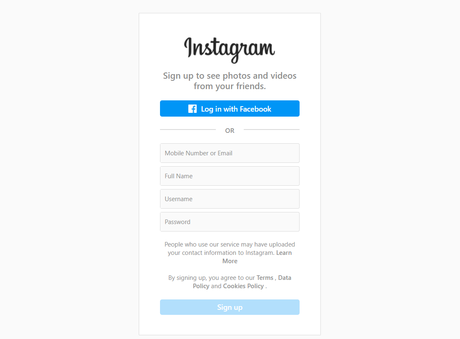
You have a few alternatives when adding an Instagram feed to your website. Of course, it also includes social media content from other platforms, but that’s a topic for another time!.
You can curate an Instagram feed based on your Instagram business account or a few hashtags.
Step 2: Organize Your Feed Step 2: Organize Your Feed
The next step is to curate your feed. For example, you can remove any photographs from the feed you don’t want to appear on your website. You should also change the automated curation settings.
Do you want everything on your site to be automatically approved before it goes live? Do you want to have to approve each image individually?
Step 3: Design Your Feed Step 3: Design Your Feed
The next step is to make changes to your feed’s design. You can pick from various pre-made patterns that depict captions in multiple ways.
Some designs allow you to see the subtitles by hovering over the image, while others place the caption below or next to the picture.
You can also add your own unique posts to your feed if you wish. Yes, these are photos you didn’t post to Instagram. You might want to do this if you’re marketing a product or a freebie.
Step 4: Copy the HTML Code and Paste It into Your Website Step 4: Copy the HTML Code and Paste It into Your Website
It’s now time to incorporate the HTML code into your website. Simply select “Get code” and “Copy to clipboard.” Then put it anywhere you want a piece of your home page, a blog post, a landing page, or even your blog post’s sidebar.
Let’s add it to the sidebar right now. We simply need to drag and drop a Custom HTML widget across to insert the Instagram feed HTML code into WordPress (for free!). The HTML code from Curator.io is then pasted into the Custom HTML content box.
You don’t have to include a title unless you want to. You may write something clever like “The most recent Instagram postings” or whatever else comes to mind.
Step 5: Take a Look at Your Website’s Instagram Feed Step 5: Take a Look at Your Website’s Instagram Feed
And that’s the end of it! The feed in the sidebar of a blog looks like this. This layout places the caption directly beneath the image and uses an automated slider between the postings. It’s a great addition to your blog that’s fascinating and eye-catching!
However, if you like a cleaner look, you may use a grid style that hides the captions until you hover over them.
Bonus: Instagram Feed Gallery Bonus: Instagram Feed Gallery
If you plan to embed an Instagram feed into your WordPress installation, you do not need to deal with codes. Instead, you can complete the task using a dedicated plugin like Instagram Feed Gallery created by QuadLayers.
It is an easy-to-use WordPress plugin that can help you create any type of feed you want. For example, it can be based on a profile or a custom hashtag.
Feel free to check out our Instagram Feed Gallery review to know more about the tool.
Conclusion Conclusion
Embedded Instagram feeds, on the other hand, are only helpful if you keep active on the platform. Remember that you can incorporate more than just your personal feed. Use hashtags to integrate feeds that reference your company. Just keep an eye out for posts that aren’t relevant.
Displaying social proof on your website has improved sales and leads. This can be product/service awards, reviews, or user-generated content like Instagram Feeds.
These feeds are a tremendous tool for increasing audience engagement, boosting interactions, building social proof, and more for your company, as detailed in this blog, so read it all the way through.
We hope you have found this article helpful and enjoyed the read. Please consider sharing this post with your friends and fellow bloggers on social media if you did. This will help them embed their Instagram feed on a website.
For more related articles, you need to check out our blog archive.
