Well!!! I just made my first video of 2016 for some other blog. I uploaded it on youtube and made some editing. But I am unable to download the same video from youtube on my desktop. Oh this is extremely disappointed ![]() Then I asked my friends that “how to download youtube video” without any software and someone giving me an amazing idea. I must say this is mind blowing and have decided to share it on my Geek blog at computergeekblog.com
Then I asked my friends that “how to download youtube video” without any software and someone giving me an amazing idea. I must say this is mind blowing and have decided to share it on my Geek blog at computergeekblog.com
Here I am sharing a tips to download Youtube Video without any software, plugin or else. Lets’ get started.
1. Open the video on Youtube.
Here is mine https://www.youtube.com/watch?v=-ztnWWoJDR4
2. Write “ss” in between the url, See example
https://www.ssyoutube.com/watch?v=-ztnWWoJDR4
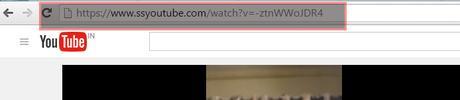
3. Then Enter, You will get a new page with download link.
4. Click on the button and download your favorite video in few minute.
Here is mine
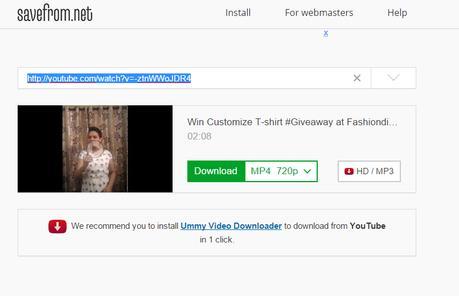
Did you like this article?
1. Please share it with your network, we’d really appreciate it!
2. Would you like to write for Computer Geek Blog?
3. Keep subscribe us and follow us on Facebook and twitter for more tips & ideas about new technology.
- Share:
- <+Taking+your+learning+deeper+"><+Taking+your+learning+deeper+"><+Taking+your+learning+deeper+"><+Taking+your+learning+deeper+" target="_blank" title="Share on Facebook">Facebook
- <+Taking+your+learning+deeper+"><+Taking+your+learning+deeper+"><+Taking+your+learning+deeper+"><+Taking+your+learning+deeper+" target="_blank" title="Share on Twitter">Twitter
- Google+
- <+Taking+your+learning+deeper+&description;=Well%21%21%21+I+just+made+my+first+video+of+2016+for+some+other+blog.+I+uploaded+it+on+youtube+and+made+some+editing.+But+I+am+unable+to+download+the+same+video+from+youtube+on+my+desktop.+Oh+this+is+extremely%26hellip%3B"><+Taking+your+learning+deeper+&description;=Well%21%21%21+I+just+made+my+first+video+of+2016+for+some+other+blog.+I+uploaded+it+on+youtube+and+made+some+editing.+But+I+am+unable+to+download+the+same+video+from+youtube+on+my+desktop.+Oh+this+is+extremely%26hellip%3B"><+Taking+your+learning+deeper+&description;=Well%21%21%21+I+just+made+my+first+video+of+2016+for+some+other+blog.+I+uploaded+it+on+youtube+and+made+some+editing.+But+I+am+unable+to+download+the+same+video+from+youtube+on+my+desktop.+Oh+this+is+extremely%26hellip%3B"><+Taking+your+learning+deeper+&description;=Well%21%21%21+I+just+made+my+first+video+of+2016+for+some+other+blog.+I+uploaded+it+on+youtube+and+made+some+editing.+But+I+am+unable+to+download+the+same+video+from+youtube+on+my+desktop.+Oh+this+is+extremely%26hellip%3B" target="_blank" title="Share on Tumblr">Tumblr
- <+Taking+your+learning+deeper+"><+Taking+your+learning+deeper+"><+Taking+your+learning+deeper+"><+Taking+your+learning+deeper+" target="_blank" title="Share on StumbleUpon">Stumble Upon


posted on 06 January at 11:38
I put "dlv" instead of "ss" because it is much faster (no "loading") and less ads