Have you ever thought of creating your own browser? Having your own Internet browser is fun. There are many tools which allow you to create your own browser without any coding knowledge.

How to Create Your Own Adnroid Browser for Free : eAskme
Other people are reading : Download and Play Subway Surfers on PC for FreeI have already talked about how to create and android app in just one minute. Today I am talking about how you can create your own Android Browser. It is really easy to create and you you can not only use it on your own Android device but also can share with your friend family and everyone you know.
- Download $140 worth of Premium Android Apps for free
How to Create Your Own Android Browser for Free
- Go to Appgeyser Broswer APP
- Click on "Start Now".

Also See: Top Free-to-Download Android Productivity Office Apps
- Choose API and click on next.
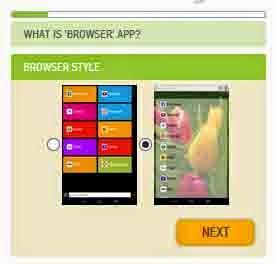
- Add links you want to show on homepage and Click on Next.
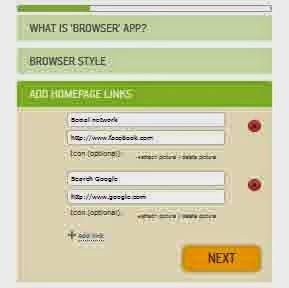
- In "Customize in browser' windows choose settings and buttons you want.
- Click on next.
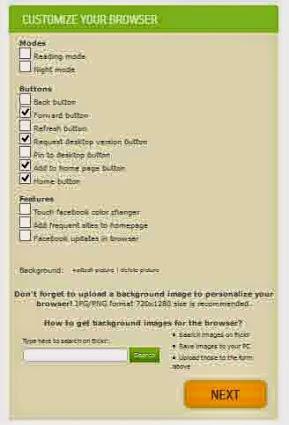
- Enter name you want for your android browser in App Name and Click on Next.
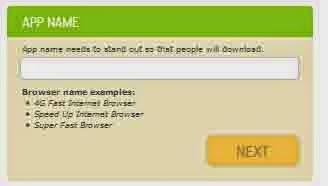
- Write Desctription for your Android browser.
- Click on "Next".
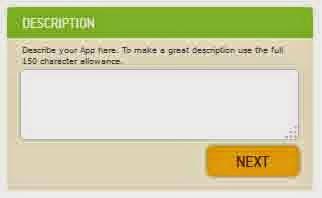
- In "Icon" window, choose or upload logo that you want to use for your Anrdoid browser.
- Click on "Next".

- Click on "Create App" button

- It will ask you to wait for few seconds.
- You own Android Browser app is ready.
Now download your Android Browser app and share its link with your friends.
So this is really easy to create your own Android browser for free. It is really fun to share your own android browser with your friends and give it a personal touch. If you like this article, do share with your friends and family.
If you have any question, feel free to ask me via comments. Don`t forget to like us on facebook and subscribe our newsletter to get free updates.

