There are many types of android app that business or individual develop according to their needs such as gaming apps, navigation app, chatting app like whatsapp and wechat, Apps for website and blog, shopping apps etc.
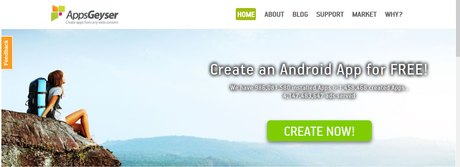
Create Free Android App in One Minute : eAskme
Other people are reading : BuySellAds Review: Advertisement Program for BloggersIf you have seen EASKME also have it`s own free android app. You can download our free Android app from here.
Benefit of an Android app for a blog or website:
- It increase blog readership as most of the people use smartphones.
- Good for user experience as it make your site appear easily.
- Good to increase traffic as more people download and use android apps.
Download : EASKME Android App
How to create free android app in one minute
- Go to AppGeyser
- Click on "Create App" button.

- Click on "website" and enter URL of your website. for example www.easkme.com.
- Click on "Next".
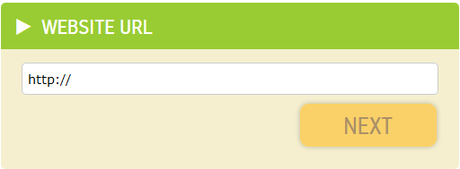
- Click on "App name" and enter app name. for example EASKME.
- Click on "Next".
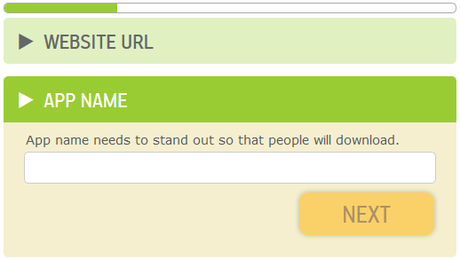
- Click on "Description" and enter Description.
- Click on "Next".
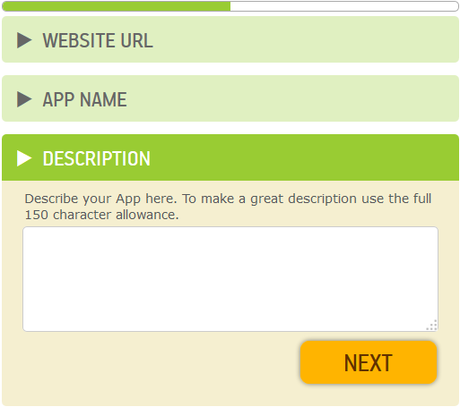
- Click on "Icon"
- Click on "Custom icon" and choose icon of your blog and upload.
- Click on "Next".
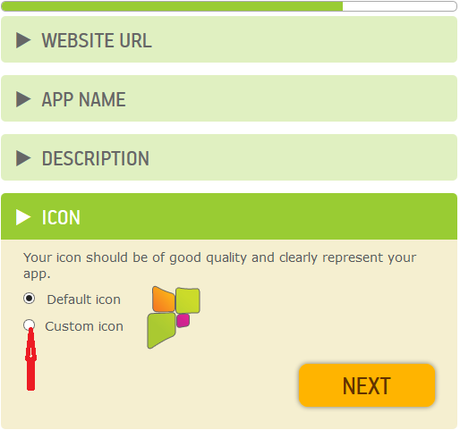
- Click on "create App".
- Now new page will open which ask you to register.
- Register and login.
- thats it. Your app is ready.
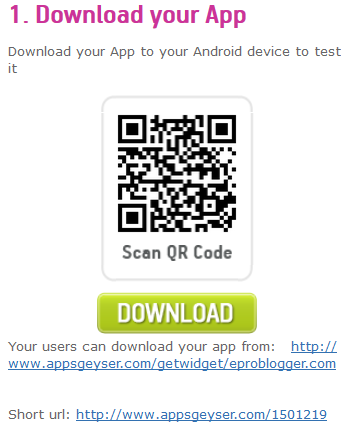
You can download app and share app download link with others to download your app.
Download : EASKME Android App
It is really great to use android app for a blog or website. Since I started sharing my android app, EASKME traffic increased by 30%, which is great. I recommend everyone to use android app on their phones.
Do share if you using android app for your site or Blog? What you think about eAskme Android App? Don`t forget to like us on facebook, follow on twitter and subscribe eAskme newsletter to get free updates.

