After all the talk about brand pages on Google+, they are finally here. And they are a cinch to create. The tough part will probably be everything else including:
- providing meaningful content that isn't a rehash of what you are putting on Facebook and your other social channels,
- building a following that is attentive and who participate, and
- cultivating your new G+ Page community so it has a positive impact for you, whatever your goals.
In just minutes, I created a G+ Page for the book Mom, Incorporated that I co-authored with Danielle Smith. Here's the page URL: gplus.to/MomIncorporated
Here were the steps:
1. Go to https://plus.google.com/pages/create
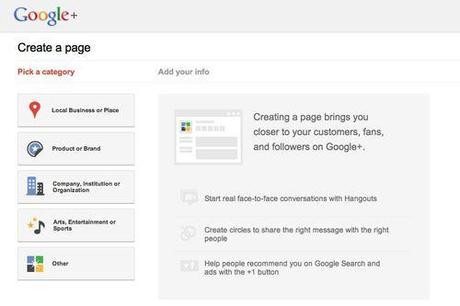
2. Select the type of page (similar to Facebook Pages)
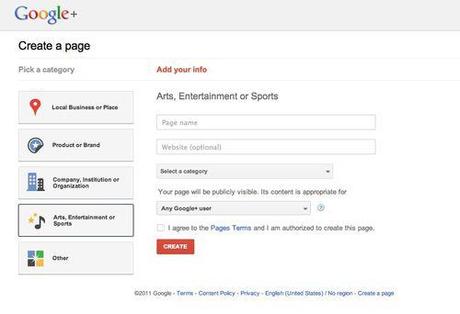
3. Add a public profile pic.
Your image either needs to be square or it will crop as a square.
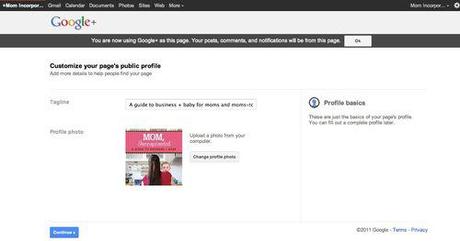
4. Share your G+ Page.
At this point, you can share your page with your own personal circles or wait until later. Waiting until you've populated it with some relevant content is a good idea.
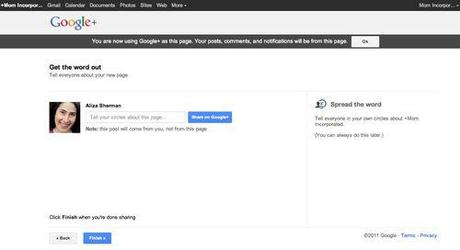
5. Some additional prompts.
Here you're shown the place where you can toggle between your personal G+ profile and your G+ page. Be careful to note where you're posting! (You can find the drop down menu when you are at your home screen for each account, to the right of your profile pic or logo).
You are also prompted to post to your page, connect your website (by placing a G+ badge or code snippet on your site), and share your page link with the world.
Other Page features include Hangouts and pre-designated circles (that you can edit) such as Customers, VIPs, Team members as well as Incoming (streams from people who are not in your circles) and Notifications (who has added you to their circles, who has shared your content, etc.).
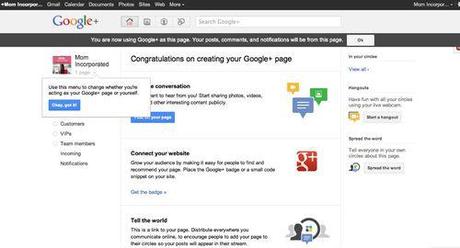
6. Add some content.
As with Google+ for personal use, you can add images, posts, background - and Voila!
You have a G+ Page.
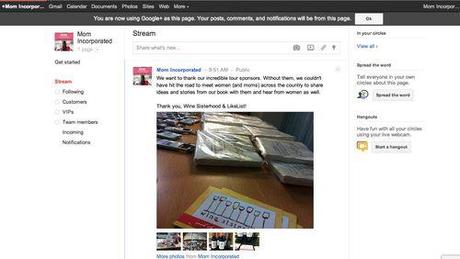
Once you're done with initial set up, you can add some more details to your About section including some images to your Scrapbook. Here's the Mom, Incorporated G+ Page minutes after I created it:
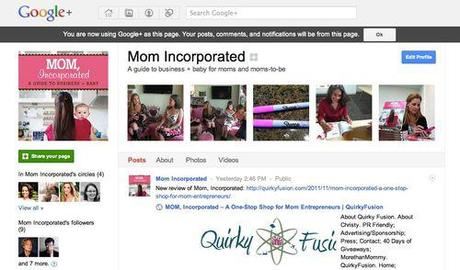
Here's the Mom, Incorporated G+ Page.
By the way, you can set up a vanity URL for your page here: GPlus.to
The only difficulty I had setting up my G+ Page was creating and adding people to circles initially. This is because as a G+ Page, you cannot follow someone until they have followed the Page first. So to build your own circles, go to Notifications to see who is following you and follow back the ones most relevant to your account. Note that G+ Pages can follow other G+ Pages without having to be followed first.
So why should you set up a Google+ Page?
Let's face it: Google+ is gaining traction and is finding a sweet spot somewhere between Twitter and Facebook in terms of how it works and how people use it.
But, you need to focus on your goals first. Chances are any major conversion and sales goals will not happen immediately on such a new platform. All the other reasons why we are using social media in our business and personal communications still apply. If your audience is there - or potentially there - you probably want to be there, too.
The struggle with using your G+ Page regularly will become glaring once you realize there are few tools currently integrating with G+ for business. Until that happens, much of what you do here will be manual, the way some of us did this stuff in the early days before the development of social media dashboards.
Still, I think you should give G+ Pages a try. It will be good practice for you to post directly to one of your social media channels and to organically build a following that cares about what you do and what you have to say. I'm not promising you a pot of gold at the end of the rainbow here. I'm encouraging you to be aware of the tools that are out there that you should know about, learn more about, and at the very least establish an in itiatial presence.
Soon, there will be tricks, "secrets" held back and then revealed for a price, services to buy followers, spamming tools and the rest of the gross things that have happened in the social media space as everyone scrambles to make a buck. For now, G+ is exciting and fresh and a new place to carve out your space and reach a broader - and more international - audience.
Keep in mind: All the best practices for social media in general still apply to G+. This new service is not complicated or mysterious. The hard part is that it's one more thing to have to pay attention to, but that's going to be true as you adopt any new communications service or tool. Do you have to have a G+ Page right this minute? Probably not, but having a placeholder can't hurt.
If you have a G+ Page for your business or organization, please share it here!

