Let's face it - today, blogging has become more important than ever before. Started in the last decade of the 19th century as a medium to share thoughts, feelings, and experiences, it is a powerful platform now to set a robust online presence and stand out among the competitors.
From generating leads to attracting an audience to establishing trust, blogging is being used for a wide range of purposes. If you also want to take a benefit out of this amazing platform, but no idea how to start it, you have landed to the right place.
In this post, we have put together a step-by-step guide to create a blog. But before that, we would like you to take a look at a few benefits of blogging.

With the coming of social networking and web 2.O, blogging has gained much popularity. It has evolved as the next big thing. And why not? Businesses have taken this platform to social media to reach the masses.
Here are a few points that prove blogging can benefit you.
- Blogs help readers learn about your company and your business.
- People love to read blogs from brands.
- People trust reviews, advice, and information given on blogs.
- Startups and small companies with blogs are generating more leads than those that don't run any blog.
Steps To Create A Blog Easily In 2018
Creating a blog is quite straightforward. However, like any other normal website, it involves a lot of steps. In this guide, we have put together the list of requirements and steps that you will need to go through while creating a blog. Let's have a close look at them one by one.

STEP #1: Choosing a Blogging Platform
Choices are endless when it comes to the blogging platform. Still, WordPress is the first choice for blogging. More than 31% of the internet is being powered by WordPress only. Let's find out what makes it stand out.

WordPress
One biggest reason for WordPress popularity is that in spite of the world's largest and most popular CMS, it is totally free. It is free to install, download and use.
WordPress is a beginner-friendly platform. As it is a content management system, a user doesn't need to get involved in any sort of web coding to perform tasks like adding a new page, blog posts, images, etc.
Flexible in nature, the platform can be molded as per the requirement of any website. Moreover, the platform has an extensive community of web designers and web developers that design a large number of attractive WordPress themes, layouts, templates, and plugins.
It is a free-standing platform that does not require any sort of HTML editing software such as Dreamweaver, Adobe contribute, etc. to create a new web post, upload images, and content editing.
It would not be wrong to say that with WP you get a total control on every single aspect of your website.
WordPress allows you to make changes to your blog from anywhere as long as you have the internet access.
Since the use of mobile devices has dramatically increased in the past few years, it is important that you get responsive web design. There are countless responsive themes available that you can use to your WordPress blog.
It is one of the biggest perks of choosing WordPress as a blogging platform. In the current online marketing scenario, it is important to create fresh content for your audience. WordPress offers an easy environment to update the content as you need not walk through different complicated steps to update and publish your content.
In addition to this, you can integrate your WP blog with various social media platforms such as Facebook, Pinterest, Instagram, Google+ to share your post directly to these platforms.
In comparison to other platforms, WordPress is considered much more search-engine friendly. And the reason for that is the code behind the WP, which is very clean and simple.
Search engines like Google, Yahoo love to read and index websites that have a simple, clear and aesthetic appearance.
As WordPress was originally set as a blogging platform, it has all the capabilities a blogging platform must have. You can easily integrate blogging features on it such as email subscription, RSS, automatic blog post, etc.
STEP #2: Choosing Web Hosting and Domain Name
We guess you're confident about WordPress now. Your next step should be choosing a reliable web hosting partner and domain registrar. Almost all the leading web hosting companies offer domain name services as well. It is up to you whether you want to purchase them from separate providers or from the same.
A domain name is the web address of your website that will be typed by your users into their browsers to access your website. On the other hand, web hosting is a medium that connects your website to the internet server.
Where Should I Buy Hosting & Domain Name?
Now, this is the question that may put you in the state of confusion.
Really! With a number of hosting providers available in the market, finding a reliable one is a hard nut to crack. There are a plenty of factors that come into play when choosing a web hosting providers such as your budget, how much hand-holding you need, expected traffic amount, server type, features, etc.
Needless to say, you can't get everything within one plan as different hosting plans are designed to cater to different website requirements. Still, we will advise you to go with a provider that looks good in terms of pricing, support, and uptime at least.
There are many leading hosting providers that offer domain name and hosting service altogether. Hostinger is one of them. In the past few years, the provider has come out as a good choice for people who are entirely new to the blogging world. Hostinger seems more beginner-friendly in terms of pricing and ease of use compared to other options.
Why Hostinger?
Different bloggers have different requirements when it comes to web hosting. Some people look for a user-friendly hosting platform while others give preference to budget-friendly web hosting.

Hostinger seems a perfect blend of both. As we can see on their website, their basic shared hosting plan starts at $0.80 for a month. It means you can start blogging without breaking the bank. With their premium shared hosting plan that costs $0.88 for a month, you get a free domain name. (with annual plan).
Talking about their user-friendliness, tools like website builder, auto-script installer, and easy to use cPanel making Hostinger a beginner-friendly platform.
Apart from this, their customer support also appears to be quick and reliable as we can see in the different review websites.
Since Hostinger is accredited to ICANN, there shouldn't be any hesitation buying domain names from them.
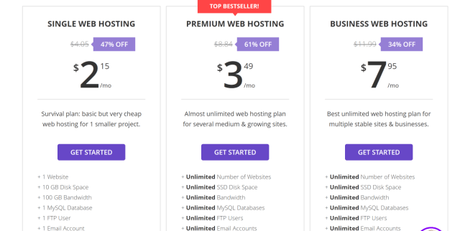
Things to Consider When Choosing a Domain Name
Since the domain is the identity of your blog you should pick a domain name that is easy to type and pronounce. Here are a few tips for you.
- Pick a name that is relevant to your business.
- It should clearly reflect the purpose and aim of your blog.
- It should be easy to pronounce and remember. You should be able to say it over the phone.
STEPS #3: Setting Up WordPress
Once you are done with buying the domain name and hosting from Hostinger, your next step will be WordPress activation. Now the groundwork is complete. The real fun begins now.
Primarily, there are two ways you can install WordPress to your domain name. One is quite easy and straightforward while another one is little complicated, especially for novices. Let's know about them.
Installation With Auto-Installer
This simple method does not take more than a few minutes. Like many leading hosting providers, Hostinger also offers this option in its control panel.
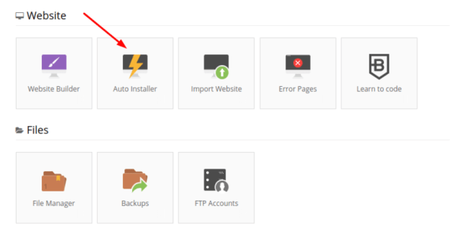
Follow the steps given below:
- Access your control panel and click on Auto Installer icon.
- In the search field type WordPress and hit the Search button.
- You will see the latest version of WordPress. Click on it.
- Next, fill the required details such as domain address of your website, website title, tagline, Language, administrator username, password and email id.
That's all, it is as simple as that. Now you are allowed to access your WP dashboard area anytime you want.
Manual Installation
For any reason, if you think auto-installer is not suitable for you or you want to learn how this popular CMS functions, you may go for a manual WordPress installation. Here are the steps:

- Download WP installation files. You may download WordPress from here.
- You may use an FTP client to upload your WordPress files to your hosting account. (There are also another ways to do that however, it is the best one).
- Set a MySQL database. That you can create in Hostinger control panel by going through -> MySQL Databases section. You will need to add the following details like MySQL database name, MySQL username and your password.
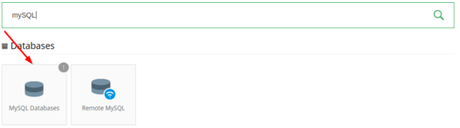
- Open your domain into your browser and run the popular WordPress Five minute Installation Wizard. You will be asked to fill administrator account details in this step.
WordPress Login Process
Congratulations! You have accessed the dashboard of your WordPress website.
WordPress General SettingsWordPress comes with a wide range of default settings that you may like to change as per your requirements. Though many of the default settings won't do any harm, still we think you must take a look at few general settings such as Tagline, Site Title, WP URL, Site Address, Website language, Timezone, Date Format, Time Format, etc.
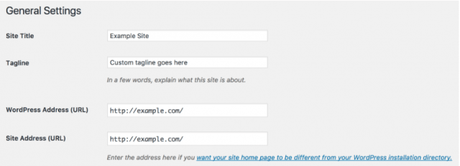
A theme gives your blog overall design that includes layout, the type and size of the web page and the color scheme.
It would not be wrong to say that by applying a new theme you can change the overall look of your site. There are both free and paid themes for WordPress.
Speaking of theme installation, WordPress makes it exceptionally easy. Literally, you will have to spend a few minutes to get a professional WP theme installed. Here is the process:
Go to Appearance->Add New section and search for a matching theme with your business niche.
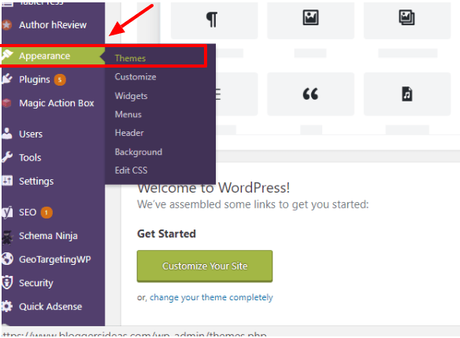
For example, if you have a fashion blog, you can type the keyword 'fashion' into the search box. If you know the exact name of a particular theme you can directly type that name into the search box.
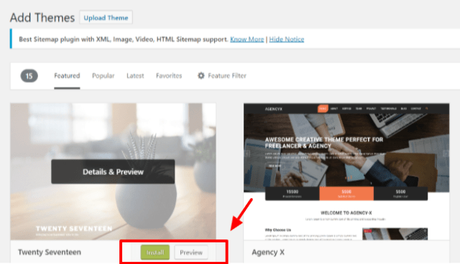
This method is suitable for free themes. If you have a paid theme, you will need to upload that manually. For that, you have to access the Appearance section again, click on the Upload Theme button and then choose the theme.zip file. The process may take up to a few minutes. As soon as it gets completed, click on Activate.
Guidelines for an Ideal Theme for Your Blog
- Go for a responsive theme that adjusts its layouts depending on the size and resolution of a screen.
- Your theme should run perfectly with all the major plugins and browsers.
- The theme code should be neat and clean which is quite important from the search engine point of view.
- Make sure you are getting a thriving support forum for your theme so that you can get answers to your queries quickly.
- Your theme should be translation ready.
- Don't forget to see ratings and reviews of a theme. It will help you choose the right one.
Here The List Of Recommended Themes:
STEPS #4: Creating Pages & Posts in a BlogNewbies often get confused between Posts and Pages. Let's find out the differences between them first. Posts are designed to publish content that is time sensitive whereas pages are used to post the dateless or static content. The best example of page content is About us page Contact page and Service page.
Now, when you know the differences between them let's see how you can create them.
Creating a PageAs per your preferences and requirements, you may create pages like "About us/me", "Services" page, "Contact page," etc. Here is the process to create a page.
Access your WP dashboard. Go to 'Pages' option then 'Add New'. As soon as you click on Add New, a blank screen will open that looks like Microsoft Word.
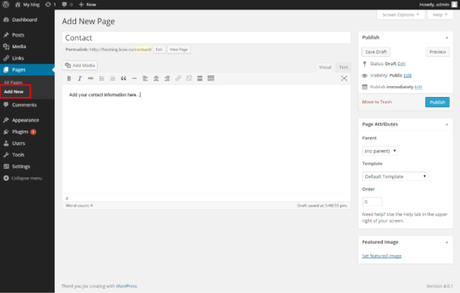
Now, this is the place where you have to add text, images, and title to create the page you want on your website.
HomepageThis is the main page of your website. Therefore, it should be well-organized, neat and clean. If you don't have a homepage on your website, your blog posts will show up in place of it which looks very unprofessional.
There are 3 steps to create a homepage. See, how you can do it
- Go to 'Settings" menu in the dashboard and then "Reading'
- Here you will see the options given in the following screenshot.
- Choose homepage as Home and Posts page as Blog.
Creating a first blog post is not as difficult as it looks. Go to the Add New section available under the Post. Now you will find an editing screen having a large number of posting features.
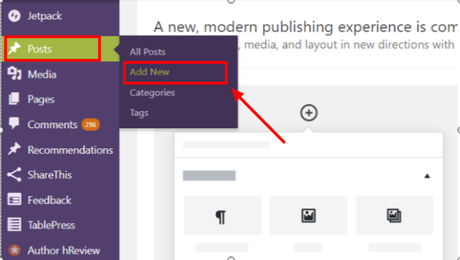
First of all, give your post a good blog title, write the article within the content creation area. You may use the following tools for the formatting of your text.
Categories- This option lets you pick a specified category to your content. In order to create a new category, you will need to click on Add New Category button.
- Tags- This feature lets you add tags for your post
- Featured Images- Image uploaded here will be shown on the top of your blog post.
- Publish-Once you're done with the writing task, you can click on this option to make your content live on your website.
Images and media make your post more engaging and alluring. It is advisable to add relevant images only so that users can relate to your post.
Media makes your post more understandable. WordPress supports almost all types of document and image formats such as .pdf, .doc, .jpg, .jpeg, etc.
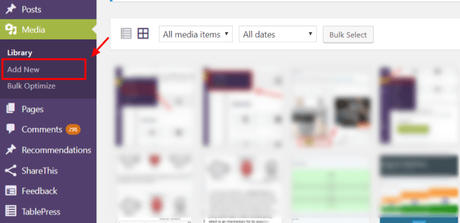
It will take you to another page where you will be asked to upload your media file. Just insert the image into your post. To make your image search-engine friendly you can give it a title, caption, alt tag, etc.
STEP #5: Few Tips to Write Your First Blog Post
- Select a good subject as per your blog's niche.
- Create an engaging headline that has your main keyword so that your post can rank in search engines. Your blog title is going to display on search engines and people will access your blog content on the basis of title, you should create it smartly.
- Divide your post into several sections. To outline your post, you can use subheadings.
- Include a link to external sources. From both user and search engine point of view, inserting relevant and useful links are quite crucial in a blog post
These links are known as chain links offer an extension to your work. As per your choice you can add image links, news links, video links to other popular blogs
Note- Don't use unnecessary links as it looks very unprofessional.- Don't forget to add Call to action for subscribing your post or contacting you.
Customizing User-Experience of Your Blog Are you ready to publish your content? Wait. There are a few things that you can do at this point to customize your blog's user experience and make it more user-friendly.
With WordPress theme, you will find a few basic settings that can make your blog more usable.
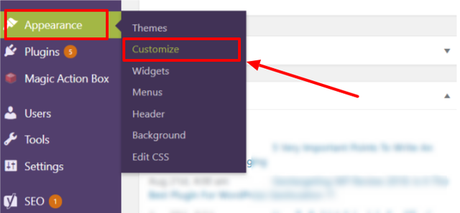
Here it is worth mentioning that with each theme you may see different options. There are a few themes that allow you to upload a logo. Go with those theme as it will help you more in branding your blog.
Using these customization options you can play with the look and feel of your blog.
Enable Comments Comments are a crucial part of a blog. When you allow your readers to comment on your blog post you come to know how good or bad your blog is. Moreover, it is the best way to stay connected with your audience. So, always make it easy for your audience to comment.
To enable comment. Go to Settings->Discussion in your WP dashboard. Next, check the box saying "Allow people to post comments on new articles."

STEP #5: Installation of Important WordPress Plugins
We can't imagine a WordPress site without plugins. Plugins are mini codes (written by companies or individuals) that you install to your blog
They are a very crucial aspect of any WordPress site. After all, they enhance user-experience, improve website appearance and increase functionality.
From adding media to creating contact pages to improving speed to making your blog search engine-friendly, plugins are quite useful.
How to Install & Add Plugins?
It does not involve any rocket science. It is a similar process like adding a new theme. Go to Plugins-> Add New. Search for a plugin in a search bar. Click on the Install and then Activate. You can filter plugins using options Popular, Recommended, Favourites and Featured.
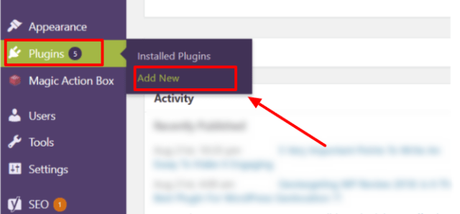
Here are a few must-have WP plugins that can take your blog to the next level.
No matter how good blogger are you, if your blog is not search-engine friendly, people will not be able to find it in organic search results, resulting in fewer people are coming to your blog.
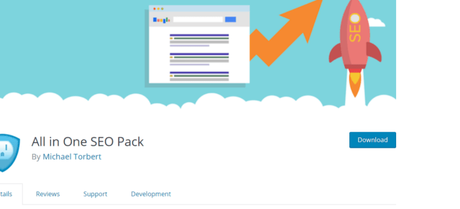
Therefore, it is important that you give special attention to search engine optimization practices. This All-in-one SEO Pack plugin is designed to improve the SEO of the content. It helps you easily edit your post and make them look good in search engine result pages. With this plugin, you can do a plethora of things such as integrating webmaster verification, posting metadata, editing blog content, etc.
This plugin also helps in improving search engine ranking. It lets you analyze your post content and edit meta descriptions, title tags, and many more things.

From the makers of WordPress, Jetpack is a popular WP plugin that helps you manage marketing, security, and designing - all in one place.

As a blogger, you might be interested in tracking your traffic. Well, Google Analytics lets you do that. It allows you to find which keywords are used by people to locate your blog, which links your readers click the most, visitor segmentation, etc. On the basis of that information, you can make your future strategy.

Creating a backup for a WordPress website is quite important. Since WP sites are vulnerable to hacking you can't take it back seat. Backbuddy is well-known WP plugin that creates an automatic backup for your blog. You get a 1GB of free cloud storage to store your backups. Updraft is also a good alternative to this plugin.

Spam causes great distress. Akismet plugin is designed to combat spam commenting and roots out them. It checks your contact form submissions and comments and prevents them from publishing if there is any malicious content in them.
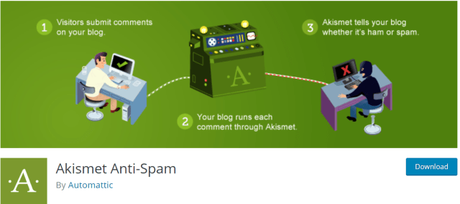
Cybersecurity is the biggest challenge nowadays. Wordfence security plugin protects your blog against brute force logins, unauthorized access through malicious IPS, etc. It has endpoint malware and firewall scanner designed to keep your WP website protected.

This amazing WordPress plugin lets you redirect broken links to your main blog URL. If those broken links have traffic you can divert that traffic to your homepage or any another page you think is related to that broken link.

Quick Links:
STEPS #6: Things You Need to Do After Your Blog is Ready
So finally you have set up your blog. Now let's learn a few important tasks that you must do post set up to make your blog popular in 2018.
Create Your 'About Us" Page
It is the most important page on your blog after your homepage. This is the page that introduces you and your blog to your audience. It tells your visitors what your blog is all about. The page also helps you turn your visitors into customers. As a result, it is important that you make it perfect.
Guidelines to Create an Ideal 'About us' page
- Since it as important as the home page, it should be engaging and grab your reader's attention.
- Write something interesting, not typical boring stuff.
- Don't forget to highlight important points in the content. It will keep your readers interested in reading your page.
- You may add interesting yet relevant photos, videos, and snapshots to make your About us page more presentable. Make sure people are able to relate to your content.
- You can also add a short biography about you and your work.
- Along with your bio, you can also add a nice picture of you.
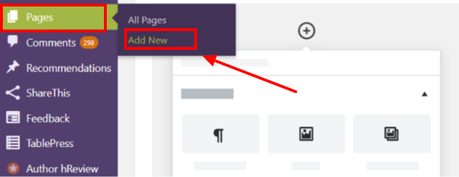
It allows your visitors to contact you and get answers to their queries and doubts if any. As we have already described how to install a plugin in the above section, you should not face any trouble installing this plugin.
Tips for New WordPress Blogger
Blogging is not a piece of cake. It takes a lot of efforts to create a successful blog. There are so many things that you will have to do on a regular basis to run your blog successfully. Here are a few tips if you are looking to start a WP blog in 2018.
Follow Good Bloggers in Your NicheSometimes keyword research is not sufficient, you should seek the inspiration from successful bloggers in your niche. See on which topics they are writing blogs. You might be thinking you are copying, but it is not like that. You are covering those topics because people are interested in reading those topics.
Schedule Time for Blog PostingWhen you have entered into the blogging, you should take it seriously, especially if you want to monetize your blog. Schedule a time to publish your post. Many bloggers get more hit when they publish their blog post between 9:30 am to 11 am (USA East Coast Time).
Use Categories and Tags ProperlyCategories and tags play a crucial role in organizing a blog post so use them properly. Don't get confused between tags and keywords. Keywords are used within the blog content for search engines whereas, tags are designed for internal organization of your blog.
Quick Links:
Final Words: Create A Blog Easily In 2018
You may find starting a blog a bit challenging, especially if you are entirely new to it. We hope our step-by-step guide will help you create a professional-looking blog. This post showed the benefits of blogging, helped you find a good web hosting and domain name.
After that, we helped you with installing WordPress on Hostinger (both manually and via auto-installer), installing themes and blog customization.
At the last, we walked you through blogging tips. If you have any question or query regarding WordPress blogging, feel free to ask us in the following comment section. We will be glad to assist you.


