Hello friends!
You want to share your Instagram profile with your friends or other social media handles, But what do you find when searching the link to your profile…
You get there is not any feature to share our profile link!
Yes, copying the link of your friends on Instagram is quite simple but copying your own account’s link is explicit to you. Although, there are so many methods to copy your profile link.
Here, in this article, Your Tech friend-Shyami will tell you how to copy your profile link on Instagram with ease.
The article is a step-by-step guide for you. It will show you the following things ahead
- How to copy your profile link on Instagram.
- By using your own Instagram Username
- By using your second Instagram account
- By your mobile browser
- By your PC or Computer
- How to copy the link of posts on Instagram
- How to copy the someone else’s profile link
Let’s Start…
How to copy your profile link on Instagram
Link to any social media post or person is essential to promote them or share them in bulk. You might find searching your profile link a tedious process, but it is not like that. You have many ways to find the solution to your problem, and those will be discussed here. Read the whole article carefully and follow every step as shown in the picture.
By using your own Instagram Username
Using your own Instagram Username is the best way to generate your profile link on Instagram. Making your profile link is so simple, and let’s understand this by following these steps.
- Suppose your username is “ColdMoon.”
- Type “https://www.instagram.com/ColdMoon.” And you will get your profile link. You will finally reach your profile page by clicking on that link.
By this method, you can find your profile link and anybody whose username is known to you.
By Using your second Instagram account
If you use more than one Instagram account, it is much easier to find your profile link through the secondary accounts.
Let’s understand this by an example. Suppose that I want to know the profile link of my Instagram account @shyami_goyal. Also, I have another account named @seriousfriendno1. Now follow these simple steps to find the profile link of the @shyami_goyal version.
Step 1- Log in to your second Instagram account (e.g., I log in to “seriousfriendno1)
Step 2- You will find a search icon on your profile page. Click on that

Step 3- Type the username of that account, whose profile link you want to know.
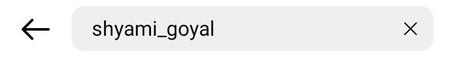
Step 4- Select your profile from the list down there.
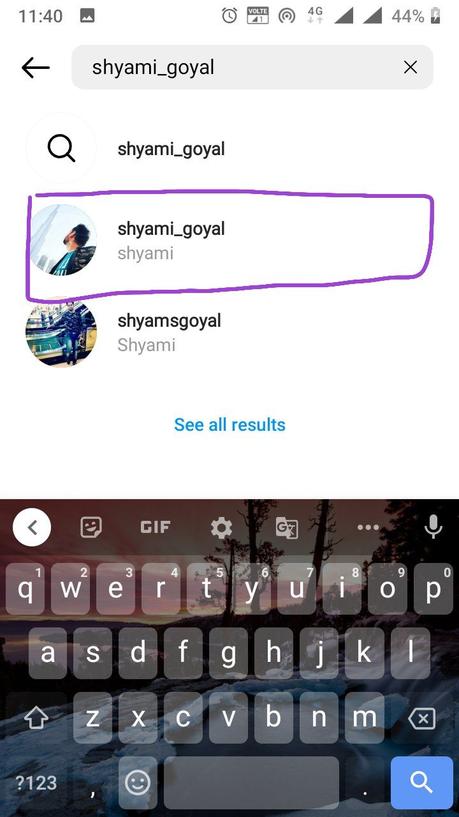
Step 5- Now, you will see the profile page of your first account. Click on the three dots in the top right corner.
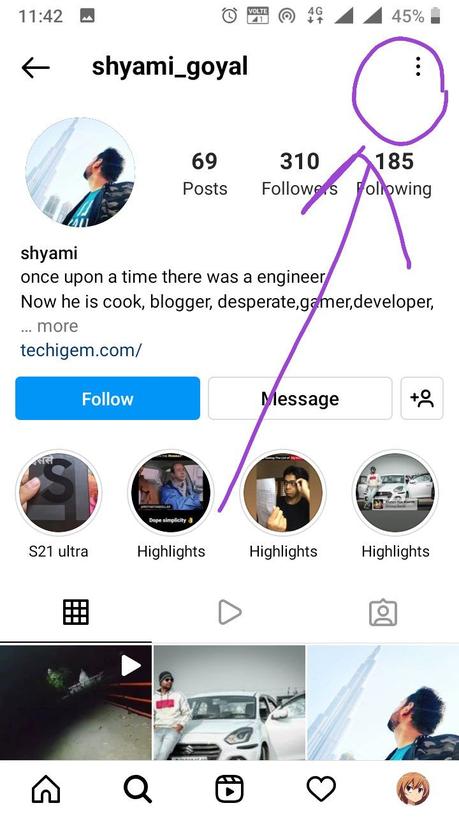
Step 6- Click on the “Copy profile URL”
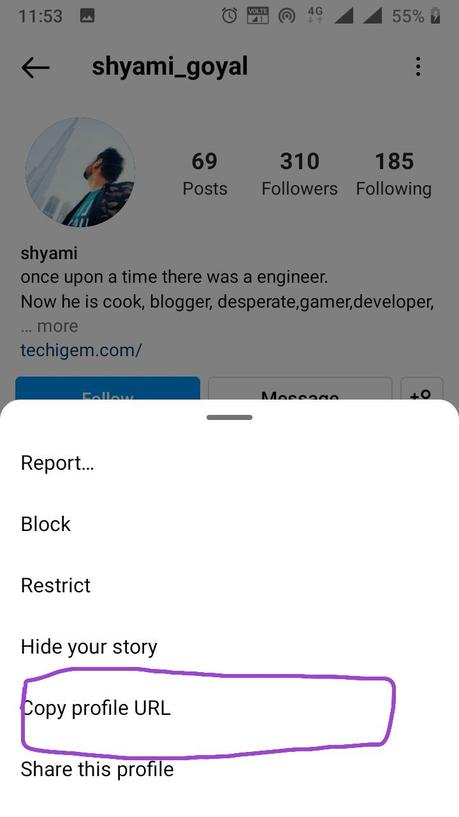
Now you have copied the URL of your first account’s profile. It is also a good option for finding your profile link if operating more than one account.
By using your mobile browser
Using a mobile browser to find the profile link of your Instagram account is another way to follow. These are some simple steps to follow
- Type www.instagram.com in your mobile browser.
- Log into your account. Your account welcome page will be open.
- Tap on the profile icon in the bottom right corner of the page.
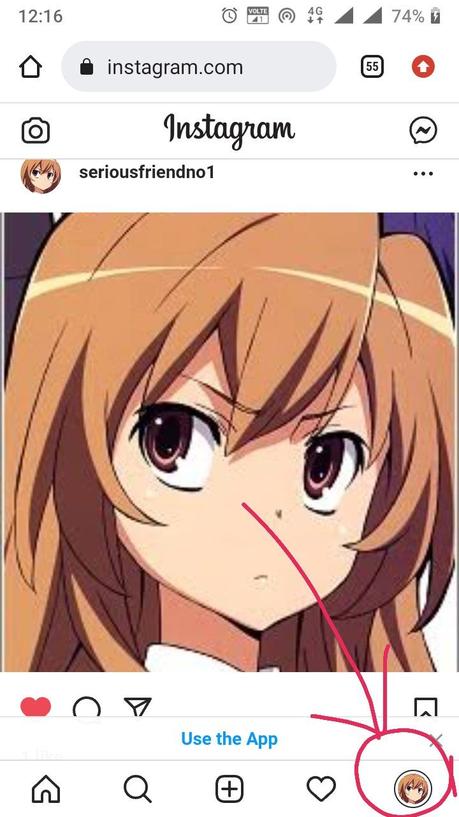
- You will see your profile page open.
- Tap on the URL bar of the browser.
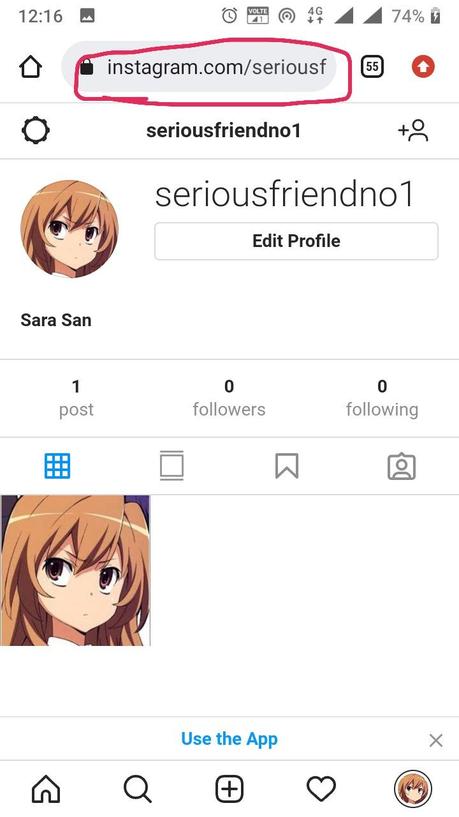
- Now copy the URL by clicking on the copy sign shown here
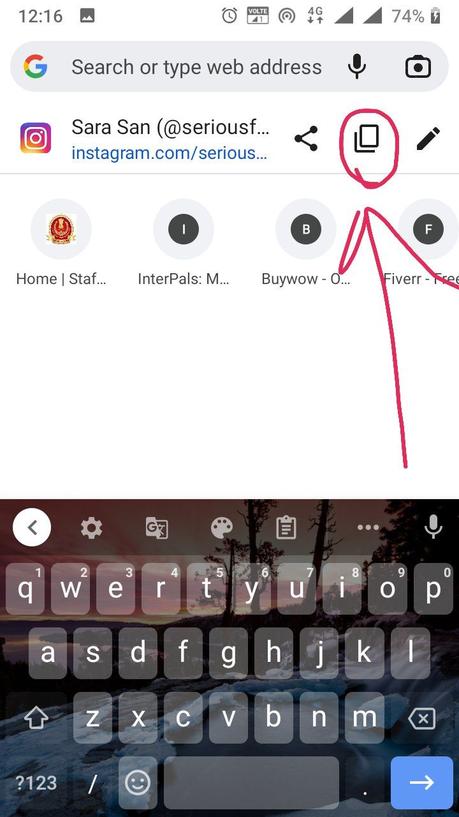
Your URL has been copied now. If you are not running your instagram through an app, this is also a good option for finding your profile link.
By using your PC and Computer
Using a PC or using a mobile browser are almost the same. If you run your Instagram through pc, follow some simple steps to copy your instagram profile link.
Step 1- Log into Instagram after surfing www.instagram.com.
Step 2- After login, go to your profile option at the top right corner of the page.
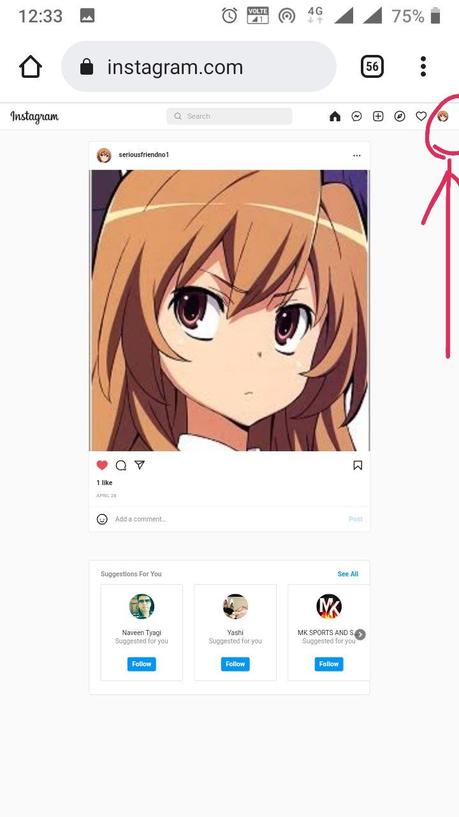
Step 3- A pop up will be shown to the right corner of the page. Tap on the profile option.
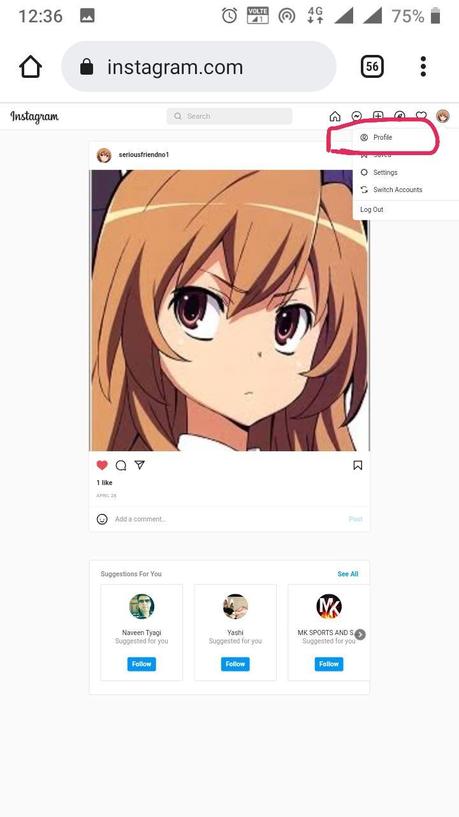
Step 4- Now, copy the URL link in the browser’s URL bar.
We have learned all the ways by which we can copy our profile link. Let’s explore further.
How to copy the link to Posts on Instagram?
After learning the methods to copy our profile link, let’s see how we can copy the link of those posts we want to forward or share with the help of the link. Copying any post link is relatively easy by following the steps given here.
- Open the post that links you want to copy.
- You will see three dots in the top right corner of the post.

- Now click on the three dots. You will find a copy link option.
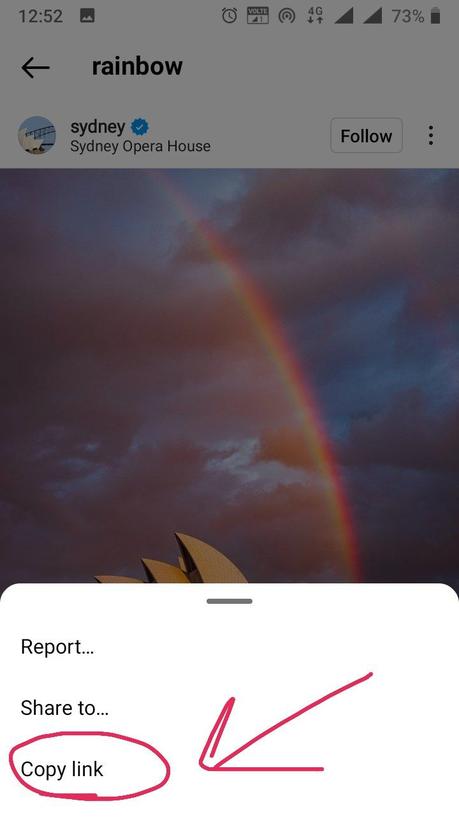
Tap that option if you want to copy the link.
- If you want to share that post to someone; there is a direct option of “Share to” to share the post directly without copying and pasting the URL of the post.
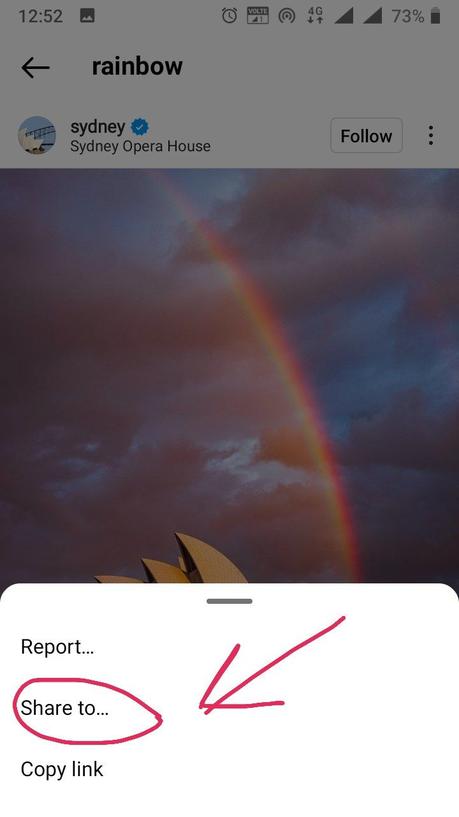
How to copy someone else’s profile link on Instagram
We have learned so many methods to copy our profile links. But what if we need to share our friend or someone else’s profile link on Instagram. Instagram provides us the feature of copying someone else’s profile directly, and this is why it is much simpler than copying our profile link. Let us learn to copy the link of someone else’s Instagram account.
- Log into your Instagram account.
- Search the person’s profile; you want to copy the link.
- Now you will see the three dots in the top right corner of the page. Tap on that
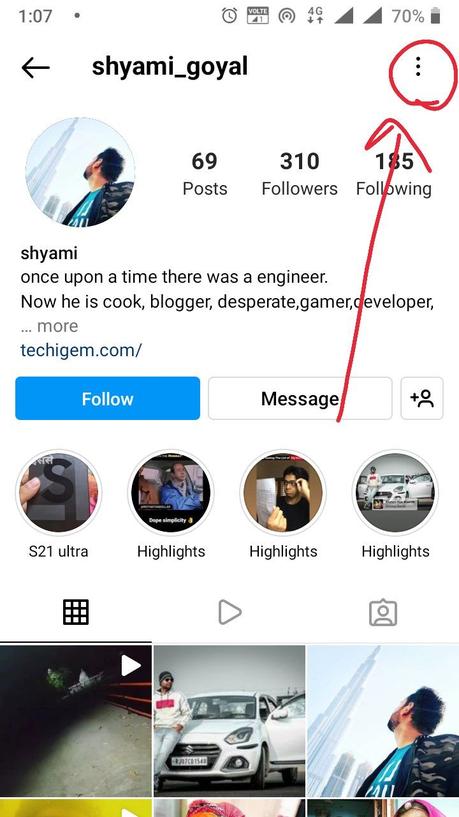
4. Now you will find some options down there. Choose the Copy profile URL. option.
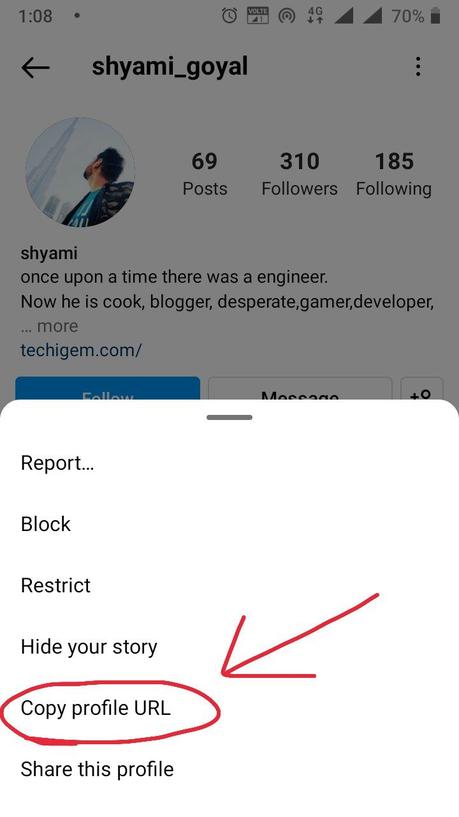
Finally, you have copied the profile link of your friend or someone else. We have seen how the URLs of different classes are copied.
Now You can copy your profile URL to your friends. So that if they are doing a party and posting that party’s photos on Instagram, they can invite you to eat free food. Also, if you are doing good in your life, how is it to show some jealous friend of yours? If you are eating something special in an expensive restaurant or traveling to a city famous for its beauty, post them on Instagram and share them by copying the URLs.
I am confident that you must have now become a Pro learner in copying the link of everything available on Instagram. Apply the methods to your Instagram account and keep in touch with your friend Shyami.
We’ll meet in the following article…
Till then, TATA, Bye-Bye.
