Out of five one person use the smartphone and possibility of 80% to have android phone. So android became very popular because of its endless features and free apps with amazing marketing strategies. Have you ever thought of controlling your android device from your Desktop?? this is not a joke and you can Control Android Phone from PC or Laptop easily. Here is the tutorial on How to Control Android Phone From PC.
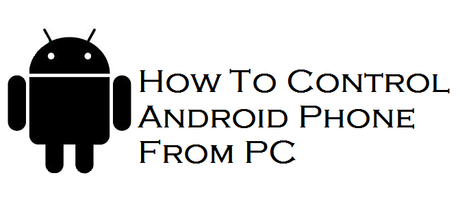 You can find hundreds of apps to control your android device from pc but you know we always prefer quality so obviously we suggests you to use the best app with awesome features. The amazing app is "Airdroid", With the help of Airdroid you can Control Android Phone from PC. Lets have a look about the airdroid and its features before going to the tutorial.
You can find hundreds of apps to control your android device from pc but you know we always prefer quality so obviously we suggests you to use the best app with awesome features. The amazing app is "Airdroid", With the help of Airdroid you can Control Android Phone from PC. Lets have a look about the airdroid and its features before going to the tutorial.Features of Airdroid Android App
- You can Trace your device as soon as possible when you lost it some where.
- Send and Receive files from PC to Mobile.
- Send Device notifications to your desktop.
- You can paste links and texts to Android Clipboard.
- You can have backup of your phone data with the help of Airdroid.
- Send and Receive Messages from PC to Mobile.
- Its wireless and web based.
How to Control Android Phone From PC
- Download Airdroid App from Playstore by Clicking Here.
- Install the downloaded app on your device.
- Open the app and click on start button.
- Copy the web address displayed after clicking the start button.
- Go to your PC and open Web.airdroid.com or paste the copied web address.
- You have to verify your account by entering your password.
- Make sure that the both devices are on same network.
- Now you have successfully connected the devices, so you can send and receive the files and also you can enjoy all the features listed above.
