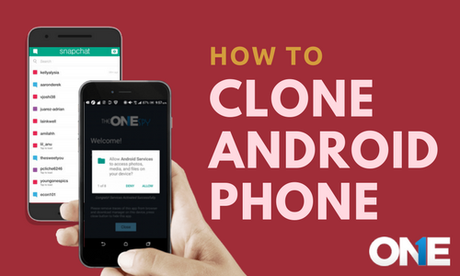 No doubt spending a time to clone a phone does not seem that much easy. It may seem time taking and hectic stuff to do. But today we will guide you a painless guide to get you up and do the job very fast. You may want to intercept live calls and messages of your target phone or you may be looking for getting your data from an old android phone into the newest one. You just have to follow some steps and you will be able to clone a phone with android. It is true that moving all of your android phone data can be a painful and time taking procedure. Android phones give you tough time as compare to other OS phones due to its tight integration with the cloud services, but there is a way to clone the Android cell phone gadget to the fullest.
No doubt spending a time to clone a phone does not seem that much easy. It may seem time taking and hectic stuff to do. But today we will guide you a painless guide to get you up and do the job very fast. You may want to intercept live calls and messages of your target phone or you may be looking for getting your data from an old android phone into the newest one. You just have to follow some steps and you will be able to clone a phone with android. It is true that moving all of your android phone data can be a painful and time taking procedure. Android phones give you tough time as compare to other OS phones due to its tight integration with the cloud services, but there is a way to clone the Android cell phone gadget to the fullest.
Whatever the case it might be, either you are willing to create a backup of your phone and to restore that data when needed the most or you are looking forward to monitoring or gather the complete information of your target cell phone device. You may have found some hurdles while cloning the cell phone device of Android before a catastrophe hits your mobile phone. Let’s discuss what does it really means to clone a phone and how to clone a phone with Android.
What does Clone a phone mean
The mobile phone cloning is actually to make a copy of the data of target cell phone. The purpose of cloning the android gadget could be different such as monitoring someone activities on their phones such as young kids and teens, employees and the person whom with you are in a relationship. On the other hand, it may also possible that one actually wants to change the old phone of Android and want to deliver or sync the entire phone data into new one.
How to clone a mobile phone?
If you are looking forward to cloning your phone device or you want to monitor someone’s cell phone device with the help of android remote monitoring. Then you have to follow some Basics steps in order to get the entire data of your older phone and to reload it into your newest phone. Let’s discuss all the steps that you need to follow to clone a mobile phone with the android phone.
Install the TOS on your android
Initially, if you really want to clone a particular phone to get the entire data or you willing to track someone’s phone activities such as text messages, incoming and outgoing calls, shared media files, Passwords and plenty of things alike. Once you have installed the android phone clone app on the target phone then you will have the power to monitor the entire cell phone activities and even to deliver your old cell phone data into the new one without facing issues. Once you have installed the spying app for android, it will be your headache either you want to clone the phone for your personal reasons or you spy on someone’s phone.
Always keep back up with data backup app
The data backup is very necessary because at any point in time your cell phone may hit with catastrophic and you may lose the entire data on your phone within neon seconds. So, it is very necessary for a person who is looking forward to cloning or tracks someone’s device or shifting the data from an older device to a new one. All is to have a data back up on your android phone gadget. Therefore, I would prefer a tool that is the best one for creating a data backup for your mobile phone data of android and at the same time it will behave as to clone android phone or to spy on anybody else phone such as for parenting point of view, to track the employees activities and their data within the device and to keep an eye on someone you love the most.
TheOneSpy android spy software is the kind of tool that helps you in any way whether it clones the android phone or tracks the activities of the target phone. Once you have installed the data backup software all the installed data within your older android phone will be synced into your TOS online control panel that can be stored on your new android cell phone device.
Email Calendar & Contacts
If you want to get the entire data of calendar and contacts then you have to use the phone activities of the cell phone spy app. A user will be able to have the data of phone book, calendar events and as well as the task logs. On the other hand, email content can also be tracked and get your hands on the email data by using the read email of the best android monitoring app and a user will get to know the content email of Gmail.
Media files
Sometimes people store the music files and photos and plenty of other things like that on their android phone and don’t want to delete or lose entire files. A user can get the data by using the multimedia files of the mobile spy app and get their hands on all the data of the multimedia and shift it into the new phone. On the other hand, if someone is monitoring anyone, then a user can view the gallery remotely of a target phone.
Password and Bookmarks
Use keylogger of the android surveillance app and get your hands on all the keystrokes applied to the target phone. Finally, you will have all types of keystrokes such as password keystrokes SMS keystrokes and messenger and email keystrokes. A user can also view the bookmarked and visited websites of target cell phone browser by using the browsing history of TOS cell phone spying.
SMS & MMs messages
When it comes to getting your hands on the data of SMS, MMS messages, you just need to use the text message spy on android phone. A user will have the content of SMS, messages, MMs, BBM chat messages and heads up tickers notification.
IM’s social media
There are many users that want to save their entire conversation for different reasons such as on social media apps Facebook, Tinder, Line, Vine, and others. Someone has accidentally deleted the conversation or forget the password and ID. They can use social media spy app IM’s of the mobile phone tracking software and recover the password and email ID by using the keyloggers and online control panel of the best spy app.
Clone a phone with Android
Once you have taken all these mentioned steps one by one at the end you will get to know that you have the entire data of your older phone of Android or you have the data of your target android phone device. Now you can deliver all of your older phone data into the new one and by using all these phone clone steps you can come to know entire activities of your target person to the fullest.
Conclusion:
TheOneSpy android spy is the one and the only tool of its kind that is the best for cell phone cloning and as well as to track the activities of a target phone. Bring the best cell phone spying app and use it for the multiple tasks such as clone a phone, to monitor someone phone activities and to create a data backup.
