Hi, worm of Instagram!
Shyami- The Pro Rider welcomes you on your tech blog TechiGem.
Hey, I know that asking about someone’s salary and age is not good manners. And in both cases, one can be offended if asked to them. 90% of the population of the world lies about the above question.
But here it is, Instagram. This app doesn’t have any manners. It always asks about your b’day when you want to join the app. Also, if you did not tell it about your bday, it invites its friend on Facebook. These two mannerless friends are always in the chance of when they can taunt us about how old we are! Also, How many singles we are at this age!
How Cruel it is!
Instagram asks its users for their birthday to confirm that they are not underage users. Apart from this, Instagram allows users in many countries to sign up only if they are above 13. Also, it shows the relevant content to its underage user.
But what if you mistakenly add your bday and now you want to delete or edit the bday. But you don’t know how to do it. Then
You’re in the right place.
Today in this article, I will tell you how to change your date of birth on Instagram 2022. This article is a step by step guide.
Let’s start now…
You have two methods to change your bday on Instagram.
- If you have Facebook and Instagram Linked.
- If your Facebook and Instagram accounts are not linked.
Now we see the above methods in detail.
- If you have Facebook and Instagram linked?
Change your birthday on Facebook. It will be automatically changed on Instagram.
- If your Facebook and Instagram accounts are not linked to each other.
Follow some simple states.
Step 1:- Open Instagram and then tap the profile picture.

Step 2:- Tap Edit Profile.
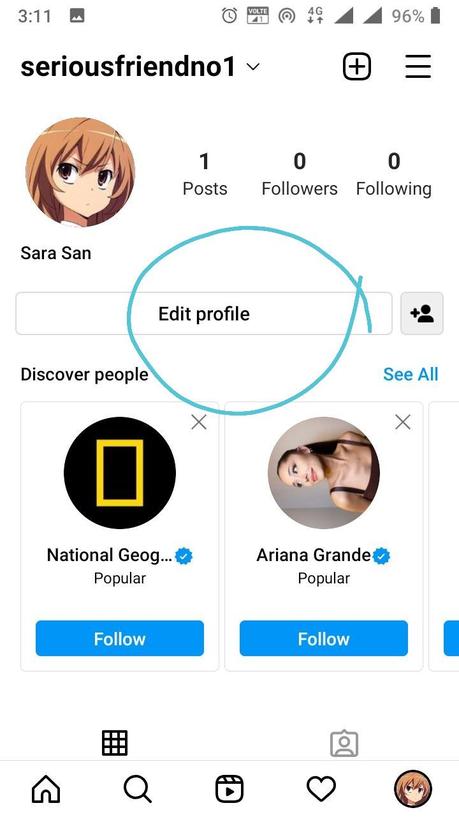
Step 3:- Tap on the Edit profile button. Now you will see a page like this.\
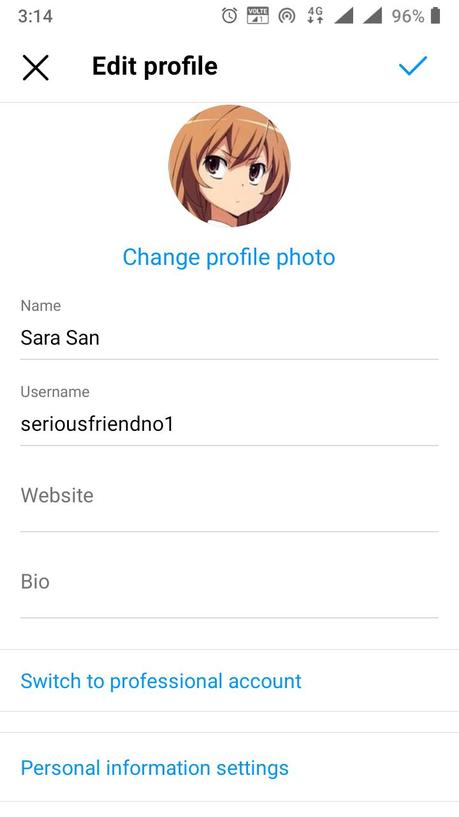
Step 4:- Now select Personal Informal settings.
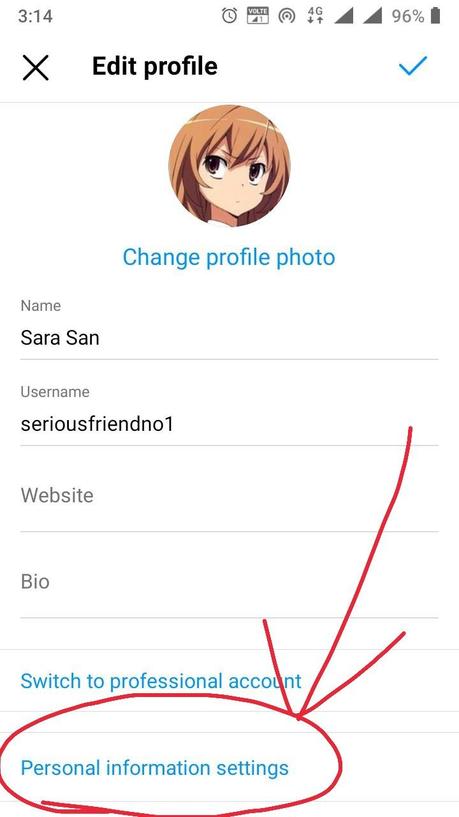
Step 5:- Now select bday from the last button of the page.
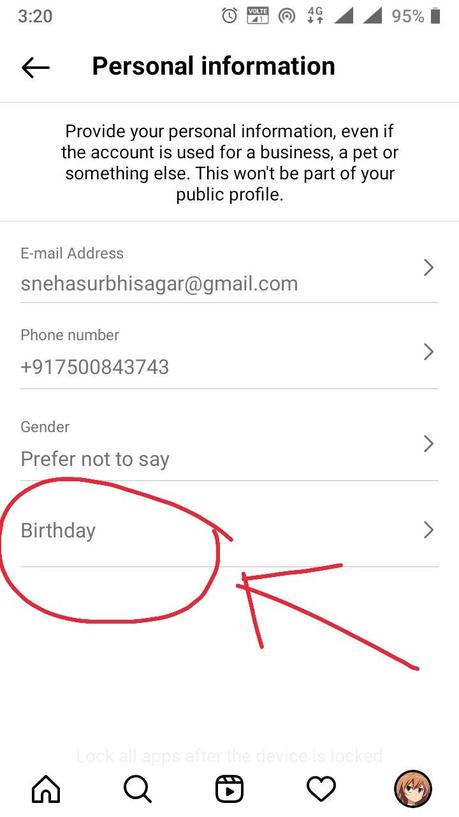
Step 6:- You can now change your birthday by selecting the actual data. Search and choose your date of birth and then save it by giving a tick at the top right corner.
This was your step by step guide to changing your date of birth on Instagram. So, go and change your date of birth there. Till then I am also going to write a new article for you. Comment below if you want an article on your Query.
Bye-bye, and Take Care. See you in the following article…
