Ads can be very annoying, and we can all agree on that. To make our life a bit better and save time, we used to use adblocker extensions like uBlock origin. However, a few days ago, YouTube rolled out an irritating update. Now, if it detects that you’re using ad-blocking software, you’ll receive a warning pop-up. This is happening increasingly as YouTube cracks down on ad blockers. What’s more, bypassing YouTube’s ad filter detection is now even more challenging than before.
However, if you are reading this article, don’t worry. In this article, we will be showing you how to bypass YouTube adblock detection in 2024. We have tested several ways to bypass the adblock detection and will be showing you the easiest ones. So, let’s get started!
How to Bypass YouTube Adblock Detection: 9 Easy Methods
We looked at many methods to bypass YouTube’s AdBlock feature and found a few that worked. A few of these approaches failed miserably, while others worked like a charm. Although some were successful, it doesn’t mean they will be effective in every situation. Having said that, below are the 7 methods for bypassing YouTube ads:
1. Disable JavaScript in Your Browser
To avoid annoying pop-ups and screen freezes while still using your ad blocker, try disabling JavaScript on the YouTube website. Unfortunately, in exchange for ad-free YouTube, the website’s interface and certain functionalities can become messed up. To begin, here are some instructions for the Chrome and Firefox web browsers:
How To Disable JavaScript on Chrome:
- Go to YouTube’s website on your Chrome browser
- Click on the three-dot icon in the address bar next to it. It should show ‘View site information’ when you hover over it.
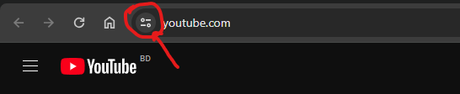
- Click on Site Settings.
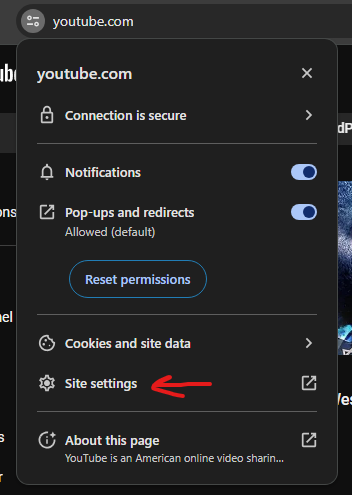
- Select JavaScript from the permissions section and select Block from the drop-down menu.
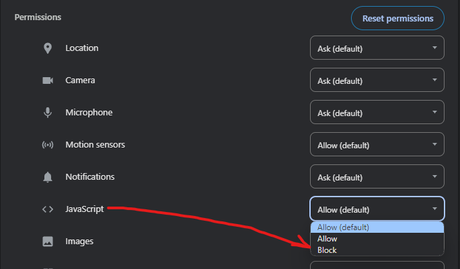
- Reload the page on the website, and you should no longer be blocked by ads.
How To Disable JavaScript on Firefox:
To deactivate JavaScript in Firefox, you have two options: either manually or by using the Deactivate JavaScript browser extension. You can easily toggle JavaScript on and off on each page you visit once you install the plugin.
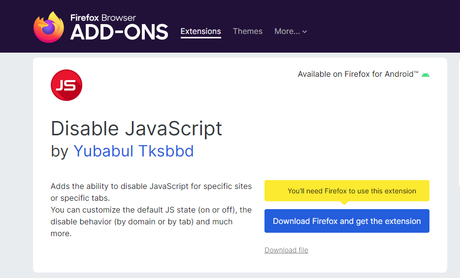
2. Install An Undetectable Ad Blocker
While the vast majority of ad blockers will be identified on YouTube, there are a select few that manage to evade detection. YouTube is still compatible with our main ad blockers, uBlock Origin and Total Adblock.
We found both to be functional. However, because of its ease of use, we choose uBlock Origin. Playing the video on Total Adblock’s built-in player is a must. But there is no such restriction in uBlock. Not only that, it is open-source and costs nothing.
If you want to stop ads from showing on YouTube, here’s how to install uBlock.
- Go to the official website of the Chrome web store.
- Type uBlock Origin on the search bar and hit the enter button on your keyboard.
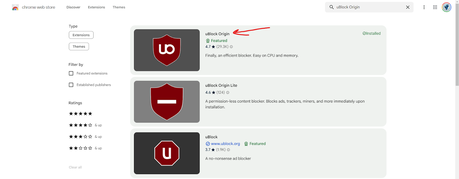
- Click on the uBlock Origin extension from the results and hit the ‘Add to Chrome’ button.
- Wait for the extension to be installed.
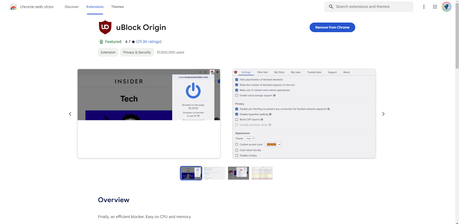
- Now go to YouTube, and you will see the extension doing its job by disabling ads on YouTube.
3. Try the Embed Cheat
The “embed cheat” is a smart technique for avoiding YouTube advertising. However, to view a video, you’ll need to do this every time, and there’s no assurance it will always work—unlike the other techniques mentioned before. So, to bypass those annoying advertisements, here’s how to use the embed trick for watching YouTube:
- Once YouTube is open, choose the video you want to watch and click the “Share” option below it.
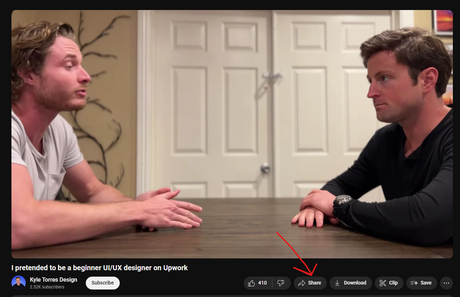
- The first choice is “Embed (<>)“; click on it. By doing so, a little YouTube player will launch.
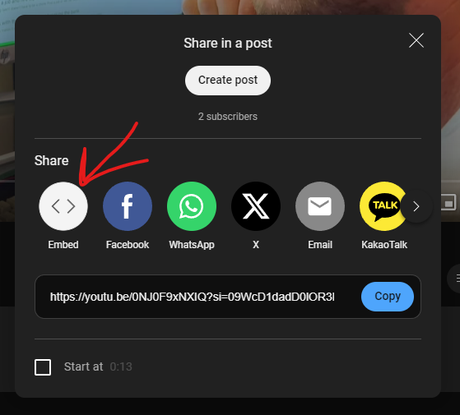
- Finally, to see the video without ads, click the “Full Screen” button.
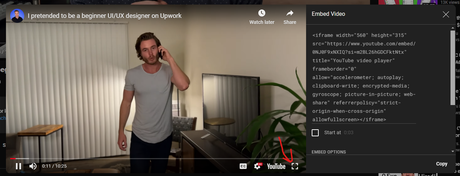
Unfortunately, this fantastic and totally free method of ad removal on YouTube does not work on mobile devices.
4. Install A User Script Manager
Without question, there is a plethora of browser extensions available to you. These include practical applications such as Greasemonkey for Firefox and Tampermonkey for Chromium-based browsers. These extensions stand out as excellent alternatives since they may easily avoid adblock detection without affecting the design or functioning of a website.
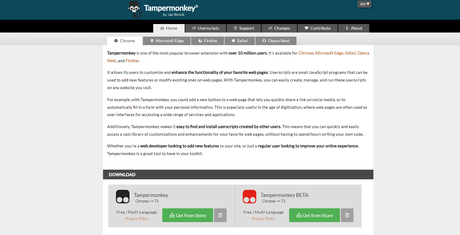
After trying this way to bypass YouTube’s adblock detection several times, we came to the conclusion that it works. Additionally, these add-ons are referred to as user script managers. Just a nice reminder: there are certain things you can get by without installing browser extensions. Keep in mind that, this approach should only be considered as a last resort for evading adblock detection.
So, what exactly is Tampermonkey?
Tampermonkey is an add-on for web browsers that allows users to control and alter scripts easily. In order to combat the identification of anti-adblocking software, you may execute scripts with its assistance. You may either look for the add-on in the extension store of your browser or download it from the website where it was originally developed, and then install it.
After that, the script itself would need to be downloaded and installed on your computer. It is on OpenUserJS, specifically under the heading “Anti-Adblock Killer script.” You will be sent to the page provided by Tampermonkey as soon as you click the “Install” button. Clicking the “Install” button will allow you to grant your permission to install the script.
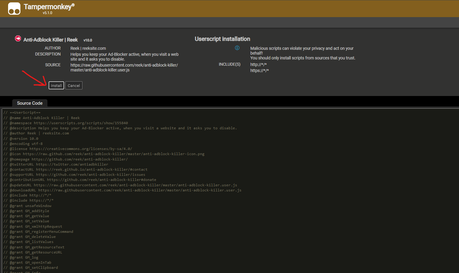
The completion of the installation will be indicated by the extension bar that is present in your browser. Make sure that the Tampermonkey menu is open, and then choose the “Dashboard” option.
It is now time for us to import the filters list that is located in the GitHub project part of Reeks. It is necessary to scroll around the website in order to locate the “Subscribe” button, and then clicking on it will instantly add the filters.
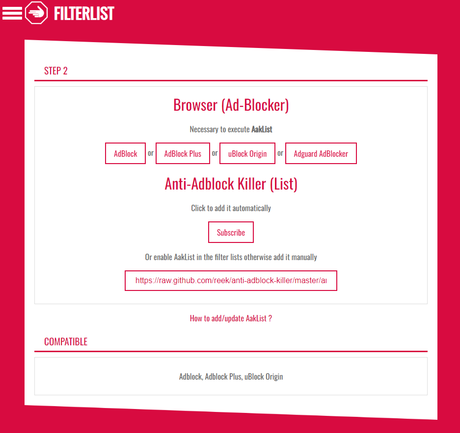
To confirm the addition of the filters to your default ad blocker, click the OK button when requested. On the same page that contains Reeks, you will see a link that allows you to manually add items in the event that the automated import does not function.
5. Enable Distill Page Feature on Chrome
Distill Page is a Chrome feature that ensures your ad blocker remains active at all times. The fact that it is already built into the browser saves you the trouble of downloading and installing anything. To sum up, the Distill Page function streamlines your ad blocker by extracting just the most necessary code. This method may easily bypass YouTube’s adblock detection but can lead to an abnormal web layout.
Follow these steps to activate Chrome’s Distill Page:
- Please visit chrome://flags/#enable-reader-mode.
- Turn on Reader Mode by toggling the corresponding switch.
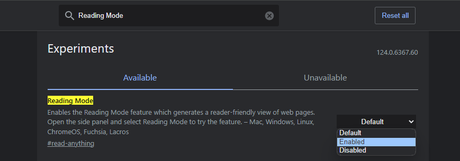
- If you see that YouTube or another website is using an ad blocker, you may disable it by clicking the three dots menu and then selecting Distill.
6. Use The Inspect Element + CSS Technique
This is a very complex procedure, and only those with a technical mind should use it. When you right-click on a YouTube video and choose “Inspect,” the code’s inner workings will be revealed. You may modify the CSS attributes of the problematic code that is preventing your content or ad blocker detection using the Inspect Element functionality.
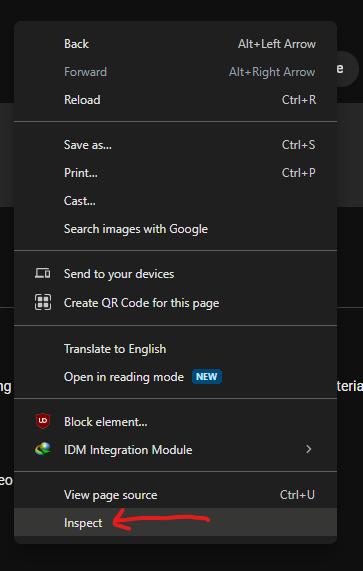
What works on YouTube may not work on Spotify when it comes to tinkering with content-blocking coding. Therefore, you will want technical expertise to detect the HTML blocks and manually delete them.
That’s why it’s not for the faint of heart; only those with an intermediate knowledge of HTML and CSS should attempt this approach. Moreover, keep in mind that your modifications will be lost when you refresh the page, so you’ll have to repeat the process if you want to bypass YouTube’s adblock detection.
7. Download YouTube Videos
You may also remove ads from YouTube videos by downloading them to watch later. The YouTube applications for iOS and Android are the only ones that allow you to download videos. In addition, if your device’s capacity is on the smaller side, downloading videos from YouTube can be an issue.
For those who use the YouTube app, this is how to download videos:
- Open your YouTube app and click on the video you want to watch.
- If the publisher of that video allows you to download the video, you will see a download button below the video panel.
- Now, choose the video quality that you like. If you are not a premium YouTube user, you can download it at a maximum of 360p, while premium users can download it at 1080p.
- Once the download is finished, open the video and enjoy ad-less video streaming.
8. Switch to Incognito Mode
Despite the fact that this approach for bypassing YouTube’s adblock detection is not completely flawless, it is well worth a look. You may find it referred to by a variety of names, depending on the browser you are using; some browsers refer to it as private mode, while others call it Incognito. But let’s let linguistics decide what the names should be. For the time being, we will focus on finding out how to use an ad blocker on YouTube in incognito mode.
When used with browsers such as Google Chrome and Mozilla Firefox, it often functions really well. Remember that this strategy could only work on certain websites, so keep that in mind. This is due to the fact that using Incognito mode removes a variety of tracking tools, such as cache and cookies, which are exactly what many websites use to identify individuals who block advertisements. Therefore, despite the fact that it is a useful tactic, the success of it may differ from one location to another.
To activate Incognito Mode, follow these steps:
- Open any web browser, like Chrome, Firefox, or Mozilla.
- In the upper right corner of your browser, you should see three vertical dots; click on one of them.
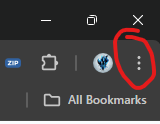
- To access the Manage Extensions menu, just hover over the Extension button.
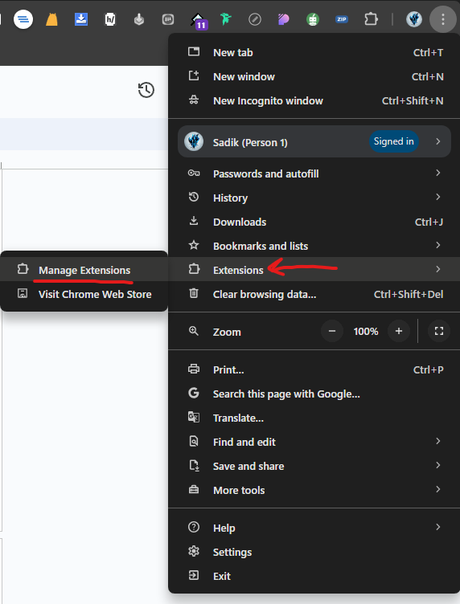
- Press the “More Details” button on the extension that blocks ads.
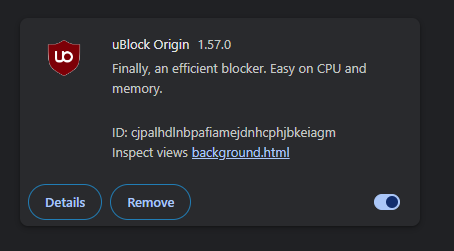
- Turn on “Allow in Incognito” mode.
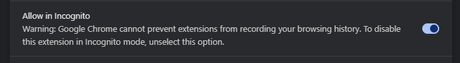
- Launch a new incognito window and go to YouTube.
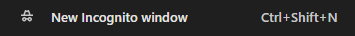
- You are now ready to go
9. Use the YouTube Anti-AdBlock Bypass Extension
If you want to watch YouTube while using an ad blocker, you need to install YouTube Anti-AdBlock Bypass. Although it seems to be an ad blocker, this plugin really only disables the pop-up that otherwise would prohibit you from enjoying ad-free video streaming. Allow me to show you:
- Visit the Chrome Web Store to get the YouTube Anti-AdBlock Bypass extension.

- Select “Add Extension” from the context menu that appears after clicking “Add to Chrome” to complete the installation.
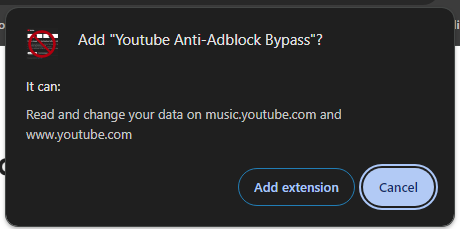
3 Best Undetectable Ad Blockers
It is a rare unicorn to find an ad blocker that is undetectable. Following a number of hours of testing on websites that were quite rigorous and uncompromising, we discovered that there were just three leaders:
- AdLock
- uBlock Origin
- AdBlock Plus
The last one, on the other hand, calls on you to make a few compromises
AdLock
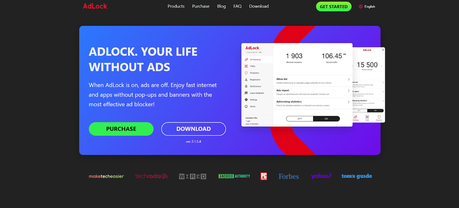
We like this one the most as it provides us a choice between two things:
1. Executable programs for Windows PC, macOS, Android, and iPhone.
Due to their superior filtering capabilities, ad-blocking applications are more difficult to detect than browser extensions. Not only can apps block advertisements in browsers, but they can also block ads in games and other apps. On top of that, they provide a decent buffer against intrusion by blocking malicious software at the gateway.
Their one and only drawback is the monthly membership charge that is required to utilize them. If you’d rather commit to a longer period, however, you may use AdLock on five devices—even ones running different operating systems—for $63 every five years. Compared to your monthly gym membership, which you will undoubtedly begin using more often beginning next Monday, this commitment is more cost-effective.
2. A browser extension that blocks ads for free in Safari and Chrome;
It’s easy to install (available in both the Chrome Web Store and the App Store), protects you against tracking and viruses, and it’s free. The AdLock application is not connected to ad companies and does not gather information about users because they have paid products that protect it. Also, it’s just as quick as Stealth.
uBlock Origin
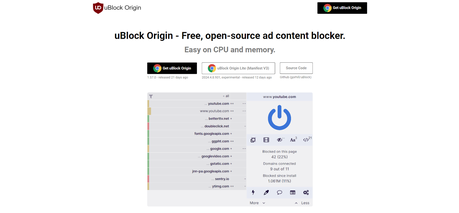
This open-source legend, uBlock Origin, is the second-best choice. Its developer has a solid track record of maintaining its efficacy and updating it as needed. No need to worry about hidden agendas or data collecting with uBlock Origin, unlike some others that are controlled by marketing companies. It blocks advertisements effectively without hogging system resources, and it’s lightweight, so it won’t slow down your PC.
AdBlock Plus
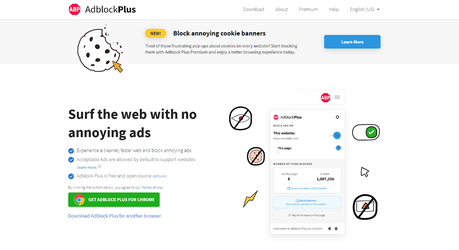
If you use AdBlock Plus, you probably won’t get a “ads blocker detected” pop-up because the “Acceptable Ads” tool is turned on by default. You can stick to it if you don’t mind seeing an odd Unicef ad or a small window selling things you don’t want.
Do You Need To Bypass Adblock Detection on YouTube?
Yes, you need to bypass Adblock on YouTube if you value your time. YouTube used to be a place where you could find a lot of different kinds of free videos without any ads. These days, having just one ad stop your videos is like a dream come true. We’re losing time, interest, and even attention because of the free material. The main reason they do this is to keep making money. And so, people have turned to ad blockers for more than just a smooth YouTube experience because of this. Below are some of the advantages:
- Keeping your privacy intact. Internet ads include tracking pixels that may monitor your online activities and gather personal information. To sum up, they aid advertising agencies in creating more relevant and personalized ads. But it’s quite Creepy that computers are always watching your every move on YouTube and other websites. Meanwhile, trackers are disabled by an ad blocker.
- Protecting against malware. You should be aware that some YouTube adverts contain harmful code or link to insecure websites. By blocking them, premium ad blockers help you stay away from questionable advertising areas.
- Saving cellphone data and battery life. On mobile devices, the drain on resources caused by ads is much more pronounced. Therefore, an ad blocker helps save data and battery life.
- Better page loading times. Website loading speeds may be drastically reduced when you include advertisements, particularly YouTube’s rich media adverts. With ad blockers, you may enjoy quicker and more efficient surfing by reducing the time it takes to see ads.
Reasons Why YouTube Isn’t Allowing Ad Blockers
YouTube supports its operations and creators via advertising money, which is why the site does not allow ad blockers. Revenue from YouTube videos might get drastically reduced when users use ad blockers, which are programs that prevent or remove ads. Both YouTube and the content providers who depend on it for financial support might suffer as a result of this.
With the introduction of new measures in May 2023, YouTube will be able to identify and disable ad blocks. Some of these steps include blocking access to videos, alerting viewers that ad blockers are not permitted on YouTube, and, in extreme cases, suspending or deleting user accounts.
The money that YouTube receives might be drastically affected by ad blockers. It seems that ad blockers contributed to Google’s stated income loss.
Several unfavorable outcomes may occur for YouTube as a result of this income loss. It may make it harder for the business to compensate creators, invest in infrastructure and new services, and retain creators.
Aside from the obvious monetary hit, ad blockers may also hinder marketers’ ability to contact their intended consumers. A drop in total advertising income and an improvement in the efficacy of ads may result from this. The rationale for the continuous evolution of YouTube adblock detection systems is precisely this.
Some Most Common Adblock Detection Techniques
Over the last several years, YouTube’s methods for detecting ad blockers have come a long way. In order to identify and prevent ad blockers, the organization utilizes a number of techniques. To see if you’re using an ad blocker, YouTube may do the following:
- Examining JavaScript components: Ad-related components are found in JavaScript programs. Javascript components are often disabled by ad blockers. An ad blocker may be obstructing the algorithm’s ability to identify missing or concealed Javascript components.
- Verifying for hidden components: Some advertisements use HTML elements like divs or hidden pictures. If YouTube determines that certain components are not viewable, the “Ad blockers are not allowed” notice will be shown.
- Verifying request blocks: Requests for advertising-related resources, such as pictures, scripts, or tracking pixels, are blocked by ad blockers. If these requests are blocked, YouTube will be able to tell. The lack of them might be a sign that you’re using an ad blocker.
- Ad blocker script implementation: Google and YouTube both use scripts to prevent ad blockers. Whenever an anti-ad blocker script detects that you are using one, it will prompt you to deactivate it using various means, such as pop-ups, alerts, or error messages.
How Does YouTube’s Adblock Detection Work?
The ad blocker you’re using may be detected by websites like YouTube that use intelligent anti-blocking technologies. They may force you to turn off your ad-blocking software and enable YouTube advertising, thereby limiting access to content. It might be a real challenge to navigate the web or watch videos without an ad blocker, let’s be honest. With each pre-roll that YouTube displays, your minutes are taken, and your focus is diverted.
Using responses to sort lists that are full of ad server addresses is how ad blockers do their magic. After that, they may scan the page to see which parts contain ads and hide them. But this ad-blocking detection mechanism uses a cunning tactic, which includes baiting.
Carefully crafted to mimic the ads that ad blockers normally target, this bait is undetectable by the user. The algorithm will execute an anti-blocking script the moment a page finishes loading if it detects that you are using an ad-blocking plugin or app. In response, the website either becomes unresponsive or displays an intrusive pop-up that demands that you deactivate the ad blocker immediately. It’s in this way that YouTube’s adblock detection controls its users.
Does YouTube’s Adblock Detection Put User’s Privacy At Risk?
In order to identify and disable ad blockers, YouTube takes extensive measures. A number of activists have claimed that in its fight against ad blockers, YouTube goes so far as to invade users’ privacy.
A privacy advocate named Alexander Hanff complained to the Irish Data Protection Commission (DPC) in October 2023, claiming that YouTube’s ad blocker detection methods were in violation of the General Data Protection Regulation (GDPR), which is the regulation governing personal data inside the European Union.
The lawsuit maintains that YouTube cannot detect if a user has an ad blocker installed on their browsers without the user’s explicit permission. Additionally, Hanff is asking YouTube to erase any personally identifiable information it may have stored when it searched for browser add-ons that disable ads.
FAQs
What is adblock detection?
Adblock detection is a technology used by websites, including YouTube, to detect when a user is employing ad-blocking software to avoid seeing ads. This technology can trigger messages asking users to disable their ad blockers or subscribe to a premium service.
Why does YouTube use adblock detection?
YouTube uses adblock detection primarily to protect its revenue model, which largely depends on advertising. By detecting and reacting to ad blockers, YouTube encourages viewers to either watch ads or subscribe to its ad-free version, YouTube Premium.
Is it legal to bypass YouTube adblock detection?
No, bypassing adblock detection may violate YouTube’s Terms of Service and can be considered against the rules of fair use on the platform. Users should be aware of the potential legal implications and the risks of violating terms of service.
What are the risks of bypassing adblock detection on YouTube?
Bypassing adblock detection can lead to several risks, including account suspension, loss of access to YouTube, and potential legal action. It also undermines the content creators who earn revenue from advertisements.
Are there ethical considerations in bypassing adblock detection?
Yes, there are ethical considerations. Content creators rely on ad revenue for their livelihood. Using ad blockers without consent effectively deprives them of their deserved earnings. Ethically, it’s important to consider the impact on content creators when choosing to bypass adblock detection.
How can I legally avoid ads on YouTube?
The most straightforward and legal way to avoid ads on YouTube is to subscribe to YouTube Premium, which offers an ad-free viewing experience along with other features like background play and access to YouTube Music.
Conclusion
Nowadays, blocking YouTube ads and knowing how to bypass YouTube adblock detection in 2024 is not a new thing for people who want to have a smooth experience. Legitimate options, like YouTube Premium, provide an easy answer, but there are a number of third-party tools and approaches available for those who would rather not subscribe.
Due to the ever-changing nature of websites like YouTube and the risk of infringing on users’ terms of service, ad blocking should be approached with caution. For an ethical and trouble-free YouTube experience, users should keep up with policy updates and the latest research on ad-blocking technologies.
